In today’s digital marketing landscape, it is crucial to cultivate and maintain a clean and actively engaged email list for the success of your campaign. Understanding the concept of “cleaned contacts” in Mailchimp is a vital aspect of managing your email list. This article will discuss the importance of cleaned contacts and how they impact your email marketing efforts.
Key Takeaways:
- Cleaned contacts in Mailchimp are email addresses that have either hard bounced or repeatedly soft bounced, rendering them invalid for future communications.
- Managing different contact types in Mailchimp is crucial for effective audience management.
- Subscribed contacts have opted in to receive your email marketing, while unsubscribed and non-subscribed contacts have varying levels of interaction.
- Understanding cleaned contacts’ inability to receive emails and their impact on your audience limits is important for efficient list management.
- Implementing best practices to manage and clean your contacts allows for improved email deliverability, segmentation, and campaign performance.
Understanding Different Contact Types in Mailchimp
Mailchimp offers various contact types to help you manage your email marketing effectively. Each contact type has distinct implications for your campaigns and counts towards your monthly plan limits in different ways. Understanding these differences is crucial for successful contact management in Mailchimp.
Here are the different contact types you’ll encounter in Mailchimp:
- Subscribed Contacts: These are individuals who have explicitly opted in to receive your email marketing. They join your audience through signup forms, landing pages, connected stores, or manual additions with permission. Subscribed contacts count towards your monthly plan limit and can receive all types of marketing materials from you.
- Unsubscribed Contacts: When someone decides to opt-out of your email marketing, they become unsubscribed contacts. They have previously received your emails but have chosen to stop receiving them in the future. Unsubscribed contacts count towards your monthly plan limit and cannot receive any marketing emails from you.
- Non-Subscribed Contacts: Non-subscribed contacts have interacted with you but have not explicitly opted in to receive your email marketing. These contacts can come from your online store, integrations, manual imports, or forwarded emails to your Mailchimp Inbox. Similar to unsubscribed contacts, non-subscribed contacts count towards your monthly plan limit and cannot receive marketing emails.
- Cleaned Contacts: Cleaned contacts are email addresses that have either hard bounced or repeatedly soft bounced, indicating that they are not deliverable. These contacts are considered invalid and cannot receive any future emails sent to your audience. Although they don’t count towards your audience limits, it’s recommended to keep them in your audience to avoid bounces.
- Pending Contacts: When someone completes a signup form, they become pending contacts until they confirm their opt-in. If a pending contact doesn’t confirm within 60 days, their information will be removed, and they won’t be added to your audience. Pending contacts don’t count towards your monthly plan limit.
- Archived Contacts: Archived contacts have been removed from your marketing audience, but their data is still retained. They cannot receive any marketing communications, but their information is stored separately and can be accessed if needed. Archived contacts also don’t count towards your monthly plan limit.
- Deleted Contacts: Deleted contacts have been permanently removed from your audience, and their data is not retrievable. Deleting contacts can help you free up space in your audience and manage your plan limits effectively.
Each contact type serves a specific purpose in your email marketing strategy. By understanding the distinctions between these contact types, you can manage your audience more efficiently, improve engagement, and ensure compliance with email marketing best practices.
Subscribed Contacts in Mailchimp
In Mailchimp, subscribed contacts are valuable individuals who have explicitly opted in to receive your email marketing. These contacts have shown interest in your brand, products, or services and have willingly supplied their email addresses to stay updated with your communications. By subscribing, they have granted you permission to send them marketing materials directly to their inbox.
Subscribed contacts can join your audience through various means, including signup forms embedded on your website or blog, landing pages created for specific campaigns, connected stores where customers provide their email addresses during the checkout process, or manual additions with explicit consent.
When a contact subscribes to your mailing list, it signifies their active engagement and interest in your content. This engagement is crucial for building a strong and engaged audience, as it allows you to deliver valuable information, promotions, news, and updates directly to their inbox.
Subscribed contacts count towards your monthly plan limit in Mailchimp. It’s important to stay aware of the number of subscribers you have to ensure you remain within the limits of your current plan. Exceeding these limits may result in additional charges or limitations on your email marketing activities.
As subscribed contacts have opted in to receive your marketing materials, they can receive all types of content you send, including newsletters, promotional offers, event invitations, and more. By having a base of subscribed contacts, you have the opportunity to engage with them directly, nurture relationships, and drive conversions through targeted messaging.
Building a strong list of subscribed contacts in Mailchimp is essential for the success of your email marketing campaigns. By understanding the importance of these contacts and incorporating strategies to grow your subscriber base, you can cultivate a loyal and engaged audience that eagerly awaits your communications and contributes to your overall marketing success.

Unsubscribed and Non-Subscribed Contacts in Mailchimp
In Mailchimp, it is important to distinguish between unsubscribed contacts and non-subscribed contacts. Unsubscribed contacts are individuals who have previously received your email marketing but have chosen to opt out. They have explicitly expressed their desire to stop receiving communications from you. On the other hand, non-subscribed contacts have interacted with your brand, but they have not specifically opted in to receive email marketing.
Non-subscribed contacts can come from various sources, such as your online store, integrations with other platforms, manual imports, or forwarded emails to your Mailchimp Inbox. These contacts have engaged with your brand in some way, but they have not explicitly given permission to receive marketing emails.
Both unsubscribed and non-subscribed contacts count towards your monthly plan limit in Mailchimp. However, it is important to note that their ability to receive marketing emails differs. Unsubscribed contacts have explicitly opted out, indicating that they do not want to receive any further communications. As a result, they should not receive marketing emails in the future.
Non-subscribed contacts, on the other hand, have not explicitly given permission to receive marketing emails. While they may have engaged with your brand, it is important to respect their preferences and obtain explicit consent for future communications.
| Contact Type | Inclusion in Monthly Plan Limit | Ability to Receive Marketing Emails |
|---|---|---|
| Unsubscribed Contacts | Yes | No |
| Non-Subscribed Contacts | Yes | Depends on obtaining explicit consent |
To ensure compliance with email marketing regulations and maintain a positive brand reputation, it is crucial to properly manage unsubscribed and non-subscribed contacts in Mailchimp. By respecting their preferences and obtaining explicit consent, you can build trust with your audience and ensure that your email marketing efforts are well-received by those who want to hear from you.
Key Takeaways:
- Unsubscribed contacts in Mailchimp are individuals who have opted out of receiving your email marketing.
- Non-subscribed contacts have engaged with your brand but have not explicitly opted in to receive marketing emails.
- Both unsubscribed and non-subscribed contacts count towards your monthly plan limit in Mailchimp.
- Unsubscribed contacts should not receive any marketing emails, while non-subscribed contacts require explicit consent for future communications.
- Properly managing unsubscribed and non-subscribed contacts is essential for compliance and building trust with your audience.
Cleaned Contacts in Mailchimp
In Mailchimp, cleaned contacts are email addresses that have experienced hard bounces or repeated soft bounces. These bounces indicate that the email addresses are undeliverable, making these contacts invalid for future email communications. While you can view or export the cleaned contacts in Mailchimp, it is important to note that you cannot edit their information.
Cleaned contacts do not count towards your audience limits, but it is recommended to keep them in your audience to avoid potential bounces. This ensures that your email campaigns reach active and deliverable contacts, improving your overall email deliverability rates.
| Benefits of Managing Cleaned Contacts in MailchimpBest Practices for Managing Cleaned Contacts in Mailchimp | |
|---|---|
|
|
“Managing cleaned contacts in Mailchimp is crucial for maintaining a healthy email list. By regularly cleaning and updating your contacts, you improve the chances of reaching active and engaged subscribers. This, in turn, leads to better email deliverability and campaign performance.”
By effectively managing cleaned contacts in Mailchimp, you can ensure that your email campaigns are reaching the right audience and achieving optimal results. Regularly reviewing and cleaning your contact list, along with implementing segmentation strategies, can significantly improve the success of your email marketing efforts.

Pending and Archived Contacts in Mailchimp
In Mailchimp, you may encounter two types of contacts that require special attention: pending contacts and archived contacts. Let’s explore what these contact types mean and how they affect your email marketing strategy.
Pending Contacts in Mailchimp:
Pending contacts refer to individuals who have completed a signup form but have not yet confirmed their opt-in. These contacts’ email addresses will not be added to your audience until they confirm their subscription. If they fail to do so within 60 days, their information will be automatically removed from your audience.
Archived Contacts in Mailchimp:
On the other hand, archived contacts have been removed from your marketing audience but their data is retained in Mailchimp. These contacts cannot receive any marketing communications from you but are stored separately and can be accessed if needed. Archiving a contact allows you to retain their information without counting towards your monthly plan limit, providing a way to organize your audience while keeping valuable data intact.
Both pending and archived contacts play a unique role in your Mailchimp account and require different management approaches. Let’s summarize their characteristics in the table below:
| Contact Type | Description |
|---|---|
| Pending Contacts | Individuals who have not confirmed their opt-in after completing a signup form. If not confirmed within 60 days, their information is removed from your audience. |
| Archived Contacts | Contacts that have been removed from your marketing audience but their data is retained. They cannot receive marketing communications. |

Understanding the distinction between these contact types allows you to effectively manage your audience and tailor your email marketing campaigns accordingly. With Mailchimp’s intuitive interface and dedicated tools, you can effortlessly navigate and optimize your contact management strategies for better engagement and campaign performance.
Best Practices for Managing Contacts in Mailchimp
Managing contacts in Mailchimp is crucial for maintaining a clean and engaged audience. To ensure the quality of your contact list, it is essential to follow best practices such as:
- Regularly updating and cleaning your contacts: Keep your contact list up to date by regularly removing invalid or inactive email addresses. This helps maintain the deliverability of your emails and ensures that you are targeting an engaged audience.
- Segmenting your audience based on their engagement levels: Divide your contacts into different segments based on their behavior, interests, or demographics. This allows you to send more targeted and relevant campaigns, increasing the chances of engagement and conversions.
By implementing effective contact management strategies, you can improve email deliverability and optimize your email campaigns for better engagement.
Contact List Hygiene
One of the key aspects of managing contacts in Mailchimp is maintaining contact list hygiene. This involves regularly reviewing your contact list and ensuring that it is clean and free from invalid or inactive email addresses. By practicing good contact list hygiene, you can:
- Reduce the chances of email bounces and improve deliverability.
- Minimize the risk of being marked as spam.
- Focus your efforts on engaging with a genuinely interested audience.
Mailchimp Contact Management
In addition to contact list hygiene, effective Mailchimp contact management involves:
- Using segmentation and tags: Utilize Mailchimp’s segmentation and tagging features to categorize your contacts based on their interests, preferences, or actions. This helps you create personalized campaigns and tailor your messaging to specific groups.
- Monitoring engagement: Keep track of the engagement levels of your contacts by analyzing open rates, click-through rates, and other relevant metrics. This data can help you identify and re-engage with inactive subscribers or adjust your targeting strategies.
- Implementing a re-engagement strategy: Create targeted campaigns to win back inactive or disengaged subscribers. Offer special promotions or exclusive content to encourage them to re-engage with your brand.

The Importance and Benefits of Cleaning Contacts in Mailchimp
Cleaning contacts in Mailchimp offers several benefits for your email marketing efforts. By removing invalid or inactive addresses, you can improve email deliverability and avoid bounces. A clean contact list also allows for better segmentation and personalization, leading to more targeted and engaging campaigns. Additionally, maintaining contact hygiene helps to comply with data protection regulations and ensures the overall quality of your audience.
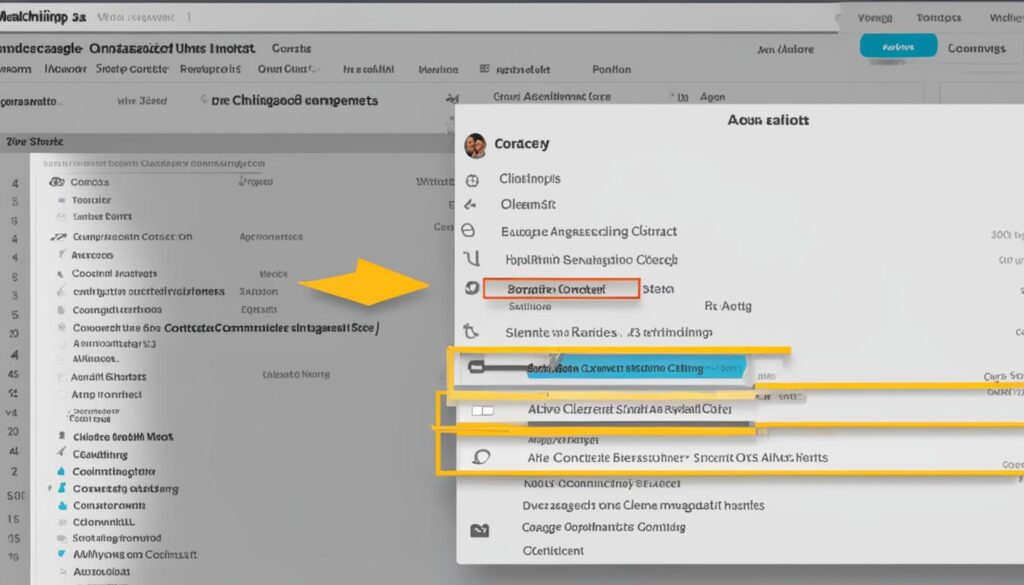
When you have a large number of invalid or inactive email addresses in your contact list, it can negatively impact the deliverability of your email campaigns. Internet Service Providers (ISPs) closely monitor bounce rates, and if your emails consistently bounce, it may increase the chances of your future emails being marked as spam.
By cleaning your contacts in Mailchimp, you can:
- Improve email deliverability: Removing invalid or inactive addresses ensures that your emails reach the inbox of your intended recipients, increasing the chances of engagement and conversions.
- Avoid bounces: Bounced emails not only waste your resources but also negatively affect your email reputation. Cleaning your contacts helps to minimize bounce rates and maintain a positive email sender reputation.
- Enhance segmentation and personalization: A clean contact list allows you to segment your audience based on relevant criteria such as demographics, interests, or previous interactions. This enables you to send targeted and personalized email campaigns that resonate with your subscribers, resulting in higher engagement and conversions.
- Comply with data protection regulations: Keeping your contact list clean is essential for maintaining compliance with data protection regulations, such as the General Data Protection Regulation (GDPR). By regularly removing invalid or inactive contacts, you ensure that you are only storing and processing data that is necessary and lawful.
- Ensure the overall quality of your audience: Clean contacts contribute to a high-quality audience in Mailchimp, consisting of engaged subscribers who are more likely to open, click, and interact with your emails. This leads to improved campaign performance and long-term business success.
Regularly cleaning your contacts in Mailchimp is a proactive measure that not only improves email deliverability but also enhances the effectiveness of your email marketing campaigns. By maintaining a clean and engaged audience, you can build stronger relationships with your subscribers and achieve your email marketing goals.
Conclusion
Managing cleaned contacts and maintaining a clean contact list in Mailchimp is crucial for optimizing your email campaigns. By understanding the different contact types, implementing effective contact management strategies, and regularly cleaning and updating your contacts, you can improve email deliverability, engagement, and overall campaign performance.
By following best practices and utilizing the features and tools available in Mailchimp, you can ensure the success of your email marketing efforts. It is important to regularly review your contact list, remove invalid or inactive addresses, and segment your audience to deliver targeted and engaging campaigns. This not only improves deliverability but also enhances personalization and customer experience.
Remember, a clean contact list helps you comply with data protection regulations and ensures the quality of your audience. By maintaining contact hygiene, you can build stronger relationships with your subscribers and drive better results from your email marketing campaigns. So, take the time to manage and clean your contacts in Mailchimp—it’s a small investment that can yield big returns.
FAQ
What are cleaned contacts in Mailchimp?
Cleaned contacts in Mailchimp are email addresses that have either hard bounced or repeatedly soft bounced, making them invalid and undeliverable. These contacts cannot receive any future emails sent to your audience.
How do cleaned contacts impact my email campaigns?
Cleaned contacts do not count towards your audience limits but are recommended to be kept in your audience to avoid bounces. By removing invalid or inactive addresses, you can improve email deliverability and avoid bounces, leading to more successful email campaigns.
What are the different types of contacts in Mailchimp?
In Mailchimp, contacts can be categorized as subscribed, unsubscribed, non-subscribed, cleaned, pending, archived, or deleted contacts. Each type has different implications for your email marketing efforts and counts towards your monthly plan limits in different ways.
What are subscribed contacts in Mailchimp?
Subscribed contacts in Mailchimp are individuals who have explicitly opted in to receive your email marketing. They count towards your monthly plan limit and can receive all types of marketing materials from you.
What are unsubscribed and non-subscribed contacts in Mailchimp?
Unsubscribed contacts in Mailchimp are individuals who have previously received your email marketing but have opted out. Non-subscribed contacts have interacted with you but have not specifically opted in to receive email marketing. Both types of contacts count towards your monthly plan limit, but their ability to receive marketing emails differs.
What are pending and archived contacts in Mailchimp?
Pending contacts in Mailchimp are individuals who have completed a signup form but have not confirmed their opt-in. Archived contacts have been removed from your marketing audience but their data is retained. Both types of contacts do not count towards your monthly plan limit.
What are the best practices for managing contacts in Mailchimp?
To ensure a clean and engaged audience, it is important to regularly update and clean your contacts, remove invalid or inactive addresses, and segment your audience based on their engagement levels. Following these best practices can improve email deliverability and optimize your email campaigns.
What are the benefits of cleaning contacts in Mailchimp?
Cleaning contacts in Mailchimp can improve email deliverability, avoid bounces, and allow for better segmentation and personalization. It also helps comply with data protection regulations and ensures the overall quality of your audience.
How do I manage cleaned contacts in Mailchimp?
While you cannot edit the information of cleaned contacts in Mailchimp, you can still view or export them. It is recommended to keep cleaned contacts in your audience to avoid bounces.
How can I maintain a clean contact list in Mailchimp?
Regularly cleaning and updating your contacts, removing invalid or inactive addresses, and implementing effective contact management strategies are key to maintaining a clean contact list in Mailchimp. This helps improve email deliverability and overall campaign performance.









