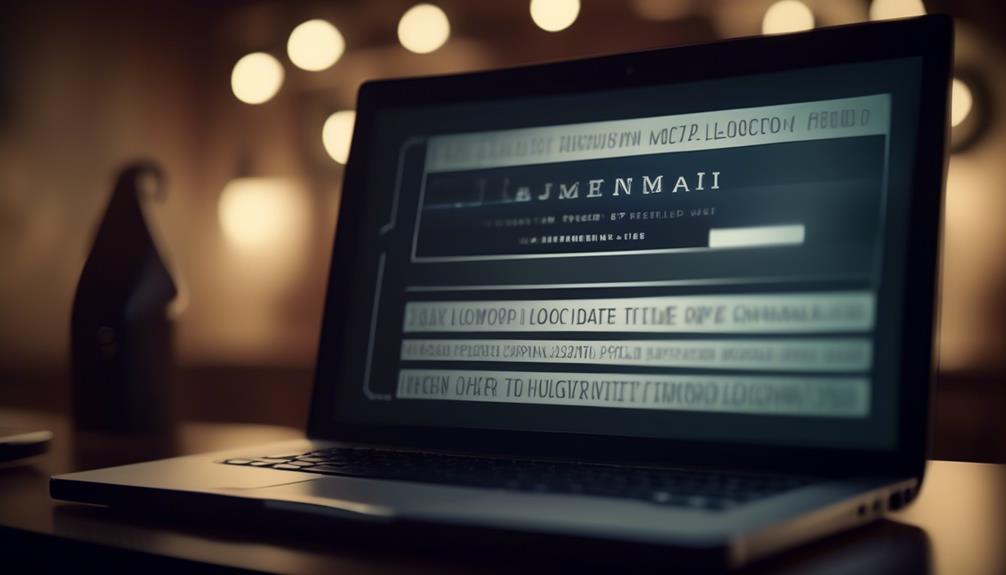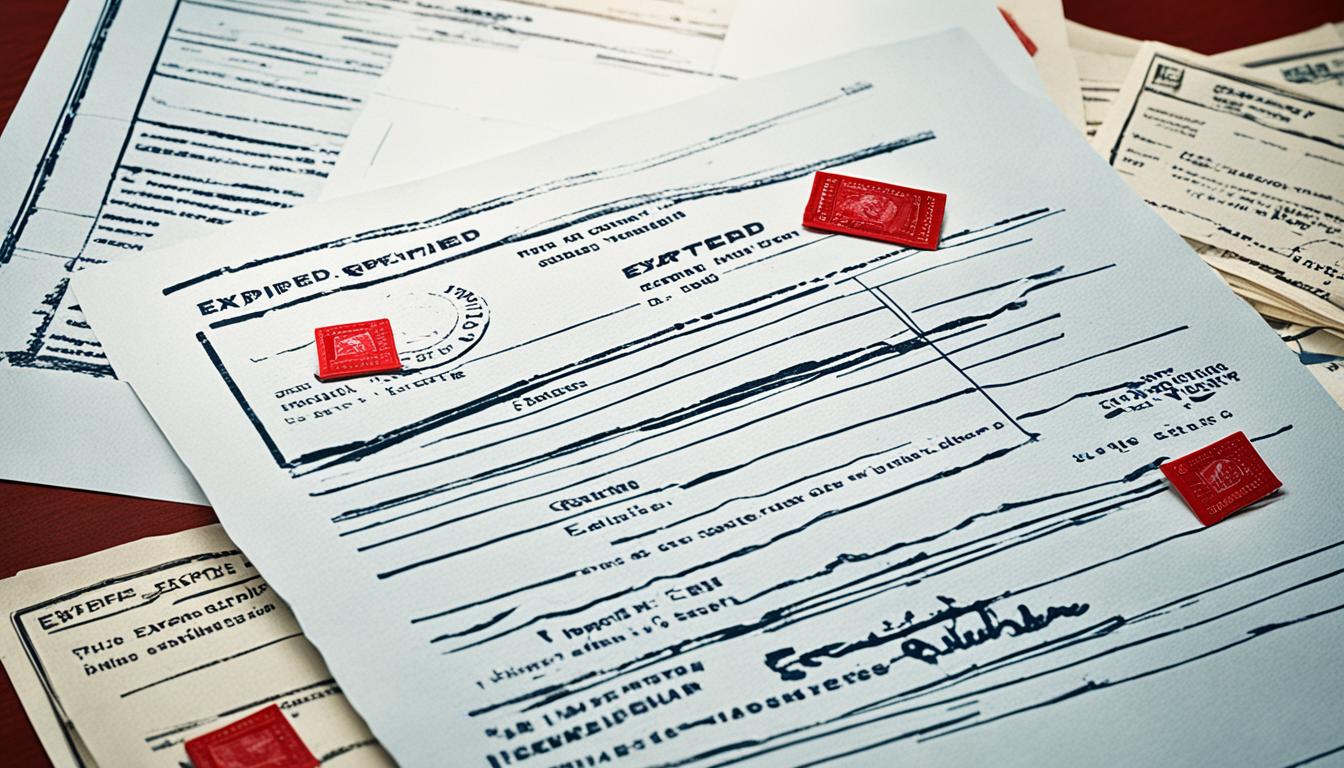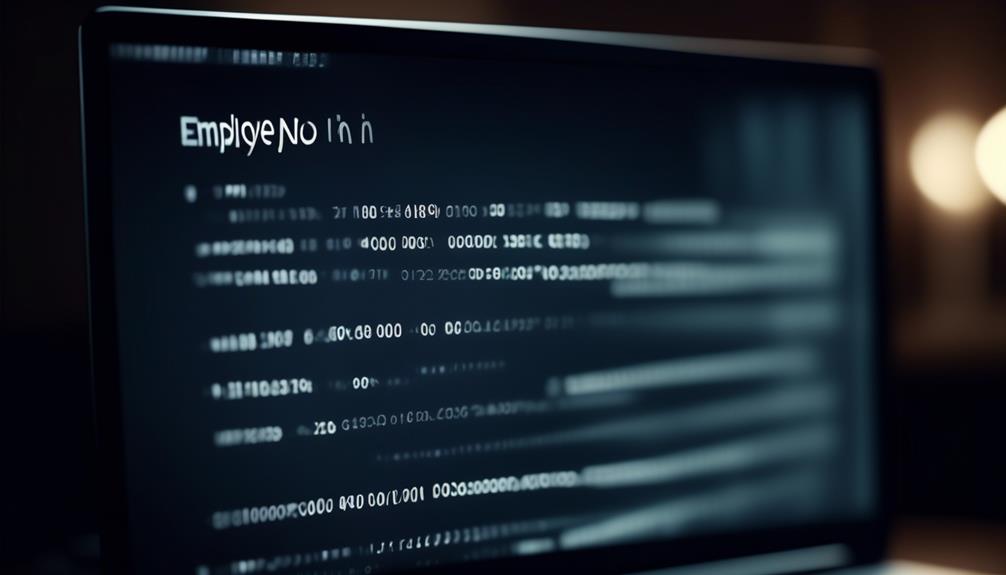As people working in recruitment, we’re all familiar with the difficulty of connecting with prospective candidates in a manner that is both individualized and effective.
The LinkedIn Recruiter Email Template offers a solution to this dilemma, providing a range of pre-written templates designed to engage with candidates on a more personal level.
But do these templates truly strike the right balance between personalized communication and time-saving convenience?
Let’s explore how these templates can help us connect with candidates in a meaningful way and whether they can truly enhance our recruiting efforts.
Key Takeaways
- Crafting compelling LinkedIn InMail templates is essential for targeting specific job opportunities and candidate profiles, showcasing genuine interest, and using personalized language.
- Personalization is crucial in LinkedIn recruiter emails, including tailored introductions, referencing candidate skills and experience, requesting a call, and highlighting job requirements.
- Proven message templates for LinkedIn recruiting can consistently yield positive responses, establish connections, mention specific skills and requirements, and increase engagement.
- When sourcing for specific positions on LinkedIn, personalize introductions, highlight relevant skills and experience, request a call, use a friendly yet professional tone, and increase the likelihood of a positive response.
Crafting Compelling LinkedIn InMail Templates
Crafting compelling LinkedIn InMail templates is essential for establishing meaningful connections with potential candidates and increasing response rates. When crafting these templates, it’s crucial to tailor the message to align with specific job opportunities and candidate profiles.
By showcasing genuine interest and relevancy in the InMail messages, recruiters can enhance response rates and capture the attention of potential candidates. Personalized language that emphasizes the candidate’s skills and industry experience can make the message more compelling and engaging.
In addition, a well-crafted LinkedIn InMail template strategically invites candidates to engage in further discussions about potential opportunities. It’s important to convey the message in a way that sparks the candidate’s interest and encourages them to consider the possibilities available.
Personalization Tips for LinkedIn Recruiter Emails

To personalize LinkedIn recruiter emails effectively, we utilize tailored introduction templates to establish a strong connection with potential candidates. When crafting personalized messages, referencing specific skills or industry experience from the candidate’s LinkedIn profile shows that we’ve taken the time to review their background and experience. We always request a call to discuss potential opportunities, as this personal touch increases response rates. Additionally, it’s essential to highlight key job requirements and explain why the candidate is a good fit for a specific job. Finally, we thank candidates for their consideration, maintaining a positive interaction and leaving the door open for future communications.
These personalization tips for LinkedIn recruiter emails are crucial in creating meaningful connections with potential candidates. In crafting our LinkedIn recruiter email template, we strive for a strong LinkedIn connection by using tailored InMail templates that reference the candidate’s LinkedIn profile. By emphasizing the candidate’s background and experience, we can effectively communicate why they’re the right fit for a specific job. We also use follow-up messages to maintain engagement and keep the conversation going with potential candidates.
Proven Message Templates for LinkedIn Recruiting
We have developed a set of highly effective message templates tailored for LinkedIn recruiting that have consistently yielded positive responses from potential candidates.
These LinkedIn InMail templates are a great resource for recruiters, as they help establish a connection with potential candidates in a personalized manner. By mentioning specific skills, industry experience, and key requirements for the position, these templates show that the recruiter has done their homework, increasing the likelihood of a positive response.
The messaging encourages candidates to discuss potential opportunities and highlights why they’d be a good fit for the role, making it a valuable tool for initiating conversations with potential candidates.
Our ready-to-send LinkedIn InMail message templates for recruiting are FREE and offer a range of approaches to engage candidates effectively, ultimately leading to a higher success rate in recruiting top talent.
With these proven message templates, recruiters can confidently reach out to potential candidates and present job opportunities in a compelling and professional manner.
Sourcing for Specific Positions on LinkedIn

When sourcing for specific positions on LinkedIn, it’s essential to personalize the outreach to each candidate in order to establish a strong and genuine connection. This approach increases the likelihood of a positive response and engagement with potential candidates.
To effectively source for specific positions on LinkedIn, consider the following strategies:
- Personalize the introduction to each candidate to create a genuine connection.
- Highlight specific skills and industry experience that match the position requirements to demonstrate relevance.
- Request a call to discuss potential opportunities and job fit, showing a proactive approach to engaging with candidates.
- Use a friendly yet professional tone to increase the likelihood of a positive response and engagement.
Sample Messages for Connecting With Recruiters
After personalizing outreach to candidates for specific positions on LinkedIn, now let’s craft sample messages for connecting with recruiters to further enhance our recruitment efforts.
When reaching out to recruiters on LinkedIn, it’s crucial to express genuine interest in potential opportunities and highlight how your skills align with the needs of the organization. For example, you might mention your interest in joining our team and contributing to the company’s growth.
In addition, using email templates can help streamline the communication process while still allowing for personalization. When connecting with recruiters, it’s essential to convey enthusiasm about the possibility of exploring potential opportunities. Mentioning that you’ve reviewed the recruiter’s profile can demonstrate a proactive approach and genuine interest in connecting.
Tailoring your message to the specific job opening and showcasing how your skills can contribute to the role can significantly enhance your chances of getting noticed. By leveraging these strategies, you can effectively connect with recruiters and expand your professional network, ultimately bolstering your resume builder.
Frequently Asked Questions
How Do I Create an Email Template in Linkedin Recruiter?
We create an email template in Linkedin Recruiter by navigating to the Messaging tab, selecting Templates, and then choosing Create Template.
We customize the template with personalized content, highlighting the candidate’s skills, industry experience, and specific job openings. We leverage mutual connections for referral requests and express genuine interest in the candidate’s work.
We ensure a visually appealing structure with short paragraphs and bullets for effective communication.
What Do You Email a Recruiter on Linkedin?
When reaching out to a recruiter on LinkedIn, we should start by introducing ourselves and expressing genuine interest in the specific role or company.
It’s essential to highlight relevant experience and qualifications, demonstrating how we can add value to their team.
We should also be clear about our intentions and respectful of the recruiter’s time.
A well-crafted and personalized message can make a strong impression and increase the likelihood of a positive response.
What Is the Best Message for Recruiting on Linkedin?
When recruiting on LinkedIn, the best message is one that captures attention and showcases the value of the opportunity.
Engage candidates by highlighting how their skills align with the role and the company’s mission. Showcase industry knowledge and recent projects to pique interest.
Personalize the message and leverage mutual connections for referrals. Keep the tone professional and persuasive to convey the exciting potential of the opportunity.
How Do You Write a Good Inmail to a Recruiter on Linkedin?
We write a good inmail to a recruiter on LinkedIn by:
- Personalizing the message
- Showing genuine interest in the recruiter’s profile
- Highlighting our qualifications
We request a call to discuss potential opportunities and express gratitude for the recruiter’s consideration and time. This approach demonstrates enthusiasm and professionalism, making a positive impression on the recruiter.
Can I Use the Linkedin Recruiter Email Template for Following Up with an Interviewer Who Didn’t Show Up?
Yes, you can use the LinkedIn Recruiter Email Template to follow up with an interviewer who didn’t show up. Utilize the interviewer noshow email template to send a professional and courteous message expressing your understanding of the situation and your continued interest in the opportunity.
Conclusion
Just as a skilled artist carefully selects their tools and paints to create a masterpiece, recruiters must craft their LinkedIn messages with precision and care to attract top talent.
The LinkedIn Recruiter Email Template provides the necessary brushstrokes for recruiters to paint a compelling picture of job opportunities and connect with potential candidates.
By utilizing these templates, recruiters can artfully engage with candidates and build a strong talent pipeline.