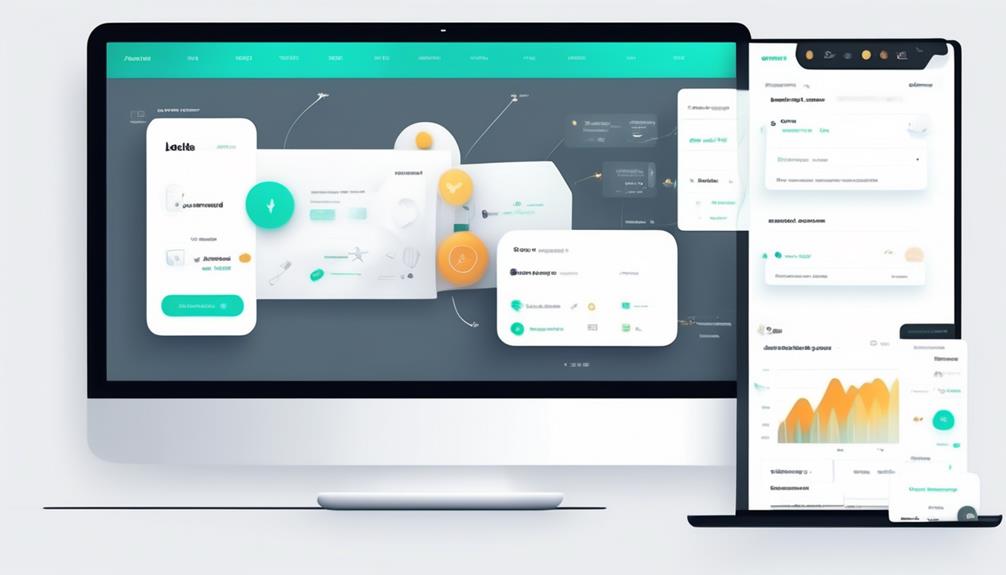Are you familiar with that feeling? You’re trying to open a door, but there’s an extra obstacle in your way that is slowing you down.
Well, turning off double opt-in in Klaviyo is like removing that unnecessary step and streamlining the process for your subscribers. It's something that can make a world of difference in how smoothly your email marketing flows.
But, how exactly do you go about it? Well, let's just say there's a method to simplify the whole process, and we've got the scoop on how to make it happen.
Key Takeaways
- Disabling double opt-in in Klaviyo can streamline the signup process and enhance user experience.
- It can remove potential barriers to entry for subscribers and prevent confirmation emails from going to the spam folder.
- Disabling double opt-in can enable a smoother and quicker subscription process and prevent spam bots from flooding the subscriber list.
- However, it is important to consider the impact on subscription rates and engagement metrics, as well as compliance with relevant regulations, before turning off double opt-in.
Understanding Double Opt-In in Klaviyo
When using Klaviyo, understanding the concept of double opt-in is essential for managing subscriber lists effectively.
Double opt-in is the process of confirming a subscription to be placed on a subscriber list. Klaviyo automatically enables the double opt-in feature for all lists, ensuring that only confirmed subscribers are added. This is crucial for maintaining a high-quality email list and reducing the risk of spam or low engagement.
In Klaviyo, each email address can only exist once in the Profiles section. Subscribers are initially placed under the Profiles section but are only added to a specific list after confirming their subscription.
It's important to note that double opt-in is required for entering a Flow if enabled. This means that any free signups or email confirmations will go through the double opt-in process before being added to any marketing list.
Understanding double opt-in in Klaviyo allows us to grasp the significance of confirmed subscribers and the role it plays in maintaining a healthy email list. By comprehending these settings, we can effectively manage our lists and ensure that only engaged subscribers are included.
Reasons to Disable Double Opt-In

To disable double opt-in in Klaviyo, consider the user experience and streamline the signup process by removing the extra confirmation step. Enabling the double opt-in process may create an additional barrier for subscribers to confirm their subscription, potentially leading to a loss of genuinely interested individuals who may not complete the extra step. Moreover, the confirmation email sent during the double opt-in process could end up in the spam folder, causing further delays for subscribers in confirming their subscription.
Simplifying the user experience and reducing potential barriers to entry are crucial reasons to disable double opt-in. By doing so, you can ensure a smoother and quicker subscription process for subscribers, which aligns with the preference of using a third-party form with its own double opt-in feature.
Additionally, turning off the double opt-in can help in preventing spam bots from flooding the subscriber list, further enhancing the quality of the email list.
Turning Off Double Opt-In in Klaviyo
In Klaviyo, disabling double opt-in streamlines the subscription process and enhances user experience. When turning off double opt-in, it's crucial to understand the impact and make informed decisions. Here's what you need to consider:
- User Experience: Simplifying the signup process by removing the confirmation step can make it more convenient for users to subscribe, potentially increasing your conversion rates.
- Integration Benefits: Disabling double opt-in can be particularly useful when integrating third-party forms with their own opt-in features, preventing subscribers from receiving multiple confirmation messages.
- Compliance and Efficiency: While single opt-in can streamline the process, it's important to ensure that your approach aligns with relevant regulations and best practices for your industry.
- Testing and Monitoring: After disabling double opt-in, it's crucial to monitor the impact on your subscription rates and engagement metrics to ensure that the change aligns with your goals.
Considerations for Single Opt-In

Streamlining the subscriber process, single opt-in removes the confirmation step on signup forms, enhancing user experience and simplifying the sign-up process. While the convenience of single opt-in is appealing, it's crucial to carefully consider the implications of this approach. Here are some key considerations for implementing single opt-in:
| Consideration | Description |
|---|---|
| User Experience | Single opt-in can provide a more seamless and efficient sign-up process, potentially increasing the number of subscribers. |
| Confirmation & Quality | Without the confirmation step, there may be a risk of invalid or mistyped email addresses being added to your list, impacting the quality of subscribers. |
| Compliance | Ensure that single opt-in complies with e-mail regulations and aligns with your brand's approach to user consent and data protection. |
| Communication | Clearly share the implications of single opt-in with subscribers, setting expectations about the type and frequency of contents they will receive. |
When considering the switch from double opt-in to single opt-in in Klaviyo, it's essential to weigh the benefits of a frictionless sign-up process against the potential drawbacks. Additionally, ensure that any changes align with e-mail regulations and your brand's commitment to subscriber quality and user experience.
Managing Opt-In Process in Klaviyo
When managing the opt-in process in Klaviyo, it's important to consider the specific preferences for each list and access the list settings in the List & Segment tab on the Klaviyo dashboard. Here are a few strategies for managing the opt-in process effectively:
- Understand List Preferences: It's crucial to understand the preferences of each list and tailor the opt-in process accordingly. This involves considering factors such as audience expectations, regulatory requirements, and the nature of the content being shared.
- Access List Settings: Navigate to the List & Segment tab on the Klaviyo dashboard to access the list settings. Here, you can customize the opt-in process for each list, enabling you to fine-tune the experience for subscribers.
- Streamline Signup Process: Consider choosing single opt-in to streamline the signup process and remove the confirmation step on forms. This can enhance the user experience and expedite the subscription process.
- Third-Party Integration: If you're using a third-party form with its own double opt-in feature, it may be beneficial to turn off double opt-in in Klaviyo. This ensures a seamless and consistent opt-in experience for subscribers.
Frequently Asked Questions
How Do I Delete Double Opt-In Klaviyo?
To delete double opt-in in Klaviyo, follow these steps:
- Navigate to list settings.
- Select single opt-in.
- Uncheck the double opt-in box to disable the confirmation step on signup forms.
This simplifies the process for users. If you are using a third-party form with its own double opt-in feature, turning off double opt-in will avoid subscribers receiving multiple opt-in messages.
For paid accounts, contact Klaviyo Support to enable the double opt-in option. Then, follow the steps mentioned above to turn it off in list settings.
How Do I Turn off Double Optin?
We've got the scoop on turning off double opt-in in Klaviyo. With a paid account, simply reach out to Klaviyo Support for assistance.
Head over to Lists and Segments, filter by Lists, open the desired List, click on Settings, choose Single opt-in, and uncheck double opt-in.
This streamlines the signup process and prevents subscribers from receiving multiple opt-in messages. It's a game-changer for simplifying user experience and reducing redundancy.
What Is Double Opt-In Klaviyo?
Double opt-in in Klaviyo is a confirmation process where subscribers must confirm their subscription before being added to a specific list. It helps maintain list quality and engagement by ensuring genuinely interested subscribers.
Turning off double opt-in may be useful when using third-party forms with their own confirmation feature. To do this in Klaviyo, a paid account is needed, and users can request support to enable the single opt-in feature for their lists.
How Do I Turn off Subscription Confirmation on Klaviyo?
Sure, to turn off subscription confirmation on Klaviyo, we need to follow these steps:
- Access the List & Segment tab in the dashboard.
- After filtering by Lists, select the desired list.
- Click on Settings.
- Choose Single opt-in.
- Uncheck double opt-in.
This simplifies the signup process for users and is especially helpful when using third-party email signup forms to prevent subscribers from receiving multiple opt-in messages.
Can Changing Flow Triggers in Klaviyo Affect Double Opt-in Settings?
Yes, changing flow triggers in Klaviyo can potentially affect double opt-in settings. It’s important to review and test the changes thoroughly to ensure that the double opt-in process is not disrupted. Make sure to monitor the impact of any “changing flow trigger klaviyo” adjustments on your opt-in rates.
Conclusion
In conclusion, turning off double opt-in in Klaviyo is a game-changer for streamlining the subscriber process. By eliminating the confirmation step, we can skyrocket our sign-up rates and make it easier for users to join our list.
The ability to do this is like hitting the jackpot, and it opens up a world of possibilities for maximizing our email marketing efforts. So, let's take advantage of this opportunity and watch our list grow like never before!