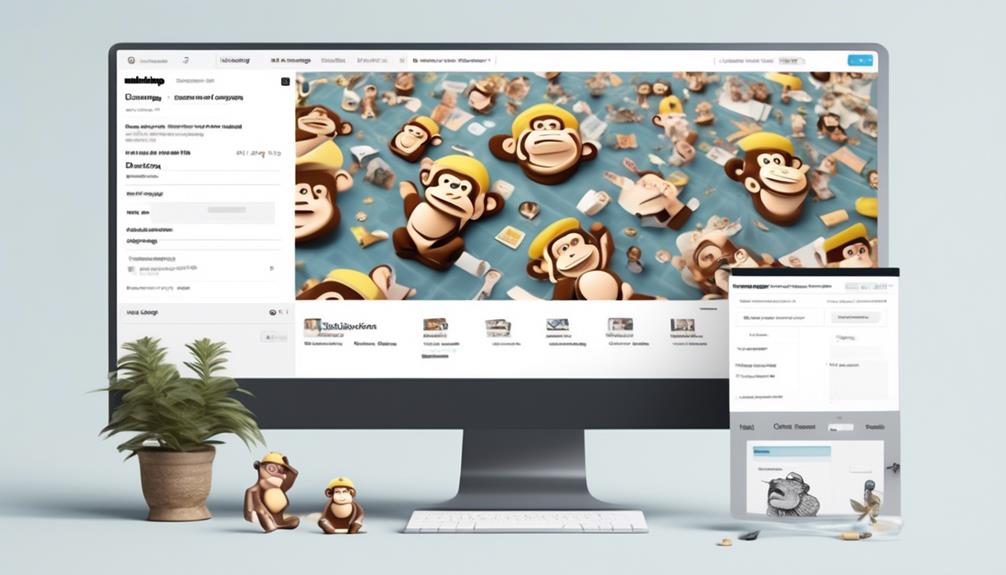Emails have advanced beyond plain text and images, now requiring a touch of dynamism and interactivity.
So, how do we seamlessly integrate videos into our Mailchimp campaigns to captivate our audience? Well, it's not as daunting as it may seem. In fact, Mailchimp offers several options for embedding videos into your emails, each with its own advantages and nuances.
From the Video Content Blocks feature to Video Merge Tags, there's a spectrum of possibilities to explore. But which one suits your needs best? Allow us to navigate through the options and shed some light on the most effective methods for incorporating videos into your Mailchimp campaigns.
Key Takeaways
- Integrating videos into Mailchimp emails can significantly increase click-through rates.
- Videos instantly capture the attention of the audience and encourage them to click and watch.
- Mailchimp supports the use of YouTube or Vimeo videos, making it easy to incorporate video content.
- Video merge tags and manual linking options allow for customization and dynamic inclusion of video content in emails.
Benefits of Video in Mailchimp
We've found that integrating videos into our Mailchimp emails significantly boosts our click-through rates and helps us create more engaging and effective marketing campaigns. When we embed video content, we grab the attention of our audience instantly. The thumbnail image with a play button encourages recipients to click and watch, increasing the likelihood of interaction. Mailchimp supports the use of YouTube or Vimeo videos, making it convenient to embed content directly into emails. The video player seamlessly integrates with most email clients, ensuring a smooth viewing experience for our subscribers.
The benefits of video in Mailchimp are undeniable. Videos can convey complex information in a concise and engaging manner, making them an excellent tool for educating our audience about our products and services. Not only do they increase customer engagement and retention, but they also effectively showcase our offerings. By incorporating video into our email marketing strategy, we can effectively generate more leads and drive conversions.
It's clear that the use of embedded videos in Mailchimp has the potential to revolutionize our email marketing efforts and elevate our brand's impact.
Video Content Block in Mailchimp

The effectiveness of integrating videos into Mailchimp emails becomes apparent with the introduction of the Video Content Block, a feature designed to seamlessly incorporate video content into our marketing campaigns. This innovative block allows us to enhance our email marketing strategy by including captivating video content.
Here are some key features of the Video Content Block:
- Thumbnail Integration: The block pulls a thumbnail image from YouTube or Vimeo and links it to the video URL, providing an enticing visual element for subscribers.
- User-friendly Interaction: Subscribers can easily click on the thumbnail to watch the video in a new browser window, ensuring a seamless viewing experience.
- Compatibility with Multiple Services: While the block works seamlessly with YouTube and Vimeo, it also accommodates other services by allowing the upload of a specific image and using merge tags for proper formatting and linking.
With these capabilities, the Video Content Block in Mailchimp empowers us to embed compelling video content directly into our emails, enhancing engagement and delivering impactful messages to our audience.
Using Video Merge Tags
Using video merge tags is a simple and effective way to dynamically include compelling video content in our Mailchimp email campaigns. When we upload a video to a platform like Vimeo, YouTube, or Wistia, we obtain a unique identifier for the video. We can then use this identifier to create a video merge tag in our Mailchimp campaign.
By inserting the merge tag into our email, Mailchimp will generate a thumbnail image of a video player linked to the video online. This thumbnail includes a play button and progress bar, and when subscribers click on it, they can watch the video in a new browser window.
To create a video merge tag, we need to use a specific format, such as *|SERVICE:[$vid=XXXX]|*, replacing 'SERVICE' with the platform name and 'XXXX' with the unique identifier for the video. Different video platforms have their own unique identifiers or video IDs that are used in the video merge tag format.
Additionally, we've the option to customize the appearance of the thumbnail image, manually link to a video, or use Video Content Blocks in the Classic Builder or Content Studio.
Manually Linking to Video

For adding videos from platforms other than YouTube and Vimeo, manually linking to the video allows for customizing the thumbnail overlay and adding a play button icon.
When manually linking to a video in Mailchimp, consider the following:
- Customizing Thumbnail Overlay: Manually linking enables customization of the thumbnail overlay, creating a visually appealing preview for the video within the email campaign.
- Adding a Play Button Icon: By manually linking to the video, you can include a play button icon on the thumbnail, prompting your audience to engage with the content.
- Improving Thumbnail Appearance: Manually linking to a video allows for the improvement of the thumbnail's appearance by centering the video merge tag and applying additional parameters.
Manually linking to a video provides the flexibility to enhance the visual presentation of the video content within your email campaigns.
To do this, create a custom image with the video link using a design tool like Canva, and then upload the image and link it to the video URL in Mailchimp. This method is especially useful for videos from services other than YouTube and Vimeo, as they require an uploaded image to be included in the email.
Auto-Convert Embedded Videos
When we want to seamlessly integrate videos from YouTube or Vimeo into our email campaigns, the Auto-Convert Embedded Videos feature in Mailchimp allows us to link a thumbnail image to the video URL, providing an effortless way for subscribers to access and view the content. This feature simplifies the process of sharing video content with our audience, enhancing the overall engagement and impact of our email campaigns. Additionally, it ensures a professional and polished appearance, as the thumbnail images are neatly integrated within the email layout.
Below is a table summarizing key points about the Auto-Convert Embedded Videos feature in Mailchimp:
| Key Points | Description |
|---|---|
| Integration with YouTube and Vimeo | Seamless linking of thumbnail images to video URLs from these platforms, providing easy access for subscribers to view the videos. |
| Videos from other services | Requires an uploaded image, and the thumbnail overlay includes a play button icon for subscribers to easily identify and access the video. |
| Merge tags compatibility | Works with Vimeo, YouTube, and Wistia, generating a thumbnail image linked to the video online, ensuring a consistent and professional presentation. |
| Format and unique identifiers | All video merge tags follow a specific format and require unique identifiers for the video service, ensuring accurate and reliable integration of the videos. |
This feature not only simplifies the process of sharing video content but also ensures a professional and engaging experience for our audience.
Frequently Asked Questions
Can I Upload a Video to Mailchimp?
Yes, we can upload a video to Mailchimp. We need to use video content blocks in Mailchimp, which can pull thumbnail images from YouTube or Vimeo videos and link them to the video URL.
Additionally, we can use video merge tags to generate a thumbnail image of a video player linked to the video online for platforms like Vimeo, YouTube, and Wistia.
These options offer great flexibility for integrating videos into email campaigns.
What Video Files Can I Use for Mailchimp?
We've got the scoop on video files for Mailchimp. Supported formats include MP4, MOV, and M4V.
These files are ideal for delivering high-quality video content to your subscribers. With these formats, you can engage your audience and enhance your email campaigns with captivating video content.
How Do I Embed a Video Into an Email?
To embed a video into an email, we can use Mailchimp's video content block. This block allows us to insert a thumbnail image that is linked to the video URL.
We can use merge tags with popular video services like Vimeo, YouTube, or Wistia to generate a thumbnail image of a video player. This thumbnail image will be linked to the video online.
Different video services require unique identifiers that can be found in their embed codes or URLs. Some examples of these video services include BlipTV, Vimeo, Wistia, and YouTube.
Using this method of embedding videos can greatly enhance subscriber engagement with video content.
How Do I Add Media to Mailchimp?
We can add media to Mailchimp by utilizing video merge tags with services like Vimeo, YouTube, and Wistia. These tags generate thumbnail images linked to the videos, allowing subscribers to watch them in a new browser window.
Mailchimp also provides additional options for video integration, including centering video merge tags, adjusting thumbnail image appearance, and manually linking to videos.
This can enhance email campaigns, increasing click-through rates, open rates, and engagement.
Can the Same Method Used to Add Video to Klaviyo Email Also Work for Mailchimp?
Yes, the same method used to add video to Klaviyo email can also work for Mailchimp. Both platforms support the use of embedded videos in emails, allowing you to create engaging and interactive content for your email marketing campaigns. Simply follow the same steps to seamlessly incorporate video into your Mailchimp emails.
Conclusion
Just as a master painter uses a variety of brushes and colors to create a masterpiece, Mailchimp offers a range of tools for integrating videos into your email campaigns.
Whether you choose to use Video Content Blocks, Video Merge Tags, or custom images with video links, Mailchimp provides the canvas for you to paint a vivid and engaging email experience for your audience.
So unleash your creativity and let your videos bring your emails to life!