Writing an update email to our supervisor is akin to finding our way through a labyrinth, aiming to reach the endpoint both efficiently and effectively. The email should strategically combine updates on progress, obstacles faced, and next steps, all conveyed clearly and with professionalism.
As we discuss the intricacies of composing such an email, we'll explore the essential elements, common pitfalls to avoid, and practical tips for maintaining a professional tone.
Join us as we dissect the art of crafting a compelling update email that keeps our boss informed and engaged.
Key Takeaways
- Clear and concise subject lines are important for update emails.
- Update emails should include a polite greeting and brief introduction.
- Progress updates should be clear and specific, including any challenges or delays.
- It is important to offer potential solutions or mitigation strategies in update emails.
Email Structure and Elements
When crafting an update email to your boss, it's essential to ensure that the email structure and its elements effectively convey the necessary information while maintaining a professional tone.
Start with a clear and concise subject line that summarizes the purpose of the email, such as 'Weekly Progress Update' or 'Project Status Report.' This helps the manager quickly understand the email's content.
In the body of the email, begin with a polite greeting and a brief introduction, followed by a clear and specific update on the progress made. Use bullet points or numbered lists for work updates to enhance readability. It's crucial to be transparent about any challenges or delays, but also offer potential solutions or mitigation strategies.
Conclude the email with a summary of the key points and a clear call to action if necessary. Remember to proofread the email for clarity, tone, and grammar before hitting send.
Types of Update Emails
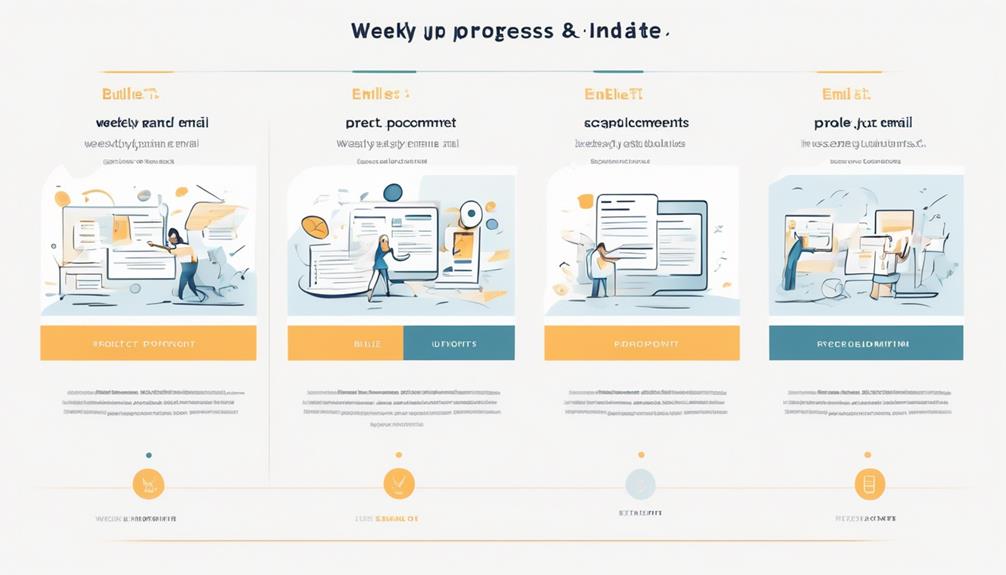
We will explore various types of update emails commonly used in professional communication to keep supervisors informed of progress and developments. When writing an update email, it's essential to consider the purpose and frequency of communication to ensure that the content aligns with the expectations of the recipient.
Here are the types of update emails that are commonly used:
- Daily Work Updates: Quick task completion update, challenges faced, next day plans, necessary information, and confidence in meeting deadlines.
- Weekly Project Status: Summarize progress, highlight completed tasks, mention challenges, discuss next steps, and request guidance.
- Monthly Performance Report: Share achievements, mention sales targets, communicate improvement areas, express willingness to enhance skills, and thank the manager.
- Quarterly Project Review: Provide comprehensive progress review, discuss milestones and challenges, outline upcoming plans, and offer further discussion.
- Special Project Update: Share accomplishments, upcoming plans, challenges, manager's insights, and express excitement.
When crafting an update email, it's crucial to use a clear subject line, a concise opening paragraph, and a call to action to ensure that the recipient understands the purpose and urgency of the message. By providing updates in a structured and organized manner, the Email to Your Boss can effectively convey progress and foster professional communication.
Key Writing Tips
To ensure effective communication with your boss, it's crucial to maintain a professional and respectful tone while being concise and clear in your updates and reports. Start by using a clear subject line that highlights the purpose of your email.
When writing an email to update your manager, it's important to follow best practices such as clearly outlining completed tasks, challenges faced, and the next steps. Let me know if you need additional information or clarification on any point.
Best practices also include proofreading your email to ensure it's free from grammatical errors. Use email automation to make your email more efficient, but always personalize it to maintain a respectful and professional tone.
When writing an effective update, avoid including unnecessary information and focus on the key points. By following these key writing tips, you can ensure that your updates are well-received and effectively convey the necessary information to your boss.
Sample Email Templates

Incorporating effective communication strategies into email templates is essential for maintaining strong work relationships and conveying information clearly and professionally to your boss. When crafting an email to your boss, consider the following sample templates to ensure effective communication:
- Cold email for networking: 'Hope this email finds you well. I'm reaching out to introduce myself and discuss potential opportunities for collaboration that could benefit our teams.'
- Update on work progress: 'Hi [Boss's Name], I wanted to provide an update on the recent project. We've made significant progress and are on track to meet the upcoming deadline.'
- Sharing market research: 'Good morning [Boss's Name], I've conducted thorough market research and would like to discuss the findings with you at your earliest convenience.'
- Request for career growth discussion: 'Dear [Boss's Name], I hope this email finds you well. I'm eager to schedule a meeting to discuss my career growth within the company.'
- Smooth transition email: 'Hello [Boss's Name], I wanted to inform you about an upcoming transition in my role. I've developed a detailed plan to ensure a smooth handover process.'
These templates serve as effective starting points for various communication scenarios, ensuring professionalism and clarity in your email content.
Utilizing Tools for Email Writing
Upon establishing effective email communication through sample templates, it's valuable to explore tools that enhance the writing process.
When starting an email, it's essential to use tools like Grammarly to ensure that the content is free from grammatical and spelling errors. Additionally, utilizing tools such as Hemingway Editor can help in simplifying the language, making the email more readable and clear.
When addressing your boss, it's important to start the email with a respectful greeting such as 'I hope this email finds you well, [Name].' These tools can also assist in avoiding the use of jargon or overly complex language, ensuring that the message is easily understood.
Moreover, incorporating software like Boomerang can help in scheduling emails to be sent at the most appropriate times, allowing for better timing and consideration of the recipient's schedule.
By utilizing these tools, you can enhance your email writing process, making it more efficient and effective in conveying updates, seeking clarification, or even expressing gratitude for new opportunities.
If you need any further information on how to address your boss or start writing your next email, these tools can be beneficial in mastering effective email communication.
Frequently Asked Questions
How Do You Write an Email Update to Your Boss?
We write email updates to our boss by:
- Crafting clear subject lines for immediate attention.
- Using a proper salutation to set a professional tone.
- Ensuring concise content for easy readability.
Including a call to action (CTA) for indicating next steps is important. Ending with a professional sign-off leaves a positive impression. These elements help us effectively communicate important information and requests to our boss.
How Do You Write a Professional Email Update?
When we write a professional email update, it's crucial to convey information clearly and respectfully. We use allegory to paint a vivid picture in the reader's mind, ensuring our message is easily understood.
Our language is precise and respectful, reflecting the mastery our audience desires. By following these principles, we ensure our email updates are effective and impactful, fostering clear communication and understanding with our boss.
How Do You Update Your Boss on Progress?
We update our boss on progress by focusing on key accomplishments, challenges, and next steps.
We ensure to provide clear, concise information, avoiding overwhelming details.
We prioritize the most relevant and impactful updates, maintaining a respectful and professional tone.
Our goal is to keep our boss informed without inundating them with unnecessary information, allowing them to stay engaged and knowledgeable about our progress.
How Do You Write an Email to Inform Your Boss?
We write update emails to inform our boss about project progress, accomplishments, and challenges encountered. Our goal is to share clear and concise information, allowing our boss to stay informed and provide guidance if needed.
Using a structured format with a proper subject line, salutation, and professional sign-off, we ensure our email is well-received. This approach demonstrates our professionalism and commitment to keeping our boss informed and involved in our work.
Conclusion
We're sailing smoothly towards our goals, but if we hit any rough waters, I know we can navigate through them together.
Let's keep the lines of communication open and continue to work as a unified team.
Thank you for your continued support and guidance.
Looking forward to achieving even greater success in the days ahead!









