When writing a daily report email for our boss, we aim to find the right mix of providing thorough updates while steering clear of unnecessary information. This delicate balance is key in shaping how our work is perceived and valued.
As professionals seeking to streamline our communication while ensuring our efforts are recognized, mastering the art of composing these reports can be a game-changer. Let’s explore some key strategies that can elevate the effectiveness of our daily updates and strengthen our professional relationships.
Key Takeaways
- Clear, specific, and action-oriented subject lines are crucial for effective daily report emails.
- Utilize bullet points and incorporate important dates for a structured email body.
- Summarize key findings, offer recommendations, and express gratitude in the concluding email.
- Utilize report email templates to streamline communication and save time.
Effective Subject Lines
When crafting email subject lines for daily reports to your boss, it’s crucial to be clear, specific, and action-oriented to ensure effective communication. The subject line should provide a concise overview of the content of the email, such as ‘Team Meeting Summary – Action Items for the Day.’ By using specific keywords like ‘team meeting’ and ‘action items,’ it immediately informs the boss about the nature of the email.
In our daily report email format, it’s essential to include relevant details that matter to the boss. For instance, a subject line like ‘Daily Sales Report – Exceeded Targets by 15%’ grabs attention and highlights a significant achievement. This kind of subject line not only informs the boss about the contents of the email but also conveys a sense of accomplishment and urgency.
When sending the email to your boss, we hope to streamline communication by using subject lines that aren’t only informative but also prompt action. Personalizing subject lines when appropriate, such as ‘Boss, Your Input Needed: Weekly Progress Report,’ can engage the boss and make them more likely to open and respond promptly.
Structuring the Email Body

To effectively convey the content outlined in the subject line and ensure a structured and comprehensive approach to the daily report email, we focus on structuring the email body with clarity and precision.
When crafting the email body for your daily report to the boss, follow these key steps:
- Clearly State the Purpose: Begin by clearly stating the purpose of the email and outlining the specific information that will be included in the report.
- Use Bullet Points: Utilize bullet points to provide a breakdown of the report’s key findings or highlights, making it easier for your boss to grasp the information quickly.
- Include Important Dates: Incorporate any important dates, deadlines, or upcoming events relevant to the report to keep your boss informed of crucial timelines.
- Address Challenges: Don’t shy away from addressing any challenges or issues encountered during the reporting period. Transparency is key for effective communication.
Concluding the Report Email
In wrapping up the report email, we succinctly summarize the key findings and conclusions while offering actionable recommendations based on our analysis. This ensures that our boss receives a clear understanding of the outcomes of our productive team meeting and the next steps to be taken.
We appreciate your support and guidance throughout this process. If you have any questions or require further clarification on any aspect of the report, please don’t hesitate to reach out. We’re here to assist and ensure that you have all the necessary information.
Attached is the sample email to send for your reference. Thank you for taking the time to review our findings. We believe that structuring the email body in this manner will save time and ensure a polite and professional communication style.
We look forward to hearing your feedback and discussing any additional insights you may have.
Sample Daily Report Emails
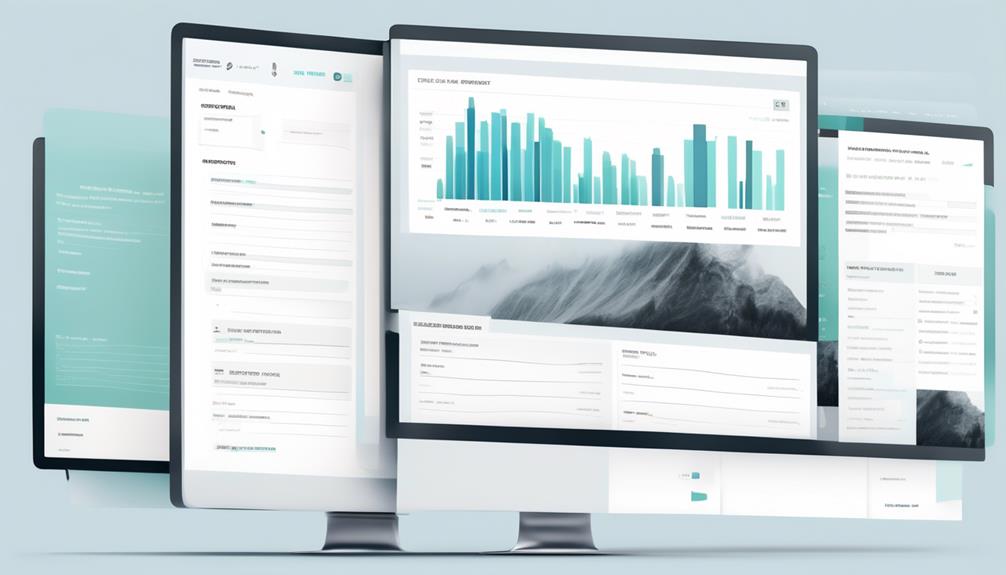
Starting off a daily report email with a clear and detailed account of the funeral arrangements is essential to ensure transparency and understanding in communication with your boss. When crafting your daily report email, keep in mind that a well-structured and informative message can work wonders in keeping your boss informed and engaged. Here is a sample template for your daily report email content:
- Subject Line: Mention the Purpose
- First Paragraph: Provide an Overview
- Body: Include Key Details and Updates
- Closing: Express Gratitude and Offer Assistance
Examples can include:
- Subject Line: ‘Funeral Attendance Notification’
- First Paragraph: ‘I will be attending a funeral on [date] at [time] located at [location].’
- Body: ‘I wanted to express my gratitude for your support during this time. If needed, I can arrange coverage for my tasks.’
- Closing: ‘Thank you for your understanding. Please let me know if you require any further information.’
Following these guidelines and maintaining proper email etiquette will ensure your daily report emails are effective and well-received by your boss.
Utilizing Report Email Templates
Utilizing well-crafted report email templates can streamline communication processes and enhance the clarity and efficiency of your daily updates to your boss. These templates provide a standardized format for your reports, ensuring consistency in the information presented. By utilizing a professional email sample, you can effectively communicate completed tasks, raise questions or needs, and outline next steps in a clear and concise manner.
Whether it’s a daily report email to the boss sample or a monthly report, having a template ready can save you time and effort while ensuring that all necessary information is included. These templates can also serve as a guide to structure your thoughts and present your progress effectively.
When using report email templates, remember to personalize them to suit the specific requirements of each update while maintaining a professional tone throughout the communication. By incorporating these templates into your routine, you can streamline your reporting process and ensure that your boss receives consistent and informative updates.
Frequently Asked Questions
How Do I Write a Daily Report Email to My Boss?
When we write a daily report email to our boss, we need to focus on key accomplishments and upcoming tasks. Being clear and concise is crucial. Bullet points help organize information efficiently. Including next steps and contact details ensures clarity and follow-up.
Remember to use a descriptive subject line. Keeping unnecessary pleasantries to a minimum saves time. Our goal is to provide relevant updates in a professional and efficient manner.
How Do I Email My Boss to Report?
We always strive to maintain clear communication with our boss, especially when reporting. Keeping our updates concise and informative is key.
Starting by addressing the subject of the report in the email’s subject line can help streamline the communication process. Detailing the most important information first ensures our boss can quickly grasp the key points. Ending the email with a clear call to action can prompt any necessary follow-up.
How Do I Send a Daily Report via Email?
We send daily reports via email by outlining key accomplishments, tasks in progress, and upcoming goals.
We ensure clarity and brevity in our updates to keep the boss informed and facilitate decision-making. Using bullet points or numbered lists aids in readability.
We also address any potential roadblocks or challenges that need attention.
Regular communication is crucial for team alignment and project success.
What Do You Write in an Email When Sending a Report Sample?
When sending a report sample, we focus on highlighting key findings, insights, and recommendations. Our email should succinctly summarize the report’s contents, providing a clear overview.
We aim to engage the recipient with a compelling subject line and concise language. Including attachments for detailed information is essential.
Ending with a call to action or next steps ensures clarity and sets expectations for follow-up.
Conclusion
In conclusion, the daily report email serves as a valuable tool for communication and accountability. It may seem like just another task, but by providing concise updates and highlighting key information, we ensure that our boss is well-informed and can make informed decisions.
So, let’s continue to craft these reports with care and attention to detail, knowing that they play a crucial role in our success.










