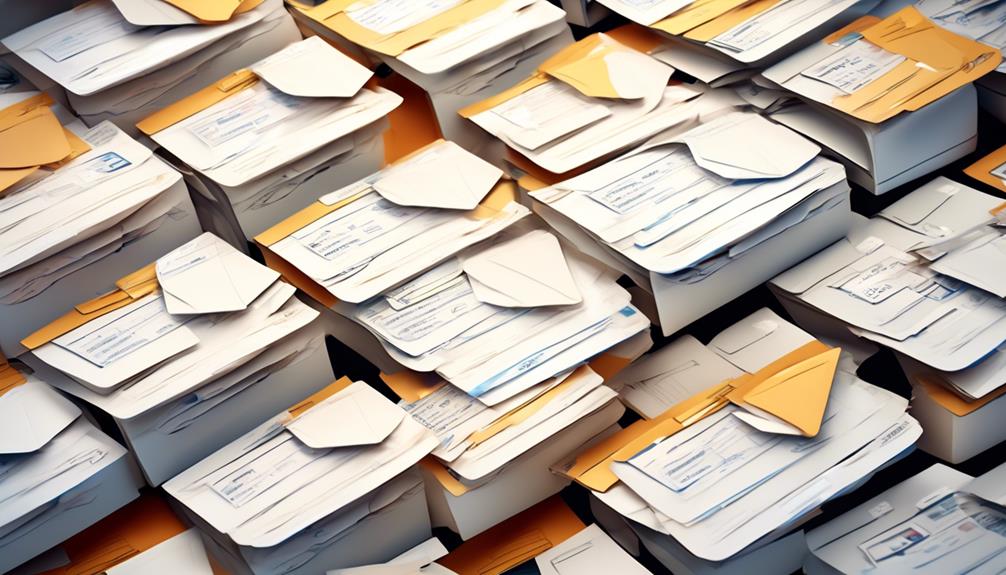Have you ever encountered the frustrating situation of Gmail blocking your bulk emails? This is a common issue for many people, but fret not, as there are effective ways to address this problem.
We've discovered some practical techniques that can help ensure your bulk emails reach their intended recipients without being flagged or blocked by Gmail's filters. These methods are not only essential for maintaining a positive sender reputation but also for maximizing the deliverability of your emails.
Stay with us to uncover the key practices that will safeguard your ability to send bulk emails through Gmail seamlessly.
Key Takeaways
- Regularly update email lists to ensure accurate and active addresses.
- Implement SPF, DKIM, and DMARC authentication to establish sender legitimacy.
- Monitor bounce rates and sender reputation to maintain a healthy email delivery reputation.
- Comply with anti-spam laws and regulations to avoid being marked as spam and blacklisted.
Common Reasons for Gmail Blocking
In our experience, exceeding Gmail's daily sending limits is one of the common reasons for messages being blocked. Gmail imposes sending rate limits, such as 500 emails per day for Gmail and 2000 emails per day for Google Workspace. When these limits are surpassed, it can lead to messages being blocked.
Additionally, sending emails to incorrect, out-of-date, or inactive email addresses (resulting in hard bounces) can also trigger Gmail to block messages. Furthermore, Gmail may block emails that contain invalid HTML format, links to spam or phishing sites, or lack proper SPF, DKIM, and DMARC authentications.
Maintaining a good sender reputation score is crucial to ensuring reliable email delivery. Poor IP or domain reputation, being listed in public Real-time Blackhole List databases, or having a negative sender reputation for delivering spam can all lead to Gmail blocking messages.
It's also essential to monitor and minimize the bounce rate, as a high bounce rate can negatively impact sender reputation and lead to email campaigns being blocked by spam filters. Understanding and addressing these common reasons for Gmail blocking can help ensure successful email delivery when sending bulk email without getting blocked.
Best Practices for Sender Reputation

Exceeding Gmail's daily sending limits and encountering issues with sender reputation can significantly impact the successful delivery of bulk email campaigns. To maintain a positive sender reputation with Google and improve email deliverability, it's crucial to adhere to best practices.
Firstly, utilize double opt-in to obtain recipients' permission and reduce the likelihood of being marked as spam. This ensures that your emails are only sent to engaged and interested recipients, which can positively impact your sender reputation.
Secondly, regularly update your email list to avoid sending to incorrect, out-of-date, or inactive email addresses. This practice helps to maintain a healthy recipient engagement rate and prevent your emails from being flagged as unwanted.
Lastly, authenticate your domain with SPF, DKIM, and DMARC to establish sender legitimacy and credibility. This not only enhances your sender reputation but also helps in building trust with Gmail's filtering systems.
Authentication Setup for Bulk Emails
To enhance the legitimacy and credibility of bulk email communications, implementing SPF, DKIM, and DMARC authentication is essential. These email authentication methods help to verify the identity of the sender and ensure that the emails are not forged or tampered with during transit. Below is a table outlining the key aspects of each authentication method:
| Authentication Method | Description |
|---|---|
| SPF (Sender Policy Framework) | Verifies that the sending mail server is authorized to send emails on behalf of the domain. It involves adding a DNS record that specifies the IP addresses allowed to send emails for the domain. |
| DKIM (DomainKeys Identified Mail) | Adds a digital signature to the email headers, allowing the receiving mail server to verify that the email was not altered in transit and originated from an authorized mail server. |
| DMARC (Domain-based Message Authentication, Reporting, and Conformance) | Provides instructions to the receiving mail server on how to handle emails that fail SPF and DKIM checks, and allows the domain owner to receive reports on email authentication failures. |
Implementing these authentication methods not only improves the deliverability of bulk emails but also helps in building a positive sender reputation. It is essential to regularly monitor the status of these authentication setups using tools like Google Postmaster Tools to identify and address any issues promptly. Additionally, ensuring compliance with email verification practices can help in avoiding spam traps and complaints, thus reducing the risk of being blocked or marked as spam.
Avoiding Email Blacklisting

Ensuring a robust email authentication setup, as discussed previously, is crucial for avoiding email blacklisting and maintaining a positive sender reputation. To further prevent email blacklisting, it's essential to focus on the following:
- Monitor Sender Reputation: Regularly monitor your sender reputation, domain performance, and email delivery metrics using tools like Google Postmaster Tools. This helps in identifying and addressing any issues that could potentially lead to blacklisting.
- Maintain Email Lists: Regularly clean and maintain your email lists to remove inactive or incorrect email addresses. Sending emails to invalid addresses can negatively impact your sender reputation and increase the likelihood of being blacklisted.
- Comply with Sending Limits: Adhere to the designated daily sending limits set by Gmail, ensuring that you don't exceed these limits. Exceeding these limits can lead to blocked messages and potential blacklisting.
Sending Mass Emails Safely
We prioritize maintaining a secure and reputable email delivery process by implementing best practices for sending mass emails.
When sending bulk emails, it's crucial to monitor your sending rates and avoid exceeding daily limits to prevent blocks.
Additionally, regularly updating and cleaning your email list is essential to avoid sending to incorrect or inactive email addresses, which can negatively impact your sender reputation.
Authentication is key to improving deliverability and avoiding being blocked. By authenticating your domain with SPF, DKIM, and DMARC, you can establish trust with email providers and enhance the security of your emails.
Using a recognizable sender name and email address is another important aspect of sending mass emails safely. This helps to build trust and credibility with recipients, reducing the likelihood of your emails being marked as spam.
It's also crucial to comply with anti-spam laws and regulations to ensure that your emails aren't flagged as spam. By avoiding spammy words and following best practices recommended by Google Postmaster, you can maintain a positive sender reputation and ensure that your mass emails are sent safely and effectively.
Frequently Asked Questions
How Do I Spam Without Being Blocked?
We don't condone spamming. It's crucial to respect anti-spam laws and email service providers' policies.
Instead, focus on building a legitimate email list and sending valuable, targeted content. Ensure compliance with regulations like CAN-SPAM, and use double opt-in to verify subscribers.
How Do I Stop Gmail From Blocking Emails?
We prevent Gmail from blocking emails by adhering to sending limits, maintaining a clean email list, and ensuring compliant, non-spammy content.
We monitor sender reputation and use tools like SPF records, double opt-in, and an unsubscribe link.
We also regulate email frequency and prioritize user engagement.
These strategies help maintain a positive sender reputation and prevent Gmail from blocking our emails.
Can I Use Gmail to Send Bulk Email?
Oh, absolutely! We can use Gmail to send bulk emails.
However, it's important to adhere to Gmail's sending limits and best practices to avoid being blocked or marked as spam.
By following double opt-in procedures, maintaining updated email lists, and actively managing recipient feedback, we can ensure our bulk emails are sent successfully without any issues.
It's all about strategic and responsible email management within Gmail's parameters.
Does Google Block Mass Emails?
Yes, Google does block mass emails if they violate their sending limits or if they're flagged for suspicious activity.
We need to adhere to Gmail's daily sending limits and maintain a positive sender reputation to avoid being blocked.
It's crucial to monitor our email lists, authenticate our emails, and follow best practices to prevent our messages from being blocked or marked as spam by Google.
Conclusion
In conclusion, sending bulk emails through Gmail requires careful attention to best practices and sender reputation. By following authentication protocols, regularly updating email lists, and monitoring deliverability, we can avoid being marked as spam or getting blocked.
It's important to stay proactive and keep our noses to the grindstone to ensure our emails reach the right audience. Remember, an ounce of prevention is worth a pound of cure.