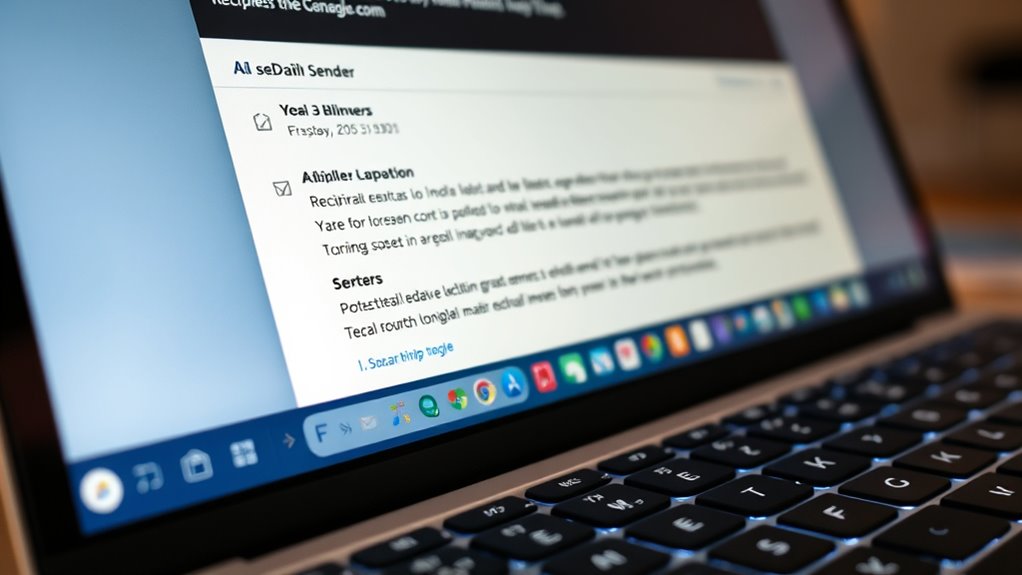Understanding an email’s structure helps guarantee your messages are clear and professional. The key components include headers, which guide delivery and identify sender and recipient; the body, where your main message resides; and footers containing contact info or legal disclaimers. Good message encoding preserves formatting and images across devices. If you explore further, you’ll discover how each element works together to make your emails effective and trustworthy from start to finish.
Key Takeaways
- Email headers contain routing, sender, recipient, subject, and date information crucial for message delivery.
- The message body conveys the main content, crafted for clarity, tone, and effective communication.
- Footers are located at the end of emails, providing contact info, disclaimers, or branding elements.
- Message encoding ensures content displays correctly across various email clients and devices.
- Proper design of headers, body, and footers guarantees message integrity, professionalism, and accurate delivery.

Have you ever wondered what makes up a well-crafted email? The answer lies in understanding its fundamental components. When you open your email client, you’re engaging with a complex structure designed to deliver your message efficiently and accurately. At the core, the email’s headers contain essential information that guides the message from your device to its destination. These headers include fields like ‘From,’ ‘To,’ ‘Subject,’ and ‘Date,’ which help both the recipient and email servers understand who sent the email, who it’s for, what it’s about, and when it was sent. Behind the scenes, these headers also carry technical details that guarantee your message reaches its destination intact.
Understanding email headers helps ensure your messages reach their destination accurately and efficiently.
One indispensable aspect often overlooked is message encoding. This process converts your email’s content into a format that can be transmitted over the internet without losing any information. When you send an email, your email client encodes the message, transforming characters and formatting into a standardized form. This encoding guarantees that special characters, images, and formatting appear correctly on the recipient’s device, regardless of the email client they use. Without proper message encoding, your carefully crafted message could turn into jumbled text or missing images when viewed on different platforms. That’s why understanding how your email client handles message encoding is essential for maintaining the integrity of your communication. Additionally, high-quality message encoding ensures compatibility across diverse devices and platforms, reducing the risk of miscommunication.
Beyond the technical headers, every email has a footer, often containing your contact information, legal disclaimers, or company branding. These footers serve multiple purposes: they provide recipients with ways to contact you, remind them of terms or policies, or reinforce your brand identity. They’re usually standardized across your email campaigns but can be customized for individual messages. The footer’s design and content should be clear and professional, ensuring your message ends on a polished note.
The message body itself is the heart of your email, where you communicate your main ideas. It’s important to craft this part carefully, considering the tone, clarity, and structure. Your email client’s formatting tools help you highlight key points, insert links, and include images, all of which work together to make your message engaging and easy to read. When combined with proper headers and footers, the body creates a cohesive, professional communication that effectively delivers your intent.
In essence, understanding the anatomy of an email—headers, footers, message encoding, and the body—empowers you to craft messages that are not only clear and professional but also technically sound. When you pay attention to these elements, you guarantee your emails arrive as intended, making your digital communication more effective and reliable.
Frequently Asked Questions
How Can I Identify Fake or Phishing Emails?
To spot fake or phishing emails, look for suspicious sender details and poor language. Check if the email uses email encryption or sender authentication methods like SPF or DKIM, which legitimize the sender. Be cautious of urgent requests or links that don’t match the supposed sender. Always verify the sender’s email address directly with the organization, and avoid sharing personal info unless you’re certain of the sender’s authenticity.
What Are the Common Signs of Email Spoofing?
When it comes to email spoofing, the signs are often hiding in plain sight. You might notice mismatched sender details or odd email addresses, which are red flags. Look for a lack of email encryption or weak sender authentication methods, like missing DKIM or SPF records. These clues can help you spot a fake. Trust your instincts and verify the sender before clicking any links or sharing sensitive info.
How Do Email Headers Help Trace Spam Sources?
Email header analysis helps you trace spam sources by revealing the email’s origin and path. When you examine headers, you see detailed routing information, including the IP addresses of servers involved. This data allows you to identify where the email truly came from and uncover any anomalies. Using header analysis, you can effectively trace spam sources, making it easier to block malicious emails and protect your inbox from future threats.
What Privacy Considerations Are Involved With Email Metadata?
You should be aware that email metadata raises privacy concerns because it reveals details like sender, recipient, and timestamps, which can compromise user privacy. To protect yourself, consider using email encryption, which secures your message content and metadata from unauthorized access. Always be mindful of how your email headers and metadata can be accessed or misused, and prioritize privacy features to safeguard your personal information.
How Can I Improve My Email Deliverability Rates?
Did you know 20% of emails never reach inboxes? To improve your deliverability rates, focus on email authentication like SPF, DKIM, and DMARC to verify your identity. Maintain a strong sender reputation by sending relevant, non-spammy content and regularly cleaning your email list. These steps make certain your emails land where they should, boosting engagement and reducing bounce rates.
Conclusion
Understanding an email’s headers, footers, and key elements is like deciphering a secret code. Once you know how each part works, you can navigate your inbox with confidence and clarity. Think of these components as the backbone of your digital communication, holding everything together. With this knowledge, you’re no longer just a reader—you become a master of the email universe, steering through your messages like a captain charting a steady course through calm seas.