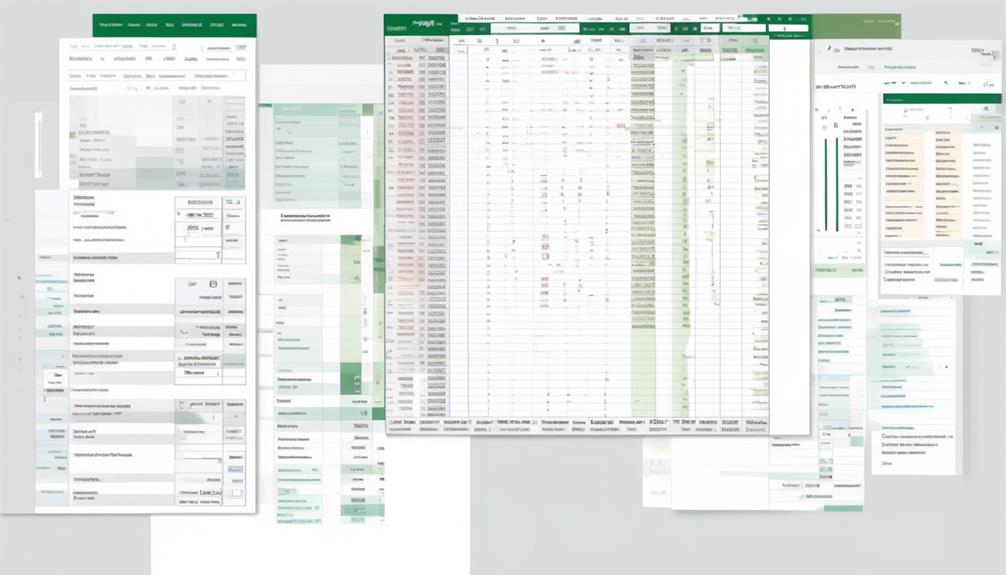We are all familiar with the saying “Don’t put all your eggs in one basket.” This is particularly relevant when managing large-scale email campaigns.
Office 365 offers a convenient platform for handling emails, but using it for bulk email can pose some significant challenges. However, there are ways to navigate these obstacles and make the most of Office 365 for bulk email purposes.
In the upcoming discussion, we’ll explore the benefits, potential pitfalls, and best practices for utilizing Office 365 for bulk email, offering insights into how to effectively leverage this powerful tool for mass communication.
Key Takeaways
- Office 365 Bulk Email allows users to reach a large audience with a single message, saving time and effort on individual outreach.
- The centralized platform of Office 365 Bulk Email provides easy management and tracking of email campaigns, allowing for personalized content and targeted messaging options.
- Effective email distribution and list management are crucial for successful bulk email campaigns, including maintaining clean lists, using segmentation, and monitoring engagement.
- Compliance with regulations, such as data protection laws and anti-spam regulations, is essential when sending bulk email, requiring robust consent mechanisms and specialized marketing tools.
Benefits of Office 365 Bulk Email
We can’t underestimate the advantages of using Office 365 for bulk email campaigns. The ability to reach a large audience with a single message is a game-changer. It saves time and effort on individual outreach, allowing for more efficient communication with potential clients or customers. Additionally, the centralized platform for managing and tracking email campaigns ensures better organization and oversight. This feature is crucial for businesses looking to streamline their marketing efforts.
Furthermore, the personalized content and targeted messaging options offered by Office 365’s bulk email service enhance engagement and relevance for recipients. This level of customization can significantly impact the success of email marketing campaigns. Additionally, the integration of bulk email campaigns with other productivity tools and analytics provides a comprehensive approach to email marketing, allowing for better insights and optimization opportunities.
Moreover, the convenience of leveraging existing infrastructure and familiarity with the Office 365 platform for efficient communication can’t be overstated. This familiarity can lead to a smoother transition and quicker adoption of bulk email services, ultimately benefiting the organization’s overall productivity and effectiveness.
Setting up Office 365 Bulk Email
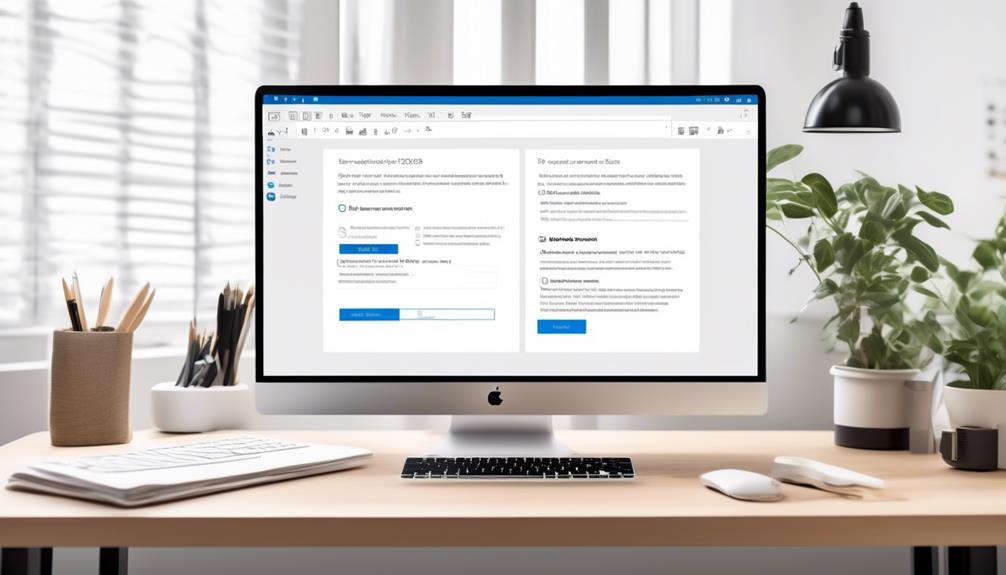
When setting up Office 365 for bulk email, it’s crucial to consider the management of email distribution lists. We need to carefully navigate the use of distribution lists to avoid potential blocking risks and ensure effective communication with our audience.
Additionally, the process of sending mass emails should be taken into account. This includes understanding the limitations and capabilities of Office 365 for bulk email sending, as well as any necessary configurations or settings.
Furthermore, ensuring compliance with regulations is an important aspect of bulk email management. Staying informed about compliance and regulations is necessary to maintain a positive reputation and avoid any potential issues with mail flow restrictions.
To summarize, when setting up Office 365 for bulk email, it’s important to consider the management of email distribution lists, the process of sending mass emails, and ensuring compliance with regulations. Each of these aspects plays a critical role in effectively and responsibly managing bulk email communication.
Email Distribution Lists
To effectively manage email distribution lists for Office 365 bulk email, consider implementing best practices to ensure deliverability and compliance with email regulations. Utilizing distribution lists can help streamline communication with large groups while minimizing the risk of blacklisting and mail flow restrictions. Here are some best practices to consider when setting up email distribution lists:
| Best Practices | Description |
|---|---|
| Maintain Clean Lists | Regularly remove inactive or invalid email addresses to improve deliverability. |
| Use Segmentation | Organize lists based on recipient characteristics to send targeted and relevant content. |
| Monitor Engagement | Track open rates and click-through rates to optimize email content and engagement strategies. |
| Implement Opt-Out Options | Include clear and easy opt-out methods to comply with anti-spam regulations. |
Sending Mass Emails
As we move into discussing the process of setting up Office 365 Bulk Email for sending mass emails, it’s crucial to transition our focus from managing email distribution lists to leveraging the best tools and practices to ensure effective and compliant bulk email delivery.
When setting up Office 365 Bulk Email for sending mass emails, consider the following:
- Utilizing specialized marketing tools to avoid blacklisting
- Seeking third-party providers or on-premises servers for bulk scenarios
- Using Exchange Online Protection (EOP) to control bulk email sending
- Complying with spam protection practices and seeking specialized tools or third-party providers
Compliance and Regulations
Considering the stringent compliance and regulatory requirements, setting up Office 365 Bulk Email demands careful attention to industry standards and best practices.
When using Exchange Online for bulk email, it’s crucial to adhere to data protection laws, anti-spam regulations, and privacy requirements. Microsoft’s recommendations to avoid sending bulk emails through Office 365 underscore the importance of compliance with these regulations to prevent blacklisting and potential legal repercussions.
Organizations must thoroughly understand the specific rules governing bulk email in their jurisdiction, implement robust consent mechanisms, and maintain detailed records of opt-ins to ensure compliance.
Utilizing specialized marketing tools or third-party providers can offer enhanced capabilities for managing compliance and regulations associated with bulk email campaigns, thereby mitigating the risks and complexities involved in maintaining legal adherence.
Creating a Mailing List
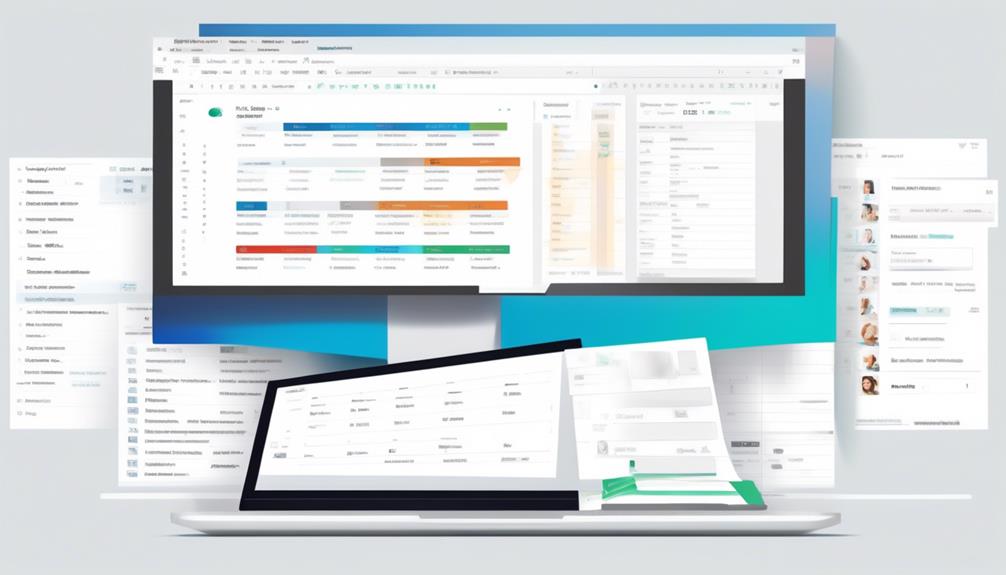
Creating a robust mailing list is essential for effective communication and targeted outreach within Office 365. To optimize our email campaigns, we need to focus on creating a high-quality mailing list that adheres to best practices and regulations. Here’s how we can do it:
- Segmentation: Divide your contacts into different groups based on demographics, behavior, or preferences to send targeted and relevant content.
- Opt-in process: Implement a clear and transparent opt-in process to ensure that subscribers have willingly consented to receive communications from us.
- Regular updates: Keep your mailing list updated by removing inactive or unengaged subscribers to maintain a healthy list and improve deliverability.
- Personalization: Customize your emails based on subscriber data to increase engagement and relevance, ultimately leading to better results.
Customizing Email Templates

To enhance our targeted outreach and communication efforts within Office 365, customizing email templates is a crucial step in creating personalized and impactful email campaigns. By tailoring our messages to the needs and preferences of our recipients, we can significantly increase engagement and response rates. To streamline the process of customizing email templates, Office 365 provides the Mail Merge feature, allowing us to send personalized emails to multiple recipients at once. The following table outlines the key steps for customizing email templates in Office 365:
| Step | Description |
|---|---|
| Start Mail Merge for email messages | Access the Mailings tab and select Start Mail Merge to initiate the customization process. |
| Ensure data source includes email addresses | Verify that your data source contains a column for email addresses with addresses for all recipients. |
| Link mailing list to email message | Connect your mailing list to the email message by confirming the presence of email addresses in the data source. |
| Add personalized content | Insert personalized content by using the Greeting Line feature and choosing the desired format to insert merge fields. |
Personalizing Email Content

Let’s talk about how personalizing email content can take your communication to the next level.
By customizing email templates and using dynamic content insertion, we can create more engaging and relevant messages for our recipients.
This approach allows us to tailor our emails based on individual preferences and behaviors, ultimately increasing the impact of our communication.
Customizing Email Templates
When customizing email templates in Office 365, it’s essential to incorporate personalized content that resonates with each recipient, enhancing the impact and relevance of the message. To achieve this, consider utilizing mail merge for email messages to tailor content for individual recipients.
Include data sources with columns for email addresses to ensure that each email is personalized. Implement personalized greeting lines and merge fields to enhance email customization, making the recipient feel valued.
Additionally, choose between HTML or plain text mail formats to send personalized email content that aligns with the preferences of the recipients. By incorporating these strategies into bulk email campaigns, the customized email templates can effectively engage and resonate with each recipient, ultimately improving the overall impact and success of the campaign.
Dynamic Content Insertion
Incorporating dynamic content insertion in email templates amplifies the personalization level, ensuring that each recipient receives tailored and engaging content that resonates with their individual preferences and characteristics. By leveraging recipient data, personalized bulk email delivers relevant information, such as the recipient’s name, company, or other pertinent details. This level of personalization enhances recipient engagement and response rates, as it avoids sending generic, impersonal emails. The use of dynamic content insertion in bulk email campaigns can significantly improve email marketing effectiveness, leading to higher open rates and click-throughs. As shown in the table below, personalization has a substantial impact on email performance, making it a crucial aspect of any bulk email strategy.
| Email Personalization | Impact on Email Performance |
|---|---|
| Higher Open Rates | Increased Engagement |
| Improved Click-Throughs | Enhanced Response Rates |
Managing Contact Groups

To effectively manage your contact groups in Office 365, utilize the built-in features to streamline communication and organization within your team. Managing contact groups efficiently is crucial for executing successful bulk email campaigns and ensuring that your messages reach the right audience.
Here are some key strategies for effectively managing contact groups:
- Utilize tags and categories to segment your contacts based on specific criteria, such as department, role, or location. This allows for targeted and personalized communication, increasing the relevance of your bulk emails.
- Regularly update and maintain your contact groups to ensure that they remain current and accurate. Remove outdated or irrelevant contacts to streamline your communication efforts and avoid sending bulk emails to the wrong recipients.
- Leverage the power of Office 365’s contact management tools to easily import, export, and organize contact groups. This simplifies the process of creating and managing bulk email distribution lists.
- Implement permissions and access controls to manage who can view, edit, and use specific contact groups. This helps maintain data security and ensures that only authorized individuals can send bulk emails to specific contact groups.
Scheduling Email Campaigns

As we focus on the optimization of our email communication strategies, transitioning from managing contact groups, we now turn our attention to the essential process of scheduling email campaigns in Office 365. Scheduling Email Campaigns in Office 365 offers a powerful tool to automate and streamline the delivery of bulk emails, ensuring that messages reach the target audience at the most opportune times for maximum engagement. This feature not only reduces manual effort but also minimizes potential errors, leading to more effective email campaigns.
To emphasize the benefits of scheduling email campaigns, consider the following table:
| Benefits of Scheduling Email Campaigns |
|---|
| Automated and timely delivery |
| Streamlined process for bulk emails |
| Personalized and targeted campaigns |
| Enhanced tracking and analysis |
| Optimal timing for higher engagement |
Furthermore, utilizing Scheduling Email Campaigns in Office 365 enables the tracking and analysis of email campaign performance, providing valuable insights for future improvements. However, it’s important to be mindful of the sending limits to ensure that the email campaigns are within the permissible thresholds. This feature empowers us to craft and deliver impactful email campaigns efficiently, making it an indispensable tool for mastering email communication in Office 365.
Tracking Email Performance
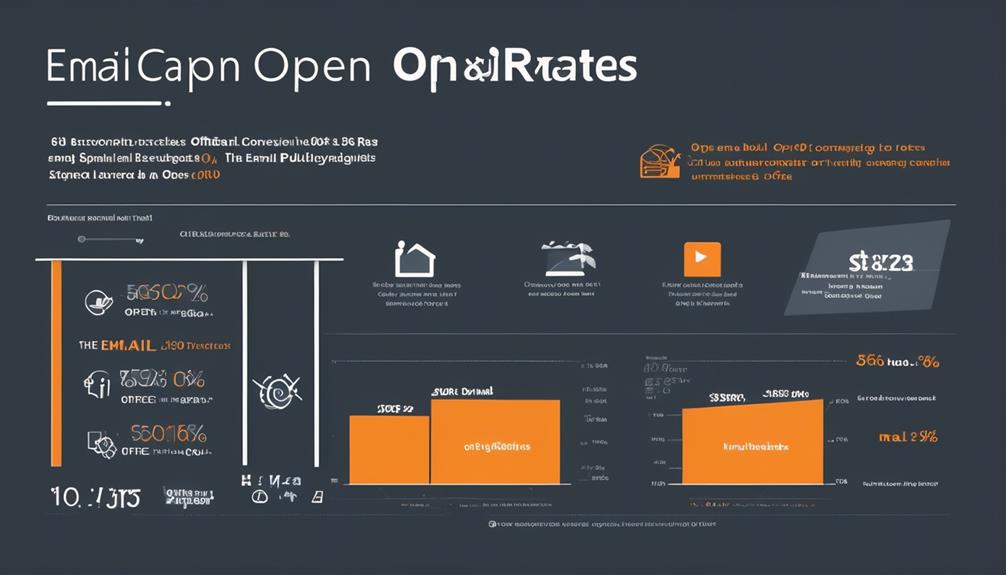
Tracking email performance provides valuable insights that enable us to measure the effectiveness of our bulk email campaigns and make informed decisions for future optimizations. By leveraging email performance tracking, we gain a comprehensive understanding of our recipients’ behaviors and preferences, allowing us to fine-tune our communication strategies.
Here are some key benefits of email performance tracking:
- Monitoring open rates, click-through rates, and overall engagement helps us gauge the impact of our email content and refine our messaging to drive better results.
- Understanding the performance of our emails enables us to identify trends and preferences among recipients, empowering us to deliver more targeted and personalized communication.
- Email tracking tools in Office 365 provide essential metrics such as delivery rates, bounce rates, and unsubscribe rates, giving us a holistic view of our campaign’s reach and impact.
- Evaluating the success of our email marketing efforts through performance tracking allows us to make data-driven decisions, leading to continuous improvement in our overall strategy.
With email performance tracking, we can optimize our bulk email campaigns, enhance recipient engagement, and ultimately achieve greater success in our email marketing endeavors.
Avoiding Spam Filters

Understanding the intricacies of email filtering systems is imperative for ensuring the successful delivery of our bulk emails and maintaining a positive sender reputation. When sending bulk emails through Office 365, it’s crucial to avoid spam filters to prevent your messages from being flagged or blocked.
To achieve this, we must adhere to Office 365’s sending limits and recommendations for bulk emails. By understanding the differences between bulk emails and regular messages, we can prevent triggering spam filters and the potential blacklisting of our domain.
Additionally, considering alternatives such as specialized marketing tools or third-party bulk email providers can help avoid exceeding limits and risking account blocking. It’s essential to be aware of the risks and consequences of sending bulk emails, including the potential for blocking and downtime.
Compliance With Email Regulations

To ensure our bulk email campaigns comply with relevant regulations, we must prioritize understanding the intricacies of email filtering systems and the potential risks associated with exceeding sending limits in Office 365. When it comes to compliance with email regulations, there are crucial factors to consider:
- Understanding the specific sending limits for bulk emails in Office 365 to avoid potential blocking and mail flow restrictions.
- Identifying automated messages with minor variations that may be categorized as bulk emails and the associated risks.
- Promptly investigating and addressing any blocking issues to prevent being blacklisted for exceeding sending limits.
- Emphasizing the importance of compliance with relevant regulations such as GDPR, CAN-SPAM, and CASL to avoid legal repercussions and maintain a positive sender reputation.
It’s essential to prioritize compliance with email regulations to protect both the organization’s reputation and ensure adherence to legal requirements.
Integrating With Office 365 Apps

When it comes to integrating with Office 365 apps, we can’t ignore the numerous benefits it brings to the table. By seamlessly connecting different applications within the Office 365 suite, we can streamline workflows, improve productivity, and automate tasks.
However, it’s essential to address the potential challenges that come with integration, such as ensuring data security and access controls.
App Integration Benefits
Integrating with Office 365 apps offers numerous benefits for streamlining workflows and enhancing productivity.
- Seamless collaboration and communication across different tools and platforms
- Streamlined workflows by connecting various apps and services within the Office 365 ecosystem
- Enhanced productivity and efficiency by accessing and utilizing multiple functionalities from a single interface
- Centralized environment for data management, sharing, and analysis
Integrating with Office 365 apps not only improves the overall user experience but also promotes better decision-making and insights through the combined capabilities and data exchange between integrated apps.
This level of integration is particularly beneficial when considering the management of bulk email communications, as it allows for a more cohesive and efficient approach to email marketing and outreach efforts.
Integration Challenges
While collaborating and communicating across Office 365 apps offers significant benefits, it also presents integration challenges, particularly in the context of sending bulk emails. Integrating with Office 365 apps for bulk email purposes may encounter limitations and potential deliverability issues.
Microsoft advises against using Office 365 for bulk emails and recommends utilizing specialized marketing tools instead. Automated messages with minor variations, often used in bulk email campaigns, could trigger blocking and restrictions within the Office 365 environment.
Moreover, organizations must be mindful of compliance with relevant regulations and implement email authentication protocols to maintain deliverability and protect their reputation.
Navigating these integration challenges requires a strategic approach and careful consideration of the potential impact on email communication effectiveness.
Troubleshooting Delivery Issues

To troubleshoot delivery issues with Office 365 bulk email, it’s crucial to proactively manage your email sending reputation and comply with relevant laws and regulations.
When troubleshooting delivery issues, consider investigating why bulk emails end up in recipients’ spam or junk folders. Identifying and addressing reputation damage caused by sending too many emails or irrelevant content is vital.
Compliance with laws such as GDPR, CAN-SPAM, and CASL is crucial to avoid legal and financial consequences related to delivery issues.
Understanding and adhering to Microsoft’s tenant-wide sending limits and recipient rate limits is also important in troubleshooting delivery issues.
Additionally, implementing email authentication protocols like SPF, DKIM, and DMARC can help troubleshoot delivery issues and improve email deliverability.
These steps are essential for ensuring that your bulk emails reach the intended recipients’ inboxes, maintaining a positive sender reputation, and complying with legal requirements.
Utilizing Reporting and Analytics

By leveraging Reporting and Analytics in Office 365, we gain valuable insights into the performance metrics of our bulk email campaigns, empowering us to make informed decisions for future marketing strategies. These tools allow us to track and analyze crucial metrics such as open rates, click-through rates, bounce rates, and engagement levels. Through Reporting and Analytics, we can understand recipient behavior, measure campaign success, and make data-driven decisions for our email marketing strategies. This data empowers us to optimize our email content, subject lines, and overall campaign performance. With the ability to generate detailed reports and visual representations of email campaign data, we can effectively evaluate the effectiveness of our bulk email campaigns and make necessary adjustments to improve results.
| Metric | Description | Importance |
|---|---|---|
| Open Rates | Measure of how many recipients opened the email | Indicates email campaign engagement |
| Click-Through Rates | Percentage of recipients who clicked on a link | Shows the effectiveness of the email content |
| Bounce Rates | Percentage of emails that were not delivered | Reflects the quality of email address lists |
Utilizing Reporting and Analytics in Office 365 provides us with the tools to make informed decisions and optimize the performance of our bulk email campaigns.
Automation Features

With Reporting and Analytics providing valuable insights into our bulk email campaigns, we can now explore the automation features in Office 365 that streamline the process of sending personalized messages.
Office 365’s automation features, such as Mail Merge, offer powerful tools to efficiently manage and send bulk emails. These features save time and effort by allowing for the creation of personalized content and linking the mailing list to the email message.
The ability to automate messages with minor variations makes managing bulk emails seamless, enhancing the organization’s email marketing processes. By utilizing these automation features, Office 365 can assist in executing targeted and personalized bulk email campaigns, ultimately improving overall efficiency and effectiveness.
- Mail Merge feature for personalized content creation
- Efficient management and sending of bulk emails
- Seamless integration of mailing lists with email messages
- Streamlined execution of targeted and personalized bulk email campaigns
Office 365’s automation features provide the necessary tools to elevate our bulk email marketing strategies, ensuring that our messages are tailored, efficient, and impactful.
Best Practices for Bulk Email Marketing

When implementing best practices for bulk email marketing, it’s crucial to carefully consider the use of specialized marketing tools to ensure deliverability and prevent potential blocking and mail flow restrictions. Microsoft recommends using third-party bulk email providers instead of Office 365 for sending bulk email campaigns.
Understanding the distinction between bulk emails and regular emails is essential to avoid exceeding sending limits in Office 365, which can lead to blocking and mail flow restrictions. To mitigate these risks, organizations should promptly investigate and address any blocking issues related to bulk email sending in Office 365.
Frequently Asked Questions
How Do I Send Bulk Emails With Microsoft 365?
We should consider the potential consequences of sending bulk emails with Microsoft 365. It’s important to understand the risks of being blocked or having mail flow restricted.
Microsoft recommends using specialized marketing tools for bulk campaigns. Exploring alternatives, such as on-premises email servers or third-party providers, can ensure good email sending practices.
Following best practices and utilizing specialized tools are essential for successful email campaigns in Office 365.
What Is the Bulk Email Threshold in Office 365?
We often wonder about the bulk email threshold in Office 365.
It’s important to note that while there isn’t an explicit definition, it’s advisable to utilize specialized marketing tools to avoid potential restrictions and blocking.
This approach can help maintain smooth mail flow and prevent deliverability issues, reputation damage, compliance risks, and throttling.
We’ve found that relying on third-party providers or marketing tools is a more effective strategy for successful bulk email campaigns.
How Many Emails Can I Send at Once in Office 365?
We can send up to 10,000 regular emails per day in Exchange Online.
For bulk scenarios, Microsoft advises using specialized marketing tools to avoid blocking users and restricting mail flow.
Automated messages with minor variations may be considered bulk emails and could lead to being blacklisted.
It’s important to follow Microsoft’s tenant-wide sending limits and recipient rate limits to prevent downtime and email sending restrictions.
How Do I Send an Email to Over 1000 Recipients in Outlook?
To transmit an email to over 1000 recipients in Outlook, we suggest using a mailing list or distribution group to streamline the process. This allows you to create a single email and send it to multiple contacts at once, rather than individually selecting each recipient. Additionally, Outlook also offers the option for personalized bulk email sending, where you can customize certain parts of the email, such as the recipient’s name or company, to make the email feel more individualized. This can help improve the effectiveness and engagement of your email campaign.
By cultivating a comprehensive list and adhering to appropriate email etiquette, you can effectively disseminate your message.
It’s essential to be mindful of potential spam concerns and ensure that the content aligns with recipients’ expectations.
This approach can facilitate efficient communication while abiding by best practices.
Conclusion
In conclusion, Office 365 Bulk Email is the ultimate solution for reaching thousands of potential customers with just a few clicks.
With its customizable templates, automation features, and powerful analytics, it’s a game changer for any business looking to supercharge their marketing efforts.
Say goodbye to manual email sending and hello to the future of bulk email marketing with Office 365!
Try it out today and watch your business soar to new heights.