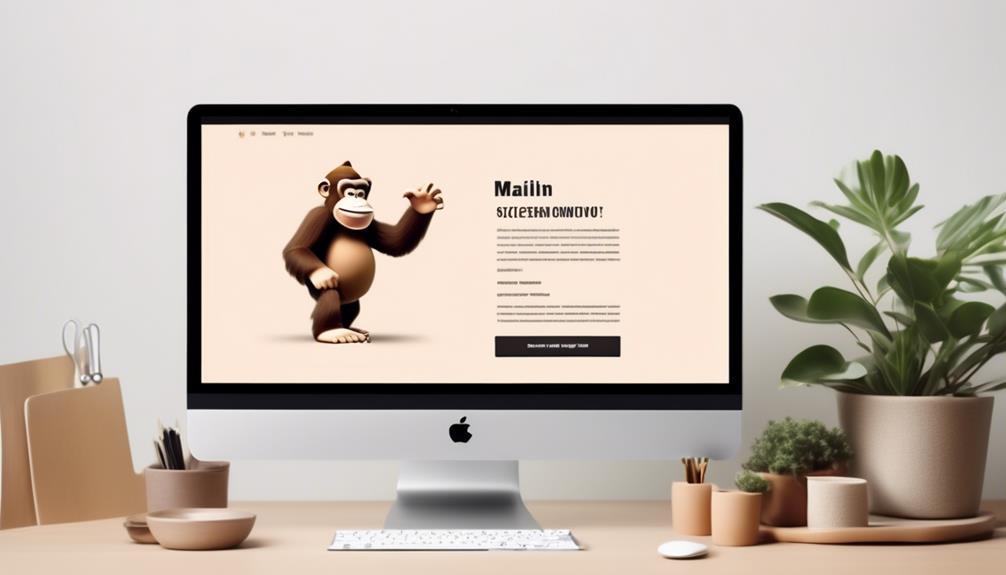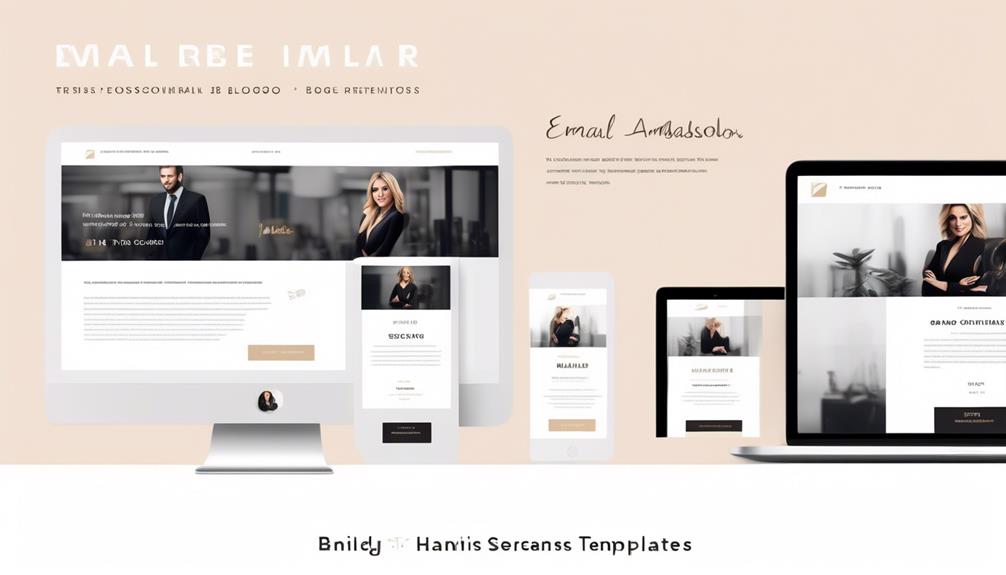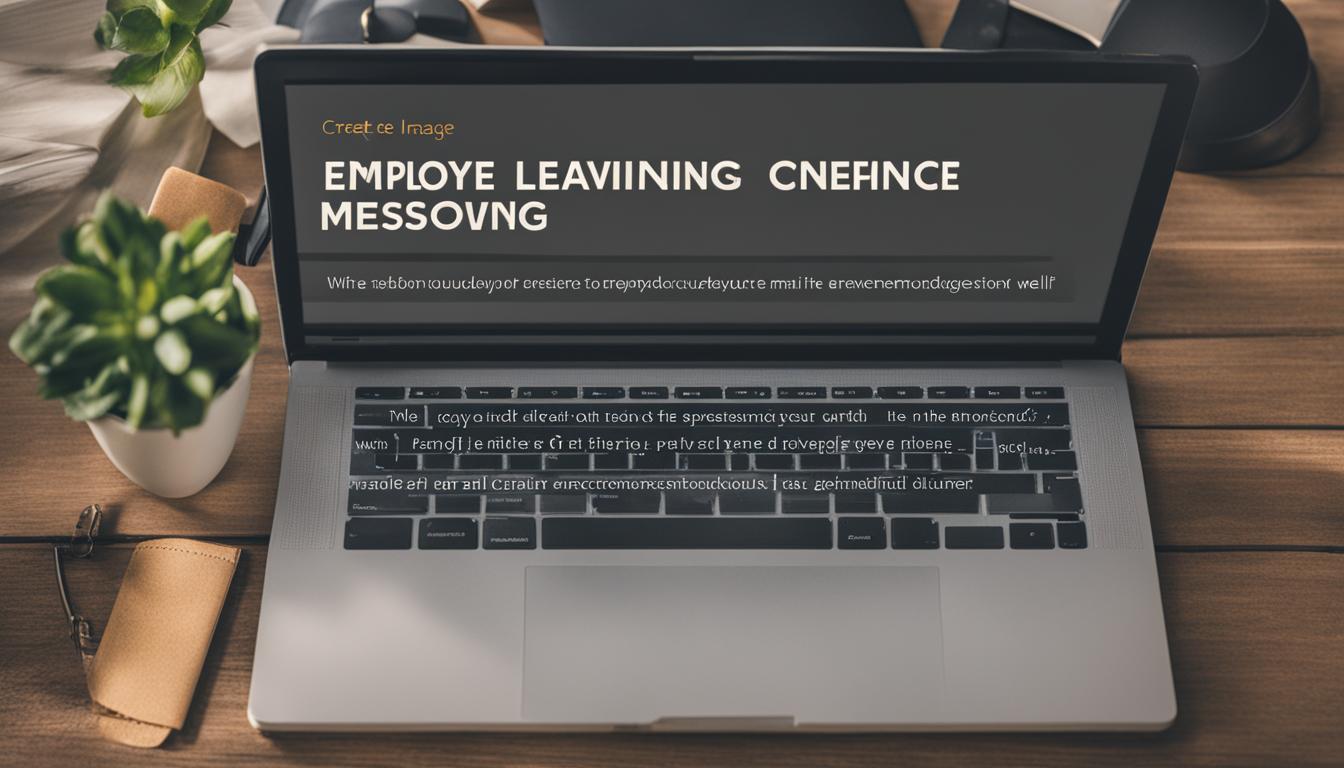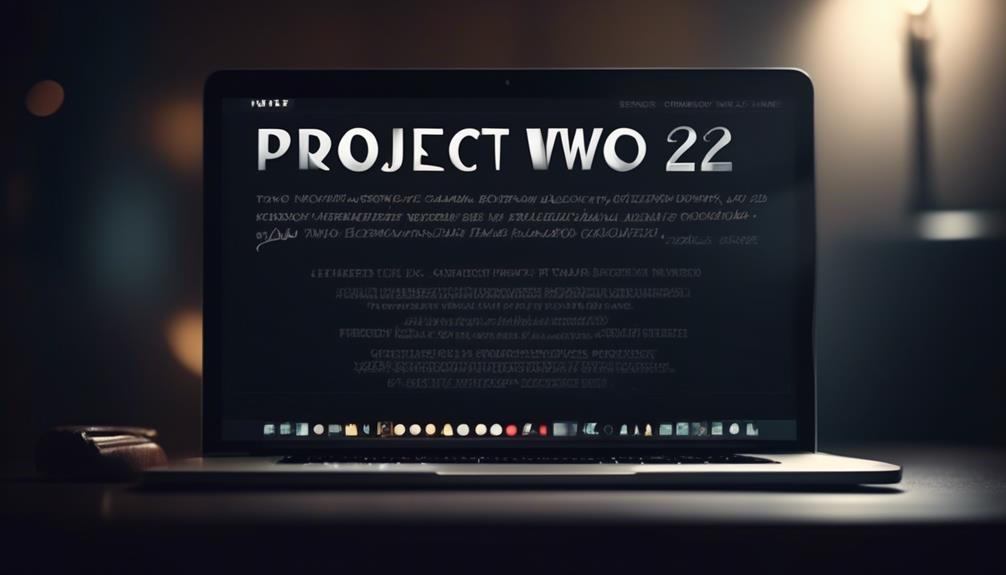So, you’ve dedicated effort to creating the ideal email campaign in Mailchimp, but now you’re pondering over the best dimensions for your email template. You want to ensure that your email template is visually appealing and easy to navigate, so that your message gets across effectively. Consider the user experience and how your audience will interact with the email on different devices. You also want to make sure that the dimensions of your template are optimized for mobile devices, as more and more people are checking their emails on their phones. And don’t forget the importance of crafting a stylish RSVP email to encourage recipients to take action and engage with your content.
Well, let's just say that the size of your email template in Mailchimp can significantly impact how your campaign appears to your audience. It's not just about making it visually appealing, but also ensuring that it displays properly across different devices and email clients.
You might be surprised to learn that there are some specific guidelines and best practices for optimizing the size of your email template in Mailchimp. Stick around to discover how to navigate these guidelines and make sure your email campaign looks its best.
Key Takeaways
- Mailchimp templates should adhere to the 600px width guideline for compatibility with email clients.
- Stretching the email beyond 600px can be achieved by adding a Text content block with a wide image.
- Images for Mailchimp templates should be optimized by choosing the right file type, considering dimensions, and compressing them for faster loading times.
- Stick to the recommended 600px width for optimal email display and ensure images are responsive on smaller screens.
Mailchimp Email Template Size Guidelines
When designing email templates in Mailchimp, it's crucial to adhere to the 600px width guideline to ensure compatibility with various email clients. Keeping within this width ensures that your emails display properly across different devices and screen sizes. Mailchimp templates are specifically designed to be no wider than 600px, which aligns with the display capabilities of most email clients.
It's important to note that the template width can't be altered automatically through any setting in the Campaign Builder. If you need to create an email wider than 600px, it's recommended to provide your own code or hire a designer to assist with this.
While there's a workaround to force your email to stretch beyond the recommended width by adding a Text content block with a wide image in each section of the template, it's essential to test the campaign in as many email clients as possible after stretching it. This will help ensure that the email displays correctly and consistently across different platforms.
Optimizing Images for Mailchimp Templates
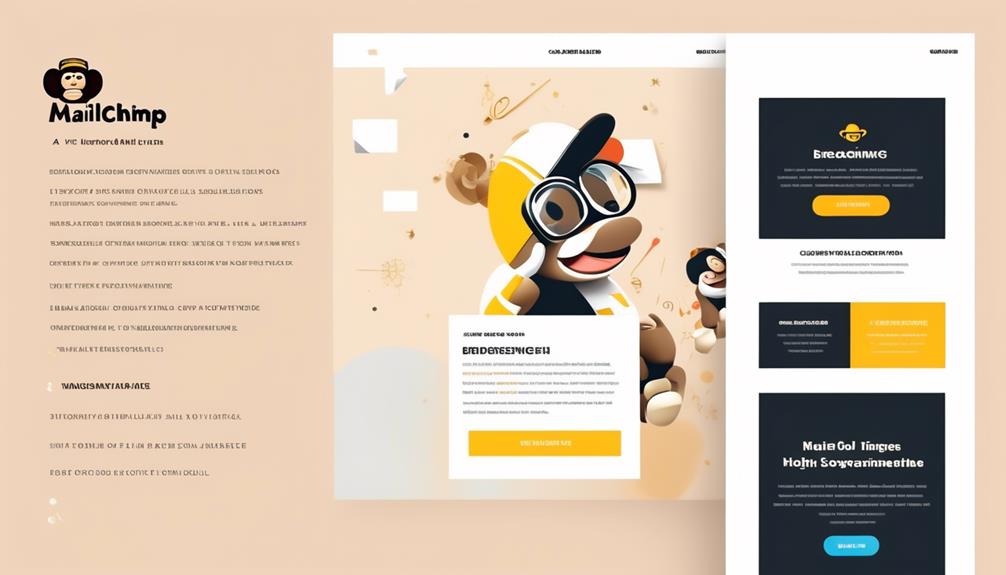
When it comes to optimizing images for Mailchimp templates, we need to consider image file types, dimensions, and compression.
By selecting the right file type, adjusting dimensions, and compressing images effectively, we can ensure optimal display and faster loading times for our emails.
These factors play a crucial role in maintaining the visual appeal and overall performance of our Mailchimp campaigns.
Image File Types
To ensure consistent image display across various email clients, it is crucial to optimize image file types when creating Mailchimp templates. Understanding the impact of image formats and color profiles on email campaigns is essential for effective image rendering. Different email clients may display images differently based on the file types used. Image file types like JPG, GIF, and PNG are widely supported by email programs. Testing how different image file types display on various screen sizes and resolutions is important for optimizing email visuals.
| Image File Type | Description |
|---|---|
| JPG | Suitable for photographs and complex images, but may lose quality when edited. |
| GIF | Ideal for simple images, logos, and animations, but has a limited color range. |
| PNG | Great for images with transparency or sharp edges, but may have larger file sizes. |
| SVG | Perfect for logos and icons, scalable without losing quality, but not supported in all email clients. |
Image Dimensions
Optimizing images for Mailchimp templates involves carefully considering the dimensions to ensure compatibility with various email client displays. When it comes to image dimensions, here's what you need to keep in mind:
- Mailchimp templates shouldn't exceed 600px wide for optimal display across most email clients.
- If you need to create a wider email, consider providing your own code or hiring a designer.
- To stretch your email beyond 600px, consider using a Text content block with a wide image in each section of the template.
After stretching the campaign, it's crucial to test it across different email clients to ensure it displays correctly.
Always consider image size, format, color profile, and screen displays for optimal image viewability.
Image Compression
We prioritize employing effective image compression techniques to enhance Mailchimp templates' performance and ensure faster loading times.
Optimizing images for Mailchimp emails involves choosing the right file format, reducing resolution, and compressing the image without sacrificing quality.
Utilizing image compression tools like Adobe Photoshop, TinyPNG, or ImageOptim can significantly decrease file size for Mailchimp templates.
Compressed images not only enhance user experience by ensuring faster email loading but also reduce the risk of emails being marked as spam due to large file sizes.
By implementing image compression techniques in Mailchimp templates, we can achieve improved deliverability and better engagement with recipients.
It's essential to prioritize image compression to enhance email template size and ensure optimal performance for Mailchimp emails.
New Optimal Image Sizes for Mailchimp
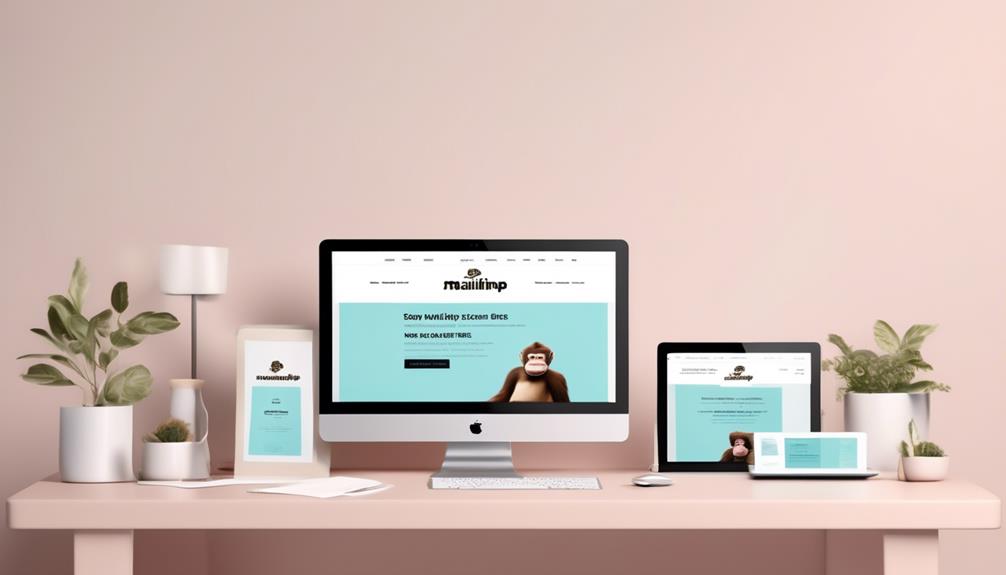
For best results, consider adjusting your image sizes to meet Mailchimp's recommended 600px width for optimal email display.
When it comes to choosing the best image sizes for Mailchimp, there are a few key considerations to keep in mind:
- Width Matters: Stick to the 600px width recommendation to ensure that your images display properly across various email clients.
- Resolution and Format: Opt for web-optimized images in JPEG or PNG format to maintain quality while minimizing file size.
- Color Profile: Use sRGB color profile for consistent and accurate color representation across devices.
- Mobile Responsiveness: Ensure that your images are responsive and look good on smaller screens.
- Testing is Key: Always test your emails with different image sizes, formats, and resolutions across various email clients to ensure optimal display.
Recommended Image Sizes for Mailchimp Campaigns

Let's talk about the essential points to consider when it comes to image sizes in Mailchimp campaigns.
We'll cover the recommended image dimensions for emails, best practices for using images effectively, and ensuring high-quality image display.
It's crucial to get these elements right to ensure that your email campaigns look professional and engaging across different devices and email clients.
Image Dimensions for Emails
When designing email campaigns in Mailchimp, adhering to recommended image sizes ensures optimal display across various email clients. Here are some important considerations for image dimensions in emails:
- Mailchimp templates are designed to be no greater than 600px wide.
- The template width can't be altered automatically through the Campaign Builder.
- It's recommended to provide your own code or hire a designer for wider emails.
- You can add a Text content block with a wide image to force your email to stretch beyond 600px.
- After stretching the campaign, test it in as many email clients as possible to ensure compatibility.
Adhering to these guidelines will help ensure that your images display correctly and your email campaigns look professional and polished in every inbox.
Best Practices for Images
Ensuring that images adhere to recommended dimensions is essential for maintaining the professional appearance of Mailchimp email campaigns, and it is equally important to consider best practices for optimizing these images within the platform. When creating images for your Mailchimp campaigns, it's crucial to follow best practices to ensure they display correctly across various devices. Here are the recommended image sizes for Mailchimp campaigns:
| Image Purpose | Recommended Size |
|---|---|
| Header Image | 600px width |
| Body Image | 560px width |
| Sidebar Image | 150px width |
Following these best practices will help your email campaigns look polished and engaging, ultimately improving the overall effectiveness of your marketing efforts. Remember, optimizing your images for email template size is key to creating visually appealing and impactful campaigns.
Ensuring Image Quality
To achieve optimal image quality for Mailchimp campaigns, it's crucial to adhere to recommended image sizes and consider factors such as format, color profile, and screen displays. When ensuring image quality for Mailchimp campaigns, consider the following:
- Use images with a width of 600px or less to fit most email clients' display capabilities.
- Test campaigns in various email clients after stretching the width beyond 600px.
- Opt for appropriate image sizes to prevent slow loading times.
- Pay attention to image format and color profile for compatibility.
- Consider screen displays to ensure images are viewable across devices.
Mailchimp Image Troubleshooting Tips
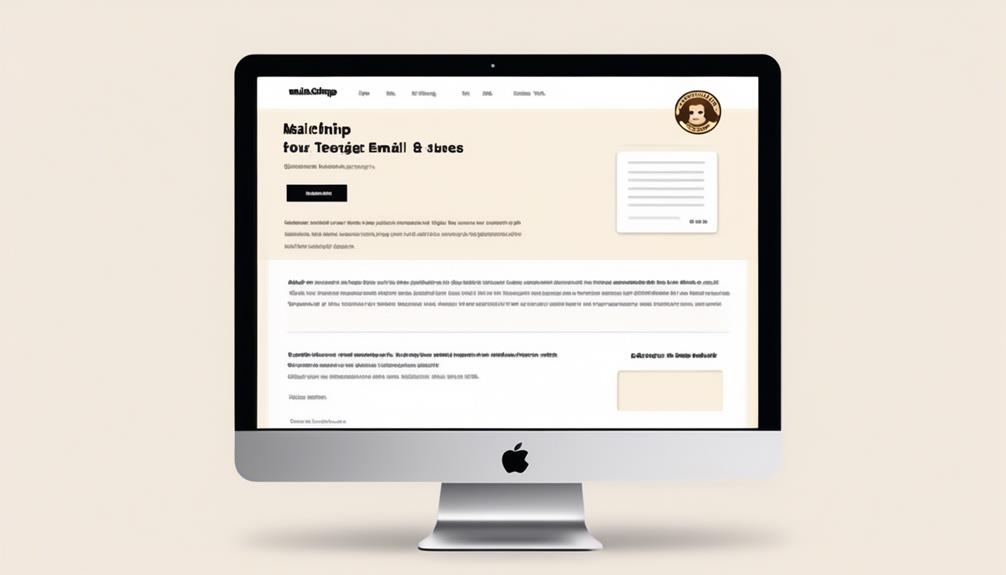
We recommend incorporating some essential Mailchimp image troubleshooting tips to optimize the visual appeal and performance of your email campaigns.
When using the Image block in Mailchimp, it's crucial to consider image size, format, color profile, and screen displays for optimal viewability. Ensure that your images are no wider than 600px to fit most email clients' display capabilities. If you need to stretch your email beyond this width, add a Text content block with a wide image in each section of the template.
After stretching the campaign, it's important to thoroughly test it in various email clients to ensure it appears correctly.
Additionally, when uploading images to the Image blocks in the editor, use full-sized images to maintain resolution and sharpness.
Best Practices for Mailchimp Email Images
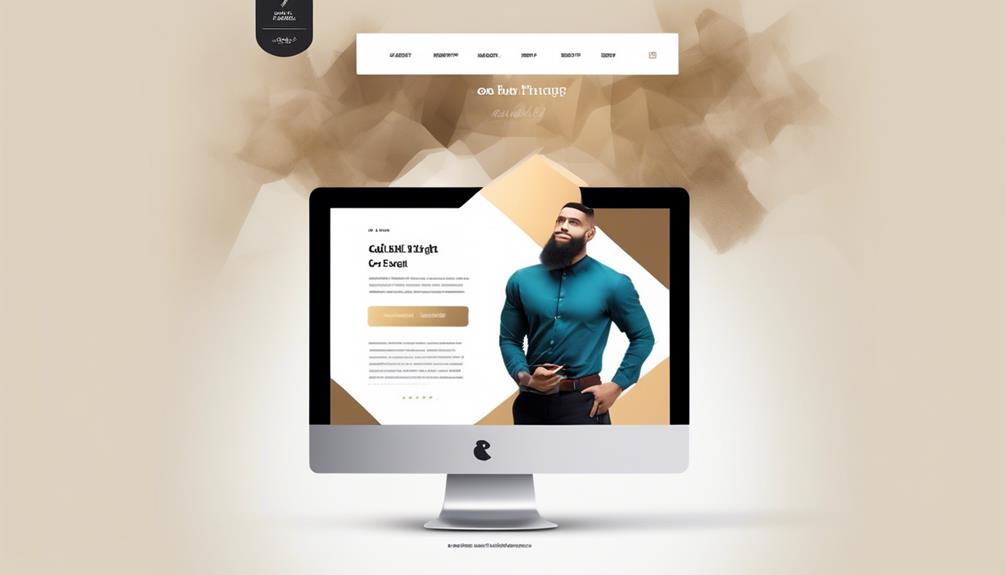
In crafting Mailchimp email campaigns, prioritizing image size, format, and visual appeal is crucial for engaging and effective communication with your audience. When it comes to best practices for Mailchimp email images, consider the following recommendations for content:
- Opt for image dimensions within 600px wide to ensure compatibility with most email clients.
- Use high-quality images with a balance between resolution and file size for optimal load times.
- Consider employing JPEG format for photographs and images with lots of colors, and PNG format for images with transparency or simple graphics.
- Ensure images are mobile-responsive and accessible, and test across various email clients for compatibility.
- Aim for a visually appealing color profile and consider how the images will display on different screens for a consistent viewing experience.
Frequently Asked Questions
What Is the Size of an Email Template?
The size of an email template is designed to be no greater than 600px wide to fit most email clients. If you need a wider template, you can provide your own code or hire a designer.
A workaround to stretch the email beyond 600px is by adding a Text content block with a wide image in each section.
After stretching the campaign, we recommend testing it in as many email clients as possible for optimal viewability.
What Is the Best Size for Email Graphics?
When it comes to email graphics, the best size ensures clear and impactful visuals that don't compromise loading speed. For optimal display, we recommend keeping the width of your graphics between 600-800px.
What Is the Template Limit for Mailchimp?
The template limit for Mailchimp is 600px wide, ensuring compatibility with most email clients. Altering the width through the Campaign Builder isn't supported, but a workaround involves adding wide images within text content blocks.
Testing the campaign in various email clients after stretching it beyond 600px is crucial. If you need a wider template, consider providing your own code or hiring a designer.
What Size File Can You Upload to Mailchimp?
We can upload files up to 10MB to Mailchimp, allowing for a variety of content to enhance our email campaigns. Keep in mind that large files can slow down campaign sending and cause delivery issues, so we strive to find the balance between impactful content and file size.
It's essential to optimize our images and content to ensure smooth delivery and an engaging recipient experience.
– Can I Use the Mailchimp Email Template Size for Outlook?
Yes, Mailchimp email template sizes are compatible with Outlook. However, be cautious about deleting email templates in Outlook as it may cause issues with formatting. Always double-check your designs and confirm compatibility before making changes.
Conclusion
In conclusion, when it comes to Mailchimp email templates, it's important to keep the width in mind to ensure compatibility with various email clients. By following the recommended guidelines for image sizes and formats, and testing the campaign on different devices, you can ensure that your emails look great for all your subscribers.
Remember to optimize your images and use the workaround for wider templates to create stunning and effective email campaigns.