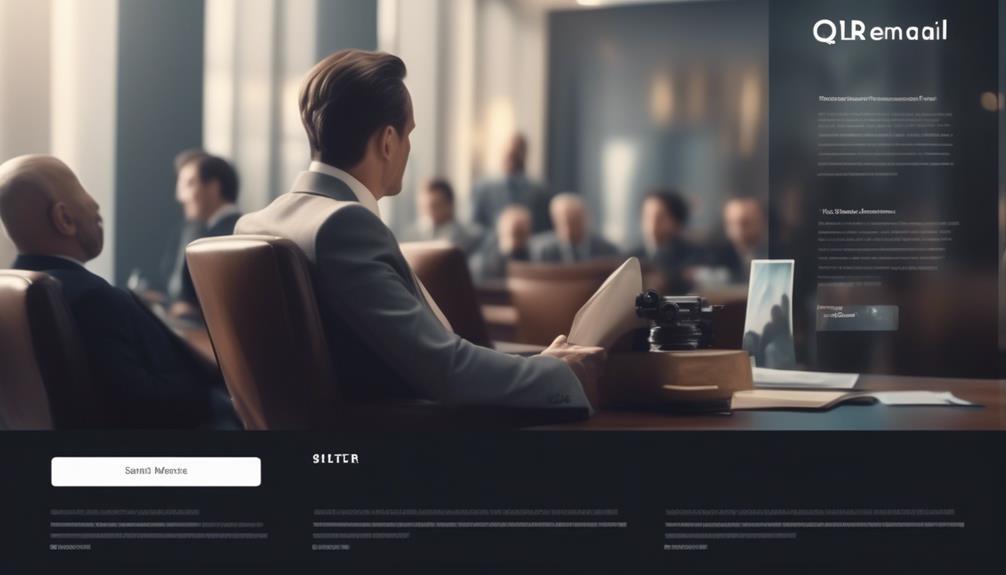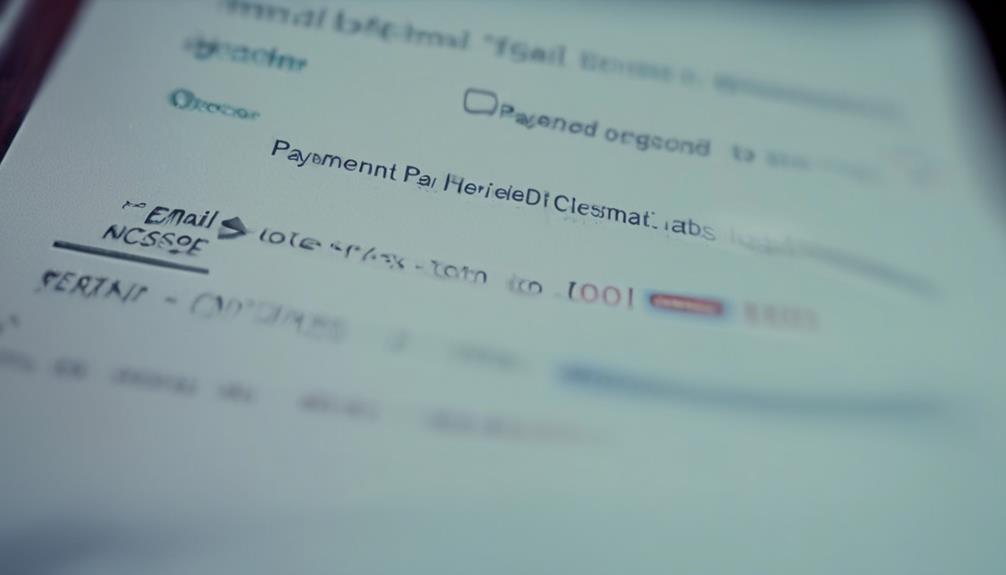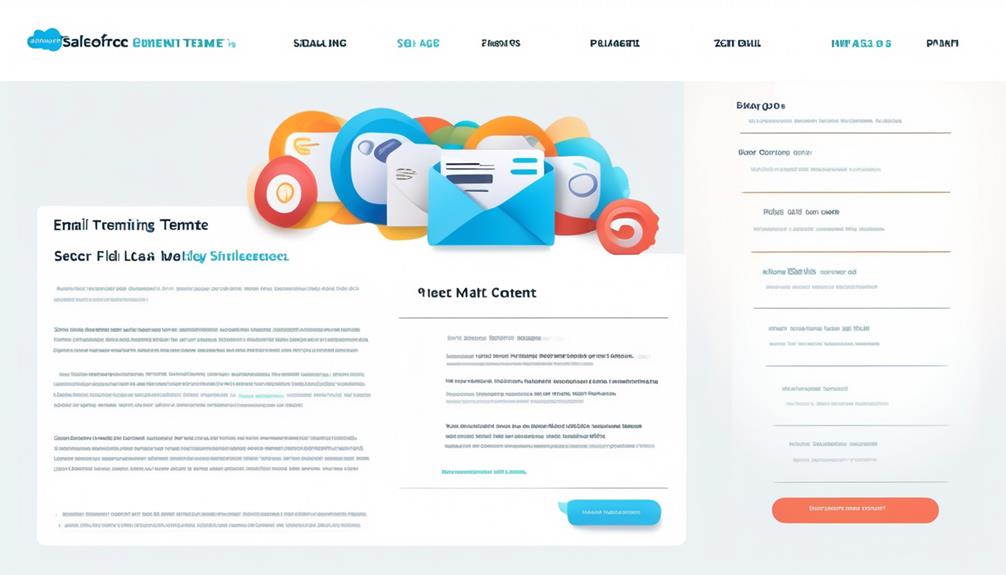It’s commonly known that email marketing remains an effective strategy for companies, delivering an average return on investment of $42 for each $1 invested. The Pardot Email Template Builder plays a transformative role in crafting influential email campaigns.
But what sets this tool apart and how can it elevate your marketing efforts? Let's explore the features and capabilities that make the Pardot Email Template Builder a valuable asset for your business.
Key Takeaways
- Pardot Email Template Builder offers a comprehensive set of features for creating visually engaging and responsive email templates.
- The drag-and-drop interface of Pardot Builder makes it user-friendly and easy to design captivating emails.
- The Preview mode allows users to visualize how email templates will appear on different devices.
- Pardot Email Builder seamlessly integrates with other Salesforce tools, empowering marketers to create dynamic and engaging email campaigns.
Features of Pardot Email Template Builder
The Pardot Email Template Builder offers a comprehensive set of features that empower users to create visually engaging and responsive email templates with ease and efficiency.
With the Pardot Lightning Email Builder, marketers can harness the power of dynamic content and snippets to tailor their messages effectively.
The Preview Mode allows users to visualize the email template for desktop or mobile, ensuring a seamless experience across devices.
The Components Panel provides a convenient display of available components, enabling swift selection and incorporation into the email template via drag-and-drop functionality within the Canvas section.
Furthermore, the Property Panel offers a clear view of editable elements, ensuring precise customization of the template or selected rows.
Notably, the Builder offers the flexibility to create both Email Templates and Email Content, with additional options available for Email Content, providing a robust platform for crafting compelling marketing communications.
This comprehensive suite of features, seamlessly integrated with Salesforce, elevates the email creation experience, empowering marketers to deliver impactful and personalized content to their audience.
Designing Emails With Pardot Builder
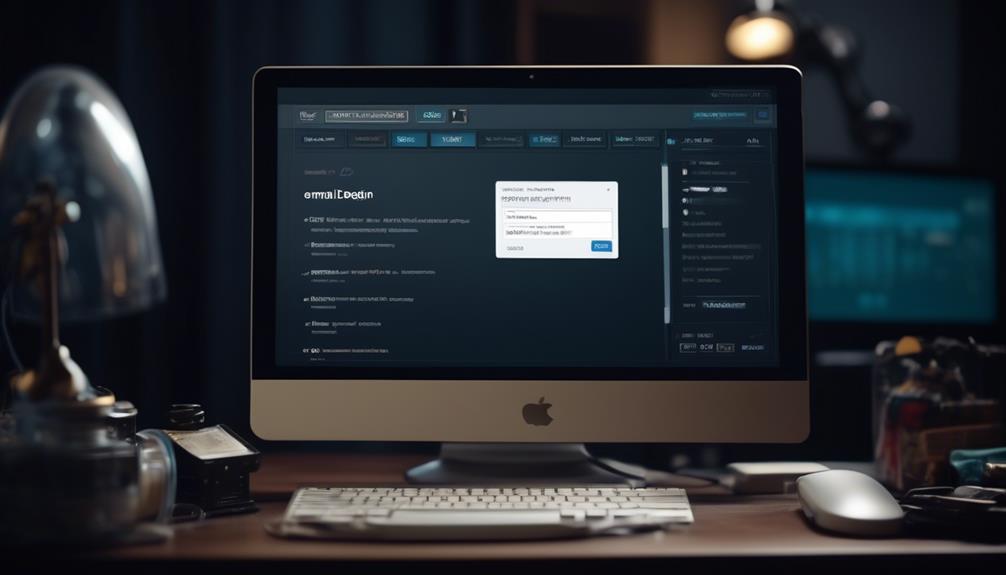
Designing captivating emails with the Pardot Builder involves harnessing the user-friendly drag-and-drop interface and leveraging the contextual reporting feature for enhanced performance evaluation.
When using the Lightning Email Builder, the Components Panel makes it easy to access and add various components to your email template, while the preview mode allows you to see how your email template will appear on desktop and mobile devices.
Additionally, the Lightning Email Builder provides simplified content creation with responsive design and easy undo features, making it efficient for email marketers to create engaging content.
Furthermore, the contextual reporting feature in the Lightning Email Builder allows for quick performance evaluation and enhanced reporting capabilities, enabling marketers to make data-driven decisions to optimize their email campaigns.
Using Pardot Lightning Email Builder
When utilizing the Pardot Lightning Email Builder, marketers can effortlessly create visually compelling email templates and enhance their email campaigns through the convenient drag-and-drop interface and robust reporting capabilities. The new Lightning Builder provides a seamless experience, allowing for the creation of engaging emails with ease. With components displayed in editable rows and the ability to preview templates for desktop or mobile, the Lightning Email Builder empowers marketers to craft impactful communication. Additionally, the ability to create Email Templates and Email Content, along with the option to test and send emails directly from the Email Content view, streamlines the entire process. While rendering tests are not supported in the Lightning Email Builder, the focus on intuitive design and functionality makes it a valuable tool for optimizing email marketing efforts.
| Feature | Description |
|---|---|
| Preview Mode | Allows previewing email templates for desktop or mobile |
| Components Panel | Displays available components for the email template |
| Email Templates | Used as a starting point for Email Content creation |
| Drag-and-Drop Interface | Enables easy design and addition of elements |
| Testing and Sending | Possible directly from the Email Content view |
The Pardot Lightning Email Builder offers a user-friendly and efficient way to create and send impactful emails, providing a valuable resource for marketers within the Pardot and Salesforce ecosystem.
Strengths of Pardot Email Builder

As we explore the strengths of the Pardot Email Builder, marketers can leverage its user-friendly interface and robust features to create compelling email templates and streamline their email marketing efforts.
The Pardot Email Builder offers a range of strengths, including:
- Seamless Integration: The Pardot Email Builder is built on the Salesforce platform, ensuring seamless integration and compatibility with other Salesforce tools such as Salesforce CMS and landing pages, enhancing the overall user experience.
- Enhanced Flexibility: Marketers can harness the power of the Handlebars Merge Language to personalize content in classic Pardot Emails, providing advanced customization options and catering to specific user segments for improved engagement.
- Advanced Testing Capabilities: The Email Builder enables rendering tests and source code validation purposes, ensuring that email templates are optimized for various devices and providing a reliable rendering experience for recipients.
These strengths empower marketers to create dynamic and engaging email campaigns, driving better results and a more efficient email development process.
Getting Started With Pardot Email Builder
Upon initiating our journey with the Pardot Email Builder, we're presented with an array of powerful tools and features designed to streamline our email marketing efforts and elevate our content creation process.
The brand new drag-and-drop email builder allows us to easily create visually appealing emails without requiring extensive experience in coding or design.
To get started with the Pardot Email Builder, we can click 'Edit in Builder' when creating or updating an email template, enabling us to access the new builder interface. This intuitive interface offers a seamless experience for building and customizing Content and Email Templates, ensuring that our email marketing campaigns are visually compelling and on-brand.
Furthermore, Pardot Enhancements such as mobile previews and personalized content using Handlebars Merge Language (HML) provide us with the tools needed to create engaging and personalized email content.
As we embark on this journey with the Pardot Email Builder, we can look forward to leveraging its capabilities to enhance our email marketing strategies and drive meaningful engagement with our audience.
Frequently Asked Questions
How Do I Use Email Builder in Pardot?
We use the email builder in Pardot by leveraging its user-friendly drag-and-drop interface to create visually appealing email templates. This allows us to preview templates for desktop and mobile devices, ensuring a seamless viewing experience.
We can easily customize components using the drag-and-drop functionality and choose between creating Email Templates or Email Content.
Testing from the Email Content view is crucial to ensure correct rendering and meeting our objectives.
How Do I Create a Pardot Template?
Creating a Pardot template involves several steps:
- Navigating to the Lightning Email Builder.
- Selecting a blank template or pre-made layout.
- Customizing the template with text, images, buttons, and more.
After customizing the template, users can:
- Preview and test the template before sending it to a test list or individual emails.
To further enhance the template's functionality, users can:
- Enable the Pardot Lightning App.
- Connect Pardot and Salesforce campaigns.
Finally, to ensure a streamlined and standardized merge language experience, users can:
- Implement Handlebars Merge Language (HML).
What Is the Difference Between Pardot List Email and Template Email?
List emails are sent to a specific list of recipients. They are great for targeted messaging.
Template emails, on the other hand, are pre-designed email layouts that can be customized and sent to any list. They offer flexibility in design and content.
Both types of emails are valuable in different scenarios. List emails allow for personalized messaging, while template emails offer efficient design.
Understanding the differences between list emails and template emails is important in crafting effective email marketing campaigns.
What Is Email Template Builder?
We see an email template builder as our marketing Swiss Army knife. It's a versatile tool that empowers us to craft captivating email templates without diving into complex coding.
With a user-friendly interface and drag-and-drop features, we design and format emails effortlessly. These templates adapt to various devices, ensuring a consistent, professional look.
The builder streamlines the creation process, saving time and maintaining brand consistency.
Conclusion
In conclusion, the Pardot Email Template Builder is a game-changer for creating visually stunning and effective email campaigns.
While some may worry about the learning curve, the intuitive drag-and-drop interface makes it easy for anyone to design professional-looking emails.
With the ability to preview for desktop or mobile, the Pardot Builder ensures your emails look great no matter where they're viewed.
Don't let fear of complexity hold you back from taking your marketing to the next level with Pardot.