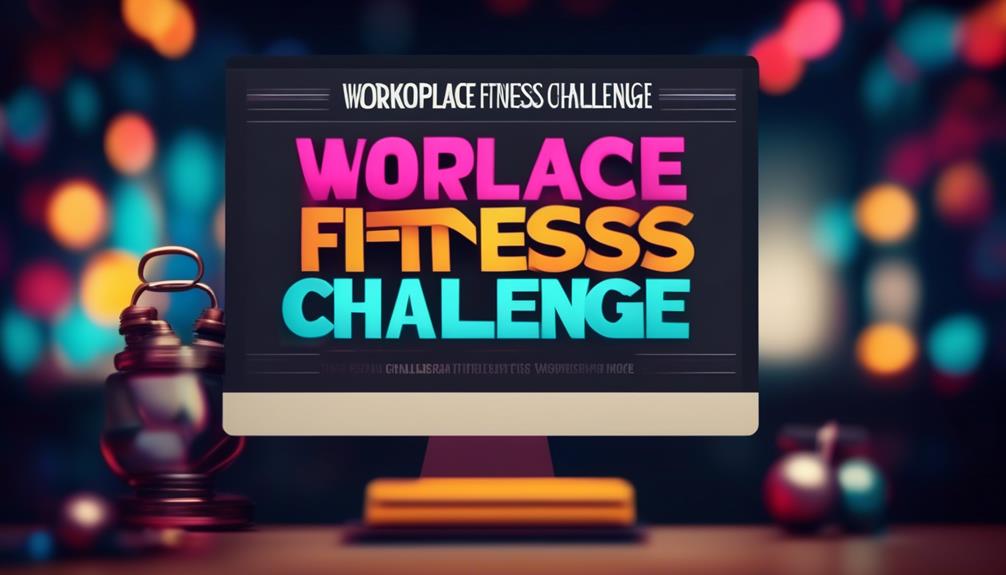As we navigate the ever-evolving realm of digital communication, it’s essential to find tools that streamline our tasks and uphold a consistent, polished image. Discovering these resources can truly enhance our online presence and boost efficiency. If you want to stand out and succeed in the digital landscape, you should continue reading to learn more about these valuable tools and how they can benefit you.
The Salesforce Classic Email Template is one such tool that has become indispensable for many of us. But what makes it so effective?
How does it enhance productivity and communication within our organization?
Let's uncover the intricacies of this feature and explore its potential impact on our daily workflow.
Key Takeaways
- Salesforce Classic Email Templates allow users to create and customize email templates for various purposes.
- Users can personalize the templates using merge fields, incorporating dynamic content to enhance versatility.
- Testing the email template is crucial to ensure its proper functioning and identify any potential issues or errors.
- Users can attach files such as PDFs or images to the email template, streamlining the sharing of important documents or information.
Creating a New Email Template
When creating a new Classic Email Template in Salesforce, it's important to navigate to the Setup section, search for Classic Email Templates, and select the appropriate template type before crafting the content. This initial step ensures that the template is tailored to the specific purpose for which it will be used.
Once the template type has been selected, the process of creating the email content can begin. This involves carefully drafting the text to convey the intended message effectively. It's essential to consider the audience and the information that needs to be included in the email.
In the creation phase, attention to detail is crucial. The use of merge fields, which pull information from related records in Salesforce, can personalize the email content and make it more relevant to the recipient. Additionally, testing the email template is a critical step to ensure that it functions as intended before being used in automated workflows or processes. By thoroughly testing the template, any potential issues can be identified and addressed, guaranteeing a seamless experience for both senders and recipients.
The process of creating a new Classic Email Template requires precision and user-focused consideration to maximize its effectiveness.
Template Settings and Customization

To customize the settings for a Classic Email Template in Salesforce, users can access the template's properties and tailor its components to align with specific automation or communication requirements.
Salesforce Classic Email Templates offer a range of customization options to meet diverse business needs. Users can incorporate merge fields to personalize emails with recipient-specific information, such as names, addresses, or account details. Additionally, the templates allow for the inclusion of dynamic content, enabling the creation of versatile and targeted communication.
By leveraging template settings, users can define default values for email components, such as the sender name, email address, and organization-wide email footers. Furthermore, customization options extend to the formatting of the email content, including the ability to embed images, apply styling, and structure the layout for optimal presentation.
These settings and customization features empower users to create tailored, professional, and impactful communications using Salesforce Classic Email Templates. With the ability to configure various aspects of the template, users can ensure that their automated or manual communications effectively reflect their brand and meet specific engagement objectives.
Writing Content and Merge Fields

Understanding the integration of merge fields and the crafting of compelling content is essential for creating personalized and impactful email templates. When using Salesforce Classic Email, it's crucial to master the art of writing content and utilizing merge fields to ensure that each communication is tailored to the recipient.
Here's how to effectively combine content writing and merge fields:
- Personalization: Use Salesforce Classic Email to incorporate merge fields, such as recipient names and account details, to create personalized messages that resonate with the recipients on an individual level.
- Relevance: Craft compelling content that's relevant to the recipient's needs and interests. Utilize merge fields to dynamically insert data that's specific to each recipient, enhancing the relevance and impact of the communication.
- Engagement: Leverage merge fields to customize the content of the email templates, ensuring that each recipient receives a message that's engaging and meaningful to them. By writing content that aligns with the recipient's profile and using merge fields to personalize the message, you can significantly enhance engagement and responsiveness.
Mastering the utilization of merge fields and the crafting of compelling content within Salesforce Classic Email is fundamental for creating effective and personalized email templates that resonate with recipients.
Testing the Email Template
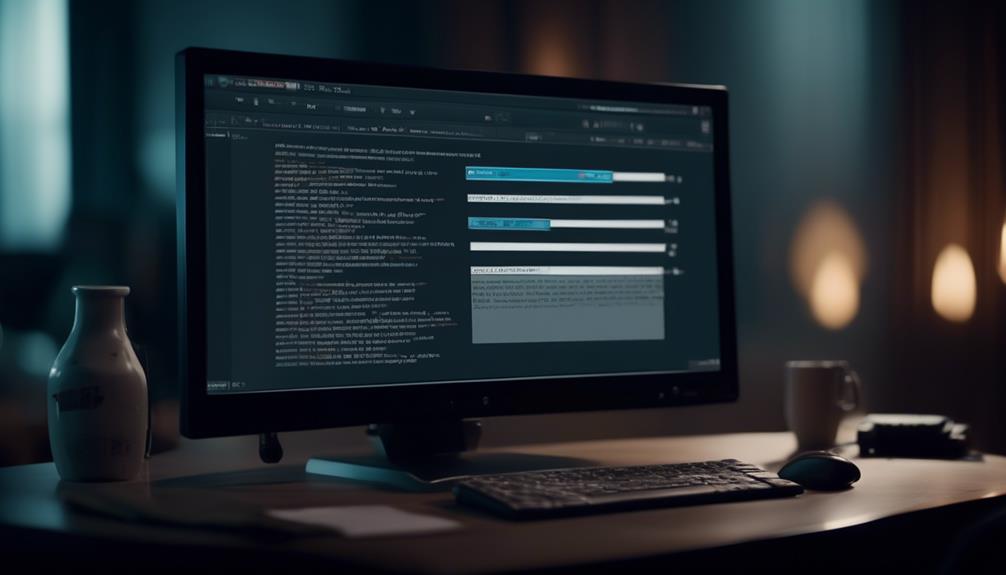
Transitioning from crafting compelling content and merge fields, we now focus on the crucial step of thoroughly testing the Email Template to ensure its functionality and accuracy before sending it to recipients. Testing the Email Template in Salesforce Classic is essential to guarantee that it appears and operates as intended. This involves verifying the placement and accuracy of merge fields, checking the layout's compatibility across various email clients and devices, and ensuring the proper functioning of hyperlinks and attachments. To emphasize the key points, consider the following table:
| Testing the Email Template |
|---|
| Verify merge field placement and accuracy |
| Check layout compatibility across email clients and devices |
| Ensure proper functioning of hyperlinks and attachments |
| Identify and address potential issues or errors |
To test the Email Template in Salesforce Classic, navigate to the Quick Find box and enter "Email Templates." Select the template to be tested, click "Attach File" to include any necessary attachments, and then send a test email to yourself or a colleague for review. For more detailed guidance on testing email templates, refer to the Help and Training resources provided by Salesforce Classic. Testing ensures that the email template is error-free and ready for effective communication with recipients.
How can Salesforce Classic Email Templates help in transitioning to a paperless email system?
By using Salesforce Classic Email Templates, transitioning to a stepbystep paperless email template system becomes seamless. These templates allow users to create, customize, and save reusable email formats, eliminating the need for paper-based communication. With easy navigation and predefined content, companies can efficiently move towards a paperless environment while maintaining professionalism in their digital correspondence.
Attaching Files to the Email Template
When attaching files to the email template in Salesforce Classic, it enhances the communication by providing relevant documents or resources directly within the email, streamlining the process of sharing important information with the recipient.
To attach files to the email template, follow these steps:
- Salesforce Classic Interface: Access the Salesforce Classic interface and navigate to the Email Template section.
- Select the File: Choose the option to attach a file within the email template. You can easily attach various file types such as PDFs, spreadsheets, or images to provide additional information or context within the email.
- Enhanced Communication: Attaching files to the email template can significantly enhance the effectiveness of the communication by providing supplementary materials directly within the email. This feature enables you to streamline the process of sharing important documents or information while corresponding with the recipient.
Frequently Asked Questions
What Is Classic Email Template in Salesforce?
In our experience, a classic email template in Salesforce is a pre-formatted email tool that allows for rapid email preparation and sending. It efficiently extracts field data from Salesforce records using merge fields.
These templates are available in both Salesforce Lightning and Salesforce Classic editions, saving time for staff, providing consistency in communication, and offering a professional email format. They significantly increase productivity and streamline the email process.
What Is the Difference Between Salesforce Classic and Lightning Email Templates?
Sure,
The difference between Salesforce Classic and Lightning Email Templates lies in their intended use.
Classic Email Templates are designed for automated emails triggered by specific events, such as renewals or payment requests.
On the other hand, Lightning Email Templates are tailored for one-on-one communication with customers.
Each template serves a distinct purpose, with Classic focusing on automation and Lightning emphasizing personalized interactions.
Why Can't I See Classic Email Templates in Salesforce?
We can't see Classic Email Templates in Salesforce because of potential issues with user permissions or visibility settings.
It's essential to ensure that our Salesforce profile has the necessary permissions to access and view Classic Email Templates.
We should also check if Classic Email Templates are enabled in our organization's settings.
If the issue persists, we may need to reach out to our Salesforce administrator or support for further assistance in troubleshooting the visibility of Classic Email Templates.
How Do I Give Access to Classic Email Templates in Salesforce?
We can grant access to classic email templates in Salesforce by adjusting user permissions.
This involves navigating to the 'Email Template' object settings and ensuring that users have the necessary privileges.
By granting access to the appropriate profiles or permission sets, users can effectively utilize classic email templates for automated communication.
It's akin to providing keys to different rooms within a building, allowing individuals access to specific areas based on their roles and responsibilities.
How Can I Use Salesforce Classic Email Templates to Create Effective Email Notifications for 2024?
If you’re looking to create effective email notifications for 2024, consider using Salesforce Classic Email Templates. By customizing existing templates or creating new ones, you can ensure consistency and professionalism in your communications. Check out some top email notification examples to get inspired and start crafting compelling messages.
Conclusion
In conclusion, Salesforce Classic Email Templates are a valuable tool for streamlining communication and saving time for users. By providing a professional and consistent email format, these templates enhance efficiency and productivity.
With the ability to customize and test templates, users can ensure their emails are tailored to meet their specific needs. Overall, Classic Email Templates are a versatile and user-friendly feature that enhances the email experience for Salesforce users.