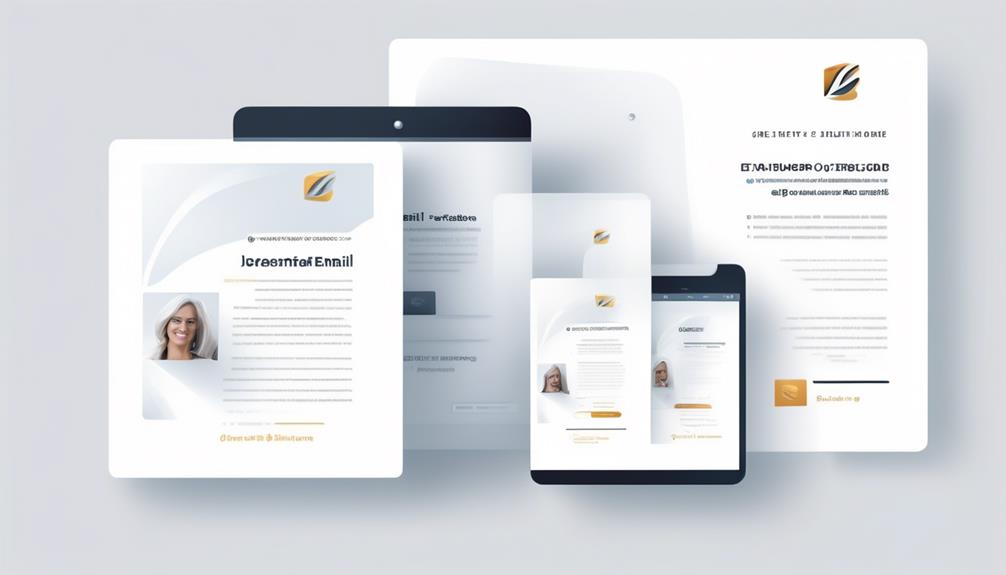Have you ever gotten an email and wondered if it was genuine?
Imagine the impact of such uncertainty on your users or clients. That's where a well-crafted verification email template comes into play.
But what exactly constitutes an effective verification email?
Stay with us to uncover the essential elements and best practices that can make your verification emails stand out and enhance the integrity of your user data.
Key Takeaways
- Verification emails play a crucial role in ensuring the security and legitimacy of user accounts.
- Personalizing the subject line of verification emails can grab the user's attention and encourage prompt verification.
- Verification emails help build trust and credibility with users, reducing the risk of fake or spam accounts.
- By verifying user data, verification emails ensure accuracy and validity, improving the overall user experience.
Importance of Verification Emails
Verification emails play a crucial role in ensuring the security and legitimacy of user accounts. When users sign up or perform certain actions on a platform, receiving a verification email is a critical step in the verification process. These emails serve as a confirmation of user registration or specific activities, such as changing a password or updating account information. The importance of verification emails can't be overstated.
They not only help build trust and credibility with users but also reduce the risk of fake or spam accounts, ensuring that the platform's user base is authentic and reliable.
Moreover, verification emails ensure that the user data collected by the platform is accurate and valid. This is essential for maintaining the integrity of the user database and for delivering a personalized and secure experience to each user. By requiring users to verify their email addresses, platforms can significantly improve the overall user experience and minimize the potential for fraudulent or unauthorized activities.
Therefore, a well-crafted verification email template is an indispensable tool for any online service or platform.
Subject Line Examples

When crafting subject lines for verification emails, it's essential to grab the user's attention and clearly convey the purpose of the email. To achieve this, consider the following subject line examples:
- Include the Company Name or Service: 'Verify Your Account with [Company Name]'
- Personalize the Subject Line: 'Hey [User's Name], Complete Your Account Verification Now'
- Convey Urgency or Importance: 'Action Required: Complete Your Email Verification Today'
By incorporating the company name or service in the subject line, users are more likely to recognize the email as legitimate. Personalizing the subject line with the user's name can create a sense of intimacy and enhance engagement. Additionally, conveying a sense of urgency or importance prompts immediate action, increasing the likelihood of users completing the verification process promptly.
When crafting subject lines for verification emails, it's important to strike a balance between being clear and concise while also prompting action. These subject line examples aim to capture the user's attention and encourage them to complete the email verification process promptly.
Short Template Example
Crafting a concise and engaging short template for verification emails is essential for prompt user action and a seamless verification process.
An effective example could be:
Subject: Verify Your Email to Get Started
Dear [User],
Welcome to our community! To ensure the security of your account and access all the features, please click the button below to verify your email address.
[Verify Email]
Thank you for choosing us!
Best regards,
[Your Company]
In this short and friendly email example, we address the recipient directly, emphasizing the importance of email verification for account security and full access to the platform. The use of a clear call-to-action button simplifies the process for the user, encouraging prompt action. By signing off with a personalized touch, such as 'Best regards, [Your Company],' we aim to establish a connection and leave a positive impression.
This template maintains a balance of brevity and warmth, ensuring that users feel encouraged to complete the verification process without feeling overwhelmed.
Emphasized Value Template

When it comes to the Emphasized Value Template, we want to highlight the significance and benefits of completing the verification process.
This template focuses on the positive impact and value that users will gain from verifying their account.
It's all about emphasizing the purpose and the advantages of completing the verification process.
Purpose of Verification
Verification emails play a crucial role in confirming user registration or actions and in building trust and credibility with users. Sending verification emails serves several important purposes:
- Enhancing Security: Verification emails provide an extra layer of security, ensuring that only legitimate users gain access to the platform.
- Preventing Fake Accounts: By requiring users to verify their email addresses, the risk of fake or spam accounts is significantly reduced.
- Validating User Data: Verification emails ensure that the user data provided during registration is accurate and valid, leading to improved overall user experience.
These reasons underscore the importance of incorporating verification emails into the registration process, ultimately contributing to a more secure and reliable user base.
Benefits of Verification
In today's digital landscape, the benefits of incorporating verification emails into the registration process can't be overstated.
Verification emails play a crucial role in ensuring the authenticity of user information, thereby enhancing the overall User Experience. By confirming user registration or actions, these emails instill a sense of trust and credibility among users.
Additionally, they significantly reduce the risk of fake or spam accounts, contributing to a more secure and reliable user base.
Moreover, verification emails help in maintaining accurate and valid user data, which is essential for personalized and targeted communication.
Ultimately, the seamless integration of a verification email template not only fosters a more trustworthy and secure digital environment but also contributes to an enhanced User Experience, making it an indispensable component of any registration process.
Confirmation Link Template

When it comes to email confirmation messages, the content and tone can make a big difference in user engagement.
We need to consider the link expiration period to strike the right balance between security and user convenience.
And let's not forget the seamless user account activation process that can significantly impact the overall user experience.
Email Confirmation Message
Upon completing the registration process, users will receive an email containing a confirmation link to validate their account.
The email confirmation message serves as an essential component of the verification email template. Here are some key points to note about the significance of the email confirmation message:
- It provides users with a seamless and secure way to verify their registration.
- This message assures users that their account is being protected and validated.
- By clicking on the confirmation link, users actively engage with the registration process, leading to a more committed user base.
Link Expiration Period
After emphasizing the significance of the email confirmation message in ensuring a secure user registration process, let's now examine the pivotal aspect of the Link Expiration Period (Confirmation Link Template) and its role in maintaining account security and authenticity. The Link Expiration Period determines the timeframe within which users need to confirm their accounts via the verification email template. It prevents unauthorized use of the verification link after a specific time frame, ensuring that the link remains valid for the intended recipient. This customizable feature aligns with the organization's security policies and user experience requirements. Here's a breakdown of the potential timeframes for the link expiration period:
| Timeframe Options | Description |
|---|---|
| 24 hours | Ideal for immediate action |
| 48 hours | Balanced flexibility |
| 72 hours | Extended user convenience |
| 1 week | Longer verification window |
| Custom | Tailored to specific needs |
The expiration period is essential for maintaining the effectiveness and security of the verification process.
User Account Activation
User Account Activation enhances the security and usability of our platform.
When users activate their accounts, it ensures that only genuine individuals access our services, maintaining a safe and authentic community.
Here's why User Account Activation is crucial:
- Enhanced Security: By requiring users to verify their email addresses, we prevent unauthorized access and protect user data.
- Usability Improvement: Activation ensures that users have a smooth onboarding process, leading to a positive user experience.
- Verification Code: Including a unique code in the activation email adds an extra layer of security, safeguarding against fraudulent activities.
Code-based Template
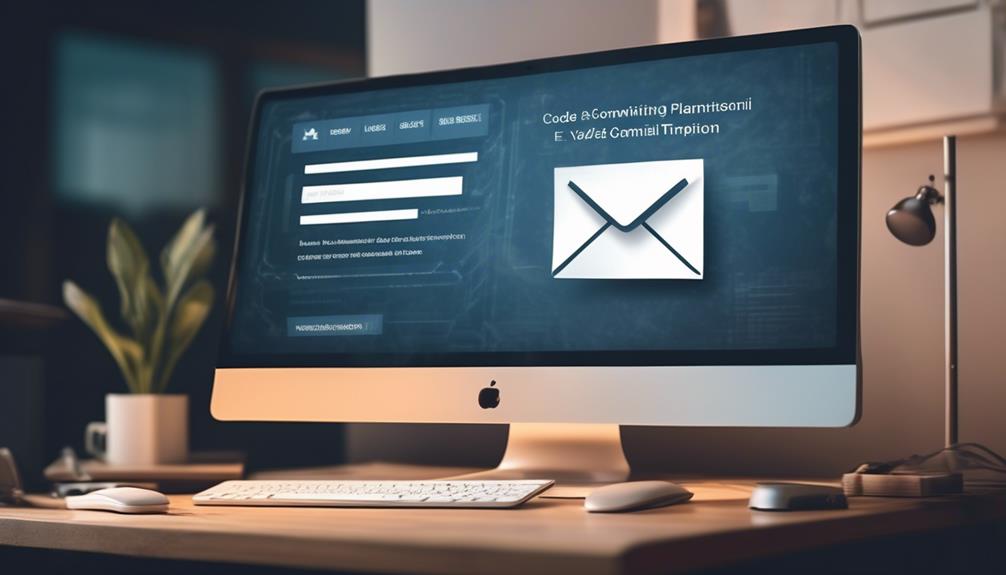
When implementing a code-based template for user verification, it is essential to ensure the codes provided are unique and secure. This method requires users to input a unique code sent to their email address or provided through a verification link. The use of a code-based template offers an additional layer of security for user verification, ensuring that only authorized individuals can access the account or complete the desired action. It is an effective way to prevent unauthorized access and the creation of spam accounts.
| Unique Codes | Secure Transmission | Additional Security Layer |
|---|---|---|
| Ensures uniqueness for each user | Codes are sent through secure channels | Provides an extra layer of security for verification |
Implementing a code-based template in the form of an HTML email ensures that the verification process is streamlined and user-friendly. Users simply need to input the provided code to confirm their account or action, reducing the likelihood of errors or confusion during the verification process. This method helps maintain the integrity of user accounts and enhances overall security measures.
Thank You Template

Moving from the discussion of implementing a code-based template for user verification, we encounter the crucial aspect of the 'Thank You Template' in expressing gratitude to users for completing their account verification. This template plays a vital role in enhancing user experience and engagement, and it can be personalized to align with the brand's tone and style, thus amplifying its effectiveness.
The 'Thank You Template' not only fosters a positive relationship with users by expressing appreciation but also reinforces trust and credibility. Additionally, it serves as a gentle reminder for users to finalize their account verification process, promoting a smooth user journey.
- Expressing Gratitude: The 'Thank You Template' provides an opportunity to genuinely thank users for taking the time to verify their email, fostering a sense of appreciation and acknowledgment.
- Brand Reflection: Customizing the template allows for the reflection of the brand's personality, creating a more intimate and personalized connection with users.
- Encouraging Completion: By expressing gratitude and offering support, the 'Thank You Template' can nudge users to seek assistance from customer support if needed, ensuring a seamless verification process.
Timing for Sending

After creating a user account, we promptly send verification emails to ensure the accuracy and validity of email addresses. Timing is crucial when it comes to sending these verification emails to new users. It's important to send them immediately after the user account has been created. This prompt action not only confirms the user's email address but also allows them to proceed with their registration or subscription seamlessly.
Sending verification emails right away is essential for several reasons. First, it helps to verify the legitimacy of the email address provided during the account creation process. Second, it ensures that users can access their accounts without any unnecessary delays.
Additionally, sending verification emails promptly can prevent potential issues, such as the inclusion of invalid email addresses in your mailing list.
Email Length Considerations
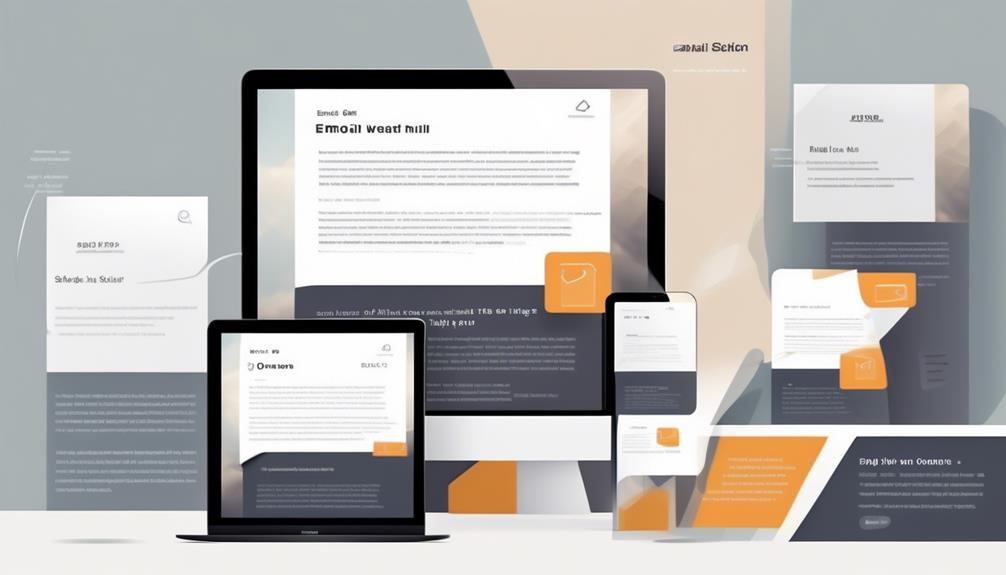
We aim to keep verification emails short and straight to the point, ensuring that users receive clear and concise information in three to four lines of text. When considering the length of verification emails, it's important to remember that simplicity is key.
Here are some key points to consider:
- Clarity: Ensure the email content is straightforward and easy to understand, avoiding unnecessary details or excessive wording.
- Conciseness: Keep the email length to a minimum, focusing on delivering the necessary information without overwhelming the recipient.
- Relevance: Include only essential details related to the verification process, such as instructions on how to verify email, confirmation that the email has been sent, and reassurance that the user's account is safe.
Plain Text Vs. HTML Email

Choosing between plain text and HTML emails for verification purposes involves considering accessibility, branding, and potential spam filtering. Plain text emails are simpler and recommended for verification emails, as they ensure accessibility and are less likely to be flagged as spam. On the other hand, HTML emails can be used to align with branding and style guides, offering visually appealing and branded content. However, they may be more susceptible to spam filters. To emphasize the differences between plain text and HTML emails, consider the following:
| Plain Text Emails | HTML Emails |
|---|---|
| Simplicity | Visual appeal |
| Accessibility | Branding |
| Less likely to be flagged as spam | Potential spam filtering |
| Basic formatting | Advanced design options |
For verification emails, the primary goal is to ensure that the recipient can easily verify their email address. Therefore, the simplicity and accessibility of plain text emails make them the recommended choice. However, if branding and visual appeal are crucial, HTML emails can be considered while being mindful of potential spam filtering. Ultimately, the choice between plain text and HTML emails should prioritize the ease of verification for the recipient.
Frequently Asked Questions
How Do You Write a Verification Email?
We start by crafting a compelling subject line that grabs attention.
Our email body uses symbolism to visually represent the verification process, providing a clear and engaging explanation of the steps.
We personalize the message to make the user feel valued and guide them through the necessary actions.
Our language is warm and intimate, creating a sense of trust and credibility.
How Do I Email a Verification Code?
Sure, we typically email a verification code by including it in a message sent to the user's registered email address. The email contains clear instructions on where and how to enter the code.
This process ensures the security and validity of user accounts. It's a crucial step in confirming user identity and preventing unauthorized access.
We always strive to make the verification process as seamless and user-friendly as possible.
What Is the Email Verification Approach?
We ensure email verification by sending a personalized message with a clear subject line and a link or code to confirm the user's action. This approach maintains a healthy database, reducing spam accounts and improving user experience. Additionally, employing email automation with Gmail streamlines this process, allowing for timely and consistent communication with users. Automated workflows ensure that verification emails are promptly sent after registration, minimizing delays and enhancing the onboarding process. By leveraging these tools, businesses can build trust while maintaining the integrity of their platform.
Our verification emails are designed with attention to branding and a user-friendly layout for a seamless experience. This personalized approach enhances user engagement and ensures the validity of contact information.
How to Verify Someone's Email?
Verifying someone's email is crucial for security and authenticity. We ensure this by sending a verification message that requires the user to click a link or enter a code.
This process helps maintain a clean and reliable database. It's like adding a lock to a door – it keeps out spam and ensures that users provide accurate information.
Can the Verification Email Template be Used as a Basis for Creating an Email Mockup Template?
Yes, the verification email template can serve as a foundation for creating an email mockup template. By leveraging the structure and design elements of the verification email, a new email mockup template can be developed efficiently and effectively. This approach can streamline the process of creating custom email mockup templates.
Conclusion
In conclusion, verification emails play a crucial role in ensuring data accuracy, reducing spam accounts, and enhancing user experience. With clear subject lines, concise instructions, and strong branding, they build trust and recognition.
Whether it's a short, value-focused, confirmation link, or thank you template, the timing of sending and the length of the email are important considerations.
Ultimately, the choice between plain text and HTML emails depends on the business requirements and the desired user engagement.