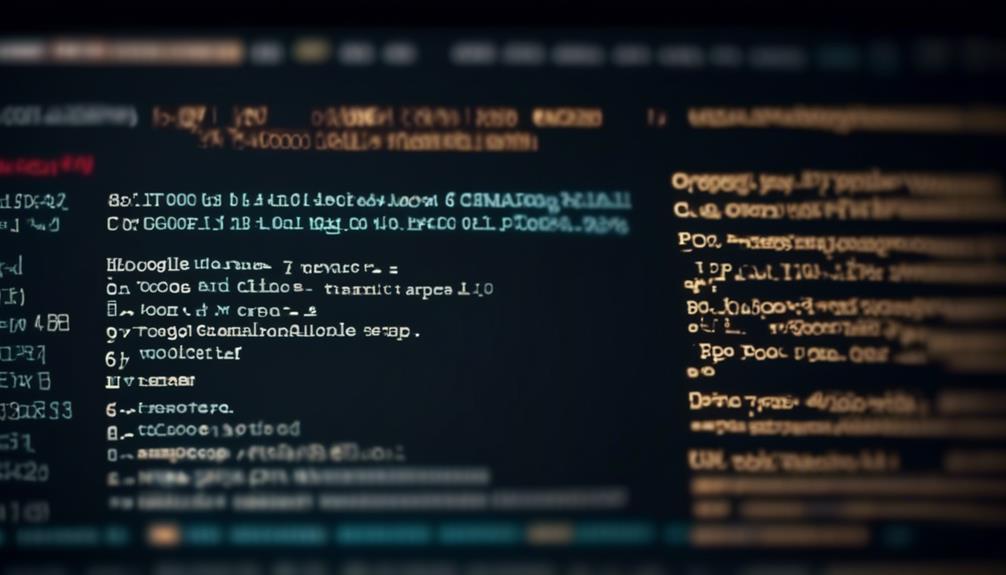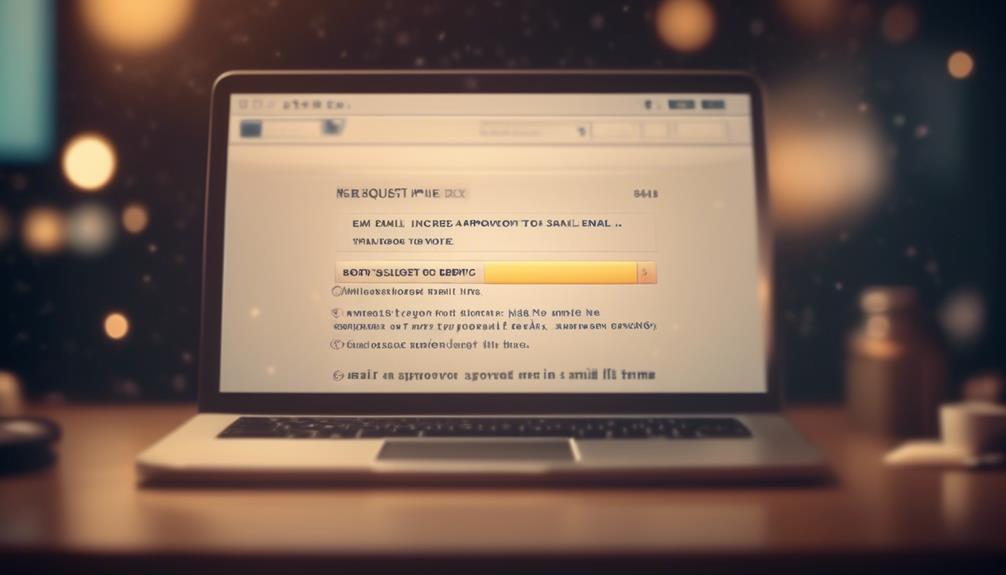As the year draws to a close, the atmosphere buzzes with the joy of holiday celebrations and festive occasions. However, within this atmosphere of jubilation, there exists an important responsibility that impacts all of us.
The W2 Email to Employees Template is a tool that holds the key to streamlining the distribution of W-2 forms, ensuring a smooth and efficient process for both employees and the organization.
But what exactly does it entail, and how can it be optimized to benefit everyone involved? Join us as we explore the significance of electronic W-2 distribution and the advantages of utilizing email for this purpose, along with the essential components and best practices of the W2 Email to Employees Template.
Key Takeaways
- Electronic W-2 distribution offers convenient access to tax forms through an employee portal, allowing employees to view, download, and consent to electronic delivery.
- The use of email for W-2 delivery provides timely notifications and eliminates the need for physical document handling and waiting for physical delivery.
- Electronic delivery of W-2 forms enhances security by reducing the risk of physical document mishandling and offers protection against identity theft and fraud.
- The adoption of electronic W-2 distribution aligns with sustainability efforts by reducing paper usage and supports environmental conservation.
Importance of Electronic W-2 Distribution
Electronic W-2 distribution offers employees convenient access to their tax forms through the employee portal. They can view, download, and consent to electronic delivery of W-2 forms in PDF format. This modern approach streamlines the process and ensures timely delivery of W-2 forms. Notification emails are sent when the forms are available for viewing and downloading, reducing the need to wait for physical delivery. Moreover, employees have access to the full IRS-required consent notice for electronic delivery, which provides transparency and clarity regarding the distribution process.
Advantages of Using Email for W-2 Forms

We can't deny the fact that using email for W-2 forms offers several advantages.
Firstly, it enhances security by reducing the risk of physical document mishandling.
Secondly, it saves time and costs associated with traditional mail distribution.
Lastly, it provides employees with convenient access to their W-2 forms anytime and anywhere.
Email Security Benefits
Enhancing the security of sensitive personal and financial information, the use of email for W-2 forms offers numerous advantages over traditional paper forms.
Electronic delivery reduces the risk of identity theft and fraud, as W-2 forms are less susceptible to interception or tampering compared to physical mail.
Additionally, the convenience of accessing W-2 forms from any location with internet access promotes flexibility for employees.
Embracing email for W-2 forms also aligns with sustainability efforts, as it reduces paper usage, supporting environmental conservation.
Furthermore, electronic delivery complies with IRS regulations, ensuring legal requirements are met.
Time and Cost Savings
Optimizing the delivery of W-2 forms through email offers significant time and cost savings for both employees and the company. Here are the key advantages:
- Reduction in Expenses: Electronic delivery reduces paper, printing, and postage expenses, contributing to cost savings for the company.
- Quick Accessibility: Employees gain immediate access to their W-2 forms without delays or waiting for physical delivery, saving time and ensuring timely tax filing.
- Efficient Management: Digital W-2 forms eliminate the need for physical storage and retrieval, streamlining the process for both employees and HR.
- Reduced Administrative Burden: Electronically distributing W-2 forms reduces the administrative burden and time spent on distribution, benefiting both employees and the HR department.
These advantages underscore the efficiency and cost-effectiveness of utilizing email for W-2 form delivery.
Accessibility and Convenience
Accessing W-2 forms through email provides employees with convenient and immediate access to their tax documents. By utilizing the employee portal, W-2 forms can be easily viewed and downloaded in PDF format, allowing for seamless access and storage.
Opting for electronic delivery also ensures that employees receive timely notification emails when their W-2 forms are available. Additionally, the full IRS-required consent notice is readily accessible for review when choosing electronic delivery. This eliminates the need to wait for physical delivery or worry about misplacing paper copies.
The accessibility and convenience of receiving W-2 forms via email not only streamline the process but also offer a more efficient and organized approach to managing important tax documents.
Key Components of the W2 Email Template

When communicating with employees about their W2 forms, it's crucial to clearly outline the key components of the W2 Email Template to ensure they understand the process for accessing and utilizing electronic W-2 forms.
The key components include:
- Emphasizing the benefits of electronic W-2 forms, such as convenient access, PDF format availability, and the option for electronic delivery consent.
- Providing clear steps for accessing electronic W-2 forms, such as logging into the employee portal and choosing electronic or paper delivery options.
- Outlining the process for notification and downloading, including receiving an email notification, saving the PDF, and accessing the forms through the employee portal.
- Offering guidance on questions and support, including contact information, support availability, and a reminder that feedback on the electronic W-2 feature won't receive a reply.
It is important to ensure that the email template effectively communicates these components to employees, addressing any potential questions or concerns they may have about their W-2 forms.
This will help in providing a seamless experience for employees and encourage the adoption of electronic W-2 forms.
Ensuring Data Security and Privacy

To safeguard the confidentiality of employee information, we consistently update security protocols and provide ongoing education on data security best practices, ensuring the protection and privacy of sensitive data. Our commitment to data security and privacy is unwavering, and we employ various measures to uphold this commitment. Below is a table outlining some of the key components of our data security and privacy efforts:
| Key Components | Description |
|---|---|
| Regular Security Updates | We regularly update our security protocols to stay ahead of potential threats and vulnerabilities. |
| Ongoing Employee Education | We provide continuous training to our employees on best practices for data security and privacy. |
| Encryption and Authentication | We implement robust encryption and authentication measures to protect sensitive employee data. |
Steps to Customize the Email Template

Now, let's talk about the essential steps to customize the email template for W-2 distribution.
We'll cover the subject line, opening greeting, and key information that needs to be included. These are crucial elements that will ensure the email effectively communicates the necessary details to our employees.
Subject Line
We can enhance the impact of our email communication by crafting a compelling and tailored subject line. Here are some steps to customize the subject line of our email template:
- Open the email template in your email client or editing software.
- Replace the placeholder text in the subject line with a relevant and attention-grabbing message.
- Ensure the subject line is concise and reflects the content of the email.
- Consider adding personalization elements, such as the recipient's name or specific details related to the email content.
Crafting a well-thought-out subject line can significantly increase the likelihood of our emails being opened and read. It's important to take the time to customize the subject line to ensure that it effectively captures the recipient's attention and conveys the content of the email.
Opening Greeting
In customizing the email template, consider incorporating an opening greeting that resonates with the recipient and sets a positive tone for the communication.
Starting the email with a warm and personalized greeting, such as 'Dear Team' or 'Hello Everyone,' can help create a sense of intimacy and inclusivity. It's important to make the employees feel valued and appreciated from the very beginning of the message.
Additionally, including a brief, uplifting message, such as 'We hope this email finds you well,' can further contribute to establishing a positive atmosphere for the communication.
Key Information
As we move into the discussion of 'Key Information' (Steps to Customize the Email Template), it's essential to provide employees with clear guidance on accessing their electronic W-2 forms through the employee portal. Here are the key steps to customize the email template:
- Log in to the employee portal using your credentials.
- Navigate to the W-2 section to view and download your electronic W-2 form in PDF format.
- Provide consent for electronic delivery to receive future W-2 forms electronically.
- Keep an eye out for email notifications informing you when your W-2 forms are available for viewing and downloading.
These steps ensure that employees can conveniently access, review, and manage their W-2 forms. Our support team is always available to address any questions or concerns related to electronic W-2 forms.
Tips for Effective Communication

When aiming for effective communication, it is essential to use clear and concise language to ensure your message is conveyed effectively. Listening actively and attentively, being mindful of body language and nonverbal cues, providing constructive feedback, and practicing empathy are all vital components of successful communication. Here are some practical tips for effective communication:
| Active Listening | Mindful Body Language | Empathy and Understanding |
|---|---|---|
| Focus on the speaker and show genuine interest. | Maintain eye contact and open posture. | Put yourself in the other person's shoes. |
| Ask clarifying questions to demonstrate understanding. | Avoid crossing arms and fidgeting. | Acknowledge the other person's feelings and perspectives. |
| Reflect on what the speaker is saying before responding. | Use facial expressions that convey attentiveness. | Validate their emotions and experiences. |
| Show empathy and validation through verbal and nonverbal cues. | Minimize distractions and give your full attention. | Practice active listening and respond with empathy. |
| Summarize the speaker's points to ensure mutual understanding. | Use gestures that indicate openness and receptiveness. | Cultivate a supportive and understanding environment. |
Addressing Employee Concerns and Queries

We understand the importance of addressing employee concerns and queries in a timely and effective manner.
Clear communication and accessible channels are essential in ensuring that staff members feel supported and valued.
Employee Concerns Addressed
To effectively address employee concerns and queries, it's crucial to establish open and transparent communication channels within the organization.
When addressing employee concerns, we prioritize the following:
- Regular Feedback Sessions: We conduct regular feedback sessions to provide employees with a platform to voice their concerns and suggestions.
- Transparent Communication: We ensure that communication regarding organizational changes and updates is transparent, keeping employees informed and alleviating concerns.
- Prompt Issue Resolution: We address employee concerns promptly to prevent potential conflicts and misunderstandings, fostering a positive work environment.
- Continuous Support: We offer ongoing support and solutions to resolve employee queries, aiming to enhance their engagement and satisfaction within the organization.
Clearing Employee Queries
Addressing employee concerns and queries is essential for maintaining a positive and productive work environment. It ensures that employees feel heard and supported in their roles. When employees have questions or uncertainties, it's crucial to provide timely and accurate responses.
By efficiently addressing queries, we demonstrate our commitment to supporting our team and fostering open communication. It's important to offer guidance and support on various work-related matters, creating a culture of transparency and trust.
By proactively addressing employee concerns, we strengthen satisfaction and reinforce our dedication to employee well-being. Clearing employee queries not only resolves immediate issues but also builds a foundation of trust and confidence within our workforce.
Our commitment to promptly and effectively clearing employee queries is fundamental to our collective success.
Resolving Staff Issues
How can we effectively resolve staff issues and address employee concerns and queries in a timely manner to foster a positive work environment and enhance employee satisfaction?
- Implement an open-door policy to encourage employees to voice their concerns and issues without fear of reprisal.
- Provide regular opportunities for feedback through surveys, suggestion boxes, or one-on-one meetings to understand and address staff concerns.
- Establish a dedicated channel, such as an HR helpdesk or online platform, for employees to submit their queries and issues, ensuring timely responses.
- Train managers and supervisors in conflict resolution and active listening to handle staff issues sensitively and effectively.
Legal Considerations for W-2 Email Distribution

Ensuring compliance with privacy laws and safeguarding sensitive employee information are critical factors in the legal considerations for W-2 email distribution. Employers must prioritize the security of W-2 emails by utilizing encryption and ensuring that only the intended recipients can access them.
Providing clear instructions to employees on how to handle their electronic W-2 forms is essential to avoid potential legal issues. Obtaining explicit consent from employees for electronic W-2 delivery and maintaining records of this consent are necessary steps to comply with regulations.
Adhering to legal requirements for W-2 email distribution not only helps mitigate the risk of legal disputes but also ensures adherence to industry standards. By addressing these legal considerations, employers can demonstrate their commitment to upholding privacy laws and protecting employee information.
This approach fosters trust and confidence within the workforce, while also minimizing the likelihood of legal complications associated with W-2 email distribution.
Best Practices for Tracking and Confirming Receipt
To ensure a seamless transition from legal considerations to best practices, we'll discuss the effective methods for tracking and confirming receipt of electronic W-2 forms.
When it comes to tracking and confirming receipt of electronic W-2 forms, the following best practices can be implemented:
- Email Delivery Notifications: Utilize email delivery notifications to inform employees about the availability of their W-2 forms. This ensures that employees are promptly notified when their W-2 forms are ready for access.
- Read Receipts: Request read receipts for the emails containing W-2 forms. This allows for confirmation that the email has been received and opened by the intended recipient.
- Employee Portal Tracking: Encourage employees to log into the employee portal and acknowledge receipt of their electronic W-2 forms. This provides a digital trail of confirmation within the company's system.
- Support Team Communication: Establish clear channels for employees to reach out to the support team in case of any issues or questions regarding the receipt of their electronic W-2 forms. This ensures that any discrepancies can be promptly addressed and resolved.
Handling Undelivered or Bounced Emails

Upon encountering undelivered or bounced emails, it is crucial to promptly assess the reasons and take appropriate corrective actions. Understanding the causes of undelivered or bounced emails, such as incorrect email addresses or full inboxes, allows us to effectively handle these issues. We must update email addresses, remove invalid ones, and use alternative contact methods to ensure successful communication with our employees. Keeping our email lists clean and up to date is essential in minimizing undelivered or bounced emails. Utilizing email tracking tools enables us to monitor delivery rates and identify any issues, thus allowing us to take proactive measures. Implementing best practices for email content and formatting also reduces the likelihood of emails being undelivered or bounced. To visually represent the impact of undelivered or bounced emails, consider the following table:
| Situation | Emotional Response |
|---|---|
| Undelivered emails due to incorrect addresses | Frustration and confusion |
| Bounced emails from full inboxes | Disappointment and inconvenience |
| Successful delivery after corrective actions | Relief and assurance |
Conclusion and Next Steps

As we wrap up our discussion on handling undelivered or bounced emails, it's important to summarize the main points and outline the next steps for effectively managing our email communication with employees.
- Summarize the main points and key takeaways from our discussion on undelivered emails, emphasizing the impact on communication and the importance of maintaining accurate contact information.
- Clearly outline the next steps, including a reminder to regularly update contact information, and instructions for employees to follow if they experience email delivery issues.
- Provide a call to action for feedback, encouraging employees to share any difficulties they encounter with email communication and suggestions for improvement.
- Offer further assistance by directing employees to resources or support channels for addressing email-related issues.
We value your involvement and appreciate your attention to this matter. Your active participation in maintaining open and effective communication channels is crucial to our collective success.
Thank you for your time and dedication to ensuring smooth and reliable email communication within our organization.
Frequently Asked Questions
Can You Email W2 Forms to Employees?
Yes, we can email W-2 forms to employees. Our electronic W-2 forms offer convenient access through the employee portal, allowing employees to view and download them in PDF format. If employees consent to electronic delivery, they receive notification emails when their W-2 forms are available.
Accessing electronic W-2 forms involves logging into the employee portal and selecting the preferred delivery option. Employees can receive email notifications when W-2 forms are available and can access and review the forms at any time.
How Do I Send My W-2 to an Employee?
We send W-2 forms to employees through the employee portal. They can opt for electronic delivery and receive notifications when the forms are available.
After logging in, they select preferences and receive email notifications once the W-2 forms are ready. Then, employees can easily download and save the PDF from the portal.
If anyone has questions or concerns about electronic W-2 forms or needs accounting-related assistance, we're here to help.
Is It a Law to Mail W-2 to Employees?
Yes, it's a legal requirement to provide W-2 forms to employees. Employers must either mail or electronically furnish the W-2 forms to employees by January 31st.
However, employees can opt for electronic delivery, which offers convenient access and eliminates the need to wait for physical delivery. This method also reduces the risk of misplaced paper copies, making it a preferred choice for many employees.
How Do I Make Someone a W-2 Employee?
To make someone a W-2 employee, we need to complete and submit IRS Form W-4 for formal hiring and verify their eligibility to work in the United States by completing Form I-9.
Their personal and tax information must be accurately entered into our payroll system, and appropriate federal, state, and local taxes should be withheld from their wages.
Providing a copy of their W-2 form by January 31st following the end of the tax year is also crucial.
Can I Use the W2 Email Template for Internal Job Postings?
Yes, you can use the W2 email template for internal job postings. The internal job posting template can be customized to fit your company’s needs and is a convenient way to notify current employees of available positions within the organization.
Conclusion
In conclusion, electronic W-2 distribution offers numerous benefits for both employees and employers.
Did you know that according to a recent study, 80% of employees prefer to receive their W-2 forms electronically?
By utilizing the W2 Email to Employees Template, we can streamline the distribution process, reduce paper waste, and improve overall efficiency.
It's a win-win for everyone involved.