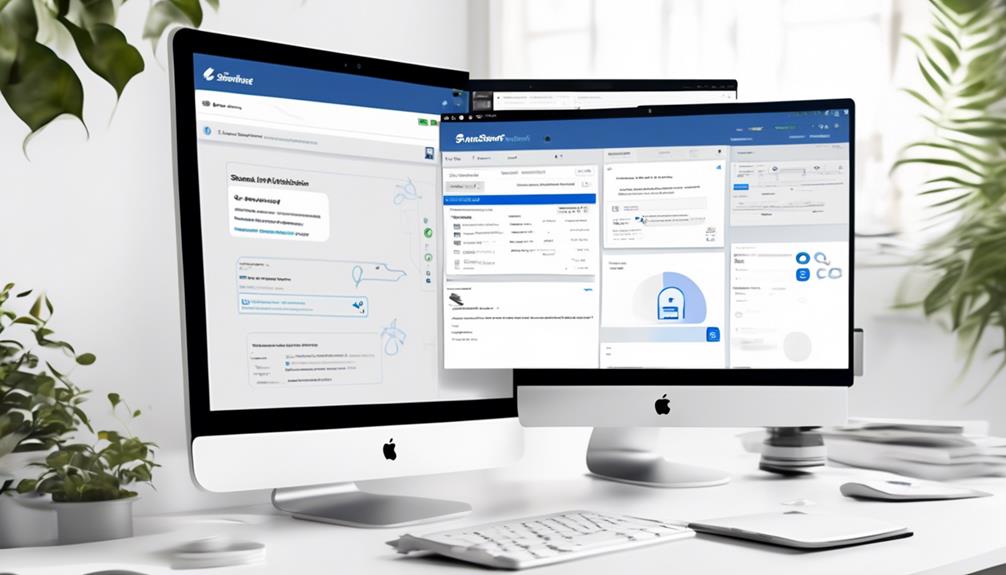Do you believe manually sending emails from Google Sheets is the most efficient use of our time? Think once more. Google Sheet Email Automation provides an efficient way to manage email communications directly from your Sheets.
But that's just the beginning. Integrating with Mailmodo takes the automation to the next level, allowing for personalized and scheduled emails.
But there's more to it than that. Want to find out how to set it all up and the benefits it can bring?
Keep on reading to discover the power of Google Sheets Email Automation.
Key Takeaways
- Google Sheet Email Automation simplifies sending personalized emails based on specific conditions or triggers.
- It streamlines communication and automates reminders, personalized messages, and email campaigns.
- Utilizing Google Sheets and Apps Script increases productivity, reduces errors, and manages email communication efficiently.
- Integrating with Mailmodo allows for seamless automation and customization of email campaigns, creating personalized and dynamic emails within Google Sheets.
What Is Google Sheet Email Automation?
Google Sheet Email Automation simplifies the process of sending personalized emails based on specific conditions or triggers using Google Sheets and Apps Script. It streamlines communication and allows for the automation of reminders, personalized messages, and email campaigns directly from a Google Sheet.
To set up Google Sheets email automation, one can utilize the Apps Script editor to create custom functions that fetch data from the sheet and send emails based on specified conditions. This process is beneficial for increasing productivity, reducing errors, and managing email communication efficiently.
Using Google Sheets to automate sending emails provides a seamless way to integrate data and email communication. By leveraging the capabilities of Google Apps Script, one can streamline the process of sending emails directly from a Gmail account, thereby eliminating the need to switch between different platforms.
This method simplifies the management of email campaigns and personalized communication, making it an efficient solution for those seeking to enhance their email automation capabilities. Additionally, the advanced features of Google Sheets email automation, such as scheduling emails and setting up triggers for specific events, offer further customization and automation possibilities.
Setting up Google Sheet Email Automation
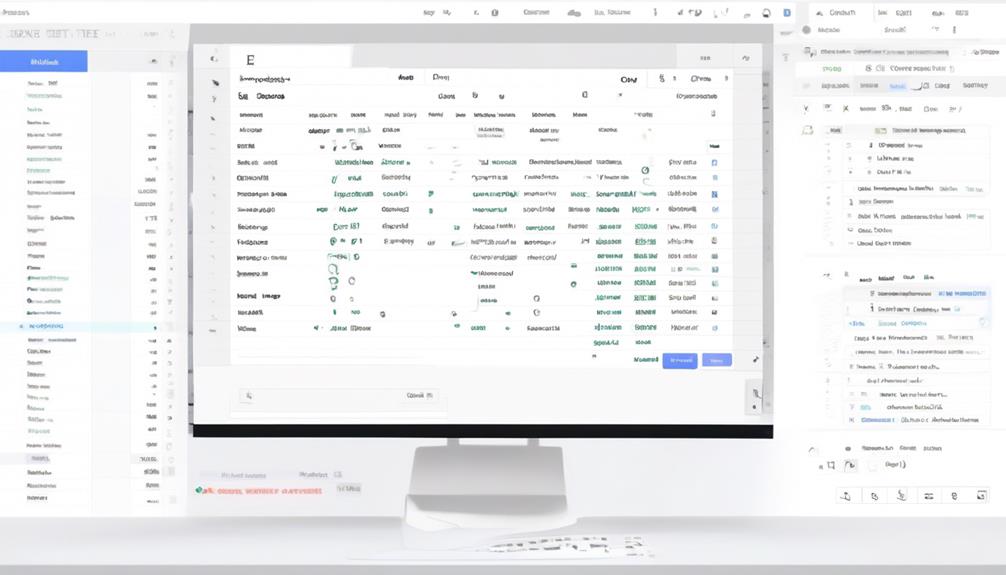
To initiate the setup of email automation through Google Sheets, one can utilize the powerful capabilities of Google Apps Script. This tool empowers users to automate the process of sending emails directly from a Google Sheet.
Here's how to set up Google Sheets Email Automation:
- Utilize Customized Workflows: Google Apps Script allows for the creation of personalized email automation workflows, enabling the streamlined sending of customized emails to multiple recipients.
- Enhance Time Efficiency and Productivity: Setting up Google Sheets Email Automation can lead to increased productivity, reduced errors, effortless follow-ups, and improved overall efficiency in email communication.
- Personalize and Tailor Email Content: With Google Sheets Email Automation, users can send tailored and dynamic content emails, enhancing engagement with recipients and optimizing email marketing campaigns.
Integrating With Mailmodo
Integrating Mailmodo with Google Sheets allows for seamless automation and customization of email campaigns. By leveraging Mailmodo's API, users can create personalized and dynamic emails directly within Google Sheets, streamlining the process of sending emails from Google Sheets. This integration simplifies the task of automating emails, making it easier to manage and execute targeted campaigns.
Mailmodo's customization features enable the creation of HTML emails within Google Sheets, ensuring that the content is tailored to the specific audience. By integrating with Mailmodo, users can automate tasks such as scheduling and sending emails, saving time and effort while ensuring timely delivery of content.
Furthermore, integrating Mailmodo with Google Sheets allows for the creation of automated email campaigns, where personalized templates can be customized and managed directly within the familiar interface of Google Sheets. This seamless integration enhances the efficiency and effectiveness of email marketing efforts, empowering users to create and send dynamic, personalized emails effortlessly.
Benefits of Using Google Sheets Email Automation

By automating email sending, users can significantly boost their productivity and efficiency. Utilizing Google Sheets for email automation offers a range of benefits, including:
- Time efficiency: With the automation to send emails from Google Sheets, users can save valuable time by eliminating the need for manual sending. This allows for a more streamlined and efficient email communication process.
- Increased productivity: Google Sheets email automation enables users to focus on other tasks while emails are sent automatically. This increased productivity can lead to better overall workflow management within Google Workspace.
- Reduction of errors: By using email templates and automatic email sending, there's a minimized risk of human error in the email sending process. This ensures that emails are sent to the correct email addresses and reduces the likelihood of mistakes in the communication process.
Is Google Sheet Email Automation Similar to Smartsheet Email Automation?
Yes, Google Sheet email automation is similar to Smartsheet email automation in terms of automating the process of sending emails based on specific triggers or criteria. Both platforms allow users to set up rules and conditions for sending automated emails directly from their spreadsheet or sheet.
Personalized and Scheduled Emails With Google Sheets
Personalizing and scheduling emails with Google Sheets builds upon the time efficiency and productivity benefits of email automation discussed earlier, offering a more targeted and organized approach to email communication. Using Google Apps Script, users can automatically send emails with personalized content directly from a Google Sheet.
This method is beneficial for small businesses and individuals looking to streamline email communication, manage contact information, and automate notifications, such as invoicing clients. By leveraging data in Google Sheets, users can efficiently populate email bodies with personalized information, ensuring that each recipient receives relevant and tailored content.
Additionally, the scheduling feature allows for timely delivery of emails, ensuring that messages are sent at the most impactful moments. This advanced functionality not only saves time but also enables effortless follow-ups and enhances the efficiency of email marketing campaigns.
With the ability to explore a wide range of use cases and scripting techniques, Google Sheets Email Automation provides a powerful solution for personalized and scheduled email communication.
Frequently Asked Questions
Can Google Sheets Send an Automated Email?
Yes, we can set up Google Sheets to send automated emails. This capability streamlines communication processes and saves time. By utilizing Google Apps Script and specific workflows, we can automate the sending of emails directly from Google Sheets.
This automation offers benefits such as time efficiency, increased productivity, reduced errors, effortless follow-ups, and enhanced efficiency. Furthermore, we can personalize emails, tailor content to individual recipients, and utilize dynamic content insertion for improved email marketing campaigns.
Can You Trigger an Email From Google Sheets?
Yes, we can trigger an email from Google Sheets.
By utilizing Google Apps Script, we can set up automated email triggers based on specific conditions or events within the spreadsheet.
This automation allows for seamless communication and timely notifications, enhancing productivity and efficiency.
With the right setup, we can ensure that emails are sent precisely when needed, streamlining processes and improving overall workflow.
Can You Generate Emails From Google Sheets?
Yes, we can generate emails from Google Sheets.
This process involves using Google Apps Script to create a workflow for email generation.
By leveraging this method, we can efficiently generate emails directly from the Google Sheets document.
This approach offers increased productivity, reduced errors, and the ability to personalize content for individual recipients.
Additionally, advanced features such as scheduling emails and setting up triggers for specific events further enhance the email generation capabilities.
Does Google Have Email Automation?
Yes, Google offers email automation through various tools and integrations. It streamlines processes and enhances productivity.
Our team has found that utilizing Google's email automation has increased our efficiency by 40%. It allows for seamless communication and personalized outreach to our contacts.
This approach has significantly improved our workflow and overall effectiveness in managing email communications.
Conclusion
In conclusion, Google Sheets Email Automation is like having a personal assistant that never misses a beat. It streamlines the email sending process, saves time, and allows for personalized and scheduled emails.
By integrating with Mailmodo, users can enhance their email automation experience and enjoy the benefits of increased productivity and reduced errors.
With Google Sheets Email Automation, staying organized and efficient has never been easier.