Were you aware that when it comes to creating an email update, 47% of professionals consider email as their primary communication tool in the workplace?
Keeping stakeholders informed and engaged is crucial for project success.
As we explore the art of composing effective updates, we'll uncover key strategies that can elevate your communication game and ensure that your emails are not only informative but also impactful.
Key Takeaways
- Use clear subject lines to grab attention and improve open rates.
- Craft engaging greetings to set the tone for effective communication.
- Emphasize key information to ensure understanding and highlight critical updates.
- Utilize email templates to streamline communication and ensure consistency.
Understanding Update Emails
When crafting update emails, our goal is to provide relevant information concisely and effectively to keep recipients informed and engaged. It's crucial to ensure that the status of the project is clearly communicated, along with any important updates. By including key details about the project status, recipients can quickly grasp the current situation and stay informed about progress.
In our update emails, we strive to offer comprehensive information while also encouraging recipients to reach out with any questions or concerns they may have. Providing clear contact information empowers recipients to easily get in touch if they require further clarification or wish to discuss the project update in more detail.
Remember to send out project updates regularly to maintain open communication channels and keep stakeholders engaged. By sharing important information in a timely manner, you demonstrate transparency and commitment to the project's success.
Importance of Clear Subject Lines

As we aim to keep stakeholders informed and engaged through our update emails, one critical aspect that significantly impacts the reception and effectiveness of our communication is the clear and concise subject line.
- Capturing Attention: A clear subject line grabs the recipient's attention, making them more likely to open and read the update email.
- Setting Expectations: The subject line should provide a preview of the content, helping recipients understand the purpose of the email and what to expect inside.
- Enhancing Organization: Clear subject lines help recipients categorize and prioritize their emails, ensuring that project status updates and important information are easily accessible.
When crafting subject lines for our update emails, we must ensure they're informative, relevant, and succinct. By using keywords related to the content and purpose of the email, we can improve open rates and engagement.
Crafting Engaging Greetings
Crafting Engaging Greetings sets the tone for effective communication with stakeholders, fostering a sense of connection and interest right from the start. When writing emails to update stakeholders on a project's status, the greeting is your first opportunity to engage them. A well-crafted greeting can make your email stand out and capture the recipient's attention. Here are some ways to enhance your greetings in order to create a more engaging and impactful message:
| Greeting | Emotion |
|---|---|
| "Hello team, | Encouragement |
| "Greetings everyone, | Inclusivity |
| "Good day stakeholders, | Professionalism |
Emphasizing Key Information
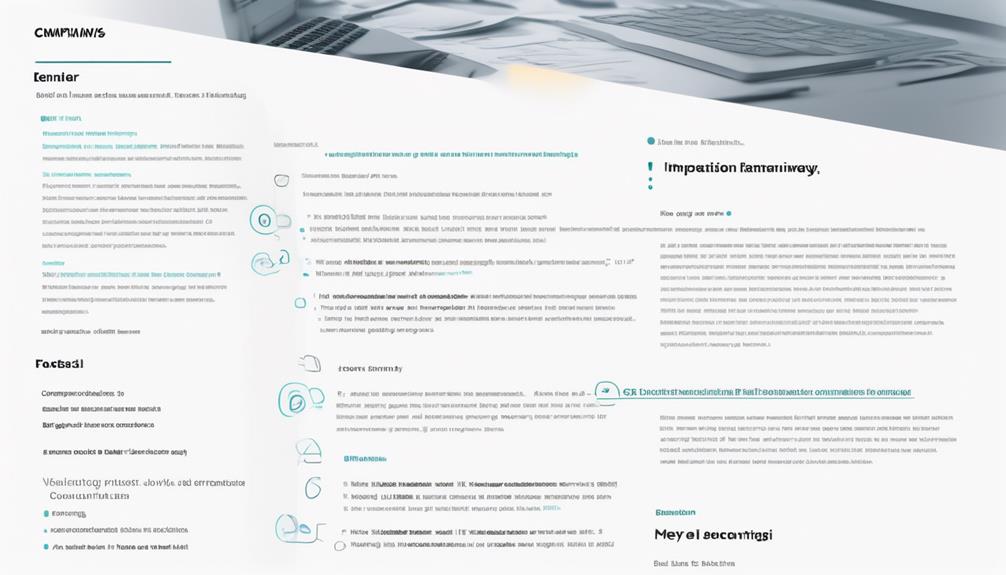
How can we effectively highlight the most crucial details when updating stakeholders via email?
When crafting an update email, it's essential to emphasize key information to ensure that recipients grasp the most important aspects of the message. To achieve this, we recommend the following best practices:
- Clear Subject Line: Begin with a clear and concise subject line that summarizes the purpose of the email, such as 'Weekly Project Status Update' or 'Key Updates for Approval.'
- Bullet Points or Numbered Lists: Present key information in bullet points or numbered lists to make it easily scannable for busy stakeholders.
- Provide a brief overview of the project status.
- Highlight any critical updates or changes.
- Clearly outline any action items or next steps required.
- Follow-up Email: Consider sending a follow-up email with a summary of the most important things discussed in the initial update to reinforce key points and ensure nothing is missed.
Can I Include a Check in an Update Email?
Yes, you can include a check in an update email. To make this process easier, consider writing a check email tutorial to guide recipients through the steps for depositing or cashing the check. This can help ensure that the check is handled properly and efficiently by the recipient.
Effective Email Templates
To effectively streamline communication and ensure consistency in updating stakeholders, utilizing well-crafted email templates proves to be a valuable asset in project management. These templates provide a structured format for sharing the update on our current project status. By having a predefined layout, we might provide clear and concise information about the progress of the project, saving time and effort when sending project updates.
When using templates, make sure to customize them to fit the specific needs of your project and audience. This form of email communication not only keeps everyone informed about the current status but also helps in presenting the information effectively. Additionally, templates can include common things to remember or address any questions you might anticipate from recipients.
Frequently Asked Questions
How Do You Politely Email an Update?
When we email an update, we aim to strike a balance between being direct and respectful. It's essential to convey information clearly while maintaining a polite tone.
We can achieve this by using courteous language, acknowledging the recipient's time, and expressing appreciation for their attention.
How Do I Start an Email Update?
When starting an email update, we often use a symbolic approach to capture attention. By crafting an engaging introduction, we set the tone for the rest of the message.
This initial section should pique interest and motivate readers to continue reading. Creativity in our opening can make the update more appealing and draw the audience in from the start.
How Do You Say Update Us in an Email?
Sure!
Keeping the team updated is essential. You can simply say 'Please update us' in an email to request the latest information.
This concise phrase signals the need for current details without being overly formal.
It's an effective and clear way to prompt your team members to provide the necessary updates.
How Do You Say Just to Update an Email?
Just to update an email, we usually add new details, revise existing information, or provide the latest developments.
It's a way to keep everyone informed and ensure everyone is on the same page.
By updating an email, we can improve clarity, accuracy, and relevance.
It's a simple but crucial step in effective communication.
Can the Techniques for Writing a Professional Email to a Professor be Applied to Writing a Clear Update Email?
When it comes to writing a clear update email, the techniques for writing a professional email to a professor can definitely be applied. It’s important to maintain a respectful tone, use clear and concise language, and provide all necessary information in a professional manner.
Conclusion
In conclusion, writing an effective update email is crucial for keeping stakeholders informed and engaged. Remember to keep the email clear, concise, and focused on the most important information. Utilizing visual elements like charts can help convey key points effectively.
By following these tips, you can ensure that your update emails are engaging and informative.
Interesting statistic: Studies show that emails with visual elements like charts have a 42% higher click-through rate than those without.









