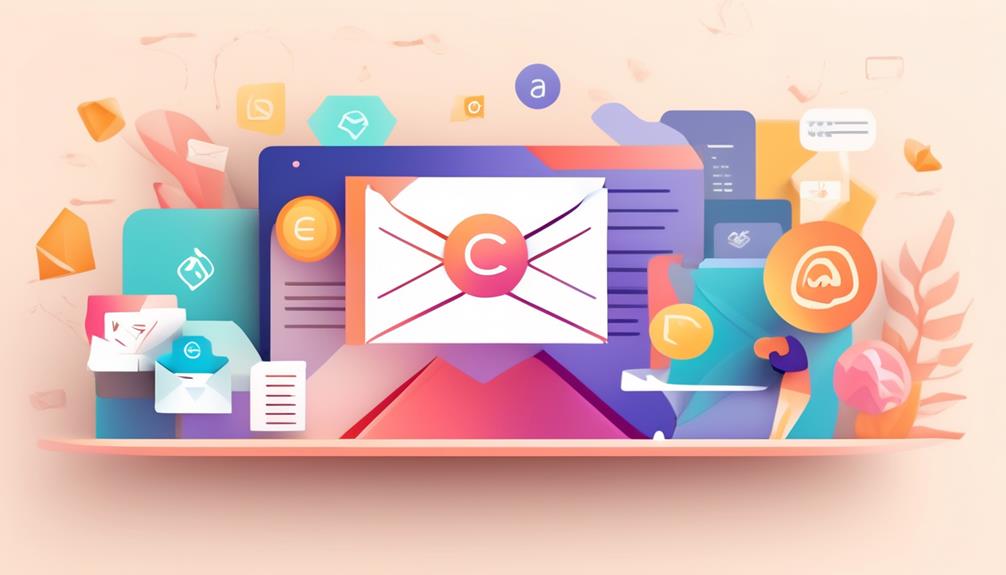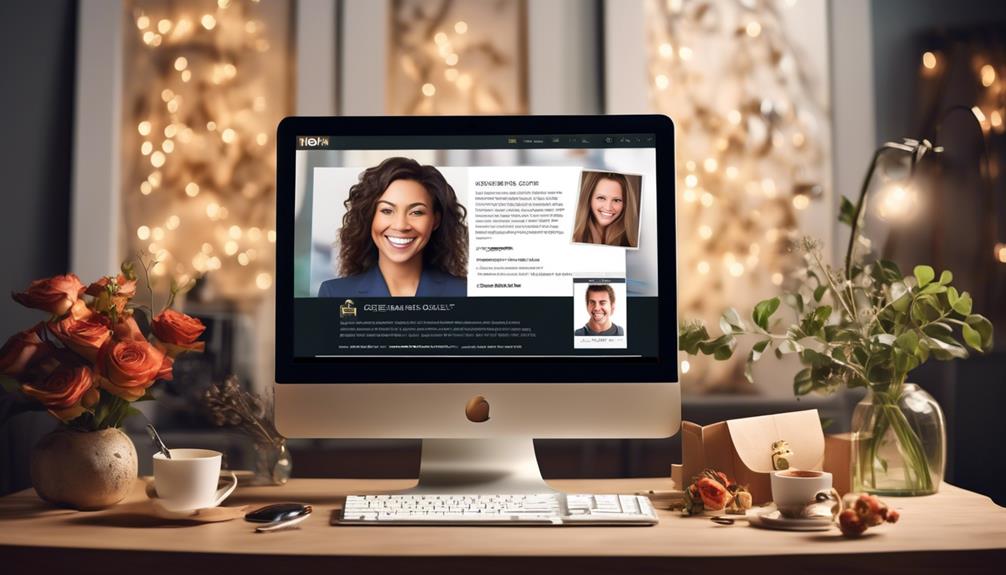Are you struggling to create visually attractive and engaging content for email marketing campaigns?
Well, we've discovered three essential tools that have revolutionized our email design process. These tools have not only streamlined our workflow but have also significantly improved the impact of our email campaigns.
If you're looking to elevate your email marketing game, you'll definitely want to know more about these game-changing tools.
Key Takeaways
- Visual email editor tools offer a variety of features and pricing options for creating visually appealing emails.
- Interactive email creation platforms provide a user-friendly interface with drag-and-drop functionality and responsive email templates.
- Email template design software options offer features like drag-and-drop interfaces and pre-made templates.
- Both visual email editor tools and interactive email creation platforms offer benefits such as saving time and effort, enhancing the visual appeal of email campaigns, and optimizing email performance through features like A/B testing and real-time analytics.
Visual Email Editor Tools
In our exploration of visual email editor tools, we've uncovered various platforms offering a range of features and pricing options to suit different business needs. When it comes to creating visually appealing emails for email marketing campaigns, the choice of the right platform and tool is crucial.
These tools not only streamline the design process but also offer a plethora of templates to choose from. Mailmodo stands out as a top contender, providing a WYSIWYG editor and an extensive library of 300+ HTML & AMP email templates tailored for different industries.
Hubspot also offers a compelling solution with its drag-and-drop editor, A/B testing, and dynamic content features. Additionally, Mailchimp's classic builder with a user-friendly interface and 100+ pre-made templates makes it a popular choice among email marketers.
When considering affordability and functionality, Moosend's free plan and paid options starting from $8/month, complete with a drag-and-drop editor and real-time analytics, make it a strong platform.
Interactive Email Creation Platforms

Interactive email creation platforms offer a user-friendly interface with drag-and-drop pre-coded content blocks, allowing for easy customization of email designs. These platforms, categorized under email marketing tools, provide a range of features such as responsive email templates, landing pages, email editors, and dynamic content. With drag-and-drop functionality and responsive email templates, users can create visually appealing email designs without the need for extensive coding knowledge.
Additionally, interactive email creation platforms often include personalization features, enabling businesses to tailor content based on recipient data for improved engagement.
Moreover, these platforms offer the capability to integrate dynamic content and interactive elements using AMP components, enhancing user engagement and interactivity within the email. Furthermore, the integration with APIs and CRM tools enables seamless data synchronization and automation, streamlining the email marketing process. With A/B testing and preview options, users can ensure optimal performance before deploying their campaigns.
The export options provided by these platforms also facilitate the direct sending of emails, simplifying the distribution process. Overall, interactive email creation platforms are ideal for businesses seeking to create engaging and visually dynamic email marketing content.
Email Template Design Software
We frequently utilize email template design software to create visually appealing and engaging marketing content for our campaigns. When selecting an email design software, it's essential to consider the features, pricing, and templates available. Here are some popular email template design software options for crafting compelling marketing emails:
| Email Marketing Software | Features | Pricing |
|---|---|---|
| Mailmodo | WYSIWYG editor, drag-and-drop pre-coded content blocks, 300+ HTML & AMP email templates | 21-day free trial, paid plans from $99/month |
| HubSpot | Drag-and-drop editor, 5 basic HTML email templates, pre-made templates in paid plans | Free plan, paid plans from $45/month |
| Mailchimp | Classic builder with drag and drop interface, 100+ pre-made templates | Free lifetime plan, paid plans from $11/month |
These tools offer a range of features such as drag-and-drop interfaces, pre-made templates, and customization options, catering to different budget and design requirements for email marketing campaigns. With these email template design software options, marketers can efficiently create visually stunning emails to engage their audience and drive better results.
Can the Top Tools for Email Marketing Content Design also be Used for Mobile-Friendly Email Design?
When it comes to creating mobile-friendly email designs, the top email design tips for marketers can also be applied. Ensuring clear and concise content, using responsive design, and optimizing for mobile devices are crucial for successful email marketing on any platform.
Frequently Asked Questions
What Is the Best Tool for Email Marketing?
We believe the best tool for email marketing depends on specific needs.
Each platform has its strengths, with Mailmodo offering a 21-day free trial and paid plans starting from $99/month.
Hubspot features A/B testing and lead tracking from $45/month.
Mailchimp provides a free lifetime plan and paid plans starting from $11/month.
Each tool offers unique features, so it's essential to consider your requirements before choosing one.
Which Software Is Best for Email Design?
We believe the best software for email design depends on the specific needs of the user.
Factors such as budget, desired features, and ease of use play a crucial role in determining the most suitable option.
It's important to carefully evaluate the available tools and their offerings to make an informed decision that aligns with our email marketing goals.
How Do I Create Email Marketing Content?
Creating compelling email marketing content is like crafting a fine piece of art. We focus on engaging subject lines, captivating visuals, and persuasive copy. We leverage user-friendly platforms like Mailmodo, Hubspot, or Mailchimp to design stunning emails with drag-and-drop editors and pre-made templates.
A/B testing, WYSIWYG editors, and step-by-step guidance help us refine our content for maximum impact. We send our masterpieces with confidence and watch our audience engage.
What Is the Best Content for Email Marketing?
We believe the best content for email marketing includes:
- Personalized content that resonates with the target audience
- Compelling visuals that capture attention
- Relevant offers that address recipients' needs
- Clear calls to action that prompt action
- Engaging storytelling to captivate the audience
Conclusion
So there you have it, folks! With these amazing email marketing tools, creating eye-catching content has never been easier. It's almost as if anyone can be a professional designer!
But hey, who needs years of experience and training when you have drag-and-drop templates, right? Just remember, while these tools are great for convenience, nothing beats the human touch and creativity.
Don't rely too heavily on shortcuts, or your emails might end up looking like everyone else's.