If your webinar attendance is low, quick reminder emails can turn things around. Start by crafting engaging subject lines that spark urgency. Personalize each message with recipients' names and interests to make them feel valued. Include a clear agenda and key highlights in bullet points to maintain interest. Don't forget to add direct calls-to-action, like "Join Now," with easy access links. Schedule these reminders strategically—one week, one day, and a couple of hours before to maximize impact. Implementing these tactics will help you capture attention and drive attendance. Stay with us to uncover more valuable tips!
Key Takeaways
- Craft engaging subject lines that create a sense of urgency to increase open rates for reminder emails.
- Personalize each email by addressing recipients by name and highlighting their interests to boost engagement.
- Include key highlights and a concise agenda in bullet points to spark interest and provide clarity.
- Use direct and compelling CTAs like "Join Now" with easy-to-click links for seamless access to the webinar.
- Automate reminder emails to maintain consistency and ensure attendees receive timely notifications before the event.
Optimize Your Registration Process

When you optimize your registration process, you make it easier for potential attendees to sign up for your webinar.
Start by simplifying your registration form to only ask for essential information like name and email. Keep it short and minimize steps to reduce drop-offs. Additionally, ensure that your registration process is mobile-friendly, as a significant number of users will access your site via their smartphones.
Enhance user experience by offering multiple login options and providing immediate confirmation with clear instructions.
Make sure your registration page is mobile-friendly and loads quickly, as slow performance can deter sign-ups.
Streamline the flow by keeping the process on one page and allowing users to register without creating an account.
Strategic CTA Placement

Strategic placement of Call-to-Action (CTA) elements can significantly enhance your webinar's effectiveness.
Introduce your CTA early in your invitation to set clear expectations and create engagement. Mention any special offers exclusive to attendees and highlight the value they'll gain.
Throughout the presentation, position CTAs after key points, ensuring they remain relevant and visually appealing. Incorporate interactive elements like live polls to keep participants involved. Engagement metrics can help you assess participation levels and make adjustments in real-time.
At the end of the webinar, use a strong CTA with clear instructions and a sense of urgency, like "Sign up now!"
Follow up with emails that reinforce your CTA, personalize your message, and remind attendees of the benefits they'll receive by taking action.
This approach drives higher conversions and attendance.
Design a Virtual Events Page

Designing a virtual events page is crucial for attracting and engaging attendees, as it serves as the central hub for all event-related information.
Start with a clear, engaging agenda that highlights key details and includes interactive elements like polls and Q&As. Ensure your messaging aligns with your brand's unique personality, using eye-catching visuals and a strong call-to-action to encourage registrations. During the event, consider integrating features that enhance security, such as two-factor authentication to protect user information.
Prioritize user experience by simplifying navigation and adhering to accessibility guidelines, making it easy for everyone to participate. Promote networking opportunities and live interactions, and consider adding features like interactive reaction buttons for enhanced engagement. Additionally, utilize in-depth analytics to track attendee engagement and refine your approach for future events.
Finally, align all follow-up content with the event's style to reinforce your brand impression.
Promote Until the Last Minute
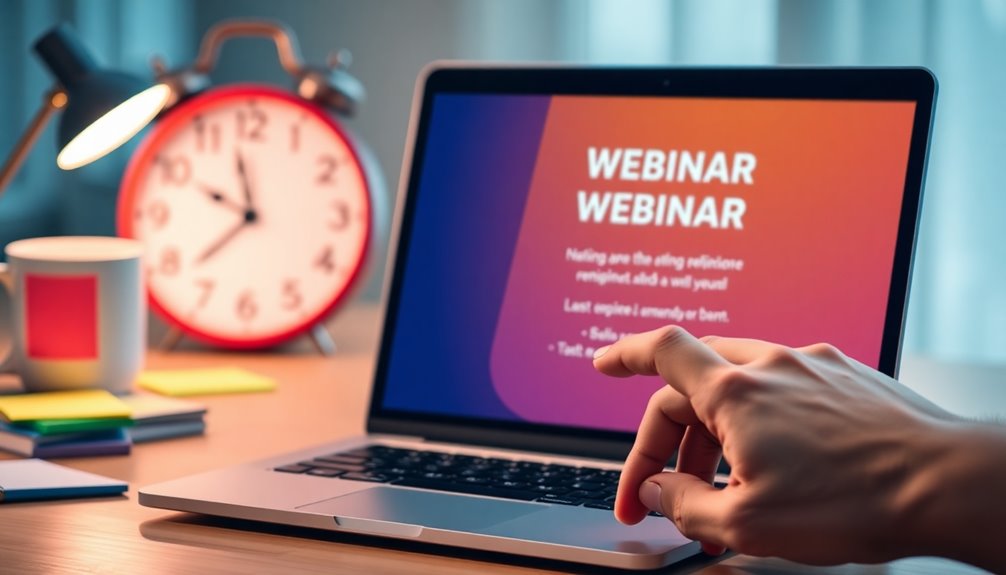
After you've created an engaging virtual events page, the next step is to keep the momentum going by promoting your webinar right up until the event starts. Timing's everything, so schedule reminders strategically. Send an email a week before, followed by another the day prior, and a final reminder just 1-2 hours before the webinar. To create urgency, launch a countdown campaign across all your marketing channels. Use eye-catching visuals and countdown timers to spark excitement. Leverage multiple channels—email, social media, and even paid ads—to maximize your reach. It's also important to track progress on your promotional efforts, as this will help you identify what strategies are most effective and adjust accordingly. Don't forget to retarget those who visited your registration page but haven't signed up yet. Understanding target audience enhances your messaging compelling, so attendees feel they can't miss out!
Effective Reminder Email Strategies

To ensure your attendees stay engaged and ready for your webinar, employing effective reminder email strategies is crucial.
Start with a clear and engaging subject line that grabs attention and conveys urgency, like "Reminder: Don't Miss Our Webinar Tomorrow – [Webinar Name]."
Personalize the email by addressing recipients by name and tailoring content to their interests. Include key highlights and an agenda in bullet points to reignite interest.
Use a direct call-to-action, such as "Join Now," with a convenient link for easy access.
Timing matters too: send reminders one week, one day, and on the day of the webinar. Additionally, 78% of webinars attract 50 or fewer attendees, emphasizing the importance of these reminders for driving participation.
Automate these reminders to maintain consistency and save time, ensuring maximum attendance.
Frequently Asked Questions
How Can I Measure Webinar Attendance Success?
To measure webinar attendance success, you'll want to focus on several key metrics.
Start by tracking registration numbers, then calculate your attendance rate.
Monitor engagement through Q&A interactions, poll participation, and average viewing time.
Finally, assess conversion rates by evaluating how many attendees acted on your calls-to-action and the leads generated.
What Tools Can Help Automate Reminder Emails?
Automating reminder emails is like having a personal assistant who never forgets your important dates.
Tools like ActiveCampaign and eWebinar let you customize email sequences, ensuring your messages land at the right time.
Hubilo's segmented lists help target your audience effectively, while GetContrast focuses on eye-catching subject lines.
These tools save you time and enhance engagement, making sure your reminders are both timely and relevant.
You'll keep your audience informed and excited!
How Do I Handle Technical Issues During a Webinar?
When you encounter technical issues during a webinar, stay calm and address them promptly.
First, check your internet connection and ensure it's stable. If video quality drops, use a wired connection and close unnecessary applications.
For screen sharing glitches, verify software compatibility. If the platform crashes, have a backup plan ready.
Communicate with your audience about any issues, keeping them informed to maintain engagement throughout the session.
What Follow-Up Actions Should I Take After the Webinar?
After the webinar, think of your attendees as seeds waiting to bloom.
Start by personalizing your follow-up; thank them by name and recap the main takeaways to reinforce their learning.
Offer additional resources and encourage feedback to show you value their input.
Reiterate any special offers, creating urgency with deadlines.
Finally, invite them to future events, planting the seeds for ongoing engagement and growth in your community.
How Can I Encourage Audience Interaction During the Webinar?
To encourage audience interaction during your webinar, utilize live chat, emoji reactions, and polls to keep participants engaged.
Host Q&A sessions for real-time communication and use the "raise hand" feature to facilitate contributions.
Foster community by creating discussion forums and organizing breakout sessions.
Incorporate interactive tools and ice-breaker activities to warm up the audience.
Conclusion
So, if your webinar attendance is lower than your high school math grades, don't despair! Just follow these strategies, and you'll turn that empty virtual room into a bustling hub of eager attendees. Remember, sending a reminder email is like sending a lifeboat when your ship's already sinking—better late than never, right? Embrace the power of strategic nudging, and you might just find your webinar filled with more faces than your last family reunion. Happy emailing!









