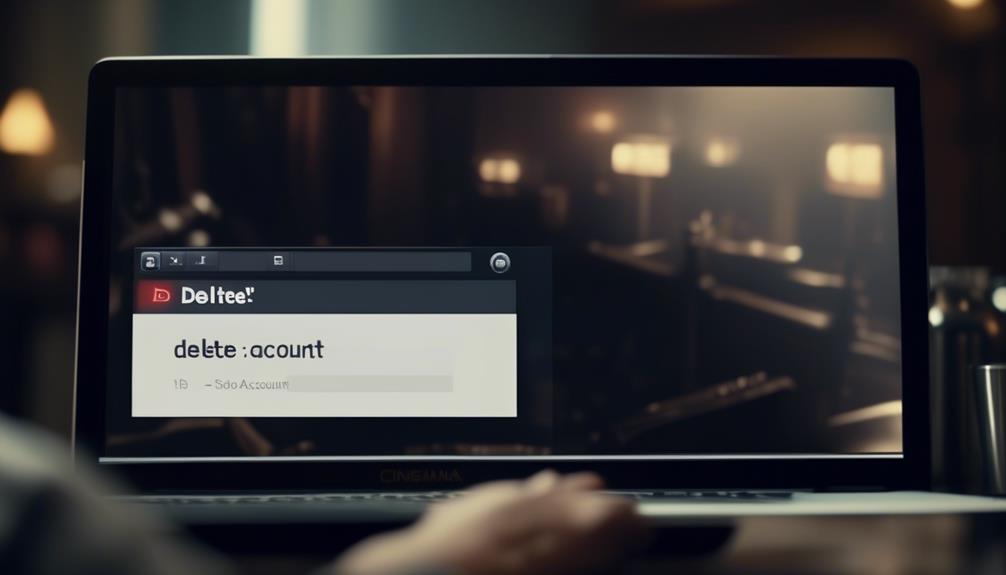Interested in learning how to cancel your Constant Contact subscription? It’s common to find yourself needing to end a partnership with a service provider, such as Constant Contact. Although it may seem daunting, there’s no need to stress; we’re here to guide you through the process.
Whether it's due to budget constraints or a shift in marketing strategy, cancelling Constant Contact can be a straightforward process when approached methodically. But what are the steps? And are there any potential hurdles to be aware of?
Stay tuned as we navigate through the intricacies of bidding adieu to Constant Contact.
Key Takeaways
- Constant Contact has limitations in design customization and modern features, which may be a disadvantage for users looking for more advanced options.
- The platform is ranked last for ease of use in testing, so users should consider this factor when deciding whether to cancel their account.
- To suspend your Constant Contact account, contact the Support team before the next billing date and provide your account username and reason for suspension.
- When canceling your Constant Contact account, timing is important to avoid additional charges. Initiate the cancellation process by logging into your account and expect a confirmation email within 24 hours.
Understanding Constant Contact
Understanding Constant Contact involves exploring its email marketing tools tailored for small businesses, encompassing features such as email, SMS, and social media marketing services. Constant Contact provides a user-friendly platform for creating professional emails, managing contacts, and organizing marketing campaigns. However, it does have limitations in terms of design customization and modern features.
Despite these limitations, Constant Contact remains a reliable choice for many small businesses, holding a significant market share in email marketing tools.
When it comes to canceling your Constant Contact account, it's important to understand the process. You can initiate the cancellation online by logging into your account and navigating to the billing tab. Alternatively, you can contact the billing support team directly to request the closure of your account. Understanding these steps is crucial for efficiently canceling your Constant Contact subscription and managing your billing.
Whether you're exploring alternatives or simply need to cancel your account, having a clear understanding of Constant Contact's features and the cancellation process is essential for small business owners and marketers.
Disadvantages of Constant Contact

While Constant Contact offers several useful features for small businesses, its limitations become evident in its lack of customization options for email templates. The disadvantages of Constant Contact include:
- Limited customization options: Constant Contact's email templates have limited customization features, making it difficult to create unique and personalized designs that align with a brand's identity.
- Outdated appearance: The email templates offered by Constant Contact have an outdated look and aren't mobile-friendly, which can significantly impact the effectiveness of email marketing campaigns in today's mobile-centric world.
- Lack of marketing tools: Constant Contact lacks a variety of essential marketing tools necessary for creating and executing effective email campaigns, such as advanced automation and segmentation features.
- Ease of use: Constant Contact has been ranked last for ease of use in testing, indicating that it may not be very user-friendly and could require a steep learning curve for new users.
Understanding these disadvantages is crucial for making an informed decision when considering whether to cancel Constant Contact.
Suspending Your Constant Contact Account
To suspend your Constant Contact account, contact the Support team at the provided number and provide your account username and the reason for suspension.
It's essential to reach out before your next billing date to prevent any automatic payment renewal.
Upon contacting the Support team, you can expect to receive an email within 24 hours confirming the suspension of your account.
If you have any concerns about the billing aspect, it's recommended to contact the billing team directly for assistance.
When you log in to your Constant Contact account, you can find the necessary contact information under the 'Contact Us' section or the 'Billing' tab.
Additionally, for those who are still in their free trial period, the option to suspend the account may differ, so it's advisable to explore the Account options available during this period.
Step-by-Step Guide to Canceling Constant Contact
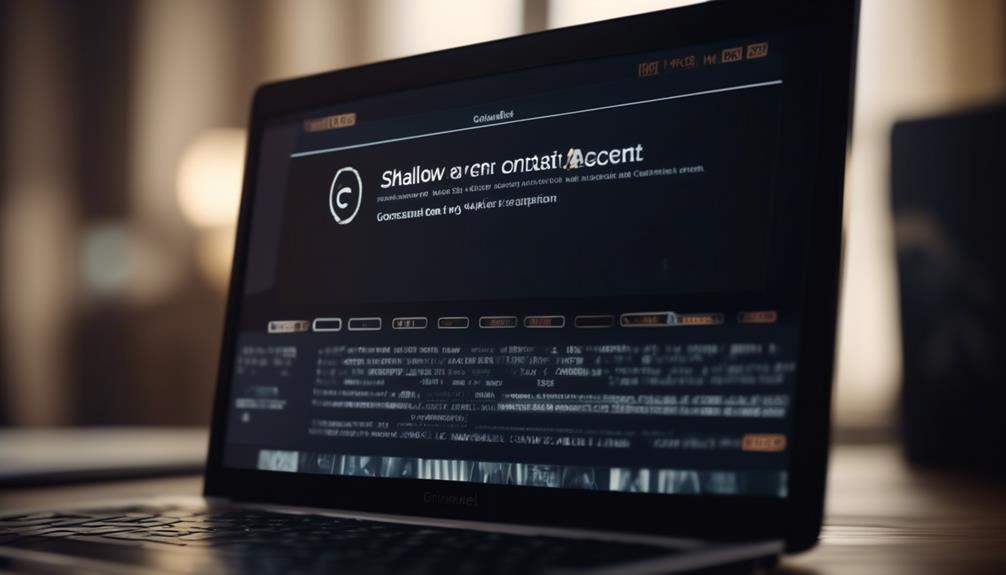
We contacted Support at Constant Contact and provided our account username and reason for cancellation as the first step in ending our subscription.
To cancel your account, follow this step-by-step guide:
- Contact Support: Reach out to the Support team using the provided number, and provide your account username and the reason for cancellation.
- Timing: Ensure to contact them before your next billing date to avoid additional charges.
- Confirmation: After cancellation, expect to receive a confirmation email within 24 hours.
- Termination Policy: Understand Constant Contact's termination policy, including the responsibility for properly terminating your account and the potential deletion of contacts and content.
When canceling your Constant Contact subscription, it's essential to log in to Constant Contact and click on your profile to initiate the process. Familiarize yourself with the 30-day money-back guarantee and the potential impact on your contact list when your account is closed.
Following these steps ensures that your account will be closed, and you'll receive the necessary confirmation email.
Exploring Alternatives to Constant Contact
After canceling our Constant Contact subscription, we actively sought out alternative email marketing platforms to meet our business needs. We wanted email marketing software that offered robust marketing tools, social media integration, and excellent support for our small business.
Our search led us to several promising options. One standout was Mailchimp, which provides a free option for small businesses and seamless integration with social media platforms. This allowed us to continue promoting our brand across various channels while effectively managing our email campaigns.
Another contender was GetResponse, offering a user-friendly interface and comprehensive support team, ensuring that our transition from Constant Contact would be smooth.
We also explored AWeber, known for its excellent customer service and the ability to replicate our past campaigns easily.
Frequently Asked Questions
Can I Cancel Constant Contact Online?
Yes, we can cancel Constant Contact online.
To do so, log in to your account, go to the billing tab, and follow the steps to cancel.
If you prefer, you can also contact the billing team directly using the provided phone numbers.
Remember to cancel before the next billing date to avoid extra charges.
After canceling, you'll receive an email confirmation within 24 hours.
Make sure to keep it for your records.
How Do I Cancel a Contact?
Canceling a contact is quite the task. First, we need to contact the Support team and provide our account username. Be prepared to explain the reason for cancellation and make sure to do this before the next billing date to avoid any charges.
Once we've done that, we should receive a confirmation email within 24 hours. It's important to remember that Constant Contact may terminate our account at any time, and there mightn't be refunds for fees paid.
How Do I Suspend My Constant Contact Account?
To suspend your Constant Contact account, follow these steps:
- Go to the account settings and select 'Manage My Account'.
- Click on 'Plans & Pricing'.
- Choose the option to 'Suspend My Account'.
Suspending your account allows you to temporarily pause it while retaining important data and settings. This is a convenient way to take a break without losing any crucial functionalities.
When you're ready to resume your account, simply log in and reactivate it.
Can You Stop a Constant Contact Email?
Yes, we can stop a Constant Contact email. Simply log in to your Constant Contact account, navigate to the 'Emails' tab, and select the email you want to stop. From there, you can choose to pause or delete the email.
Make sure to confirm the action to prevent the email from being sent out. Always double-check before finalizing to avoid any accidental sends.
Conclusion
In conclusion, whether you choose to cancel your Constant Contact account online or by contacting the billing team, it's important to have your account details and reason for cancellation ready.
By following the simple steps provided, you can effectively suspend your account.
If you're looking for alternative email marketing options, consider exploring other platforms to find the best fit for your needs.