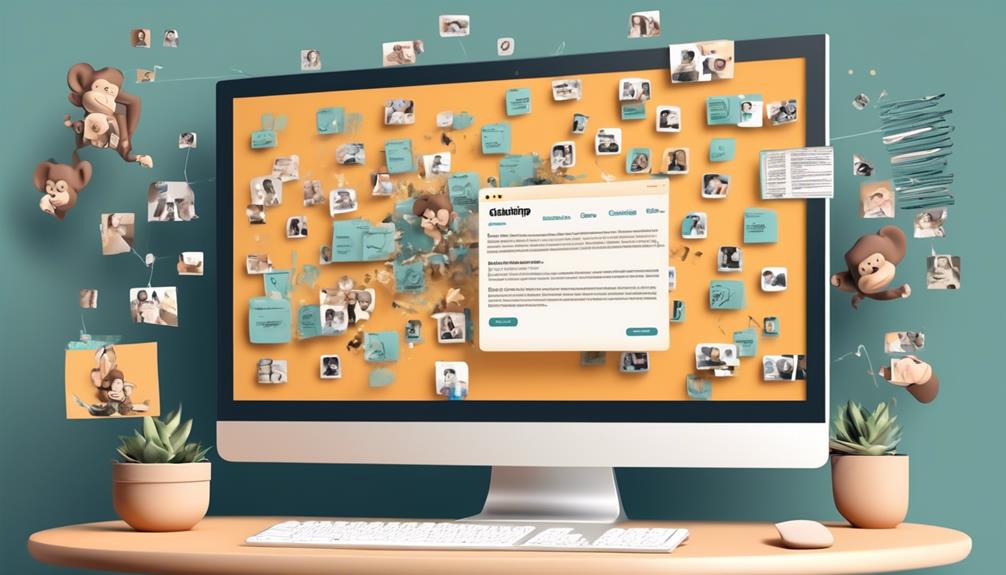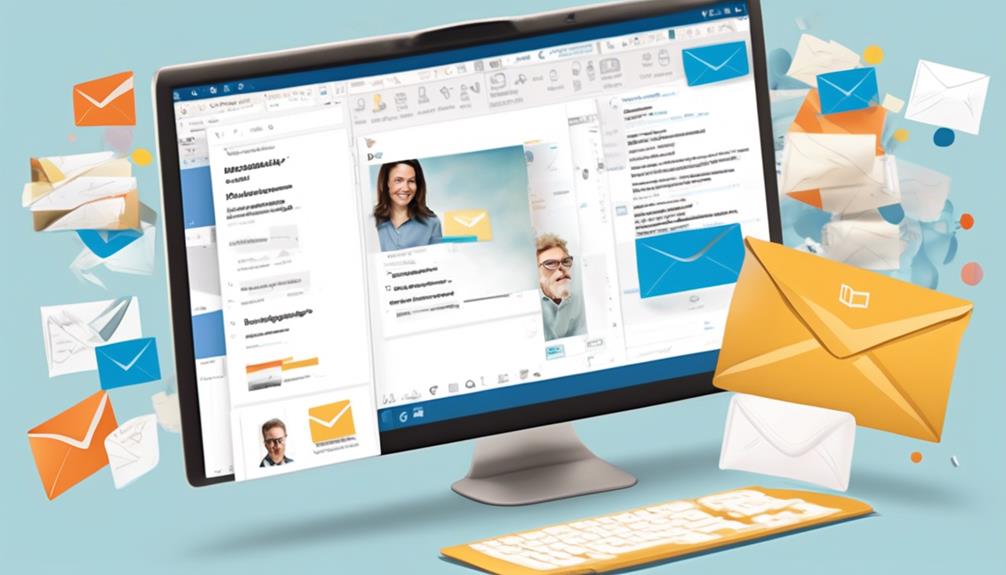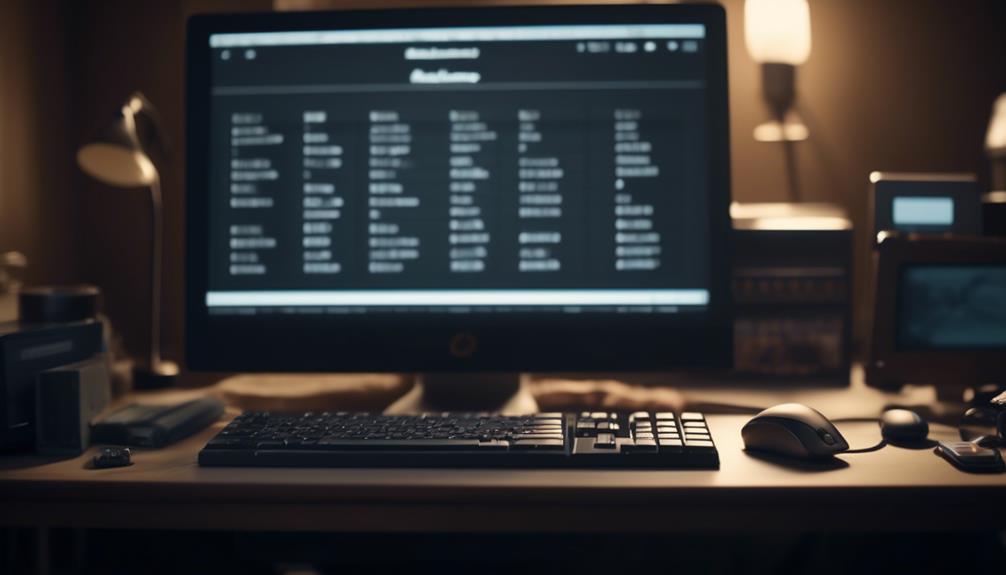Tidying up a Mailchimp audience may seem like a daunting challenge, particularly when faced with the buildup of inactive contacts and subscribers who do not engage. Nonetheless, there are effective measures we can employ to refine our audience and keep our email lists productive. By pinpointing inactive contacts, deleting subscribers who do not participate, and adopting optimal strategies for managing our audience, we can enhance our Mailchimp audience for improved engagement and performance.
But what about managing audience segments and re-engaging inactive subscribers? Well, it turns out there are effective strategies for those too.
Key Takeaways
- Analyzing activity and engagement levels is crucial for identifying and managing inactive contacts in Mailchimp.
- Utilizing Mailchimp's built-in tools, such as the data management tool and audience segmentation, can help filter out and remove unengaged subscribers.
- Regularly assessing and deleting inactive addresses and contacts is necessary to enhance the effectiveness of email campaigns and improve targeting.
- Re-engaging inactive subscribers can be achieved through compelling re-engagement campaigns, offering value and incentives, and monitoring click-through and open rates.
Identifying Inactive Contacts
We can identify inactive contacts in our Mailchimp audience by analyzing their activity and engagement levels. By utilizing Mailchimp's built-in tools, we can create segments and filter out inactive subscribers.
To achieve this, we navigate to the 'Audience' drop-down in our Mailchimp account and select 'Manage Audience'. From here, we choose 'Manage contacts' and use the data management tool to analyze engagement metrics. This allows us to spot inactive contacts and take necessary actions to either re-engage them through targeted campaigns or remove them from our list.
It's crucial to regularly monitor engagement metrics to swiftly identify and remove inactive or disengaged subscribers. Furthermore, employing email list validation tools is essential to clean addresses and remove invalid and inactive email addresses from our Mailchimp list.
This proactive approach ensures that our audience remains engaged and responsive, thereby enhancing the effectiveness of our email marketing efforts. By staying vigilant and proactive in managing inactive contacts, we can maintain a high-quality and responsive audience in Mailchimp.
Removing Unengaged Subscribers
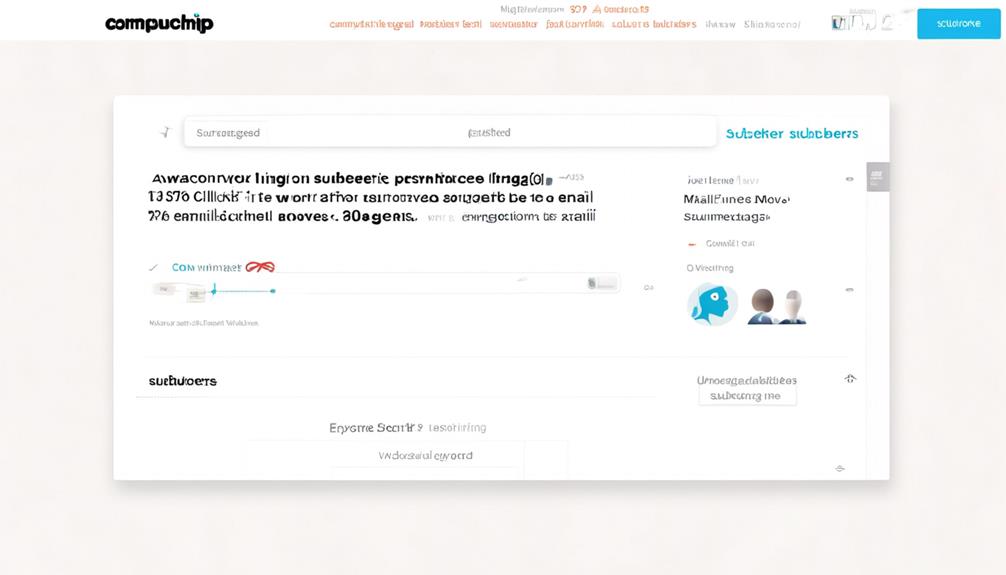
To maintain a healthy email list, identifying and removing unengaged subscribers is crucial for enhancing the effectiveness of our email campaigns and ensuring compliance with email marketing laws and regulations.
When removing unengaged subscribers from our Mailchimp audience, we can expect the following outcomes:
- Improved Targeting: By removing unengaged subscribers, we can effectively target engaged contacts who are more likely to interact with our emails, leading to higher open and click-through rates.
- Higher ROI: Cleaning up our Mailchimp audience by removing unengaged subscribers can result in a higher return on investment (ROI) for our email marketing efforts, as our campaigns reach a more receptive audience.
Regularly assessing and deleting inactive addresses and contacts from our Mailchimp audience not only enhances deliverability and engagement but also contributes to the overall success of our email marketing strategy.
Managing Audience Segments
Implementing effective audience segmentation in Mailchimp is essential for targeted and personalized email campaigns. Managing audience segments allows us to create specific groups based on subscriber engagement levels, demographics, or purchase history. This targeted approach enables us to personalize content and improve the relevance of our email campaigns.
To manage audience segments effectively, we should regularly review and update our segments to ensure accurate targeting. In the audience dashboard, we can create segments based on various criteria and utilize Mailchimp's automation features to send tailored content to specific segments for improved engagement.
When cleaning our email list, it's crucial to manage audience segments to remove inactive email addresses and optimize our subscriber list. Mailchimp provides helpful articles on managing audience segments, offering guidance on creating, deleting, and updating segments. By leveraging these resources, we can refine our audience targeting and enhance the effectiveness of our email campaigns.
Taking the time to manage audience segments not only helps us maintain a clean and engaged subscriber list but also contributes to the overall success of our email marketing efforts.
Best Practices for Audience Cleaning

When maintaining a clean and engaged subscriber list, regularly deleting inactive, unsubscribed, and invalid contacts is a crucial aspect of audience cleaning. To achieve this, we should consider the following best practices:
- Implement Double Opt-In and Simplify Unsubscribing
- Utilize double opt-in for new subscribers to ensure only engaged contacts are added to your audience.
- Make unsubscribing easy by providing clear instructions and visible unsubscribe links in your emails.
- Utilize Mailchimp's Built-in Tools and Segmentation
- Take advantage of Mailchimp's tools to clean your email lists, such as archiving inactive contacts and reconfirming subscribers.
- Utilize segmentation to target and re-engage inactive subscribers, and remove bounced email addresses to maintain list hygiene.
Re-Engaging Inactive Subscribers
Re-Engaging Inactive Subscribers can be achieved by crafting compelling re-engagement campaigns that offer value and incentives to encourage renewed interaction. When planning a re-engagement strategy, it's essential to understand the audience drop-down in your Mailchimp account, enabling you to identify inactive subscribers manually. Once you have this information, consider offering special discounts, perks, or even a free gift to entice inactive subscribers to interact with your emails again. It's also beneficial to ask for feedback and provide links to your social media accounts to encourage further engagement. To assess the effectiveness of your re-engagement efforts, monitor click-through rates, open rates, and the number of bounced emails. Remember to include easy-to-find unsubscribe links in your emails to respect the preferences of inactive subscribers. By keeping your content valuable and engaging, you can revitalize inactive subscribers' interest in your business and prevent future drops in audience engagement.
| Re-Engaging Inactive Subscribers | ||
|---|---|---|
| :- | -: | |
| Craft compelling re-engagement campaigns | Offer value and incentives | |
| Identify inactive subscribers manually | Monitor click-through and open rates | |
| Include easy-to-find unsubscribe links | Ask for feedback and link to social media accounts |
Frequently Asked Questions
How Do I Clean up My Audience List in Mailchimp?
We clean up our audience list in Mailchimp by removing unengaged, unsubscribed, invalid, or duplicate contacts. Regularly cleaning the list improves the quality, effectiveness, and deliverability of email campaigns, while also ensuring compliance with email marketing laws.
Re-engaging inactive subscribers through targeted campaigns and special discounts maintains their interest in our business. These measures result in better inbox placement rates, higher open and click-through rates, improved conversion and growth, and enhanced engagement.
What Is a Cleaned Audience in Mailchimp?
A cleaned audience in Mailchimp is like a well-tended garden, free from weeds and full of thriving, healthy plants. It's a meticulously reviewed and updated list of contacts, removing unengaged, unsubscribed, invalid, or duplicate contacts.
This meticulous process ensures compliance with email marketing laws, improved deliverability, higher ROI, and more insightful data for better segmentation.
Regularly cleaning your Mailchimp audience keeps it current and effective for successful email marketing campaigns.
How Do I Organize My Audience in Mailchimp?
We organize our Mailchimp audience by utilizing segmentation to target specific subscriber groups.
Regularly reviewing and updating our email list, removing bounced email addresses.
Setting up preferences centers for subscribers to manage their preferences.
We also monitor engagement metrics to identify inactive subscribers and take appropriate action.
This proactive approach ensures our audience remains clean and engaged, leading to more effective email marketing campaigns.
Should I Delete Unsubscribed Contacts in Mailchimp?
Yes, we should delete unsubscribed contacts in Mailchimp. Removing them can enhance the quality of our email list, leading to more effective campaigns targeting engaged subscribers.
It also ensures compliance with email marketing laws and regulations. Keeping our email list clean can boost engagement and conversions.
Regularly cleaning our Mailchimp audience helps maintain compliance standards and safeguards our reputation.
Conclusion
In conclusion, it's essential to tidy up your Mailchimp audience by identifying inactive contacts and removing unengaged subscribers.
Managing audience segments and following best practices for audience cleaning will help maintain a healthy and engaged list.
And remember, re-engaging inactive subscribers is a great way to breathe new life into your audience.
Embracing these strategies will ensure that your audience remains fresh and responsive, setting you up for success in your email marketing efforts.