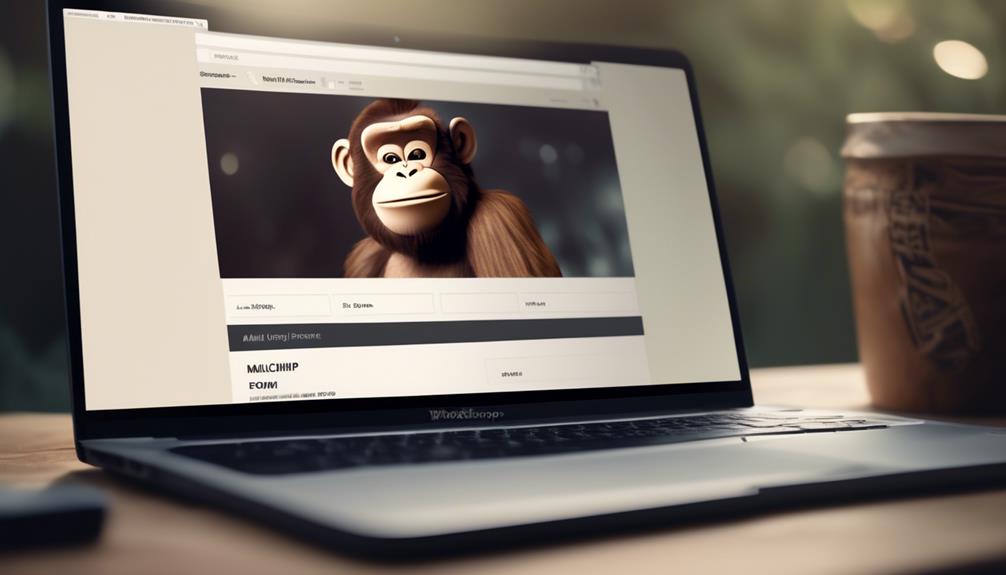Crafting a newsletter in Mailchimp goes beyond simply composing text and clicking send. Essential design and content approaches play a crucial role in determining the effectiveness of your newsletter.
From understanding the basics of Mailchimp newsletter creation to optimizing for mobile responsiveness, there are several important considerations to keep in mind.
By the end of this discussion, you'll have a clear understanding of how to not only create a newsletter in Mailchimp, but also how to make it engaging and effective for your audience.
Key Takeaways
- Design elements such as visually inviting colors, images, and layout are essential for creating a captivating Mailchimp newsletter.
- Including diverse content like promotions, updates, industry insights, and engaging stories keeps readers interested and informed.
- Incorporating informative articles, engaging visual content, and customer stories helps position yourself as an authority in the field.
- Legal and compliance considerations, such as obtaining consent from subscribers and including a clear unsubscribe option, are important for respecting subscriber privacy and maintaining a positive sender reputation.
Understanding Mailchimp Newsletter Basics
Understanding the basics of creating a Mailchimp newsletter is essential for effectively communicating with your audience and maximizing engagement.
When crafting a newsletter in Mailchimp, it's crucial to understand that it serves as a powerful tool for connecting with subscribers, conveying valuable content, and driving marketing efforts.
The email design, subject line, and content variety are integral components that contribute to the newsletter's success.
In Mailchimp, we can create visually appealing and informative email designs that captivate subscribers and tell a compelling story about our brand or products.
Moreover, the subject line plays a pivotal role in enticing recipients to open the email, making it essential to craft engaging and relevant subject lines to increase open rates.
Additionally, the content within the newsletter should offer a diverse range of valuable information, including promotions, updates, industry insights, and engaging stories.
Designing Your Mailchimp Newsletter

When crafting a compelling Mailchimp newsletter, it's essential to consider the design elements that will captivate your audience and guide them through the valuable content you're sharing. A good idea is to create a Mailchimp email that tells a story through visually inviting colors, images, and layout. Mailchimp's drag-and-drop editor offers creative tools to design emails that resonate with readers. Incorporating your company logo and using pre-designed templates can maintain brand consistency while saving time.
In addition, it's crucial to keep the content varied to engage readers. Including product updates, content ideas, blog posts, articles, videos, and customer stories can help maintain interest and provide value to your audience.
Furthermore, ensuring that your Mailchimp newsletter is mobile-responsive is essential, as it allows your content to look great on any device, maximizing its reach and impact.
To design an effective Mailchimp newsletter, it's important to have crystal-clear goals and messages. Following a step-by-step guide in your Mailchimp account can help customize the pre-designed templates to align with your objectives and resonate with your audience.
Creating Different Types of Mailchimp Newsletters
To create a diverse and engaging Mailchimp newsletter, consider incorporating various content types to captivate your audience and provide valuable insights.
When creating different types of Mailchimp newsletters, it's essential to offer a variety of content to keep your readers interested and informed.
Here are three types of content to consider including in your newsletters:
- Informative Articles: Share valuable insights, tips, and industry news related to your product or service to position yourself as an authority in your field.
- Engaging Visual Content: Use eye-catching images, infographics, or videos to visually enhance your newsletter and make it more appealing to your subscribers.
- Customer Stories: Highlight success stories, testimonials, or case studies to showcase the real impact of your product or service on your customers.
Step-by-Step Guide to Building Your Mailchimp Newsletter

Considering the diverse content types and engaging design principles, let's embark on a comprehensive guide to crafting your Mailchimp newsletter.
To create a compelling newsletter, start by logging into your Mailchimp account and navigating to the 'Create' button. Then, select 'Email' to begin the process.
Choose the audience for your newsletter by selecting the specific email list or segment you want to target.
Next, craft an attention-grabbing subject line and personalize the 'From' name and email address to ensure it resonates with your audience.
After setting up the basics, it's time to design your newsletter. Mailchimp offers a user-friendly drag-and-drop editor, allowing you to add images, text, and buttons effortlessly. Ensure your design is mobile-responsive for optimal viewing on any device.
Once the design is complete, preview and test your newsletter to catch any potential issues.
Lastly, schedule your newsletter to be sent at the ideal time for your audience, or send it immediately.
Is There a Specific Process for Creating Newsletters in Mailchimp?
Yes, there is a specific process to create newsletters with Mailchimp. First, you need to log in to your Mailchimp account and navigate to the “Campaigns” tab. Then, click on “Create Campaign” and select “Email” as the campaign type. From there, you can customize and design your newsletter before sending it out to your subscribers.
Legal and Compliance Considerations for Mailchimp Newsletters
Legal and compliance considerations play a crucial role in ensuring that your Mailchimp newsletters adhere to anti-spam laws and regulations. When creating email newsletters, it's important to prioritize legal and compliance considerations to maintain a positive sender reputation and respect subscriber privacy.
Here are some key points to keep in mind:
- Obtain Consent: Ensure that you have records of consent from your subscribers before sending them newsletters. This is essential for compliance with data protection regulations.
- Include Physical Address: Adding a physical address to your newsletters is a legal requirement in many jurisdictions. It helps establish trust and credibility with your subscribers.
- Provide Clear Unsubscribe Option: Including a clear and easy way for recipients to opt out of receiving your newsletters isn't only a legal requirement, but also essential for maintaining a positive sender reputation.
Frequently Asked Questions
Is Mailchimp Newsletter Free?
Yes, Mailchimp offers a free plan for creating newsletters. This plan allows up to 10,000 emails per month and 2,000 subscribers.
However, it doesn't include advanced reporting features and doesn't support automating campaigns.
If you need more customization and automation capabilities, they offer paid plans starting at $9.99 per month.
How Do I Make My Mailchimp Newsletter Look Good?
To make our Mailchimp newsletter look good, we focus on engaging storytelling, visually appealing design with inviting colors and images, and a mix of content types like blog posts, articles, videos, and customer stories.
We ensure it's mobile-responsive and customize Mailchimp templates for our business and audience.
Can I Upload My Own Newsletter to Mailchimp?
Yes, you can upload your own newsletter to Mailchimp. It's a great way to maintain your brand identity and deliver unique content. By integrating your own newsletter, you can ensure consistency across your communications.
It's a simple process that allows for creativity and personalization. This enhances the overall impact of your campaigns. We've found it to be a valuable tool for engaging our audience and achieving our marketing goals.
How Do I Create My Own Newsletter?
We create our own newsletter by defining goals, crafting compelling messages, and designing visually engaging content.
Our newsletter incorporates diverse content like blog posts, articles, videos, and customer stories to captivate our readers.
We ensure that our design is mobile-responsive and visually appealing on any device.
Conclusion
In conclusion, creating a newsletter in Mailchimp is as easy as pie!
With eye-catching designs, diverse content, and mobile responsiveness, you'll have a newsletter that stands out and keeps readers coming back for more.
So, don't wait any longer – dive into Mailchimp and start crafting your compelling newsletter today!