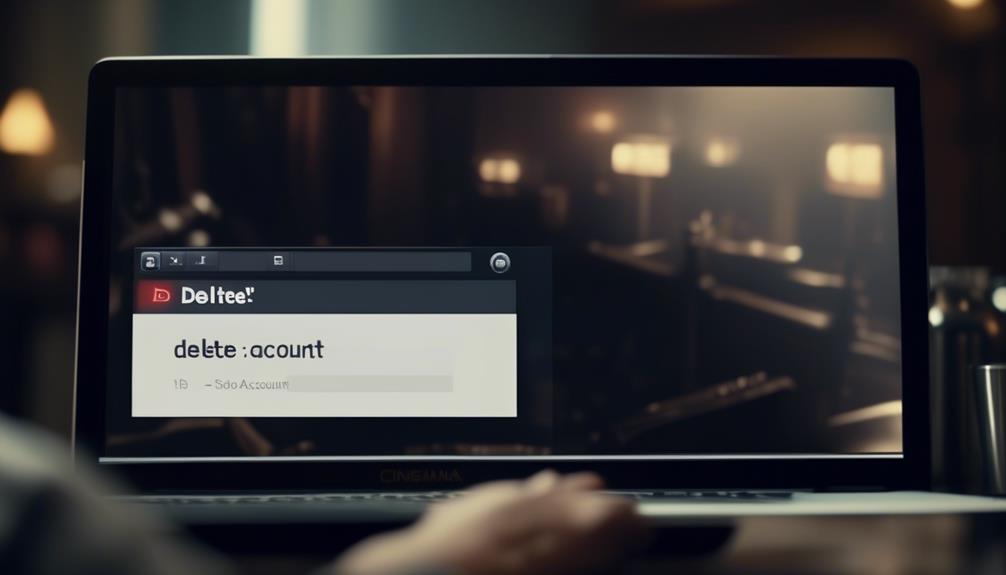Do you want to close your Constant Contact account but unsure about the steps to take?
We've all been there, wondering how to navigate through the maze of account deletion. Well, fear not, because we've got you covered. Whether you're a seasoned user or just dipping your toes into the world of email marketing, understanding the process of account deletion is crucial.
So, let's delve into the steps and options available for deleting your Constant Contact account.
Key Takeaways
- Contact the Support team before your next billing date to initiate the account cancellation process.
- Provide your account username and reason for canceling the account.
- Cancel your account within the free trial period to avoid charges.
- Permanent deletion of the account must be done within 30 days of suspension.
Understanding Constant Contact Account Deletion
Contacting the Support team at the provided number initiates the cancellation process for deleting a Constant Contact account. When reaching out, it's essential to have your account username ready and be prepared to explain the reason for canceling the account. This helps the customer service team understand your needs and provide appropriate assistance.
It's crucial to make this contact before your next billing date to avoid any additional charges. The customer service team will guide you through the process and address any concerns you may have about deleting your account.
Once the cancellation process is initiated, you can expect to receive a confirmation email within 24 hours. This email serves as a formal acknowledgment of your unsubscribe request and confirms the successful deletion of your account.
Understanding these steps and the role of customer service in this process is vital for a smooth and efficient account deletion experience.
Steps to Delete Your Constant Contact Account
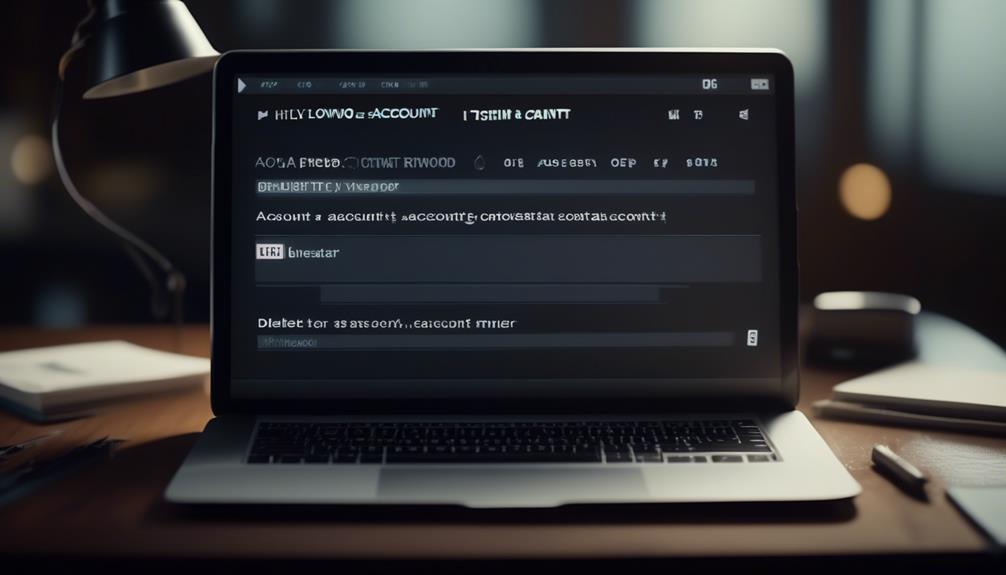
To delete your Constant Contact account, follow these steps:
- Initiate the process by contacting the Support team at the provided number before your next billing date to avoid additional charges.
- Provide your account username and explain the reason for cancellation.
- Contact the billing team directly using the provided phone numbers.
- Expect to be asked for feedback about the service.
- If you're within the free trial period, use this information to cancel your account before you're charged.
- If you have provided your credit card details, it's essential to contact the billing team to ensure the cancellation is processed correctly.
- Canceling your Constant Contact account may involve certain responsibilities regarding funds associated with Donation Campaigns, as outlined in the Agreement.
- Remember that Constant Contact has the right to permanently delete contacts and content of inactive accounts if there's no activity for over 120 days.
Following these steps will make the process of canceling your Constant Contact account efficient and straightforward.
Suspending Your Constant Contact Account
We considered pausing our Constant Contact account during the holiday season to avoid additional charges. Suspending your Constant Contact account is a good option if you wish to temporarily halt your services without permanently deleting your account. Here are key points to consider when suspending your account:
| Action | Details |
|---|---|
| Next Billing Date | Take note of your next billing date to ensure that you suspend your account before incurring the next month's charges. |
| Cancel Account | Suspending your account does not cancel it. If you wish to permanently delete your account, you must do so within 30 days of suspension. |
| Contact Support | You can suspend your account by contacting our Support team or through Constant Contact's website. We aim to respond to your email within 24 hours. |
Contacting Constant Contact Billing Team

Considering the option to suspend your Constant Contact account, it's important to now focus on the process of reaching out to the billing team for any necessary assistance.
When contacting Constant Contact's billing team, there are essential steps to follow:
- Call the designated number: Locate the appropriate number to reach the billing team directly. Be prepared to provide your account username and a clear explanation of why you're contacting the billing team.
- Inquire about refunds and cancellation process: Ensure to ask about any potential refund entitlements and seek clarification on the cancellation process. It's crucial to understand the steps involved and any associated terms.
- Request confirmation and retain documentation: Request a confirmation email for your account cancellation. This documentation can be vital for future reference and to confirm that the cancellation request has been processed.
Reaching out to the billing team is an important step in the process of deleting your Constant Contact account. Always be proactive in seeking the necessary information and clarifications to ensure a smooth cancellation process.
Additionally, make sure to use your main account email address when contacting the billing team to expedite the process.
Alternatives to Constant Contact
When exploring alternatives to Constant Contact, businesses can consider a range of email marketing platforms with diverse features and user-friendly interfaces.
Mailchimp is a popular choice, offering a user-friendly interface and a variety of features for email marketing and automation.
AWeber provides a range of email marketing tools and templates, along with a user-friendly platform for creating and managing email campaigns.
GetResponse is another option, offering features for email marketing, automation, and landing pages, along with a user-friendly interface and a variety of templates.
Additionally, SendinBlue provides email marketing, SMS marketing, and marketing automation in an all-in-one platform with user-friendly tools and templates.
Lastly, HubSpot offers a comprehensive marketing platform with email marketing, automation, and CRM capabilities, suitable for businesses of all sizes.
Each of these alternatives can improve on Constant Contact's products in various ways.
For more information on how to cancel or delete Constant Contact account, businesses can contact us through social media or during our business hours.
Additionally, businesses in Canada can reach out to us via our toll-free number for assistance.
Frequently Asked Questions
How Can I Delete My Constant Contact Account?
We can delete a Constant Contact account by following these steps:
- Log in to the account.
- Navigate to the My Account page.
- Select the Close Account option.
- Follow the prompts to confirm the deletion.
Deleting the account permanently removes all account information, including contacts and campaign data.
Before initiating the deletion, it is important to ensure that all necessary data is backed up or exported. Once the deletion process is completed, it cannot be undone.
Can You Cancel Constant Contact Anytime?
Absolutely, you can cancel Constant Contact anytime. It's as simple as reaching out to their support team to close your account. Remember to do so before your next billing date to avoid extra charges.
Keep in mind that once you cancel, you'll lose access to your contacts, campaigns, and reporting data. It's a straightforward process, but make sure to weigh the pros and cons before making your decision.
How Do I Suspend My Constant Contact Account?
We can suspend our Constant Contact account by contacting the Support team and providing our account username. It's crucial to explain the reason for suspension and do so before the next billing date to avoid charges.
After suspension, we'll receive a confirmation email within 24 hours. It's important to note that prepayments are non-refundable.
Upon suspension, we'll lose access to contacts, campaigns, and reporting data, as well as add-ons and services.
Can You Remove Unsubscribe From Constant Contact?
Yes, we can remove the unsubscribe option from Constant Contact. However, it's important to consider the implications of doing so. Removing the unsubscribe option may violate anti-spam laws and damage your sender reputation.
It's crucial to prioritize the recipient's ability to opt out of receiving emails. Instead, focus on creating engaging content to reduce unsubscribes. Constant Contact provides guidance on improving email engagement to retain subscribers.
Conclusion
Just as the river flows and changes course, so too can our online accounts. Deleting a Constant Contact account is a simple process that can be done through the website or by contacting the billing team.
Like the changing seasons, our needs and preferences may shift, and it's important to have the flexibility to make adjustments. Whether it's time to move on to new opportunities or simply take a break, Constant Contact offers the options needed to navigate those changes.