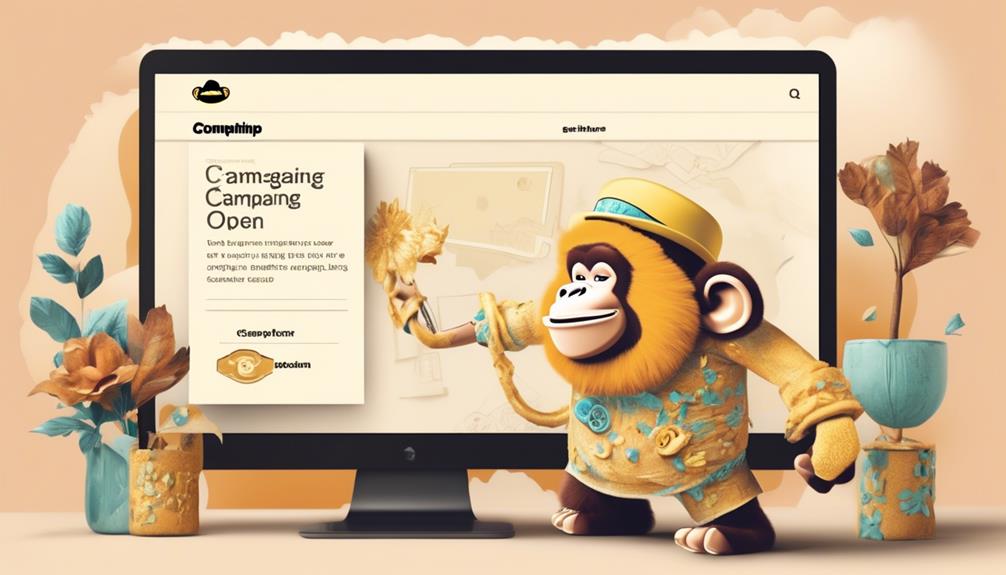When embarking on creating newsletters using Mailchimp, it’s crucial to understand the key elements that lead to the success of a campaign.
From setting clear goals and crafting compelling messages to ensuring mobile responsiveness and compliance with privacy regulations, the process can seem complex.
However, by following a structured approach and utilizing Mailchimp's intuitive tools, creating engaging newsletters becomes an attainable goal.
Let's explore the essential steps and considerations that lay the groundwork for successful newsletter campaigns, helping you foster stronger connections with your audience and keep them invested in your content.
Key Takeaways
- A successful newsletter in Mailchimp should have diverse and compelling content, visually appealing design, attention-grabbing subject lines, and clear goals and messages.
- It is important to choose the right newsletter format, such as Spoils of the Week, What's New, or Event Program, and experiment with different formats to find what works best for the audience.
- Essential elements of a Mailchimp newsletter include clear goals and messages, engaging email design, varied content, mobile-responsive design, and incorporation of branding elements.
- To create a newsletter in Mailchimp, one should log into the account, navigate to the 'Campaigns' tab, create a new campaign of type 'Email', ensure a well-curated email list, choose professionally designed templates, and incorporate branding elements, news, and updates.
Understanding the Anatomy of a Newsletter
Understanding the anatomy of a newsletter is essential for creating engaging and effective Mailchimp campaigns. When it comes to crafting a successful newsletter, we need to focus on several key components.
First and foremost, the content must be diverse and compelling, providing value to our subscribers. This can include industry news, business updates, or exclusive offers.
Additionally, the design of the newsletter plays a critical role. It should be visually appealing and mobile-responsive, with a single-column structure and minimal use of images to ensure accessibility across various devices.
Moreover, the subject line holds immense importance in grabbing the reader's attention. It should be concise, intriguing, and relevant to the content of the newsletter.
Creating crystal-clear goals and messages is equally vital. Our newsletter must have a clear purpose, whether it's driving sales, increasing brand awareness, or providing valuable information to our audience.
Finally, leveraging pre-designed templates in Mailchimp simplifies the process of creating a newsletter. After logging into our Mailchimp account, we can easily select a newsletter format and customize it to align with our branding and marketing objectives.
Understanding these crucial elements is fundamental to mastering the art of newsletter creation in Mailchimp.
Choosing the Right Newsletter Format

When it comes to crafting a successful newsletter, the choice of the right format is crucial for engaging our subscribers and achieving our marketing goals. The newsletter format sets the tone for the content and determines how it will be consumed by the audience. It's essential to consider different formats such as spoils of the week, what's new, event program, and product updates. Combining these formats can create a unique and engaging newsletter that resonates with our subscribers. Structuring the newsletter with sections for updates, relevant content, and invitations is vital for maintaining a clear and comprehensive layout. Experimenting with different formats is also crucial to find what works best for our audience. Below is a table with three examples of newsletter formats to consider for creating a Mailchimp newsletter:
| Newsletter Format | Description | Best Used For |
|---|---|---|
| Spoils of the Week | Showcasing the best deals, top products, or most popular content of the week. | E-commerce and Retail |
| What's New | Highlighting new releases, updates, or upcoming events. | Tech, Fashion, and Events |
| Event Program | Featuring a schedule of upcoming events, workshops, or webinars. | Education and Entertainment |
These examples demonstrate the versatility of newsletter formats and how they can be tailored to different industries and content types. When creating a Mailchimp newsletter, choosing the right format is the first step in ensuring that our email design and content effectively engage our subscribers.
Essential Elements of a Mailchimp Newsletter
To create an impactful Mailchimp newsletter, incorporating crystal-clear goals and messages is essential for effectively engaging our subscribers. When crafting a Mailchimp newsletter, it's important to use these essential elements to make it compelling and informative:
- Clear Goals and Messages: Define the purpose of the email and what action you want readers to take. This helps ensure that your content is focused and impactful.
- Engaging Email Design: Tell a story through your email design to captivate readers and keep them interested in your content.
- Varied Content: Include a variety of content such as blog posts, videos, and customer stories to keep readers engaged and provide them with valuable information.
- Mobile-Responsive Design: Optimize your newsletter for all devices, keeping subject lines and preheaders short to ensure that your email is easily accessible and readable for all subscribers.
Step-by-Step Guide to Creating a Newsletter

Crafting a compelling Mailchimp newsletter begins with a clear understanding of its essential elements and transitions seamlessly into a step-by-step guide for creating impactful content.
To create a newsletter in Mailchimp, start by logging into your account and navigating to the ‘Campaigns' tab. From there, select ‘Create Campaign' and choose ‘Email' as the campaign type.
Next, you'll need to make sure that you have a well-curated email list to send your newsletter to. Once your list is in place, you can choose from a variety of professionally designed email templates to capture your readers' attention.
Incorporate your company logo and any important news or updates you want to share with your audience. When using Mailchimp, it's important to ensure your newsletter is mobile-responsive, as a significant portion of users will be viewing it on mobile devices.
This step-by-step process, combined with Mailchimp's user-friendly marketing platform, will guide you in creating an effective newsletter that resonates with your audience and supports your email marketing campaign.
Ensuring Legal Compliance and Security
To ensure legal compliance and security in your Mailchimp newsletter, always obtain explicit permission from all contacts to receive your emails. This is crucial in maintaining trust and meeting legal requirements. Additionally, it's important to inform subscribers about the type of content they'll receive, provide an easy way for subscribers to unsubscribe, and avoid hidden fees or charges associated with subscribing. Including a physical address for your business in the footer of your email is also necessary to comply with regulations such as the CAN-SPAM Act.
Ensuring legal compliance and security in your email newsletter involves more than just technical skills. It requires a thorough understanding of the laws and regulations governing email marketing. It's also essential to keep records of consent, which can be obtained through a subscription form.
Furthermore, conducting A/B testing to determine the effectiveness of your email campaigns and ensuring that subscribers are provided with important information in a clear and transparent manner are critical components of legal compliance and security.
Frequently Asked Questions
How Do You Make a Newsletter in Mailchimp?
We make a newsletter in Mailchimp by:
- Crafting compelling content
- Designing visually engaging layouts
- Ensuring mobile responsiveness
Our newsletters convey crystal-clear messages and incorporate diverse and captivating content. By understanding the key elements of effective newsletters, we create engaging campaigns that charm our audience.
With Mailchimp's user-friendly interface, we seamlessly design and deliver newsletters that captivate and convert.
How Do I Make My Mailchimp Newsletter Look Good?
We make our Mailchimp newsletters look good by crafting visually captivating designs and incorporating a variety of engaging content.
Our mobile-responsive layouts ensure a seamless experience across devices.
Leveraging Mailchimp's user-friendly platform and templates, we effortlessly create professional newsletters that resonate with our audience.
With clear goals and compelling storytelling, we engage readers and effectively communicate our messages.
Does Mailchimp Have Newsletter Templates?
Yes, Mailchimp offers a variety of newsletter templates that can be easily customized to fit your brand and audience's needs. These templates serve as a foundation for creating visually appealing and engaging newsletters.
Utilizing Mailchimp's templates can streamline the process of creating professional newsletters. Customization options allow for tailoring the design to reflect your unique style and messaging, resulting in newsletters that are well-structured and aesthetically pleasing.
How Do I Set up a Newsletter?
Sure thing!
Setting up a newsletter is a breeze with Mailchimp.
First, we'll customize a pre-designed template to match our brand's style.
Then, we'll create compelling content and add variety to keep our audience engaged.
After setting clear goals, we'll plan our campaigns and consider privacy.
Mailchimp makes it easy to craft effective newsletters, and choosing the right plan ensures we've all the tools we need for success.
Conclusion
In conclusion, creating a newsletter in Mailchimp is as easy as pie!
With the right tools and a little creativity, you can craft engaging and visually appealing content that will keep your subscribers coming back for more.
So, what're you waiting for?
Dive into the world of Mailchimp newsletters and watch your audience grow like wildfire!