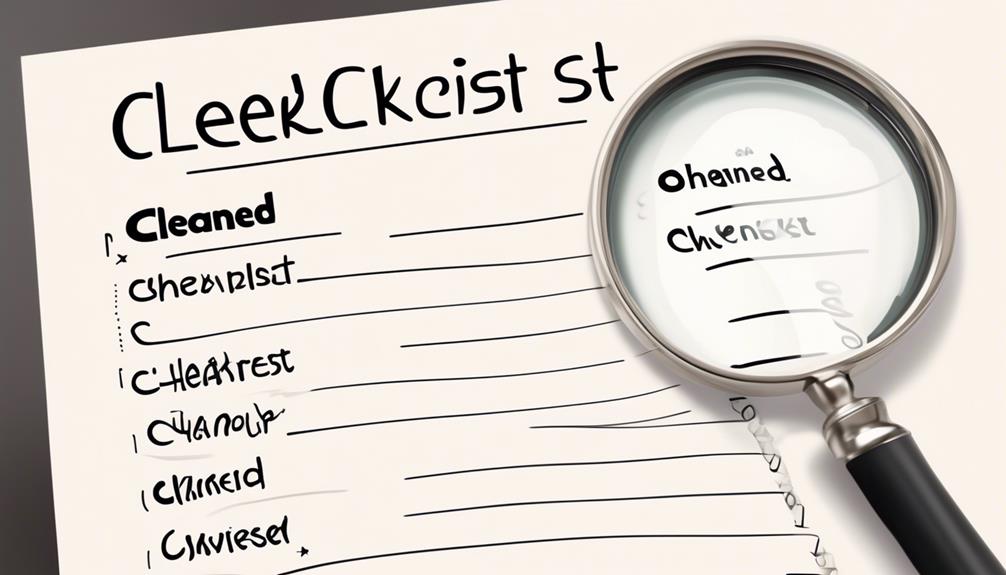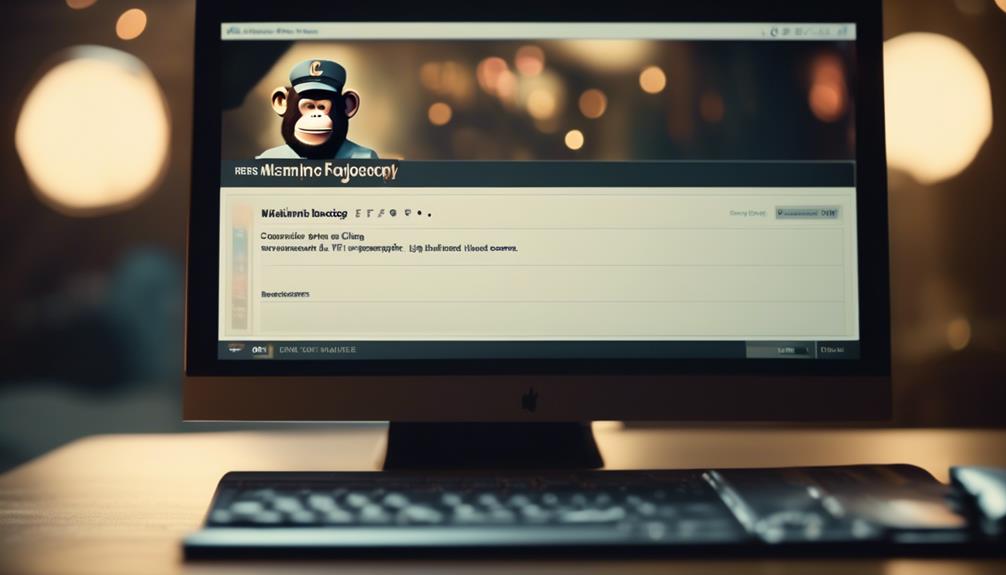We’ve all experienced it – attempting to flawlessly connect GetResponse and ClickFunnels can seem somewhat challenging. However, don’t worry; we possess the solution to making this integration work.
By following a few straightforward steps, you can effortlessly link these two platforms to optimize your marketing efforts.
So, if you're ready to streamline your workflow and maximize your conversions, let's dive into the process together.
Key Takeaways
- GetResponse API key is essential for seamless communication between GetResponse and ClickFunnels.
- Creating a new list in GetResponse specifically for ClickFunnels integration is necessary.
- Configuring GetResponse in ClickFunnels by entering the API key and verifying the integration is crucial.
- Testing the integration by triggering a test action and checking if the sync and actions reflect accurately is important for smooth marketing funnel operation.
Accessing GetResponse API Key
To access the GetResponse API Key, log in to your GetResponse account and navigate to the Menu, then click on Integrations and API, followed by selecting the API tab and clicking on the 'Generate API key' button.
This key is essential for integrating GetResponse with ClickFunnels and allows the platforms to communicate and share data seamlessly. Once you have created the API key, you can proceed with the integration process.
Creating the API key is a straightforward process that ensures a secure connection between GetResponse and ClickFunnels. It serves as a unique identifier, enabling authorized access to the respective accounts and facilitating the smooth flow of information between the two platforms.
If at any point you need assistance or have any queries regarding the API key or the integration process, you can easily reach out to the support team for guidance.
With the API key in place, you're now ready to proceed with integrating GetResponse with ClickFunnels to optimize your marketing and sales efforts.
Setting Up ClickFunnels Integration

After obtaining the GetResponse API key, the next step in the process of integrating GetResponse with ClickFunnels is setting up the ClickFunnels integration.
To do this, follow these steps:
- Go to your GetResponse account and create a new list specifically for ClickFunnels integration.
- Generate the API key in your GetResponse account and keep it handy for the integration process.
- If you encounter any issues during the setup, don't hesitate to contact our support team by clicking the support icon within ClickFunnels for assistance.
Configuring GetResponse in ClickFunnels
Let's configure GetResponse in ClickFunnels by accessing the integrations section and adding the GetResponse API key to establish the connection. To ensure a seamless integration, follow these steps:
| Step | Instructions |
|---|---|
| 1. | Log in to your ClickFunnels account. |
| 2. | Navigate to the Account Settings. |
| 3. | Select "Integrations" from the dropdown menu. |
| 4. | Choose GetResponse and enter the API key. |
Once the API key is added, ClickFunnels will establish the connection with GetResponse. Remember, the API key is obtained from your GetResponse account under the Integrations and API section. If you don't have an API key, create a new one. After adding the API key, verification is required to complete the integration.
If you encounter any issues during this process, reach out to the support team for assistance. They can provide guidance and troubleshooting to ensure that the integration between GetResponse and ClickFunnels is successful. By following these steps and seeking support when needed, you can seamlessly configure GetResponse in ClickFunnels.
Testing the Integration

Upon completing the configuration, verify the integration by triggering a test action, such as submitting a form, to ensure seamless connectivity between GetResponse and ClickFunnels. After submitting the form, check if the contact details are being added to the appropriate list in GetResponse.
Here are a few key steps to undertake when testing the integration:
- Create a test contact in ClickFunnels and ensure that it syncs with GetResponse.
- Verify that any actions taken in ClickFunnels, such as purchases or form submissions, are reflected accurately in GetResponse.
- Contact the support team of both GetResponse and ClickFunnels to confirm that the integration is working as expected and to address any issues that may arise.
Testing the integration is crucial to ensure that your marketing funnel operates smoothly. If any discrepancies are found during testing, it's important to troubleshoot and resolve them promptly to avoid any disruptions in your marketing efforts.
Troubleshooting Common Integration Issues
When troubleshooting common integration issues between GetResponse and ClickFunnels, there are several steps you can take.
First, double-check the accuracy of the GetResponse API key and ensure it's properly entered in ClickFunnels. This step is crucial for a seamless connection between the two platforms.
Next, verify that the integration settings in ClickFunnels match the requirements provided by GetResponse. This ensures that the integration is set up correctly and can help resolve any compatibility issues.
It's also important to ensure that the GetResponse account is active and properly configured before attempting the integration with ClickFunnels. This can help resolve any issues related to the GetResponse account itself.
Additionally, check for any potential conflicts with other third-party integrations that may impact the connection between GetResponse and ClickFunnels. This can help identify and resolve any conflicts that may be causing issues.
If you're encountering issues with contacts failing to pass to GetResponse, review the phone number format and provide clear instructions for visitors to ensure accurate input. This can help ensure that the contact information is properly passed to GetResponse.
If all else fails, don't hesitate to reach out to the support teams of both GetResponse and ClickFunnels. They can provide valuable assistance in resolving common integration issues and offer guidance specific to your situation.
Frequently Asked Questions
Is Getresponse Better Than Clickfunnels?
GetResponse and ClickFunnels offer distinct strengths. While GetResponse provides robust email marketing and automation, ClickFunnels excels in creating high-converting sales funnels.
Both platforms have unique features suited for diverse marketing needs. Our team analyzes specific requirements to determine which platform aligns better with our goals.
It's crucial to evaluate their functionalities, integrations, and user experience to make an informed decision.
How Do I Add Email Integration to Clickfunnels?
We add email integration to ClickFunnels by following these steps:
- Navigate to the 'Integrations' tab.
- Select 'Add New Integration.'
- Choose GetResponse.
- Enter our GetResponse API key.
After completing these steps, we can map the fields to enable seamless data transfer between both platforms. This allows us to effortlessly manage our email marketing campaigns within ClickFunnels, enhancing our overall marketing strategy and customer engagement.
How Do You Integrate Clickfunnels?
We integrate ClickFunnels by following these steps:
- Access the settings tab.
- Select 'Integrations.'
- Add the desired integration.
- Input the necessary information.
- Follow the prompts to complete the integration process.
After successful integration, we can start utilizing the connected apps and tools to enhance our marketing efforts and streamline our business operations.
How Do I Integrate Active Campaign to Clickfunnels?
Integrating ActiveCampaign with ClickFunnels is like connecting puzzle pieces to unlock a complete picture of your marketing strategy.
First, navigate to ClickFunnels' integrations tab, select ActiveCampaign, and input your API key.
Then, customize your integration settings to seamlessly sync contacts and automate email sequences.
Conclusion
Well, that was easy, right?
Integrating GetResponse with ClickFunnels is a breeze. Just a few simple steps and you're good to go.
It's almost too good to be true. But hey, when technology works in our favor, why not take advantage of it?
Happy integrating!