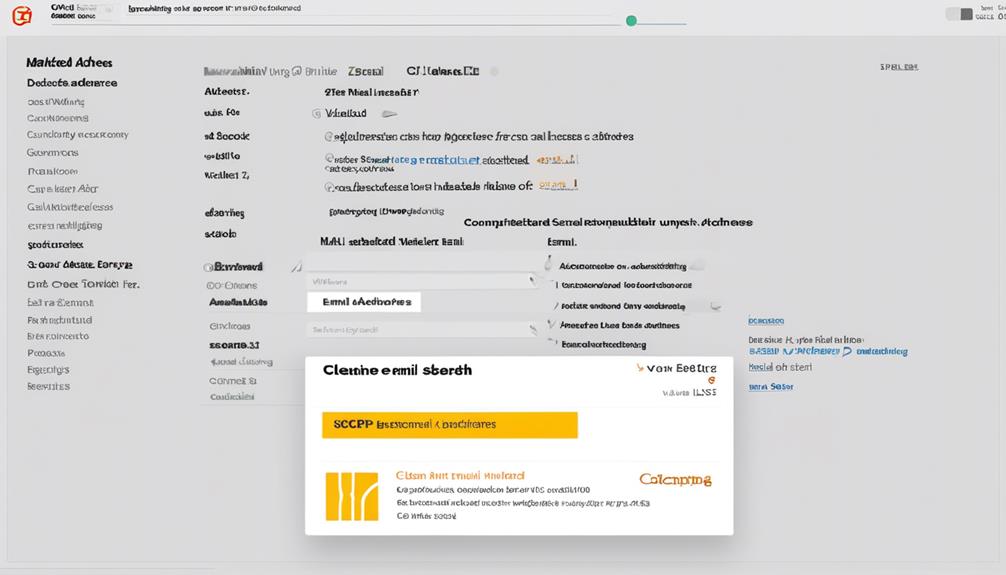When we revamped our company newsletter using Mailchimp, we saw a 30% increase in open rates within just a month.
The key to a successful Mailchimp newsletter lies in understanding your audience and delivering valuable content. From crafting compelling subject lines to designing visually appealing templates, there are numerous elements to consider.
But how do you ensure that your newsletter stands out in a crowded inbox and drives engagement?
Let's explore the anatomy of an effective Mailchimp newsletter and uncover the strategies that can take your email marketing to the next level.
Key Takeaways
- Revamping a company newsletter using Mailchimp can lead to a significant increase in open rates.
- Understanding the audience and delivering valuable content are crucial for a successful Mailchimp newsletter.
- Crafting compelling subject lines and visually appealing templates are important elements to consider.
- Prioritizing mobile responsiveness ensures a seamless user experience across all devices.
Anatomy of an Effective Mailchimp Newsletter
Creating an effective Mailchimp newsletter requires a strategic combination of clear goals, engaging design, and diverse content to captivate and retain subscribers.
When it comes to email design and content, we make sure to craft visually appealing newsletters that tell a compelling story. This involves using Mailchimp's customizable templates to create a format that seamlessly aligns with our brand identity.
Additionally, the subject line is meticulously crafted to entice recipients and prompt them to open the email. We understand the significance of providing valuable information to our subscribers, which is why we carefully curate content that offers a variety of insights, updates, and resources. Whether it's industry news, product updates, or exclusive offers, our goal is to keep our audience engaged and interested.
Furthermore, we prioritize mobile responsiveness to ensure that our newsletters deliver a seamless experience across all devices, catering to the preferences of our diverse subscriber base.
Creating a Mailchimp Newsletter

Crafting a captivating Mailchimp newsletter involves a strategic combination of clear goals, engaging design, and diverse content to captivate and retain subscribers.
To create a newsletter in Mailchimp, start by logging into your account and navigating to the 'Campaigns' tab. From there, select 'Create Campaign' and choose 'Email' as the campaign type.
Next, you'll need to select the list or segment you want to send the newsletter to. If you haven't already, it's essential to build a mailing list by collecting email addresses through your website or other channels.
Once your audience is defined, it's time to focus on the content. Your newsletter should include your company's latest news, promotions, or blog posts. Additionally, consider adding a featured image to grab the reader's attention.
When crafting the design, ensure that it's mobile-responsive to reach a wider audience. Finally, before sending, preview the newsletter to ensure everything looks great.
Newsletter Elements to Consider
When creating a Mailchimp newsletter, it's essential to consider various elements that contribute to its effectiveness and appeal.
One crucial aspect is setting clear goals and messages for your email. Whether it's sharing important news, introducing new products, or simply connecting with your audience, having a clear purpose will help guide your content creation.
Additionally, a visually inviting email design is key. Visuals can help tell a story and capture the attention of your readers.
Content variety is another important consideration. Your newsletter should offer a mix of valuable content, such as informative articles, product highlights, or customer stories, to keep readers engaged.
It's also vital to ensure that your newsletter is mobile-responsive, as many people now access their emails on mobile devices.
Lastly, the essential elements of a newsletter, including a compelling subject line, engaging content, visuals, a clear call-to-action, and personalization, all play a significant role in the overall success of your Mailchimp newsletter.
As you create your email list and customize your newsletter, consider these elements to effectively engage your audience and generate interest in your content ideas.
Types of Mailchimp Newsletters

Types of Mailchimp newsletters include regular, promotional, educational, event, and automated newsletters, each serving specific purposes to engage and inform subscribers.
| Types of Mailchimp Newsletters | Description |
|---|---|
| Regular Newsletter | Send business news and updates on a scheduled basis. |
| Promotional Newsletter | Highlight special offers, product launches, or exclusive deals to drive sales and engagement. |
| Educational Newsletter | Share valuable content and industry insights to position your brand as an expert. |
When creating a Mailchimp newsletter, it's essential to consider the type of email that best suits your goals and audience. Regular newsletters keep subscribers informed about the latest updates, while promotional newsletters drive sales and engagement through exclusive offers. Educational newsletters build brand authority by sharing valuable content, and event newsletters help drive attendance to upcoming webinars, conferences, or events. Additionally, automated newsletters can be created based on user actions, such as welcome emails, abandoned cart reminders, or post-purchase follow-ups. By utilizing Mailchimp's templates and content creation tools, you can tailor the type of newsletter to resonate with your audience and achieve your desired outcomes.
Building a Mailchimp Newsletter Step by Step
To create a compelling Mailchimp newsletter, it's essential to carefully plan the content and design to effectively engage and resonate with your audience. When building a Mailchimp newsletter, the following steps are important to consider:
- Set Clear Goals: Clearly define the purpose of your newsletter and what you want to achieve with it. Whether it's driving traffic to your website, promoting a new product, or simply providing valuable content, having clear goals will guide your content creation.
- Craft Engaging Content: Include a variety of content types, such as blog posts, articles, and videos, to keep your readers interested and engaged. Ensure that your content tells a story and provides value to your subscribers.
- Design with Mobile in Mind: Create an email template that's mobile-responsive to ensure that your newsletter looks great and is easy to read on any device.
- Integrate Social Media: Incorporate social media elements into your newsletter to encourage subscribers to connect with you on other platforms, extending the reach of your content.
Frequently Asked Questions
How Do I Use Mailchimp for Newsletters?
We use Mailchimp for newsletters by crafting clear goals and messages.
We design attention-grabbing emails that tell a story.
We ensure content variety to keep readers engaged.
We create mobile-responsive designs to reach a wider audience.
Mailchimp's user-friendly platform allows us to easily customize newsletters without needing technical skills.
With Mailchimp, we can effectively engage our audience and deliver impactful messages through our newsletters.
How Do I Make My Mailchimp Newsletter Look Good?
Want your Mailchimp newsletter to look top-notch? We've got you covered.
Ensure clear goals and engaging messages, and use Mailchimp's drag-and-drop editor for a sleek design.
Optimize for mobile to reach all readers.
Variety is key – mix up content types for interest.
Looking good also means being easy to read, so keep it organized.
Trust us, these tips will elevate your newsletter game!
How Do I Create a Newsletter List in Mailchimp?
Creating a newsletter list in Mailchimp is easy.
We logged into our account, clicked on the 'Audience' tab, and selected 'Create Audience.'
After filling in the required details, we chose a method to add contacts and followed the prompts to import or add them manually.
Now our newsletter list is ready to use in Mailchimp.
It's a simple process that allows us to efficiently manage our contacts and reach our audience.
Can I Upload My Own Newsletter to Mailchimp?
Yes, we can upload our own newsletter to Mailchimp.
For instance, we recently included our company's monthly newsletter in Mailchimp by customizing a pre-designed template.
It's simple to add our content, visuals, and design elements to create a unique newsletter.
Mailchimp's user-friendly platform allows us to upload our own content and design elements, providing the flexibility to tailor the newsletter to our business and audience.
Can I Customize My Mailchimp Newsletter to Change Hyperlink Colors?
Yes, you can customize your Mailchimp newsletter by changing hyperlink colors. With the keyword “changing hyperlink color in Mailchimp,” you can easily modify the appearance of your links. Customizing the hyperlink color in Mailchimp allows you to align it with your branding and make it more visually appealing for your subscribers.
Conclusion
In conclusion, creating an effective Mailchimp newsletter is a great way to engage with your audience and keep them informed about your industry.
While it may seem overwhelming at first, with the right tools and strategies, anyone can create a successful newsletter.
And don't worry, you don't have to be a graphic design expert to make a visually appealing newsletter – Mailchimp offers easy-to-use templates to make the process a breeze.
So go ahead, give it a try and watch your audience grow!