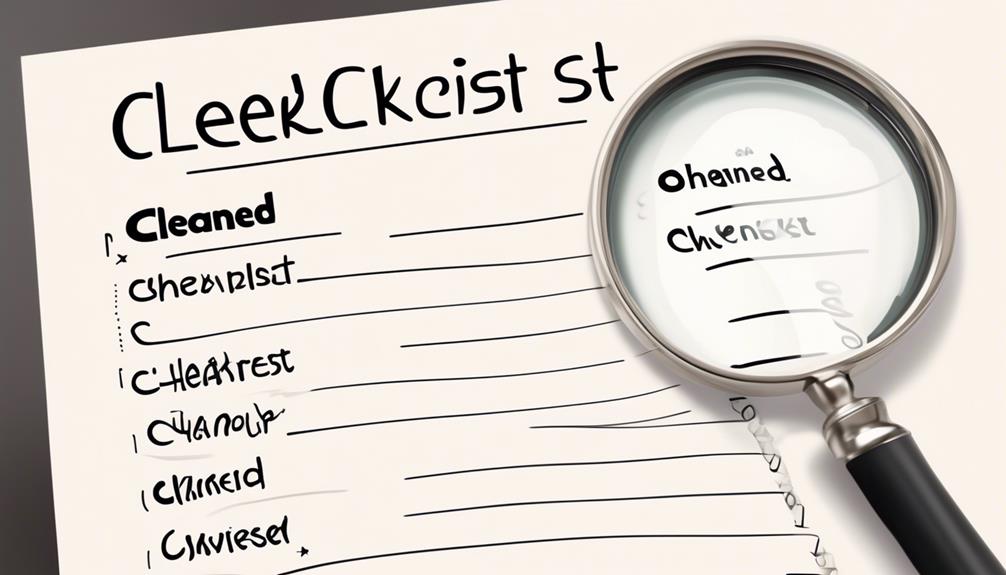Have you ever thought about ways to give your email campaigns another opportunity to make an impact?
Resending an email in Mailchimp can be an effective strategy to reach those subscribers who might have missed your initial message.
It's a subtle yet powerful way to boost your open rates and engage with a wider audience.
But where do you start?
Let's explore the step-by-step process of duplicating and targeting your email campaigns in Mailchimp, along with some best practices for optimizing your resend strategy.
Key Takeaways
- Resending an email campaign in Mailchimp can boost open rates and engage a wider audience.
- Replicating an email campaign allows for adjustments to the content, subject line, or sending time to potentially improve open rates.
- Targeting unresponsive subscribers by creating a segment and sending a specific campaign can help re-engage them.
- Monitoring the impact of the resent email campaign through Mailchimp's Reports page is essential for evaluating engagement and planning future campaigns.
Campaign Resending Basics
We usually recommend considering the potential impact before resending an email campaign in Mailchimp, especially if it's been two or more days since the original send. When it comes to resending unopened regular, plain-text, A/B testing, or multivariate email campaigns, Mailchimp makes it simple. You can do this on a web browser.
Additionally, regular email campaigns can also be resent to non-openers using the mobile app. It's essential to be mindful of the timing when deciding to resend an email campaign. Research suggests that resending an email campaign after two or more days may lead to increased unsubscribes and complaints. It's crucial to weigh the potential benefits against these risks before deciding to resend a campaign.
To delve deeper into the intricacies of resending with the mobile app, check out the article 'Resend to Non-Openers with the Mobile App.' By understanding the implications and utilizing the features available, you can make informed decisions about when and how to resend your original email campaign.
Replicating Your Email Campaign

After considering the potential impact of resending an email campaign, it's important to understand how to replicate the original email campaign for resending it to unresponsive subscribers.
To replicate the email campaign in Mailchimp, start by clicking on 'Campaigns' and then selecting 'All campaigns' to access the email campaign you want to resend.
Next, choose the 'Replicate' option from the drop-down menu for the selected campaign. This action will load the replicated copy with the campaign checklist in the Campaign Builder.
Once the replicated copy is loaded, you can make any necessary adjustments to the content, subject line, or sending time to potentially improve open rates.
After making the required changes, proceed with scheduling the replicated campaign for delivery to the unresponsive subscribers.
Replicating your email campaign allows you to easily resend the same content, making it a convenient way to reach out to those who may have missed the initial email.
Targeting Unresponsive Subscribers
How can we effectively target unresponsive subscribers to maximize engagement with our email campaigns?
Targeting unresponsive subscribers is crucial for improving open rates and click rates.
To do this, start by creating a segment for email interaction and specify that the subscribers were sent the email but didn't open it.
Once the segment is created, you can then send or schedule the campaign to this specific group of unresponsive subscribers.
After the resent email campaign is sent, monitor its impact on engagement through the Reports page.
Consider planning a re-engagement campaign for long-term inactive subscribers based on the results.
When deciding on the best time to resend an email campaign, take into account the type of communication and any time-sensitive offers.
Avoid resending within 13 days of the original email, and limit resending to once per campaign to prevent being perceived as spammy.
Resending to non-openers provides another opportunity to reach subscribers who may have missed the original email, ultimately improving the overall open rate and increasing engagement with your email campaigns.
Measuring Resent Campaign Performance

To assess the impact of resending an email campaign and evaluate its effectiveness, we measure the combined open rate by calculating the total opens from the original email and the resend, then adding them together to get the combined open rate. This provides a clear indication of how many recipients engaged with the resent email and the original campaign.
Additionally, monitoring the unsubscribe rate is crucial in understanding the impact of resending and evaluating the effectiveness of specific emails and timing. By leveraging Mailchimp's data and segmenting capabilities, we can identify subscribers who didn't open the original email and manually resend the email to this segment, thus improving the overall open rate.
When considering the best time to resend, it's advisable to do so within 13 days of the original email, and it's important to avoid resending at a time that contradicts the content of the original email.
Furthermore, reviewing the Reports page in Mailchimp allows us to evaluate the impact of the email campaign resend on engagement. This assessment can also lead to the consideration of planning a re-engagement campaign to win back long-term inactive subscribers, ultimately improving overall campaign performance.
Best Practices for Resending Campaigns
When considering the best practices for resending campaigns, it's essential to carefully evaluate the timing and content to avoid unnecessary unsubscribes and complaints.
Resending an email campaign after two or more days may lead to increased unsubscribes and complaints, so it's crucial to find the right balance.
One approach is to analyze the open rates of the initial campaign. If the open rates were low, it might be worth considering a resend. However, if the open rates were high, it's important to reassess the content and timing before deciding to resend the campaign.
Additionally, it's advisable to make adjustments to the subject line and email content for the resent campaign to entice those who didn't open the email the first time.
The best time to resend depends on the type of communication and any time-sensitive offers involved.
Frequently Asked Questions
How Can I Resend an Email in Mailchimp?
We can resend an email in Mailchimp by replicating the original campaign in the Campaign Builder and selecting a new segment for unresponsive subscribers.
After sending, we monitor the Reports page to assess engagement impact and plan a re-engagement campaign if necessary.
The best time to resend depends on the content, and it's recommended to do so within 13 days of the original email.
It's important to consider potential increases in unsubscribes and complaints when resending after two or more days.
How Do You Resend an Email?
We resend an email by accessing the email platform.
We then select the email we want to resend.
Next, we choose the 'resend' option.
Before hitting send, we ensure that the email is going to the correct recipients.
We also review any necessary updates.
This process allows us to efficiently reach our audience and maximize the impact of our communication.
Can I Send an Already Sent Email in Mailchimp?
Yes, you can send an already sent email in Mailchimp. It's a helpful feature for reaching subscribers who missed the original message.
Simply replicate the original campaign and use the Resend option to target non-openers. This can be done through the web browser or mobile app, depending on the type of campaign.
It's an efficient way to increase engagement and reach more of your audience with minimal effort.
When Should I Resend a Mailchimp Campaign?
We should resend a Mailchimp campaign after considering the timing and the potential impact on the recipients. It's important to avoid overwhelming subscribers with too many emails, as this can lead to increased unsubscribes and complaints.
Research from Mailchimp's blog can provide insights into the best practices for resending campaigns. Additionally, we can use the web browser or mobile app to resend unopened regular, plain-text, A/B testing, or multivariate email campaigns, ensuring we follow recommended guidelines.
Can I Wrap Text in an Email and Resend it in Mailchimp?
Yes, you can wrap text in Mailchimp. A wrap text in Mailchimp tutorial can help you learn how to control the formatting of your email content. Simply use the Tools menu to wrap text in an email and resend it in Mailchimp with ease.
Conclusion
So, there you have it. Resending an email in Mailchimp is a great way to reach unresponsive subscribers and boost open rates.
It's as simple as replicating the original campaign, editing the recipients, and maybe even changing the subject line.
Who knew that a little resend could make such a big difference? But hey, sometimes the key to success is just trying again.
Happy emailing!