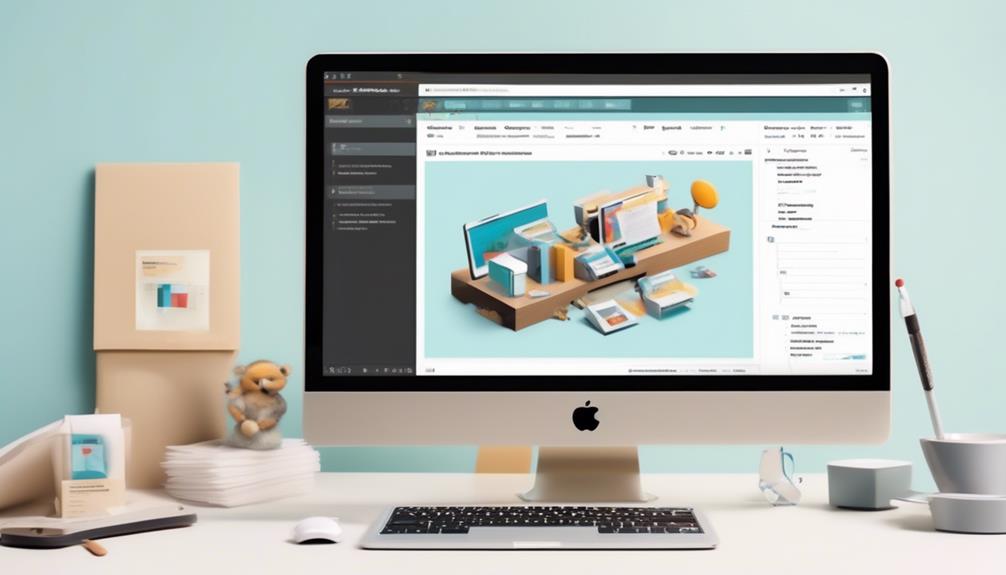When it comes to resending a Mailchimp campaign to unopened recipients, it’s like giving a second knock on the door for those who might have missed the first one.
The process may seem straightforward, but there are strategic steps that can make a significant impact on your email marketing efforts. By understanding how to effectively replicate and target unresponsive subscribers, you can maximize the impact of your campaigns.
So, let's explore the key techniques for getting your message in front of those who may have overlooked it the first time.
Key Takeaways
- Waiting at least two days before resending a campaign can prevent an increase in unsubscribes and complaints.
- Replicating the campaign and making necessary adjustments is essential for successful resending.
- Creating a segment using the Campaign Builder in Mailchimp allows for targeting unresponsive subscribers.
- Analyzing the original send time and recipient behavior is crucial for maximizing the impact of email marketing.
Understanding Mailchimp Campaign Resending
In our experience, understanding the process of resending Mailchimp campaigns can significantly boost engagement with unopened contacts. When it comes to resending email campaigns in Mailchimp, it's crucial to grasp the best practices and potential pitfalls. By delving into Mailchimp's help articles on this topic, we can gain valuable insights into when and how to resend our campaigns effectively.
One of the key factors to consider is the timing of the resend. According to Mailchimp's blog, waiting at least two days before resending a campaign can prevent an increase in unsubscribes and complaints. This insight can guide us in devising an optimal schedule for our resend strategy.
Furthermore, Mailchimp provides detailed instructions on how to resend different types of campaigns, including regular, plain-text, A/B testing, and multivariate campaigns. By familiarizing ourselves with the specific steps for each campaign type, we can ensure that our resend process is seamless and efficient.
Understanding the nuances of resending campaigns in Mailchimp empowers us to resolve issues related to unopened emails and ultimately improve open rates. It's essential to log in to Mailchimp, navigate to the campaign, select 'Replicate,' make any necessary adjustments, and then send it as a new campaign. This approach can help us achieve better engagement with our audience and maximize the impact of our email marketing efforts.
Replicating Your Email Campaign

Understanding the nuances of resending campaigns in Mailchimp has empowered us to address issues related to unopened emails and improve open rates. Now, we're going to focus on replicating your email campaign.
To resend your email campaign, you can find help articles on the Mailchimp website that provide step-by-step instructions for replicating and resending unopened regular, plain-text, A/B testing, or multivariate email campaigns. If you encounter any challenges or have specific questions, you can contact support to access email and chat assistance.
When you replicate your email campaign, ensure that you consider the timing and frequency of your resend to avoid increasing unsubscribes and complaints. It's essential to maintain a balance between reminding recipients about important content and respecting their inbox.
Moreover, if you're using the Mailchimp mobile app, you can also resend regular email campaigns to non-openers. For more details on this process, refer to the article 'Resend to Non-Openers with the Mobile App' to learn how to effectively resend your email campaign using the app.
Targeting Unresponsive Subscribers
To effectively target unresponsive subscribers, consider creating a segment using the Campaign Builder in Mailchimp. This feature allows you to resend an email campaign to contacts who didn't open the initial one. By selecting 'Email interaction' and specifying 'Did not open' in the drop-down menu, you can easily create a segment of subscribed contacts who didn't open your email. This targeted approach increases the likelihood of re-engaging with these contacts.
If you need further assistance, Mailchimp's help articles provide detailed guidance on how to resend an unopened email. Additionally, contacting Support can resolve any specific issues you encounter.
It's worth noting that when targeting unresponsive subscribers, it's essential to monitor the impact of the resent email campaign through the Reports page to evaluate its effectiveness.
For new subscribers, consider creating a specific campaign to re-engage them. For long-term inactive subscribers, a re-engagement campaign might be more appropriate.
Learning how to re-send and effectively target unresponsive subscribers will help maximize the impact of your email campaigns.
Sending or Scheduling Your Resent Campaign
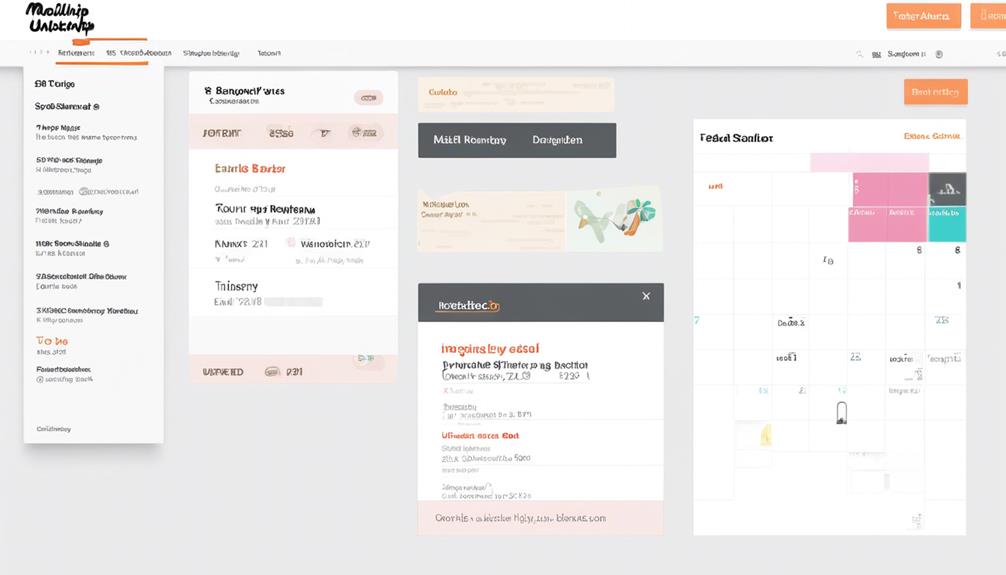
When targeting unresponsive subscribers, the next step is to replicate the original email campaign through the Campaign Builder to resend it to those contacts who didn't open the initial email.
To do this, go to Campaigns, then All campaigns to access the targeted email campaign for replication. Choose the Replicate option from the drop-down menu for the selected campaign. The replicated copy will load the campaign checklist in the Campaign Builder.
In the Campaign Builder, click on Edit Recipients in the To section, select New segment from the Recipients drop-down menu, and add a filter for Email interaction to target unresponsive subscribers. After setting up the segment, you can save and send or schedule your resent email campaign to engage unopened recipients.
This process ensures that your message gets another chance to reach the intended audience. If you're on the go, you can even schedule the resent campaign using the Mailchimp mobile app.
This approach demonstrates an active effort to maximize the impact of your email campaign and connect with more people over time.
For further guidance, refer to Mailchimp's help articles on how to re-send an email campaign.
Maximizing the Impact of Email Marketing
Maximizing the impact of email marketing requires strategic targeting and relevant content to engage recipients and drive meaningful responses. When considering a campaign resend, it's crucial to analyze the original send time and recipient behavior.
Leveraging A/B testing can provide valuable insights into what resonates with your audience, allowing for refinement and improvement. Resending a campaign to unresponsive subscribers with slight variations and a compelling call to action can rekindle their interest.
It's important to provide valuable and important information in the email to incentivize recipients to open it the first or subsequent time. Utilizing Mailchimp's 'View Report' feature is essential for monitoring the impact of your campaign resend, allowing for informed decisions on future email marketing strategies.
Additionally, regularly updating and cleaning your recipient list through 'Edit Recipients' can ensure that your emails are reaching an engaged audience. By implementing these strategies, you can maximize the impact of your email marketing efforts and drive better results.
Frequently Asked Questions
Can I Resend to Unopened Mailchimp?
Yes, we can resend unopened Mailchimp campaigns. We replicate and send them to non-openers using the web browser or mobile app.
We may encounter increased unsubscribes and complaints if not timed carefully. Utilize segmentation to target unresponsive subscribers and monitor campaign performance.
Re-engage long-term inactive subscribers after resending the campaign. It's essential to consider the timing and overall impact on the audience before doing so.
How Do I Resend an Existing Campaign in Mailchimp?
We can easily resend an existing Mailchimp campaign by selecting 'Replicate' from the dropdown menu in the Campaigns section.
Then, we can customize the audience by creating a new segment for unopened recipients in the Campaign Builder.
After resending, we monitor the performance on the Reports page to evaluate its impact on engagement.
It's like fine-tuning a recipe to make it even more appealing – we adjust and see the results.
Should You Resend Emails to Non-Openers?
Yes, we should consider resending emails to non-openers strategically.
It's important to balance the potential benefits of reaching those who missed the initial send with the risk of increased unsubscribes and complaints.
Research and data from Mailchimp's blog can guide our decision-making.
We might also test different resend strategies, like changing the subject line or send time, to optimize our approach for engaging non-openers.
How Do I Send a Mailchimp Campaign to Non Subscribers?
Sending a Mailchimp campaign to non-subscribers involves utilizing the platform's segmenting and filtering options to target unresponsive subscribers.
We replicate the original campaign and access the Campaign Builder to resend it to non-openers. This approach increases the chances of engagement and allows for a more targeted outreach.
It's essential to consider the potential impact on unsubscribes and complaints before proceeding, and accessing Mailchimp's blog for the latest best practices is crucial for success.
Can I Use the Same Method to Resend a Copied Mailchimp Campaign to Unopened Contacts?
Yes, you can copy a campaign in Mailchimp and resend it to unopened contacts. Simply go to the campaign you want to resend, click “Replicate,” make any necessary changes, and then resend to unopened contacts. This method allows you to give your campaign another chance to be seen.
Conclusion
So there you have it!
Resending a Mailchimp campaign to unopened recipients is a great way to give your email marketing a second chance to shine.
By replicating your original campaign, targeting unresponsive subscribers, and sending or scheduling your resent campaign, you can maximize the impact of your email marketing efforts.
Remember, the early bird catches the worm, so don't hesitate to give it another shot!