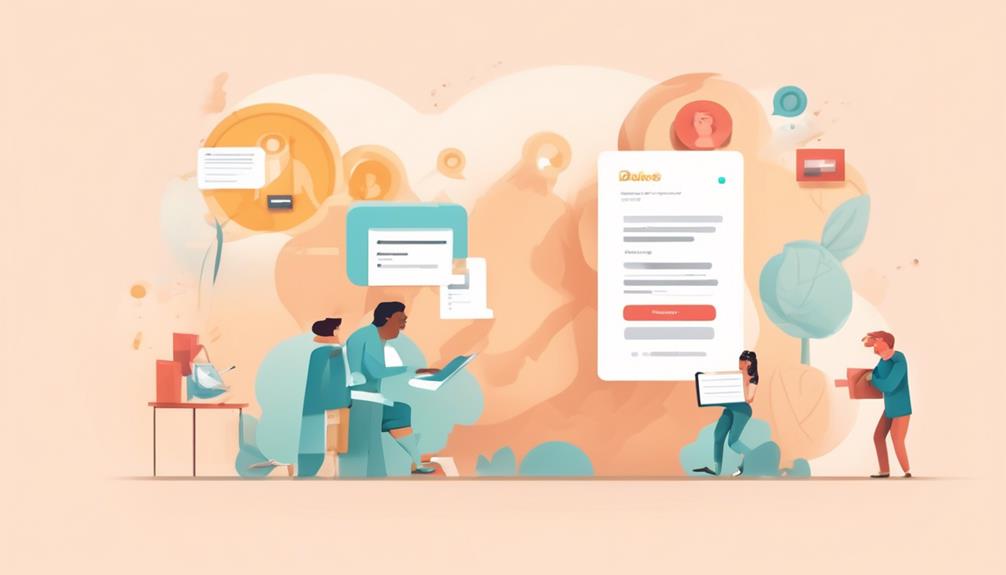The world of ConvertKit may appear complex at first, but fear not – navigating its features is easier than you may expect.
The key is to understand the fundamentals and gradually build your proficiency from there.
From setting up your account to creating captivating email sequences, ConvertKit offers a wealth of tools to help you engage with your audience in meaningful ways.
But how exactly do you make the most of these resources? Let's explore the essential steps and strategies for leveraging ConvertKit to its full potential.
Key Takeaways
- ConvertKit is a platform that allows you to migrate from another email provider or start fresh.
- It is important to complete your account information, profile, and email settings for optimal performance.
- Confirming your email address is crucial for deliverability and compliance with anti-spam laws.
- Creating forms and landing pages that align with your brand and audience is essential for attracting subscribers and growing your email list.
Setting up Your Convertkit Account
When setting up our ConvertKit account, we can choose to migrate from another provider or start fresh at convertkit.com.
After signing up, we need to complete our account information, profile, and email settings to personalize our experience on this email marketing platform.
It's crucial to confirm our email address to ensure deliverability and start sending emails from ConvertKit. Additionally, we must add our physical mailing address or utilize ConvertKit's address service to comply with anti-spam laws and establish trust with our subscribers.
Once our account is set up, we can begin creating our first email, list, or sequence.
To create an email, we simply click on the 'Emails' tab and then click 'Create' to start crafting our message.
For creating a new list, we navigate to the 'List' tab and click on 'Add' to set up a new list.
If we want to create a sequence, we click on the 'Sequence' tab and then click 'Add' to start building a series of automated emails.
Creating Forms in Convertkit
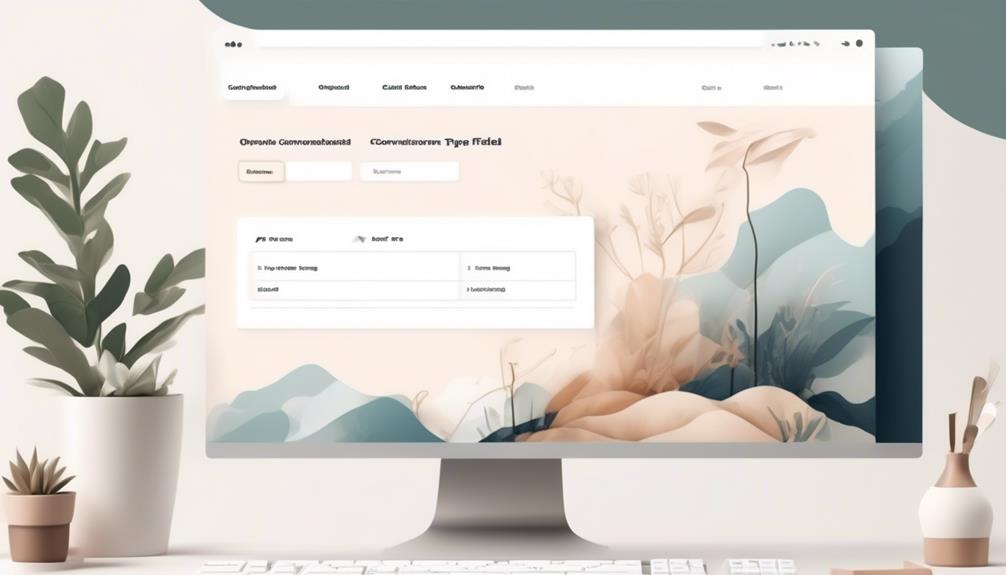
Once our ConvertKit account is set up, we can seamlessly create engaging forms by navigating to the LANDING PAGES & FORMS section and selecting CREATE NEW. This allows us to design a sign-up form that aligns with our brand and audience. We can customize the appearance of the form, set up an email sequence or an opt-in offer as an incentive for visitors who sign up.
Additionally, we've the option to create a landing page, choosing the design style, customizing its appearance, and adding elements such as text, images, and buttons to enhance the user experience. After creating the form and landing page, we can set up call-to-action and integrate the landing page with our website for a seamless experience.
Furthermore, we've the ability to tag our subscribers, create visual automations, and send targeted content based on their actions. By creating an email and adding a tag, we can effectively segment our subscribers and provide them with personalized content.
Sending Broadcasts in Convertkit
To effectively engage with our subscribers, we utilize ConvertKit's tailored broadcast feature to deliver targeted and personalized emails. When sending broadcasts in ConvertKit, we've the flexibility to choose from various templates or create our own email from scratch, ensuring that our email newsletter reflects our brand and resonates with our audience. Additionally, we can schedule our broadcast for immediate delivery or select a future date and time, allowing us to optimize the timing for maximum impact.
Furthermore, ConvertKit enables us to segment our email list based on subscribers' interests, location, or actions, ensuring that each recipient receives content that's relevant to them. This level of customization is essential for effective email marketing, especially when creating a new sequence or sending an incentive email to new subscribers.
Lastly, ConvertKit's reporting tools provide valuable insights into the performance of our broadcast emails, allowing us to refine our strategies and optimize our campaigns for success.
Building Sequences in Convertkit

As we shift our focus to building sequences in ConvertKit, we harness the power of tailored automation to nurture and engage with our subscribers throughout their journey.
Sequences in ConvertKit allow us to create a series of personalized and automated emails that can guide our subscribers through a specific process, such as onboarding, product education, or a nurturing campaign.
When setting up a new sequence, make sure to define the goal of the sequence and the audience it's intended for. This will help you grow and maintain a targeted and engaged subscriber base.
Within the sequence, you can change the text, timing, and triggers to ensure that the content is relevant and timely for each subscriber. Additionally, you can use conditional content to tailor the emails based on subscriber interests, behaviors, or any other information you have collected, such as their mailing address or social media engagement.
These personalized touches can significantly enhance the effectiveness of your sequences.
When a new visitor subscribes, they can automatically be added to a specific sequence, ensuring that they receive the right content at the right time, whether it's a welcome series, a course onboarding, or a sequence based on their interaction with a blog post.
Implementing Automations in Convertkit
When implementing automations in ConvertKit, we can streamline our email marketing efforts to engage and nurture our audience with personalized and targeted workflows. Here's how we can make the most of ConvertKit's automation features:
- Use Visual Automations:
Visual automations allow us to design complex customer journeys with ease. By dragging and dropping actions and triggers, we can create personalized email sequences based on subscriber behavior, such as signing up for an online course or starting a free trial.
- Segment Subscribers with Tags:
By assigning tags that signify specific subscriber actions or interests, we can send tailored content to different segments of our audience. For example, we can tag subscribers who sign up for a free trial with a tag that says 'interested in free trial' and then send them targeted emails about the benefits of the trial.
- Set Up Incentive Emails:
Implement automations to send the first email in a sequence when a subscriber signs up for a freebie or incentive. This can include delivering a lead magnet, providing access to an online course, or welcoming new subscribers to our community.
Frequently Asked Questions
What Is Convertkit and How Does It Work?
ConvertKit is an all-in-one platform for creators, offering live and on-demand trainings, resources on email marketing, podcasting, and product creation.
It allows us to create forms, landing pages, email sequences, and automations.
It provides insights for analyzing and optimizing campaigns.
Through ConvertKit, we can access pre-recorded workshops and gain valuable insights to boost sales and learn about list building techniques.
It's a powerful tool for building connections with our audience and growing our online business.
Is Convertkit Easy to Use?
Yes, ConvertKit is easy to use.
It offers a user-friendly interface and intuitive tools for creating forms, landing pages, and email sequences.
We found it straightforward to set up and customize automation workflows.
The platform's analytics and reporting features make it simple to track and optimize campaigns.
How Do I Send an Email Using Convertkit?
Sending an email using Convertkit is straightforward. We create a new email, select our subscribers, customize the content and design, and then schedule or send it to our chosen audience.
Convertkit's segmentation feature allows us to personalize the email for specific subscriber groups.
We monitor our email campaigns' performance by analyzing open rates, click-through rates, and conversion rates. Based on the insights provided by Convertkit's reports, we optimize our email marketing strategy.
Is Convertkit the Same as Mailchimp?
No, Convertkit isn't the same as Mailchimp.
While both platforms offer email marketing tools, Convertkit is tailored for creators and focuses on personalized content delivery, email automation, and audience segmentation.
In contrast, Mailchimp is suitable for a broader range of businesses and offers a variety of marketing tools, including email marketing, social media advertising, and postcards.
Each platform has its own strengths and caters to different business needs.
:Is Convertkit the best email marketing platform to use to avoid the El2.Convertkit-Mail2.Com error?
If you’re looking to fix el2.convertkitmail2.com error and avoid any email marketing platform issues, consider using Convertkit. With its user-friendly interface and powerful features, Convertkit is a reliable choice for managing your email marketing campaigns seamlessly. Plus, it offers excellent customer support to address any technical issues promptly.
Conclusion
In conclusion, using ConvertKit is like having a personal assistant for your email marketing.
It streamlines the process of creating and sending personalized content to your subscribers, allowing you to focus on growing your business.
With its user-friendly interface and helpful resources, ConvertKit makes it easy to connect with your audience and optimize your email campaigns.
So, if you're looking to level up your email marketing game, give ConvertKit a try and watch your business soar.