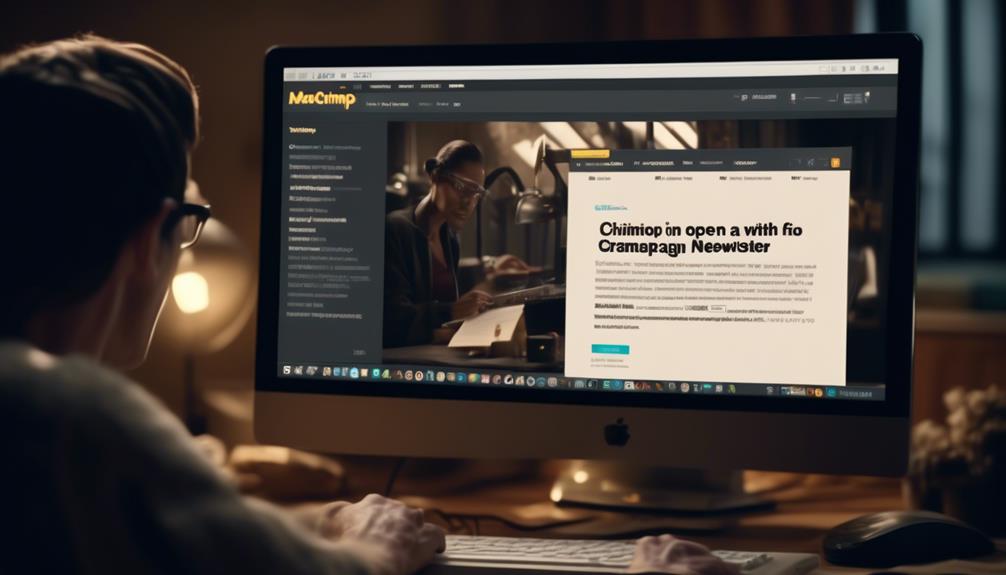Starting to use MailerLite is like embarking on a journey across a well-mapped sea, where each wave brings fresh opportunities to engage with your audience.
As we navigate the waters of email marketing, understanding how to harness the power of MailerLite can be a game-changer for businesses striving to build meaningful relationships with their subscribers.
From crafting captivating campaigns to automating essential processes, MailerLite offers a treasure trove of tools waiting to be explored.
So, let's dive into the intricacies of this platform and discover how it can elevate our email marketing endeavors to new heights.
Key Takeaways
- MailerLite offers a Forever Free plan for users to sign up and get started with their email marketing campaigns.
- Importing and managing subscribers is made easy with MailerLite's tools, allowing users to import from various sources and organize subscribers into groups and segments.
- Designing engaging campaigns is made simple with MailerLite's drag & drop email editor, personalized content options, and A/B testing capabilities.
- Utilizing automation features can help streamline email marketing tasks, such as setting up automated emails, utilizing segmentation and personalization, and ensuring compliance with privacy regulations.
Setting Up Your Mailerlite Account
To set up your MailerLite account, begin by signing up for a Forever Free plan on the MailerLite website and agreeing to the terms of use, privacy policy, and anti-spam policy. Once you've completed this step, head over to the Dashboard page to confirm your account.
Here, you'll need to fill out your profile with essential business information and specify your subscriber collection methods to ensure compliance with relevant regulations. Importing subscribers into MailerLite is a breeze – you can do so using various methods such as CSV or TXT files, copy/pasting from Excel, manual entry, or even importing from Mailchimp.
After you've set up your subscriber base, it's time to create captivating campaigns and engaging websites. Navigate to the respective pages and select 'Create campaign' or 'Create site' to get started. You can customize your content using a variety of templates and editors to suit your needs. Once your weekly email marketing newsletter or landing page is ready, it's a simple process to review, send, and ensure it's compliant with anti-spam regulations.
Access additional resources such as video tutorials, detailed Terms of Service, and support to guide you through using MailerLite effectively and maximizing its features.
Importing Your Subscribers

We can import subscribers into MailerLite from various sources, such as CSV or TXT files, by copy/pasting from Excel, or through manual entry, providing flexibility and ease of use for managing our subscriber base.
Importing subscribers is a crucial step in effective email marketing. Once imported, MailerLite offers tools to organize and manage subscribers, allowing for targeted content delivery through segmentation.
The Subscribers page in MailerLite provides options to add and configure subscribers, enabling us to create groups and segments for tailored marketing campaigns.
Additionally, MailerLite's subscriber import feature facilitates efficient management and engagement with our email list. It's important to ensure that the imported subscribers have given consent for receiving marketing emails, as MailerLite requires confirmation of the subscribers' consent.
This confirmation process helps maintain compliance with email marketing regulations and ensures that our subscribers have actively opted in to receive our communications.
Designing Engaging Campaigns
Importing subscribers into MailerLite sets the foundation for creating and delivering engaging email campaigns tailored to specific subscriber groups.
The email editor's drag & drop feature allows us to effortlessly create visually appealing and interactive email newsletters. By incorporating personalized content and dynamic elements, we can significantly increase subscriber engagement.
A/B testing different campaign designs and content enables us to optimize for audience response and interaction, ensuring that our campaigns resonate with our subscribers. Utilizing segmentation and targeting features allows us to tailor campaigns to specific subscriber groups, increasing relevance and engagement.
Additionally, leveraging automation workflows enables us to send timely and targeted campaigns based on subscriber behavior and interactions. It's important to note that MailerLite offers these features even in its Free plan, making it an accessible and powerful tool for designing engaging campaigns.
Furthermore, integrating social media and ensuring that your profile is complete can further enhance the effectiveness of your marketing newsletters. With these capabilities, MailerLite empowers us to design and deliver compelling campaigns that resonate with our audience.
Utilizing Automation Features

Utilizing MailerLite's automation features allows for seamless and efficient management of email campaigns through automated workflows and personalized content delivery.
By setting up automated emails, you can welcome new subscribers, nurture leads over time, and trigger specific actions such as joining a group or completing a form.
This segmentation and personalization enables tailored automated emails based on subscriber behavior. Monitoring and analyzing the performance of these automated emails is key to optimizing engagement and conversions.
Automation also streamlines repetitive tasks and ensures the delivery of targeted, timely content to subscribers.
When using MailerLite for automation, it's essential to ensure compliance with privacy regulations. When new subscribers join, it's important to send a confirmation email shortly to verify their subscription. Additionally, creating a landing page can enhance the effectiveness of your marketing newsletter and MailerLite can assist in this process.
For more information on compliance and privacy, it's crucial to review our Privacy policy.
Analyzing Performance Metrics
After streamlining repetitive tasks and ensuring targeted content delivery through automation, the next step is to analyze performance metrics to gauge the effectiveness of our email campaigns.
- Reviewing Key Metrics: We'll delve into data on email open rates, click-through rates, and subscriber engagement to understand how our audience interacts with our emails. This analysis will provide insights into the impact of our campaigns and help in making informed decisions for optimization.
- Monitoring Campaign Success: We'll pay close attention to bounce rates, conversion rates, and overall campaign success to evaluate the performance of our email marketing efforts. This will enable us to identify areas for improvement and refine our strategies accordingly.
- Assessing ROI and Making Adjustments: By utilizing performance metrics, we can assess the return on investment of our email marketing activities and make necessary adjustments to enhance the performance of our campaigns.
Understanding performance metrics is essential for making data-driven decisions and continuously improving the effectiveness of our email marketing initiatives. By reviewing and confirming the performance metrics, we can ensure that our email campaigns are compliant and yield the desired results.
Frequently Asked Questions
What Is Mailerlite Used For?
We use MailerLite for email marketing and website creation. It provides a user-friendly drag & drop email editor, website builder, and subscriber management tools.
With a Forever Free plan, we can easily sign up without providing credit card details. Importing subscribers, creating campaigns, and building websites is simple within MailerLite.
Additionally, it offers a free email marketing course to enhance our skills.
Is Mailerlite Easy to Use?
Oh, absolutely, MailerLite is a breeze to use.
It's so simple and straightforward, even a beginner can navigate it with ease.
The intuitive interfaces and step-by-step processes make importing subscribers, creating campaigns, and setting up websites a piece of cake.
Plus, the helpful resources and commitment to data safety ensure a smooth experience for all users.
Trust me, MailerLite makes everything easy peasy.
How Do I Send an Email in Mailerlite?
We send emails in MailerLite by accessing the Campaigns page and clicking 'Create campaign' to compose the email.
After filling out necessary details like campaign name and subject, we choose an editor for creating the email content.
We can use pre-designed templates and the newsletter gallery for design inspiration.
Is Mailchimp Better Than Mailerlite?
When comparing Mailchimp to MailerLite, we find that both have unique strengths.
Mailchimp offers a wider range of integrations and more complex automation capabilities.
On the other hand, MailerLite provides a more intuitive and user-friendly experience with an emphasis on simplicity and ease of use.
It ultimately depends on your specific needs and preferences, but both platforms are powerful tools for email marketing.
Can the same steps be used to send a test email in Mailerlite as in Klaviyo?
Yes, the same steps for sending a test email in Klaviyo can be used in Mailerlite. In both platforms, the process for sending test emails is straightforward and can be easily done with just a few clicks. Try it out and see for yourself!
Conclusion
As we wrap up our journey with MailerLite, remember that your email marketing efforts can blossom like a beautiful garden.
Just as MailerLite nurtures your campaigns and subscribers, you too can cultivate strong connections and fruitful results.
So go ahead, plant the seeds of success and watch your efforts bloom with MailerLite by your side.
Happy emailing!