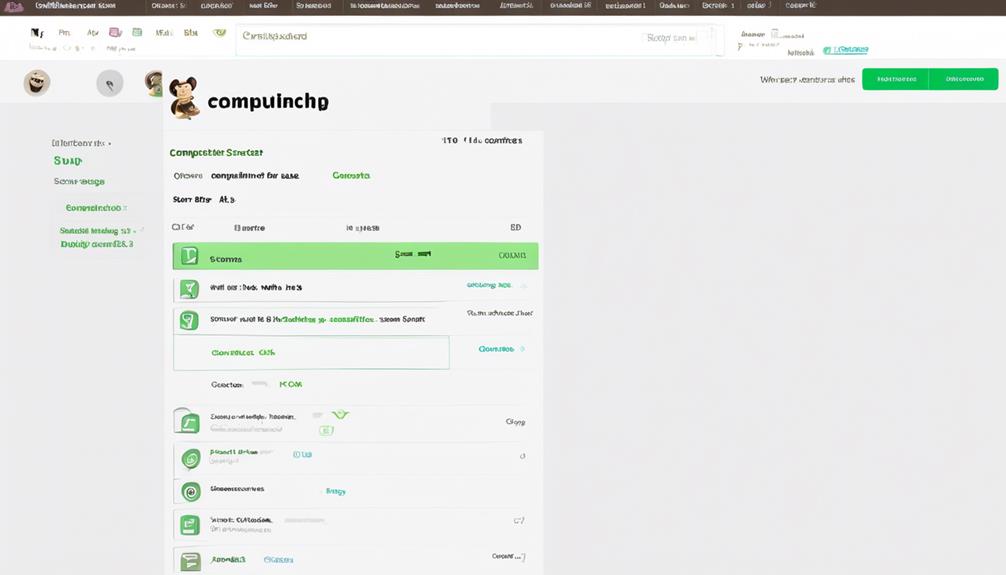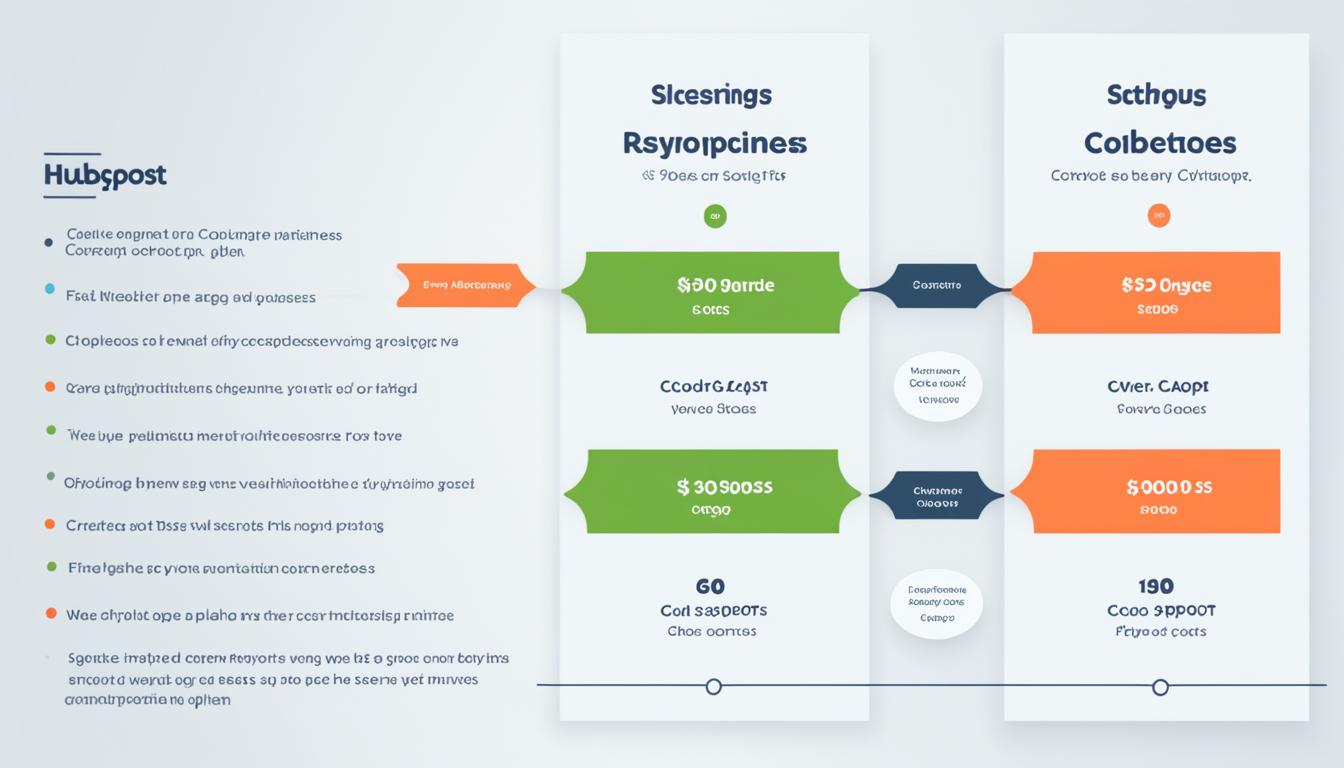When you see a contact’s status in Mailchimp flagged as ‘Cleaned,’ it may not be immediately clear what this means. This designation is more than just a way to categorize information; it signifies that the email address has been removed from your list.
But why does this happen, and what does it mean for your email campaigns? Understanding the implications of a 'Cleaned' contact in Mailchimp is crucial for maintaining a healthy email list and ensuring successful deliverability.
So, what exactly does this status entail, and how can it impact your email marketing efforts? Let's explore the significance of a cleaned contact in Mailchimp and how it can affect your overall email strategy.
Key Takeaways
- Understanding the concept of "cleaned" contacts in Mailchimp is crucial for effective data management and maintaining email deliverability.
- Cleaned contacts are those that have experienced hard bounces or multiple repeated soft bounces, indicating permanent or temporary delivery failures.
- Keeping the bounce rate below 2% is important to avoid deliverability issues and damage to the email sender reputation.
- The presence of cleaned contacts in Mailchimp can impact subscription costs, but removing them can lead to more accurate audience representation, improved engagement metrics, and potentially lower future billing costs.
Understanding Cleaned Contacts
Understanding 'Cleaned' contacts in Mailchimp helps us proactively manage our email list and maintain a high deliverability rate. When an email is marked as 'Cleaned' in Mailchimp, it indicates that the last email sent to that address hard bounced or there have been multiple repeated soft bounces.
A hard bounce occurs when an email can't be delivered to the intended address permanently, often due to reasons like an incorrect or fake email address, an unregistered email domain, or a server refusing to accept the emails. Mailchimp marks an email as 'cleaned' to enforce best practices for handling bounced emails and maintain a good email sender reputation.
It's crucial to keep the bounce rate below 2% to avoid deliverability issues and harm to the email sender reputation.
Understanding 'Cleaned' contacts is essential for effective data management and maintaining email deliverability. It allows us to keep our email list free from invalid or problematic addresses, ensuring that our marketing emails reach the intended audience.
Causes of Cleaned Status

After learning about the significance of 'Cleaned' contacts in Mailchimp and the importance of maintaining a low bounce rate, it's crucial to understand the specific causes that lead to an email address receiving the 'Cleaned' status.
When an email address in your Mailchimp account receives the 'Cleaned' status, it can be attributed to various reasons such as:
- Hard bounces, indicating a permanent delivery failure.
- Multiple repeated soft bounces in a row, signaling temporary delivery issues.
- Hard bounces resulting from invalid or non-existent email addresses, unregistered domains, or servers refusing emails.
- Soft bounces caused by temporary issues like a full inbox or transient deliverability problems.
Mailchimp marks an email as 'cleaned' to maintain sender reputation and enforce best practices for handling bounced emails.
Understanding these causes is crucial for effective email marketing. By identifying the reasons for cleaned contacts, marketers can take proactive steps to maintain a clean and engaged list, thereby improving the overall deliverability and success of their email campaigns.
Impact on Mailchimp Charges
The presence of cleaned contacts in Mailchimp can directly impact the subscription costs by potentially reducing the total number of active contacts. This means that businesses may see a decrease in their pricing tier for email campaigns, resulting in potential cost savings.
By removing cleaned contacts, businesses can achieve a more accurate representation of their active audience, optimizing their Mailchimp subscription costs. Additionally, the removal of cleaned contacts may positively impact overall engagement and deliverability metrics, potentially leading to lower future billing costs in Mailchimp.
Furthermore, a reduction in cleaned contacts can lead to improved campaign performance, potentially resulting in a higher return on investment and more cost-effective email marketing efforts. It's important to actively manage and reduce cleaned contacts to potentially optimize Mailchimp subscription costs and enhance the efficiency of email marketing strategies.
Prevention of Cleaned Status
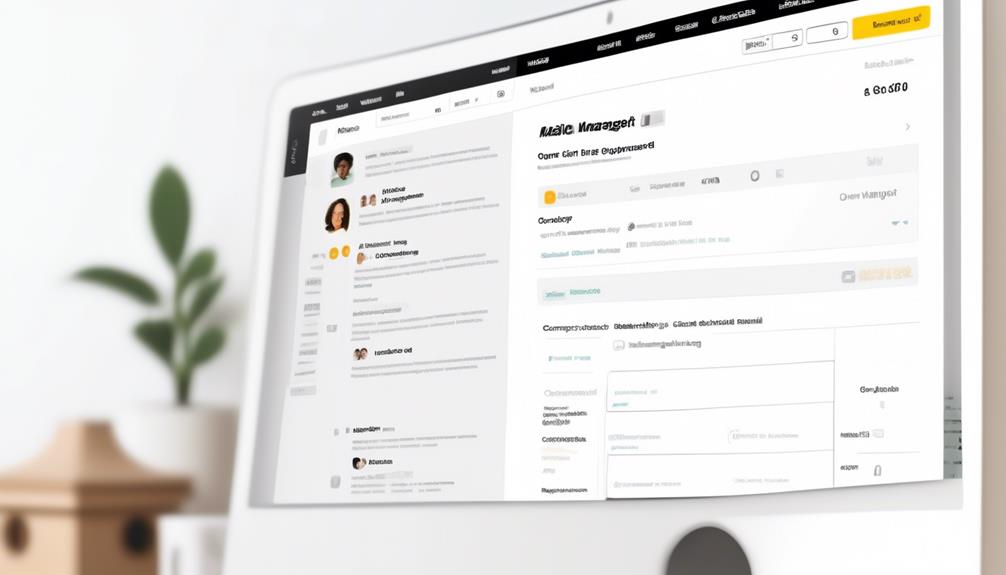
To maintain a clean and efficient contact list in Mailchimp, we can take proactive steps to prevent contacts from being marked as cleaned, thus optimizing our email marketing strategies and potentially reducing subscription costs. Here are some strategies for the prevention of cleaned status:
- Regularly update contact information: Ensuring the accuracy of contact details reduces the likelihood of hard bounces and keeps the list up to date.
- Implement a double opt-in process: This helps verify the validity of email addresses and reduces the chance of soft bounces.
- Monitor engagement metrics: Identifying inactive subscribers and promptly removing them from your list can help prevent contacts from being marked as 'Cleaned'.
- Use a recognizable From name and email address: This can increase open rates and reduce spam complaints, improving the likelihood of emails being delivered successfully.
- Utilize email authentication protocols: Implement SPF, DKIM, and DMARC to validate your email's legitimacy and enhance deliverability.
Mailchimp Automations for Cleaned Contacts
Implementing automated processes in Mailchimp allows for seamless management of cleaned contacts, ensuring list hygiene and optimizing email campaign effectiveness. Mailchimp automations enable the efficient handling of cleaned contacts, ensuring that marketing efforts are not wasted on bad email addresses. By setting up automated processes, such as removing cleaned contacts from email lists and sending re-engagement campaigns to contacts at risk of being cleaned, marketers can maintain list quality and improve open rates. Additionally, utilizing automations to track and monitor the impact of cleaned contacts on email campaigns provides valuable insights for refining marketing strategies. The following table highlights the key features of Mailchimp automations for managing cleaned contacts:
| Mailchimp Automations for Cleaned Contacts | Benefits |
|---|---|
| Automated removal of cleaned contacts | Maintains list hygiene |
| Automated re-engagement campaigns | Reduces soft bounces and improves open rates |
| Monitoring impact on campaign metrics | Enhances email campaign effectiveness |
| Prevention of future contacts being cleaned | Improves list quality and deliverability |
| Streamlining management of cleaned contacts | Saves time and effort in maintaining lists |
These automations not only save time and effort but also contribute to the overall success of email marketing campaigns on the Mailchimp platform.
Frequently Asked Questions
How Do I Fix a Cleaned Email in Mailchimp?
We fix cleaned emails in Mailchimp by:
- Updating contact info
- Implementing double opt-in
- Monitoring engagement metrics
These steps ensure our email list stays clean, maintains sender reputation, and optimizes our marketing efforts.
How Do I Permanently Delete Cleaned Contacts in Mailchimp?
To permanently delete cleaned contacts in Mailchimp, follow these steps:
- Navigate to the audience section in Mailchimp.
- Select the "manage contacts" dropdown.
- Choose "cleaned contacts" from the options.
- Select the checkboxes next to the contacts you want to delete.
- Click the "Permanently Delete" button.
This action helps maintain a clean and effective email list, ensuring optimal deliverability and sender reputation. Regularly removing cleaned contacts is crucial for maintaining a healthy email list.
What Are the Different Types of Contacts in Mailchimp?
Different types of contacts in Mailchimp include subscribed contacts, unsubscribed contacts, and cleaned contacts.
Subscribed contacts have actively opted in to receive your emails.
Unsubscribed contacts have chosen to stop receiving your emails.
Cleaned contacts are those that have been removed from your list due to hard bounces or repeated soft bounces.
It's important to manage these different types effectively to maintain a healthy email list and optimize deliverability.
How Do I Clean up My Mailchimp Subscribers?
We understand the importance of cleaning up Mailchimp subscribers. It's crucial to maintain a healthy bounce rate below 2% to protect sender reputation and ensure deliverability.
Our tool, Insycle, offers the capability to clean, declutter, and standardize Mailchimp data, reducing bounces and enhancing email sender reputation.
Is a Slow Mailchimp Performance Impacting the Cleaned Contacts Process?
The slow Mailchimp performance often hampers the cleaned contacts process. If you are experiencing delays in processing cleaned contacts, it could be due to various reasons for Mailchimp slowness. It is important to address these issues promptly to ensure efficient contact management.
Conclusion
In conclusion, it's important to understand the significance of 'Cleaned' contacts in Mailchimp. These contacts are removed from your list to maintain sender reputation and deliverability.
For example, imagine spending hours crafting the perfect email campaign, only to have it go undelivered because of a high bounce rate.
By preventing 'Cleaned' status and managing bounces effectively, you can ensure that your messages reach your audience and make an impact.