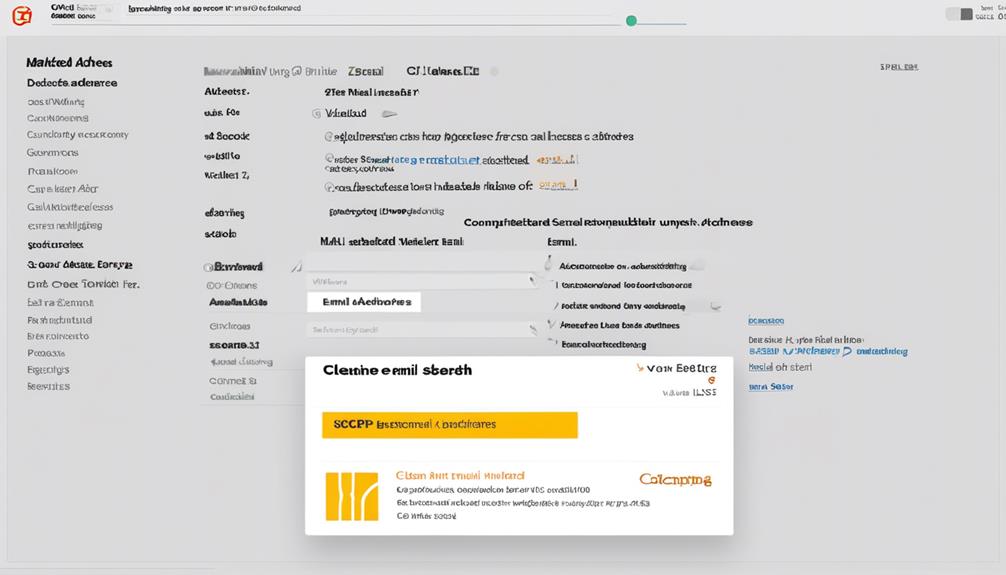Chances are you have noticed the term ‘Cleaned’ appearing in your Mailchimp reports and are wondering what it really means. Let me clarify.
Understanding the implications of a contact being marked as ‘Cleaned’ is crucial for maintaining a healthy email list and ensuring your messages reach the right audience. But what does it mean for your email marketing efforts?
Stay tuned to uncover the significance of this status and how it impacts your overall email strategy.
Key Takeaways
- The ‘Cleaned’ status in Mailchimp indicates that an email address has either hard bounced or experienced repeated soft bounces.
- Hard bounces occur when an email is permanently undeliverable, while soft bounces are temporary issues.
- Cleaned contacts do not count toward audience limits and cannot be archived, but keeping them helps prevent future bounces.
- Prevention measures like double opt-in, valuable content, email authentication, and regular list cleaning can reduce the likelihood of emails being marked as ‘Cleaned’.
Understanding the ‘Cleaned’ Status
Understanding the ‘Cleaned’ Status in Mailchimp is crucial for maintaining a healthy email list and ensuring effective communication with your audience. When an email address is marked as ‘cleaned’ in Mailchimp, it indicates that the last email sent to that address either hard bounced or experienced repeated soft bounces.
A hard bounce occurs when an email is permanently undeliverable, while a soft bounce is a temporary issue. It’s important to note that cleaned contacts don’t count toward audience limits and can’t be archived.
To maintain a strong sender reputation and an effective Email Marketing Strategy, it’s recommended to keep cleaned contacts in your audience. This helps to prevent future bounces, although they can be deleted if necessary.
Causes of ‘Cleaned’ Status
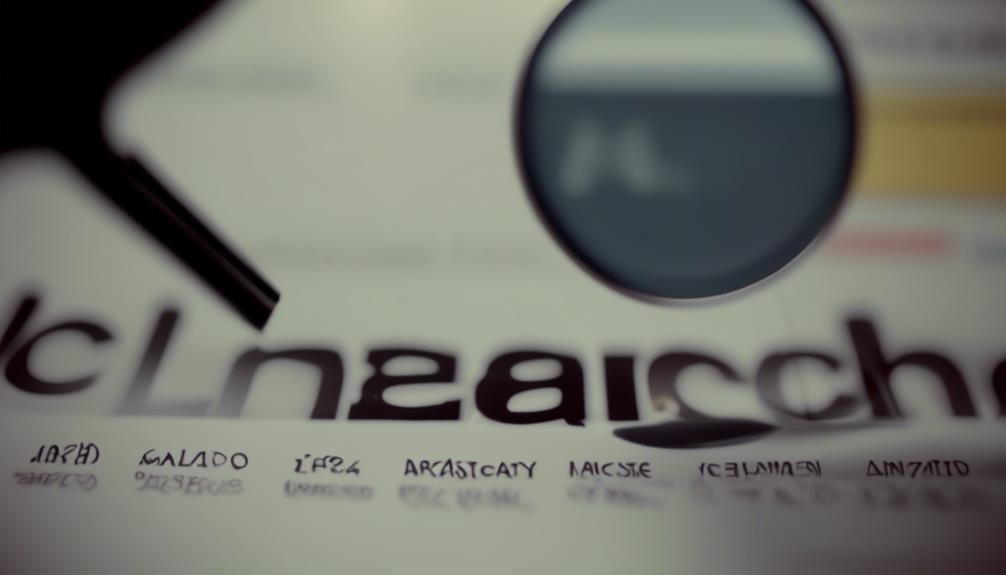
The ‘Cleaned’ status in Mailchimp is a result of hard bounces, soft bounces, or recipient complaints marking emails as spam, indicating that the email address has been removed from your email list. This status can negatively impact email marketing efforts, as cleaned addresses will no longer receive emails, impacting deliverability and open rates. To understand the causes of ‘Cleaned’ status, it’s important to be aware of the factors that lead to this outcome.
| Causes of ‘Cleaned’ Status | Description | Impact on Email Marketing Campaigns |
|---|---|---|
| Hard Bounces | Occur when an email is sent to an invalid email address or a recipient’s mail server repeatedly | Reduces deliverability and open rates |
| Soft Bounces | Temporary delivery issue, such as a full inbox or a server problem | Can affect segmentation and targeting |
| Recipient Complaints | Occur when recipients mark emails as spam | Negatively impacts sender reputation |
Understanding these causes allows for the implementation of best practices to minimize ‘Cleaned’ status and maintain the integrity of email marketing campaigns.
Prevention of ‘Cleaned’ Status
To prevent emails from being marked as ‘cleaned’ in Mailchimp, there are several strategies that can be implemented:
- Implement a double opt-in process: This process requires subscribers to confirm their subscription, reducing the likelihood of fake or mistyped email addresses entering your email list.
- Provide valuable and personalized content: By understanding your audience and tailoring your content to their interests, you can reduce spam complaints and improve email deliverability.
- Use a recognizable From name and email address: Subscribers are more likely to open emails from a sender they recognize, which can improve open rates and reduce the chances of emails being marked as ‘cleaned’.
- Employ email authentication protocols: SPF, DKIM, and DMARC can help prove the legitimacy of your emails, preventing them from entering ‘cleaned’ status.
- Regularly segment and clean your email list: By removing inactive subscribers and regularly updating your list, you can improve the quality of your email list and the effectiveness of your marketing efforts.
Managing ‘Cleaned’ Contacts
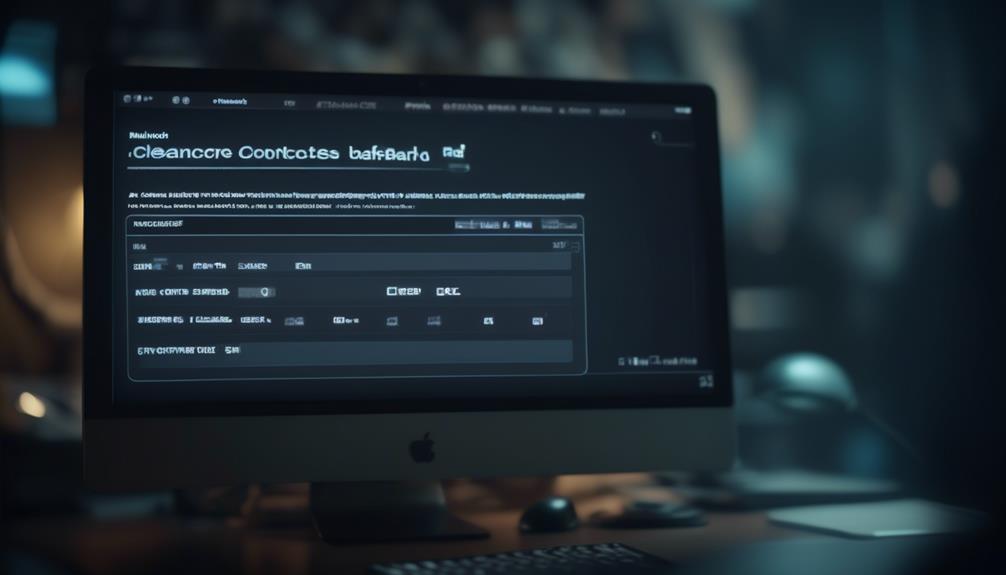
To effectively manage ‘cleaned’ contacts in Mailchimp, maintaining a healthy email list is essential to prevent further contact removals and improve marketing efficiency. Here are three crucial steps for managing ‘cleaned’ contacts:
- Regularly Review and Segment:
It’s important to regularly review and segment your Mailchimp contacts based on their engagement and activity. By segmenting your contacts, you can tailor your email content to specific groups and prevent sending emails to ‘cleaned’ contacts, thus reducing the risk of negatively impacting your email deliverability.
- Update Contact Information:
Encourage your subscribers to update their contact information if they suspect they may have entered a bad email address. Providing them with a simple way to update their details can help prevent their email addresses from being removed due to bounces.
- Monitor Engagement Metrics:
Keep a close eye on your email engagement metrics to identify any trends or patterns that may indicate an increase in ‘cleaned’ contacts. By monitoring these metrics, you can take proactive measures to maintain a healthy email list and minimize the number of contacts being removed.
Effectively managing ‘cleaned’ contacts in Mailchimp is crucial for maintaining a high-quality email list and optimizing your email marketing efforts.
Mailchimp Automations for ‘Cleaned’ Status
When managing ‘cleaned’ contacts in Mailchimp, utilizing automations can streamline the process and help maintain a healthy email list.
Mailchimp offers automation options to effectively handle ‘cleaned’ contacts. One approach is to set up an automation that triggers when a contact is marked as ‘cleaned’.
This automation can be configured to send a follow-up email to the contact, encouraging them to re-subscribe or to update their contact information.
Additionally, automations can be used to remove ‘cleaned’ contacts from specific segments or lists to ensure that future email campaigns don’t include these addresses.
By automating these processes, marketers can ensure that their email lists remain free of ‘cleaned’ addresses, enhancing deliverability and engagement rates.
It’s essential to regularly monitor ‘cleaned’ contacts and use automations to keep email lists up to date, thereby maintaining a positive sender reputation and maximizing the effectiveness of email marketing efforts.
Frequently Asked Questions
Should You Delete Cleaned Contacts From Mailchimp?
We recommend keeping cleaned contacts in Mailchimp to maintain a healthy audience.
While they don’t count toward limits and can’t be archived, deleting them may increase the risk of future bounces.
By leaving them in your audience, you reduce the chance of sending to problematic addresses.
This aligns with best practices for email sender reputation and ensures your emails reach the intended recipients.
What Is the Difference Between Cleaned and Subscribed Mailchimp?
The difference between cleaned and subscribed contacts in Mailchimp is crucial.
Cleaned contacts are inactive due to bounces, while subscribed contacts engage actively.
Subscribed contacts count towards audience limits, but cleaned ones don’t.
Subscribed contacts can receive future emails, while cleaned ones cannot.
Keeping cleaned contacts prevents bounces, while subscribed contacts engage with your content.
Understanding this distinction ensures efficient audience management and effective email campaigns.
What Does Cleaned Status Mean in Mailchimp?
Cleaned status in Mailchimp means that the email address has experienced a hard bounce or multiple soft bounces, indicating delivery issues. This automated process ensures good sender reputation and email deliverability.
Cleaned contacts aren’t counted toward audience limits and can’t be edited but can be deleted. To handle bounced emails and maintain a healthy audience, it’s recommended to keep cleaned contacts.
You can export or view cleaned contacts by creating a segment with Email Subscription Status set to Cleaned.
How Do I Fix a Cleaned Email in Mailchimp?
We fix a cleaned email in Mailchimp by updating the subscriber’s information.
First, go to the Audience dashboard and select the desired audience.
Then, add the subscriber with the corrected email address.
This ensures that the cleaned email is updated with the correct information.
If further assistance is needed, paid users can access email and chat support for guidance.
What Does “Cleaned” Mean in Mailchimp in Relation to Contacts?
In Mailchimp, “cleaned contacts” refer to the email addresses that have been marked as invalid or non-deliverable. These contacts may have bounced repeatedly, resulting in a high bounce rate. By identifying and removing cleaned contacts in Mailchimp, you can maintain a clean and effective email list, ensuring better deliverability and engagement rates.
Conclusion
In conclusion, the ‘Cleaned’ status in Mailchimp symbolizes the importance of maintaining a clean and healthy email list.
It signifies the need to regularly update and manage our contacts to ensure effective communication.
By understanding the causes and implementing preventive measures, we can maintain a positive sender reputation and improve the deliverability of our emails.
Let’s strive for a ‘cleaned’ status, symbolizing our commitment to effective email marketing practices.