So, you’ve just sent your most recent email campaign, and now you’ve realized that some of the email addresses have been labeled as ‘Cleaned’ in Mailchimp. You may be curious about the significance of this status and why it’s crucial for your email marketing strategy.
Understanding the implications of this 'Cleaned' status in Mailchimp is crucial for maintaining a healthy email list and ensuring successful deliverability.
Let's uncover the reasons behind Mailchimp's 'Cleaned' status and explore how you can prevent your contacts from ending up in this category, ultimately maximizing the effectiveness of your email marketing strategy.
Key Takeaways
- 'Cleaned' status in Mailchimp indicates permanent removal of an email address from the subscriber list.
- Cleaned email addresses are typically the result of hard bounces or issues with the recipient's email server.
- Regularly monitoring and removing cleaned addresses improves email deliverability.
- Maintaining a high-quality list of active and engaged contacts enhances the success of email campaigns.
Understanding Mailchimp's 'Cleaned' Status
When an email address is marked as 'cleaned' in Mailchimp, it indicates that the address has been permanently removed from the subscriber list due to repeated delivery failures or other issues. This status is crucial for maintaining the integrity of your email marketing strategy. Cleaned email addresses are typically the result of hard bounces, which occur when an email is returned due to a permanent issue such as an invalid email address or a closed account.
Understanding the significance of cleaned email addresses is vital for managing your contacts effectively.
In Mailchimp, cleaned email addresses are automatically excluded from future campaigns to prevent further delivery failures. This helps to maintain a good sender reputation and ensures that your messages reach the intended recipients. By regularly monitoring and removing cleaned addresses from your list, you can improve the overall deliverability and effectiveness of your email marketing efforts.
To optimize your Email Marketing Strategy, it's essential to regularly review and clean your contact list to minimize the presence of cleaned email addresses. By doing so, you can maintain a high-quality list of active and engaged contacts, ultimately enhancing the success of your email campaigns.
Causes of Email Addresses Being 'Cleaned

The occurrence of email addresses being marked as 'cleaned' in Mailchimp can be attributed to various factors, stemming from both hard and soft bounce issues, leading to their permanent removal from the subscriber list.
- Hard bounces: These occur when an email address is invalid or non-existent, resulting in permanent delivery failure.
- Soft bounces: Temporary issues with the recipient's email server can cause this type of bounce, indicating a potential problem with the recipient's email account.
- Inactive subscribers: Contacts who haven't engaged with your emails for an extended period may lead to their addresses being cleaned.
- Unsubscribed contacts: When recipients actively opt-out of receiving emails from your list, their email addresses are cleaned to prevent further communication.
- Data Management: Poor list hygiene, such as using outdated or purchased email lists, can result in high rates of cleaned addresses.
Understanding the causes of email addresses being 'cleaned' is crucial for effective email list management within a Mailchimp account. By addressing these issues and maintaining a clean and engaged subscriber list, you can enhance the deliverability and effectiveness of your email marketing efforts.
Preventing 'Cleaned' Status in Mailchimp
To prevent 'Cleaned' status in Mailchimp, implementing a double opt-in process can help ensure valid email addresses and reduce the likelihood of addresses being marked as 'cleaned'. This process requires users to confirm their subscription by clicking a link sent to their email after initial signup.
Providing valuable and personalized content is crucial in preventing 'Cleaned' status in Mailchimp. Tailoring content to subscribers' interests decreases the likelihood of spam complaints and subsequent 'cleaned' marking.
Additionally, using a recognizable From name and email address can increase open rates and minimize the chance of emails being marked as 'cleaned' in Mailchimp.
It's also important to utilize email authentication protocols like SPF, DKIM, and DMARC to prove legitimacy and avoid 'Cleaned' status. These protocols enhance sender reputation and overall email deliverability.
Asking for feedback from inactive subscribers can be beneficial as it helps improve email campaigns and prevents emails from being marked as 'cleaned' in Mailchimp.
Mailchimp Automations With IFTTT
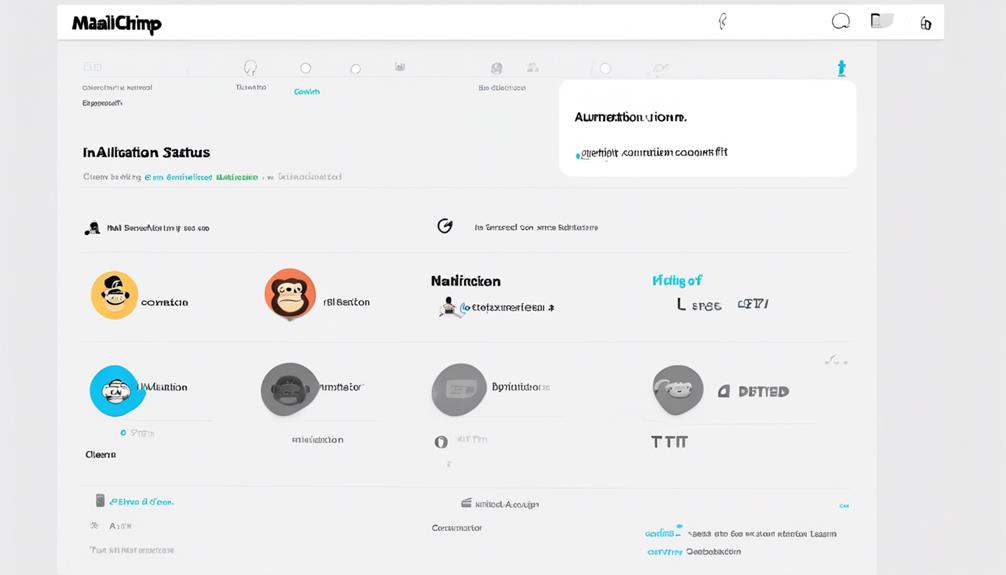
Mailchimp Automations with IFTTT offer a seamless way to automate tasks and integrate with a wide range of services and devices, providing users with efficient and organized processes.
This integration allows for the creation of applets with triggers and actions to automate tasks within Mailchimp using IFTTT. As a result, users can streamline their email marketing efforts and ensure that their Mailchimp accounts remain clean and organized.
The IFTTT mobile app also enables convenient control of applets on the go, further enhancing the user experience.
- Over 800 services and devices can be integrated with Mailchimp through IFTTT.
- Applets can automate processes to keep Mailchimp accounts clean and organized.
- The IFTTT mobile app provides convenient control of applets on the go.
- Top Mailchimp applets include functionalities such as verifying and unsubscribing bad email addresses.
- Saving contacts from Google Contacts to Mailchimp lists is another popular automation task.
Related Mailchimp Applets
When exploring related Mailchimp applets, users can discover an array of automation options to enhance their email marketing efforts and streamline various tasks. These applets, such as TuxMailer, offer features to verify and unsubscribe bad email addresses, ensuring that the Mailchimp contacts remain clean and up-to-date.
Additionally, applets like saving contacts from Google Contacts to MailChimp contribute to maintaining a well-segmented audience, which is essential for effective email campaigns. Furthermore, applets that automatically share MailChimp campaign performance summaries to a Slack channel or save campaign stats to a Google spreadsheet can help in analyzing the effectiveness of email marketing efforts.
Creating a segment of cleaned contacts in the audience is crucial for maintaining a healthy email list and optimizing the likelihood of emails reaching the inbox rather than being marked as spam. By regularly cleaning and segmenting Mailchimp contacts, users can minimize the occurrence of hard bounces (permanent delivery failures) and soft bounces (temporary delivery issues), ensuring that their emails adhere to best practices and have a higher chance of reaching the intended recipients.
Leveraging these related Mailchimp applets can significantly contribute to the overall success of email marketing strategies.
Frequently Asked Questions
What Does It Mean When an Email Is Cleaned in Mailchimp?
When an email is marked as 'cleaned' in Mailchimp, it means that the last email sent to that address hard bounced or there were repeated soft bounces.
This occurs when an email can't be delivered permanently, often due to reasons like incorrect or fake email addresses, unregistered email domains, or server refusal.
Mailchimp enforces best practices for handling bounced emails by marking them as 'cleaned' to maintain a good email sender reputation.
What Is the Difference Between Cleaned and Subscribed Mailchimp?
Cleaned contacts in Mailchimp are those that result from hard or soft bounces, and they can't receive future emails.
Subscribed contacts are active members of your audience who can receive your emails.
The main difference is that cleaned contacts are inactive due to delivery issues, while subscribed contacts are actively engaged with your emails.
It's important to maintain a low bounce rate to keep your audience healthy and ensure good email deliverability.
Can I Resubscribe a Cleaned Email in Mailchimp?
Yes, you can resubscribe a cleaned email in Mailchimp. However, it's important to review the reason why the email was cleaned in the first place to prevent further issues.
Resubscribing a cleaned email can lead to potential bounce issues and negatively impact your email sender reputation.
Taking the time to clean up your email list and address the root causes of cleaning can ultimately lead to better deliverability and engagement rates.
How Do I Remove Cleaned Contacts From Mailchimp?
We remove cleaned contacts from Mailchimp by following these steps:
- Access the Audience section in Mailchimp.
- Select the Contacts tab.
- Click on the View Contacts dropdown menu and choose All Contacts.
- Filter the contacts by their status and select Cleaned.
- Finally, we can choose to permanently delete these contacts or archive them to keep a record.
This process helps us maintain a clean and engaged contact list for our email marketing efforts.
What Does “Cleaned” Mean in the Context of Mailchimp?
In the context of Mailchimp, “cleaned” refers to the status of email addresses that have been marked as invalid or undeliverable. These cleaned Mailchimp features explained help businesses maintain a healthy email list by removing inactive or inaccurate contacts, ensuring better deliverability and engagement.
Conclusion
In conclusion, it's important to understand the reasons behind Mailchimp's 'Cleaned' status and take steps to prevent it.
By monitoring bounce rates and maintaining a clean and updated email list, we can ensure that our emails reach their intended recipients.
Utilizing Mailchimp automations with IFTTT can also help streamline our email marketing efforts.
Let's focus on maintaining best practices to keep our email sender reputation strong and our deliverability high.









