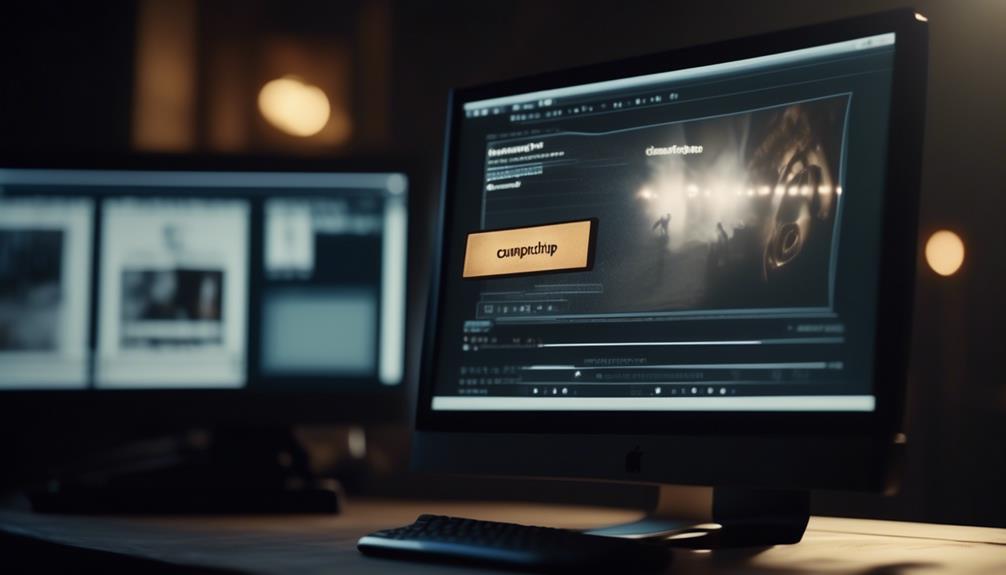All of us have felt the aggravation of dispatching an email campaign, only to see a portion of our emails returned as undeliverable. However, have you paused to consider what distinguishes a soft bounce from a hard bounce within Mailchimp?
Understanding this distinction is crucial for maintaining a healthy email list and ensuring maximum deliverability. Join us as we explore the intricacies of soft bounces in Mailchimp and the impact they can have on your email campaigns.
Key Takeaways
- Soft bounces are temporary delivery issues recognized by the email server.
- High bounce rates directly impact email deliverability.
- Common causes of soft bounces include full mailboxes, temporary server issues, and strict anti-spam settings.
- Managing and reducing soft bounces involves maintaining and updating your audience, monitoring engagement, and resolving email authentication issues.
Understanding Soft Bounces
We regularly monitor soft bounces to identify temporary delivery issues recognized by the email server. Soft bounces in Mailchimp refer to email messages that can't be delivered to the recipient's email account at the current time. These temporary issues can be caused by reasons such as a full mailbox, server timeout, or temporary unavailability of the recipient's email server.
It's crucial to understand the nature of soft bounces as they aren't immediately removed from the email list. However, repeated soft bounces from the same recipient may result in the email address being converted to a hard bounce, which leads to permanent delivery failure.
Mailchimp doesn't automatically resend to soft bounces, making it essential for users to actively manage their email lists by removing email addresses that consistently produce soft bounces. Understanding soft bounces is vital for maintaining a healthy email list and ensuring high deliverability rates.
Users can find detailed information about soft bounces in Mailchimp's help articles or reach out to Support for further assistance in managing a high bounce rate. Additionally, users should regularly review and update their email lists to minimize the impact of soft bounces on their email deliverability.
Impact on Email Deliverability

High bounce rates directly impact email deliverability, affecting sender reputation and potentially triggering spam filters.
When it comes to soft bounces in Mailchimp, it's essential to understand their impact on email deliverability. Soft bounces indicate a temporary issue with the recipient's email address or server, such as a full inbox or a server being down. While they don't immediately harm sender reputation, a high volume of soft bounces can lead to the same consequences as hard bounces, negatively impacting deliverability.
Mailchimp's delivery algorithm takes bounce rates into account, so consistently high bounce rates, whether soft or hard, can result in warnings or even account suspension.
To mitigate these issues, regularly clean and update your subscriber list, removing invalid or inactive email addresses. Implementing best practices for permission-based marketing and opt-ins can also help reduce bounce rates and improve email deliverability.
Common Causes of Soft Bounces
Soft bounces, which can stem from reasons such as a full mailbox or temporary server issues, directly impact email deliverability, making it crucial to understand the common causes behind them.
In the context of Mailchimp, it's essential to recognize the common causes of soft bounces to ensure effective email marketing campaigns. Full mailboxes often lead to soft bounces, as they can't accommodate new emails. Additionally, temporary server issues, such as maintenance or downtime, can also trigger soft bounces.
The size of the email is another common cause; if it exceeds the recipient's mailbox limits, a soft bounce can occur. Moreover, strict anti-spam or anti-virus settings on the recipient's email server may also lead to soft bounces.
It's important to address these common issues to optimize email deliverability and engagement. When choosing keywords for email content, identifying and understanding the common causes of soft bounces is crucial.
Managing and Reducing Soft Bounces
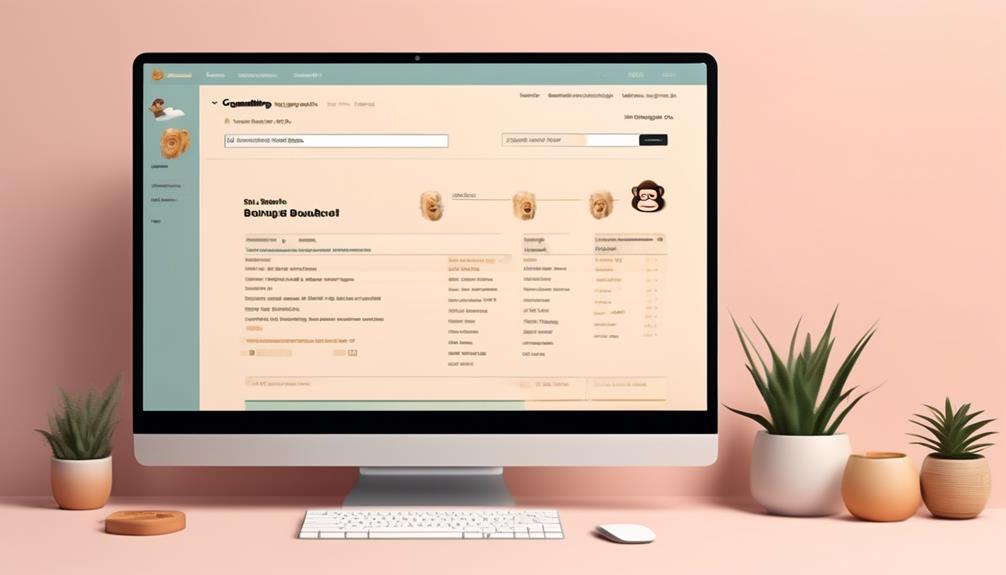
To effectively manage and reduce soft bounces, it's crucial to understand the underlying reasons and implement proactive strategies.
Soft bounces in Mailchimp can occur due to reasons such as a full mailbox or temporary unavailability. To manage and reduce these bounces, it's essential to regularly maintain and update your audience.
Reconfirming your audience and following best practices are crucial steps in reducing soft bounce rates. Mailchimp tracks the delivery of emails and removes bounced addresses from the audience, but it's important to note that Mailchimp isn't a contact cleaning service.
Implementing proactive strategies like monitoring engagement and removing inactive subscribers can also help in reducing soft bounces. Additionally, resolving any issues related to email authentication and ensuring that your emails comply with anti-spam regulations can further help reduce the occurrence of soft bounces.
Enhancing Email Campaign Effectiveness
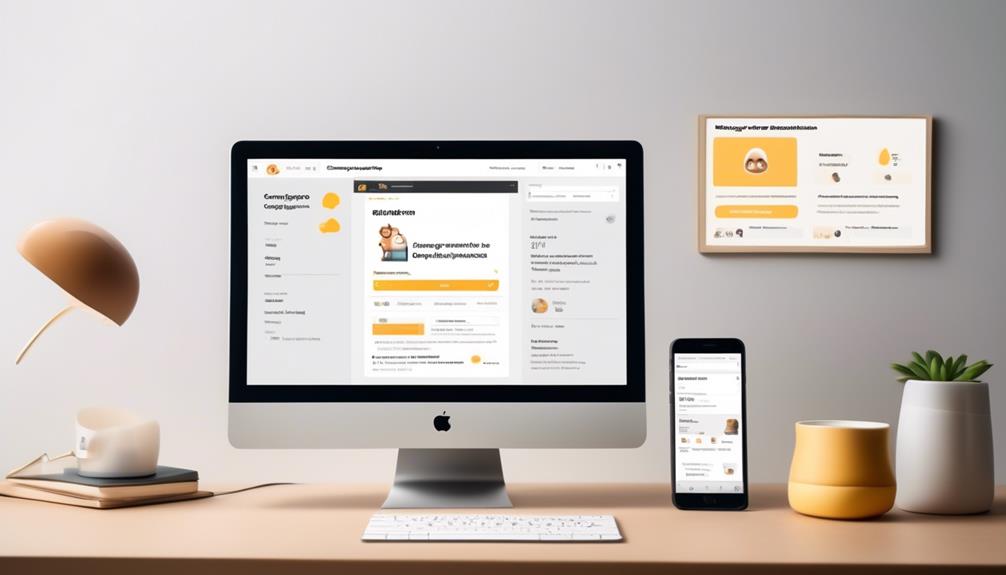
Enhancing email campaign effectiveness involves optimizing content, targeting, and delivery to maximize engagement and conversions. To achieve this, consider the following strategies:
- Personalization: Tailor your content to be contextually relevant and personalized to the recipient, increasing the likelihood of engagement and conversion.
- Segmentation: Divide your audience into smaller, targeted groups based on specific criteria such as demographics, behaviors, or interests, allowing for more tailored content and improved engagement.
- A/B Testing: Experiment with different elements of your emails, such as subject lines, content, or call-to-action buttons, to determine the most effective strategies for engagement and conversion.
- Analytics and Iteration: Use Mailchimp's analytics tools to track the performance of your email campaigns, and use the data to iterate and optimize future campaigns for improved effectiveness.
Frequently Asked Questions
What Is Considered a Soft Bounce?
A soft bounce occurs when an email is recognized by the recipient's server but is returned to the sender due to a temporary issue, like a full mailbox.
In Mailchimp, these bounces are tracked, and if they persist, they can lead to conversion to hard bounces. It's crucial to manage these bounces to maintain email deliverability.
Regularly updating your audience can help minimize bounces and keep your email list healthy.
What Causes a Bounce in Mailchimp?
High bounce rates in Mailchimp can result from various factors, such as stale audiences or improperly entered email addresses. To mitigate this, we regularly clean our email list and reconfirm our audience if we haven't sent emails for a while.
Mailchimp tracks email delivery and removes bounced addresses, helping us maintain list quality. This proactive approach ensures that our messages reach our intended recipients and helps us avoid common causes of bounces.
Should I Remove Soft Bounces From Email List?
We should regularly remove soft bounces from our email list to maintain high deliverability. Soft bounces are recognized by the server but are temporarily undeliverable, and they can lead to hard bounces if they persist.
What Is a Soft Bounce Code for Email?
A soft bounce code for email indicates a temporary issue preventing delivery, like a full mailbox or server timeout.
It's crucial to distinguish soft bounces from hard bounces for effective email management.
In Mailchimp, repeated soft bounces may lead to conversion to hard bounces and removal from the list.
Mailchimp doesn't automatically resend to soft bounces, managing bounced addresses for maintenance.
Understanding soft bounce codes is essential for efficient email communication.
Conclusion
In conclusion, soft bounces in Mailchimp are like little hiccups in the email delivery process. While they may not be automatically removed from the mailing list, they can still cause some trouble if left unattended.
By keeping an eye on soft bounces and addressing the issues causing them, we can ensure that our email campaigns are reaching their full potential and avoiding the dreaded hard bounce.
So let's stay on top of those soft bounces and keep our email lists in tip-top shape!