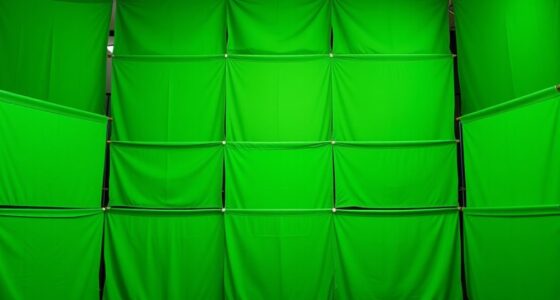Looking to boost your multitasking in 2025? I recommend checking out ultra-wide monitors like the Samsung 34 ViewFinity S50GC and INNOCN 45C1R for stunning resolution and immersive curved displays. Gaming-specific options like the Samsung Odyssey Neo G9 or Sceptre 34-Inch Curved monitor also offer high refresh rates for smooth performance. With features like HDR, USB-C, and ergonomic stands, these monitors help streamline your workflow. Keep going to discover which models suit your needs best.
Key Takeaways
- Look for high-resolution ultra-wide displays (3440×1440 or higher) to maximize workspace and clarity for multitasking.
- Prioritize models with fast refresh rates (120Hz or above) and low response times for smooth, responsive performance.
- Opt for monitors with versatile connectivity options, including USB-C with power delivery, to streamline device management.
- Consider ergonomic features like adjustable stands and curved screens to reduce eye strain during extended use.
- Choose monitors with wide color coverage, HDR support, and high contrast ratios for vibrant, accurate visuals across tasks.
Samsung 34 ViewFinity S50GC Ultra-WQHD Monitor

If you’re looking for an ultra-wide monitor that seamlessly combines stunning visuals with enhanced multitasking capabilities, the Samsung 34 ViewFinity S50GC is an excellent choice. Its 34-inch Ultra-WQHD display with a 21:9 aspect ratio offers expansive, immersive viewing. The borderless design makes multi-monitor setups feel seamless and uncluttered. With HDR10 supporting over a billion colors, you get vibrant, true-to-creator visuals. The 100Hz refresh rate and 5ms response time ensure smooth motion, perfect for gaming or video editing. Plus, features like PIP and PBP modes make multitasking effortless, while eye-care tech keeps extended use comfortable.
Best For: creative professionals, gamers, and multitaskers seeking an expansive, high-quality ultra-wide monitor for immersive visuals and seamless multitasking.
Pros:
- Stunning 34-inch Ultra-WQHD display with vibrant HDR10 support and over a billion colors for true-to-creator visuals
- Smooth performance with 100Hz refresh rate and 5ms response time, ideal for gaming, video editing, and fast-paced work
- Versatile connectivity options including HDMI, DisplayPort, and multitasking features like PIP and PBP modes
Cons:
- Premium price point may be a consideration for budget-conscious users
- Larger size may require ample desk space and ergonomic adjustments
- Limited to specific aspect ratio and resolution, which might not suit all professional workflows
Sceptre 34-Inch Curved Ultrawide WQHD Monitor (C345B-QUT168)

The Sceptre 34-Inch Curved Ultrawide WQHD Monitor (C345B-QUT168) stands out as an excellent choice for multitaskers who need expansive screen real estate and smooth visuals. Its 34-inch curved display with 3440 x 1440 resolution offers about 30% more workspace than standard monitors, boosting productivity. The high refresh rate of up to 180Hz ensures fluid motion for gaming and fast-paced tasks, while the 1ms MPRT response time eliminates ghosting. With 99% sRGB coverage, colors stay vibrant and accurate. Additional features like dual DisplayPort inputs, built-in speakers, and LED accents make it a modern, versatile choice for work and entertainment.
Best For: multitaskers, gamers, and creative professionals seeking an expansive, high-refresh-rate ultrawide monitor with vibrant color accuracy.
Pros:
- Large 34-inch curved ultrawide display provides extensive workspace and immersive viewing experience.
- High refresh rate of up to 180Hz with 1ms MPRT response time ensures smooth visuals during gaming and fast-paced tasks.
- 99% sRGB coverage delivers vibrant, accurate colors suitable for multimedia and professional work.
Cons:
- The size and curvature may not fit well in smaller or traditional desk setups.
- Limited details on built-in features like adjustable stand or VESA compatibility.
- Premium features may come with a higher price point compared to standard monitors.
Samsung 34 ViewFinity S50GC Ultrawide QHD Monitor

For professionals who need seamless multitasking and immersive visuals, the Samsung 34 ViewFinity S50GC Ultrawide QHD Monitor stands out as a top choice. Its 34-inch screen offers a stunning 3440×1440 Ultra-WQHD resolution with a wide 21:9 aspect ratio, perfect for managing multiple windows. The sleek design features thin bezels and a modern look, while HDR10 and over a billion colors deliver vivid, detailed images. The monitor’s 100Hz refresh rate and AMD Radeon FreeSync guarantee smooth motion. Plus, features like Eye Care, PIP, and PBP boost comfort and productivity, making it ideal for demanding multitasking environments.
Best For: professionals and multitaskers seeking an immersive ultrawide display with excellent visual quality and user comfort.
Pros:
- Ultra-WQHD 3440×1440 resolution with over 1 billion colors for vivid, detailed images
- Smooth visuals with 100Hz refresh rate and AMD Radeon FreeSync technology
- Features like Eye Care, PIP, and PBP enhance comfort and productivity during extended use
Cons:
- Weighs 10.8 pounds, which may require sturdy placement or mounting options
- Limited to 110V power compatibility, potentially requiring adapters in some regions
- Slightly higher price point compared to standard monitors without ultrawide or high-end features
INNOCN 45C1R 45-Inch Ultrawide Curved Gaming Monitor

The INNOCN 45C1R 45-Inch Ultrawide Curved Gaming Monitor stands out as an excellent choice for multitaskers who need expansive screen real estate combined with high-performance features. Its 5120×1440p resolution, 120Hz refresh rate, and 32:9 aspect ratio deliver immersive visuals and smooth responsiveness. The VA panel offers high contrast and vibrant colors with HDR 400 support, while the 1500R curvature reduces eye fatigue during extended use. With versatile connectivity options, including USB-C with 90W charging, and ergonomic adjustments, it’s perfect for gaming, content creation, and professional multitasking—all on a single, expansive display.
Best For: professionals, gamers, and content creators seeking an expansive, immersive ultrawide display with high responsiveness and versatile connectivity for multitasking and entertainment.
Pros:
- Large 45-inch ultrawide curved screen offers extensive workspace and immersive visuals.
- High resolution (5120×1440p) combined with 120Hz refresh rate ensures smooth, detailed gaming and productivity experiences.
- Multiple connectivity options, including USB-C with 90W charging, support a wide range of devices and seamless integration.
Cons:
- The large size may require significant desk space and may be less suitable for small work areas.
- Premium features and size might come with a higher price point compared to standard monitors.
- The curve, while reducing eye fatigue, may take time to get used to for some users or may not suit all desk setups.
Samsung 34 Inch Odyssey G5 Ultra-Wide Gaming Monitor

Looking for an ultra-wide monitor that delivers immersive gaming and seamless multitasking? The Samsung 34 Inch Odyssey G5 is perfect. Its 3440×1440 WQHD resolution provides sharp, detailed visuals, and the 1000R curvature matches your field of view for an immersive experience. With a 165Hz refresh rate and 1ms response time, it ensures smooth, responsive gameplay. Support for AMD FreeSync Premium minimizes tearing and stuttering. The VA panel offers accurate, vivid colors, while HDR10 enhances contrast. Its sleek black design and large size eliminate clutter from dual setups, making it ideal for long gaming sessions and multitasking alike.
Best For: gamers and multitaskers seeking an immersive, ultra-wide monitor with smooth visuals and vivid colors.
Pros:
- Ultra-wide 34-inch display with 3440×1440 WQHD resolution for sharp visuals and expansive workspace
- High 165Hz refresh rate and 1ms response time ensure smooth gameplay and reduced motion blur
- Supports AMD FreeSync Premium and HDR10 for enhanced visual quality and reduced screen tearing
Cons:
- Limited to 110V voltage, may require a converter in some regions
- Larger size may require more desk space and setup considerations
- Lacks built-in speakers, so external audio solutions are needed
Samsung 49 Odyssey OLED G9 Gaming Monitor

If you crave immersive visuals combined with seamless multitasking, the Samsung 49 Odyssey OLED G9 Gaming Monitor stands out as an excellent choice. Its QD-OLED technology offers vibrant colors, true blacks, and deep contrast, making content look stunning. The expansive 5120 x 1440 resolution on a 49-inch curved screen provides sharp detail and wide viewing angles. With a rapid 0.03ms response time and 144Hz refresh rate, gameplay remains smooth. Features like Picture-in-Picture and multiple connectivity options make multitasking effortless. Its sleek, ergonomic design ensures comfort during long sessions, while safeguards help prolong panel life. It’s a versatile, high-performance choice for work and play.
Best For: gamers, content creators, and multitaskers seeking a stunning, immersive display with vibrant visuals and versatile connectivity.
Pros:
- Exceptional QD-OLED picture quality with deep blacks and vivid colors
- Wide 32:9 dual QHD resolution for immersive viewing and multitasking
- Supports AMD FreeSync Premium Pro and G-Sync compatibility for smooth gameplay
Cons:
- Limited ports, notably the absence of USB 2.0, affecting peripheral connectivity
- Maximum refresh rate of 144Hz, which is lower than some high-end gaming monitors
- Potential burn-in risks despite safeguard features, requiring careful usage and management
Dell 34 Plus USB-C Curved Monitor (S3425DW)

For professionals who need an expansive, immersive workspace, the Dell 34 Plus USB-C Curved Monitor (S3425DW) stands out with its 34-inch curved VA panel and ultrawide 3440 x 1440 resolution. It offers vibrant, true-to-life colors with 99% sRGB and 95% DCI-P3 coverage, plus a contrast ratio of 3000:1 and HDR support for rich detail. The monitor supports up to 120Hz with AMD FreeSync Premium, ensuring smooth visuals. Its sleek Ash White design measures 8.73 x 31.78 x 16.2 inches, weighs 20.7 pounds, and features easy connectivity via USB-C with 65W power delivery, making it perfect for multitasking.
Best For: professionals and multimedia enthusiasts seeking an expansive, immersive workspace with vibrant visuals and smooth performance in a sleek design.
Pros:
- Large 34-inch curved VA panel delivers an immersive viewing experience.
- High resolution of 3440 x 1440 pixels with 99% sRGB and 95% DCI-P3 coverage for vibrant, true-to-life colors.
- Supports up to 120Hz refresh rate with AMD FreeSync Premium for smooth, tear-free visuals.
Cons:
- Weighs 20.7 pounds, which may be less suitable for frequent repositioning.
- Limited to a maximum of 65W power delivery via USB-C, which might not charge power-hungry devices efficiently.
- The price point might be higher compared to smaller or less feature-rich monitors.
CRUA 30-Inch Ultrawide Curved Monitor (2560x1080P, 120Hz, VA, FreeSync, Wall-Mount)

The CRUA 30-Inch Ultrawide Curved Monitor stands out as an excellent choice for users who prioritize immersive multitasking and content creation. Its 29.5-inch curved display with a 21:9 aspect ratio and 1500R curvature broadens your field of view, making multiple windows and apps easier to manage. With a resolution of 2560×1080 and vibrant color coverage, it delivers vivid visuals, while the 120Hz refresh rate and FreeSync ensure smooth performance. Designed for flexibility, it’s wall-mountable, adjustable in tilt, and offers wide viewing angles. Overall, it’s a budget-friendly, feature-rich monitor perfect for enhancing productivity and multimedia experiences.
Best For: users seeking an immersive, large-screen monitor ideal for multitasking, gaming, content creation, and multimedia consumption on a budget.
Pros:
- Wide 21:9 aspect ratio and 1500R curvature enhance immersion and expand the field of view.
- Vibrant visuals with 2560×1080 resolution, 120Hz refresh rate, and FreeSync for smooth gameplay and multimedia.
- Wall-mount compatibility, adjustable tilt, and minimalistic design facilitate flexible setup and aesthetic appeal.
Cons:
- Limited tilt adjustment and potential wobbling of the stand may affect stability.
- Some users experience glare issues, dull color reproduction, or sound quality concerns.
- Blue light filter reduces eye fatigue but may not fully eliminate eye strain during prolonged use.
INNOCN 40C1R Ultrawide Monitor (40 WQHD 3440 x 1440p, 144Hz, HDR400, IPS, USB Type-C, HDMI)

Designed for professionals who demand vast screen real estate, the INNOCN 40C1R ultrawide monitor stands out with its expansive 40-inch 21:9 display, offering an immersive WQHD resolution and a rapid 144Hz refresh rate. Its high-brightness 500 nits panel with HDR400 support delivers vibrant, detailed visuals with high contrast. The IPS panel ensures true-to-life colors, calibrated with a ΔE < 2, and 95% DCI-P3 coverage boosts color accuracy. Connectivity is versatile with USB-C, HDMI, and DisplayPort, making it compatible with multiple devices. Its ergonomic options include tilt, swivel, and height adjustments, ideal for prolonged multitasking and creative workflows.
Best For: professionals and gamers who need expansive screen real estate, high color accuracy, and smooth performance for multitasking, creative work, and immersive gaming experiences.
Pros:
- Ultra-wide 40-inch 21:9 display with immersive WQHD resolution and high refresh rate of 144Hz
- Excellent color accuracy with ΔE < 2 calibration and 95% DCI-P3 coverage
- Versatile connectivity including USB-C, HDMI, and DisplayPort with ergonomic adjustments
Cons:
- Large size may require significant desk space and ergonomic setup considerations
- Premium features might come with a higher price point compared to standard monitors
- Some users may find the ultrawide aspect ratio less compatible with certain software or workflows
INNOCN 49 Curved Ultrawide Gaming Monitor (49C1R)

Looking for a monitor that can handle multitasking with ease? The INNOCN 49 Curved Ultrawide Gaming Monitor (49C1R) is perfect for that. Its 49-inch VA panel with 5120×1440 resolution and a 120Hz refresh rate delivers sharp visuals and smooth performance. The 32:9 aspect ratio provides extra screen space, ideal for multitasking, while the 1800R curvature reduces eye fatigue. Multiple ports, including USB-C with 65W power delivery, make connecting devices simple. HDR 400, 99% sRGB color, and Adaptive-Sync ensure vibrant images. Whether for work, gaming, or content creation, this monitor combines immersive visuals with versatile connectivity.
Best For: multitaskers, gamers, and content creators seeking an expansive, immersive ultrawide display with versatile connectivity and high-quality visuals.
Pros:
- Wide 49-inch curved ultrawide screen enhances multitasking and immersive gaming experiences.
- Multiple connectivity options including USB-C with 65W power delivery simplify device setup.
- HDR 400 with 99% sRGB and Adaptive-Sync technology deliver vibrant, smooth visuals with reduced tearing.
Cons:
- Large size may require ample desk space and ergonomic adjustments for comfortable use.
- The 1800R curvature might not suit users preferring flatter screens.
- Higher resolution and feature set can come with a premium price point.
Samsung Viewfinity S65UA Ultrawide QHD Curved Monitor
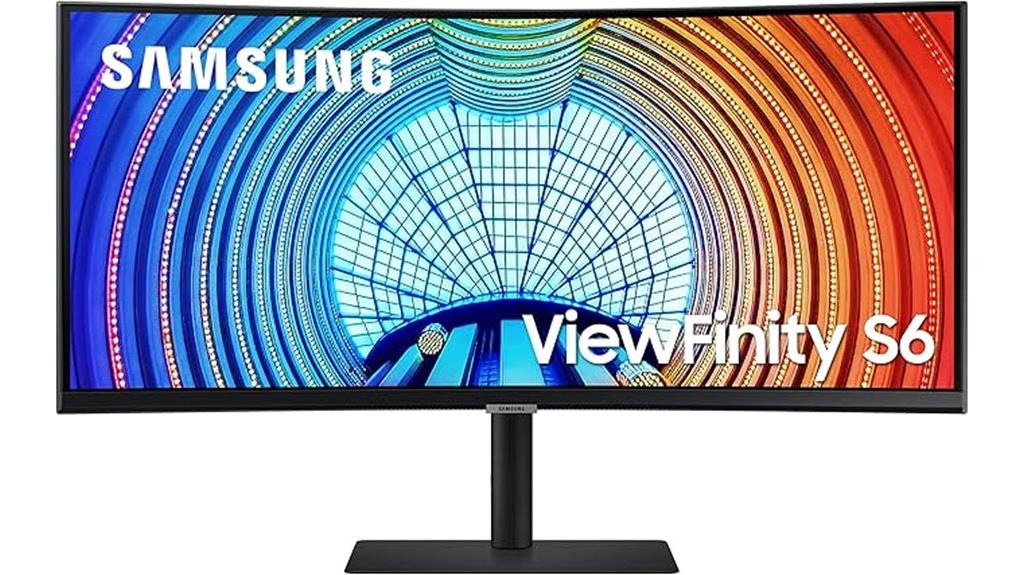
If you want a monitor that seamlessly combines immersive visuals with versatile connectivity, the Samsung Viewfinity S65UA Ultrawide QHD Curved Monitor stands out as an excellent choice. Its 34-inch curved display with a 21:9 aspect ratio offers an immersive experience for gaming, movies, and multitasking. The Ultra WQHD resolution and HDR10 deliver vibrant, detailed visuals, while the 100Hz refresh rate and AMD FreeSync ensure smooth, tear-free performance. The curved 1000R screen reduces eye strain, and the near bezel-less design supports multi-monitor setups. Plus, the USB Type-C port provides 90W charging and clutter-free connectivity, making it a versatile, comfortable option for extended use.
Best For: users seeking an immersive ultrawide curved monitor with versatile connectivity for gaming, multitasking, content creation, and extended comfort during long hours of use.
Pros:
- Immersive 34-inch curved display with a 21:9 aspect ratio for enhanced viewing experience
- Ultra WQHD resolution with HDR10 and 100Hz refresh rate for vibrant visuals and smooth performance
- USB Type-C port with 90W charging simplifies connectivity and reduces desk clutter
Cons:
- Larger size may require more desk space and adjustment for optimal viewing
- Curved screen might not be preferred by users who favor flat displays
- Premium features may come at a higher price point compared to standard monitors
Dell S3422DWG Curved Gaming Monitor (34 Inch, 1800R, 144Hz, WQHD, HDMI, DP, AMD FreeSync)

The Dell S3422DWG Curved Gaming Monitor stands out as an excellent choice for gamers and multimedia enthusiasts who want immersive visuals and smooth performance. Its 34-inch 1800R curved screen with a 21:9 aspect ratio delivers an expansive, panoramic view, perfect for multitasking or gaming. The WQHD resolution (3440×1440) offers sharp, detailed images, while the 144Hz refresh rate ensures fluid motion. AMD FreeSync Premium reduces tearing and input lag, providing a responsive experience. With HDMI and DisplayPort 1.4, connectivity is versatile. Plus, its sleek, ultra-thin bezels maximize the viewing area, making it a compelling option for immersive, multitasking setups.
Best For: gamers and multimedia enthusiasts seeking an immersive, high-resolution curved monitor with smooth performance and versatile connectivity.
Pros:
- Large 34-inch curved 1800R screen enhances immersion and panoramic viewing experience
- WQHD resolution with 144Hz refresh rate delivers sharp visuals and smooth motion for gaming and multimedia
- AMD FreeSync Premium technology reduces tearing and input lag for responsive gameplay
Cons:
- May be bulky for limited desk space due to its size and curvature
- Limited to specific ports (HDMI and DP), which might require adapters for some devices
- No built-in speakers, so external audio solutions are necessary
KOORUI 34-inch Curved Ultrawide WQHD Gaming Monitor

For multitaskers who crave an immersive, expansive display, the KOORUI 34-inch Curved Ultrawide WQHD Gaming Monitor stands out thanks to its 21:9 aspect ratio and 1000R curvature, which envelops your field of view and enhances productivity. Its sleek design features an ergonomic eagle wing-inspired stand with tilt, swivel, and height adjustments, plus VESA compatibility. The monitor delivers vivid colors with a 95% DCI-P3 wide color gamut, HDR 400 support, and a high contrast ratio, ensuring sharp visuals. With up to 165Hz refresh rate, 1ms response time, FreeSync Premium, and G-Sync, it offers smooth gaming and multitasking experiences at an attractive price point.
Best For: multitaskers and gamers seeking an immersive, expansive ultrawide display with vibrant visuals and smooth performance.
Pros:
- Large 34-inch curved ultrawide screen with 21:9 aspect ratio enhances multitasking and gaming immersion
- High-quality display with DCI-P3 95% wide color gamut, HDR 400 support, and 4000:1 contrast ratio for vivid, sharp visuals
- Fast refresh rate up to 165Hz, 1ms response time, FreeSync Premium, and G-Sync compatibility ensure smooth gameplay
Cons:
- Some users report minor issues with ghosting or build quality concerns in certain units
- Limited height adjustment options compared to other ergonomic monitors
- Support and repair services may involve additional costs or shipping for certain hardware issues
SANSUI 34-Inch Curved Gaming Monitor (ES-G34C5)

Designed for gamers and multitaskers alike, the SANSUI 34-Inch Curved Gaming Monitor (ES-G34C5) delivers an immersive UWQHD display with a 1500R curved design that enhances viewing comfort and reduces eye strain. With a 165Hz refresh rate and 1ms response time, it offers smooth gameplay and sharp visuals. The monitor supports HDR, wide color gamuts, and high contrast thanks to its VA panel. Connectivity includes HDMI and DisplayPort options, while ergonomic features like tilt and VESA compatibility improve setup flexibility. While lacking built-in speakers, it provides excellent image quality and performance for gaming, work, and multimedia, making it a versatile addition to any workspace.
Best For: gamers, multitaskers, and multimedia enthusiasts seeking an immersive, high-performance curved display for gaming, work, and entertainment.
Pros:
- Ultra-wide UWQHD 3440 x 1440 resolution with vibrant color accuracy and high contrast due to VA panel technology
- Fast 165Hz refresh rate and 1ms response time ensure smooth, responsive gameplay and reduced motion blur
- Ergonomic tilt adjustment and VESA compatibility provide flexible setup options for comfort and space optimization
Cons:
- Lacks built-in speakers, requiring external audio solutions
- Pedestal durability issues reported by some users, potentially affecting long-term stability
- No USB-C port, necessitating adapters for USB-C devices like certain laptops or MacBooks
Samsung Odyssey Neo G9 Dual 4K UHD Gaming Monitor

If you’re serious about immersive gaming and multitasking, the Samsung Odyssey Neo G9 Dual 4K UHD Gaming Monitor stands out with its massive 57-inch dual UHD display. It offers pin-sharp images with a wide field of view, thanks to its dual UHD resolution. Quantum Mini-LEDs and Quantum Matrix Technology deliver stunning contrast and vibrant colors, supported by VESA DisplayHDR 1000. With a 240Hz refresh rate, 1ms response time, and support for DisplayPort 2.1 and HDMI 2.1, it guarantees smooth, lag-free gaming. Multiple inputs and a curved design create an immersive, flexible setup, perfect for both intense gaming sessions and multitasking.
Best For: gamers and multitaskers seeking an expansive, high-resolution display with superior contrast, smooth performance, and immersive visuals.
Pros:
- Ultra-wide dual UHD 57-inch display offers exceptional immersion and detailed visuals.
- 240Hz refresh rate with 1ms response time ensures smooth, lag-free gaming experiences.
- Quantum Mini-LEDs and HDR 1000 deliver vibrant colors, deep blacks, and high contrast for stunning picture quality.
Cons:
- Large size may require significant desk space and specific setup considerations.
- Premium features and technology come with a higher price point.
- Limited availability or high demand could affect accessibility and purchase timing.
Factors to Consider When Choosing Ultra‑Wide Monitors for Multitasking

When choosing an ultra-wide monitor for multitasking, I consider factors like screen size and resolution to guarantee enough workspace without sacrificing clarity. Connectivity options and ergonomic features also matter to keep my setup flexible and comfortable during long hours. Ultimately, I look at color accuracy, refresh rate, and response time to match my specific tasks and gaming needs.
Screen Size & Resolution
Choosing the right screen size and resolution is essential for maximizing multitasking efficiency on an ultra-wide monitor. Larger screens, like 34 inches and above, provide ample workspace, often eliminating the need for multiple monitors. A high resolution, such as Ultra-WQHD (3440×1440) or 4K, sharpens image clarity and detail across the broad display. Ultrawide monitors with a 21:9 or 32:9 aspect ratio offer wider viewing angles, making it easier to manage multiple windows side by side. Higher resolutions allow you to display more content simultaneously, boosting productivity in tasks like video editing, coding, or financial analysis. However, it’s crucial to balance size and resolution to avoid pixelation or scaling issues, ensuring visuals stay sharp and comfortable to view.
Connectivity Options & Ports
Selecting the right connectivity options is essential for maximizing your ultra-wide monitor’s multitasking potential. Look for models offering a variety of ports like HDMI, DisplayPort, USB-C, and USB-A to connect multiple devices effortlessly. USB-C ports that support power delivery (at least 60W to 90W) can reduce cable clutter by charging laptops and peripherals through a single cable. Multiple input ports allow easy switching between sources such as PCs, gaming consoles, and media devices without needing adapters. Built-in USB hubs provide extra USB-A or USB-C ports, enhancing peripheral connectivity directly through the monitor. Additionally, advanced features like Picture-in-Picture (PIP) and Picture-by-Picture (PBP) modes utilize multiple inputs, making multitasking more efficient. Prioritizing these connectivity options guarantees a versatile, clutter-free workspace.
Ergonomic Adjustability Features
Ergonomic adjustability features are crucial for making the most of your ultra-wide monitor during long multitasking sessions. Being able to tilt, swivel, pivot, or adjust the height ensures you can position the screen at a comfortable eye level, reducing neck and eye strain. Monitors with adjustable stands make it easy to customize your setup for maximum comfort and productivity. VESA compatibility adds even more flexibility, allowing you to mount the monitor on adjustable arms or wall mounts tailored to your workspace. Proper ergonomic adjustments help maintain good posture, minimize fatigue, and keep you focused longer. Features like programmable height and tilt adjustments are especially beneficial, enabling you to create a personalized ergonomic setup suited to your tasks and preferences.
Color Accuracy & Gamut
A monitor’s color accuracy and gamut are essential for ensuring vibrant, true-to-life visuals, especially when multitasking across different applications. A wide color gamut, like 99% sRGB or 95% DCI-P3, allows for richer, more accurate colors, making images and videos pop. Supporting HDR10 or HDR400 enhances contrast and depth, boosting realism for creative work. Calibration with a Delta E (ΔE) below 2 guarantees precise color reproduction, indispensable for tasks that demand high fidelity. Covering professional color spaces like Adobe RGB or Rec. 2020 indicates excellent color accuracy, suitable for professional editing. High color consistency across viewing angles ensures reliable visuals from multiple positions, which is critical for seamless multitasking. Prioritizing these features helps you find a monitor that delivers accurate, vibrant visuals for all your productivity needs.
Refresh Rate & Response Time
When choosing an ultra-wide monitor for multitasking, a high refresh rate and quick response time are crucial for smooth, clear visuals. A refresh rate of 100Hz or more ensures that motion, like scrolling or switching windows, appears fluid and reduces blur. Response time, measured in milliseconds, affects how fast pixels change color; lower response times (1-5ms) help eliminate ghosting and trailing effects, especially in fast-paced tasks. Monitors with fast refresh rates and low response times are great for video editing, gaming, and rapid data analysis, providing seamless visuals. Pairing these features with adaptive sync technologies like FreeSync or G-Sync further minimizes tearing and stuttering. Balancing high refresh rates with low response times creates a smoother, more responsive multitasking experience.
Additional Productivity Tools
Choosing an ultra-wide monitor with high refresh rates and quick response times lays a solid foundation for smooth multitasking, but many models also come equipped with additional productivity tools that can markedly boost efficiency. Features like Picture-in-Picture (PIP) and Picture-by-Picture (PBP) modes let you view multiple sources at once, streamlining workflows. Split-screen capabilities enable you to divide the display into customizable sections, keeping different tasks organized. Ergonomic adjustments—height, tilt, and swivel—ensure comfort during long sessions. Connectivity options, including multiple HDMI, DisplayPort, and USB-C ports, allow easy switching between devices. Some monitors also offer on-screen display controls, color calibration, and preset modes tailored for specific tasks such as editing or video conferencing, further enhancing your multitasking experience.
Frequently Asked Questions
How Does Monitor Curvature Affect Multitasking Efficiency?
Monitor curvature markedly boosts my multitasking efficiency by reducing eye strain and creating a more immersive experience. The curved screen aligns better with my natural field of view, so I don’t have to move my head as much to see all parts of the display. This makes switching between tasks smoother and keeps my focus sharp. Overall, a curved monitor helps me work comfortably and stay productive longer.
What Are the Best Ergonomic Features for Long-Term Use?
Imagine a trusty ship’s helm guiding you smoothly through choppy waters—that’s what ergonomic features should do for your long hours at the monitor. I prioritize adjustable height, tilt, and swivel, along with a matte screen to reduce glare. A stable, adjustable stand and good cable management also keep things tidy. These features help prevent strain, ensuring I stay comfortable and productive, no matter how long I work.
How Important Is Color Accuracy for Productivity Tasks?
Color accuracy is pretty important for productivity tasks, especially if you work with design, editing, or detailed visuals. Accurate colors help me trust what I see on the screen, reducing mistakes and saving time. Even for general multitasking, good color reproduction can make a difference in ensuring my work looks professional and consistent. So, I always look for monitors with solid color accuracy to boost my efficiency and confidence.
Can Ultra-Wide Monitors Replace Multiple Monitors Effectively?
Think of an ultra-wide monitor as a giant canvas that can replace multiple screens, creating a seamless workspace. I find they truly boost my productivity by eliminating the clutter and hassle of switching between monitors. With a single, expansive display, I can multitask effortlessly — whether editing, coding, or designing. They’re like a command center, giving me an overview at a glance and making multitasking smoother than ever.
What Connectivity Options Are Essential for Seamless Multitasking?
I believe essential connectivity options include multiple HDMI and DisplayPort inputs, so I can easily connect various devices. USB-C is also vital because it offers a single cable for video, data, and charging, reducing clutter. Additionally, having built-in USB hubs helps me connect peripherals effortlessly. These options make multitasking smooth and efficient, allowing me to switch between devices seamlessly without sacrificing performance or convenience.
Conclusion
If you’re enthusiastic to elevate your efficiency and enjoy expansive, exceptional screens, these ultra-wide monitors deliver dynamic diversity for dedicated multitasking. By balancing brightness, bandwidth, and bezel design, you’ll find the perfect fit to foster focus and facilitate flow. Don’t delay—dive into the dazzling display of these distinguished devices, and discover how seamless, stunning, and supercharged your multitasking experience can truly become.