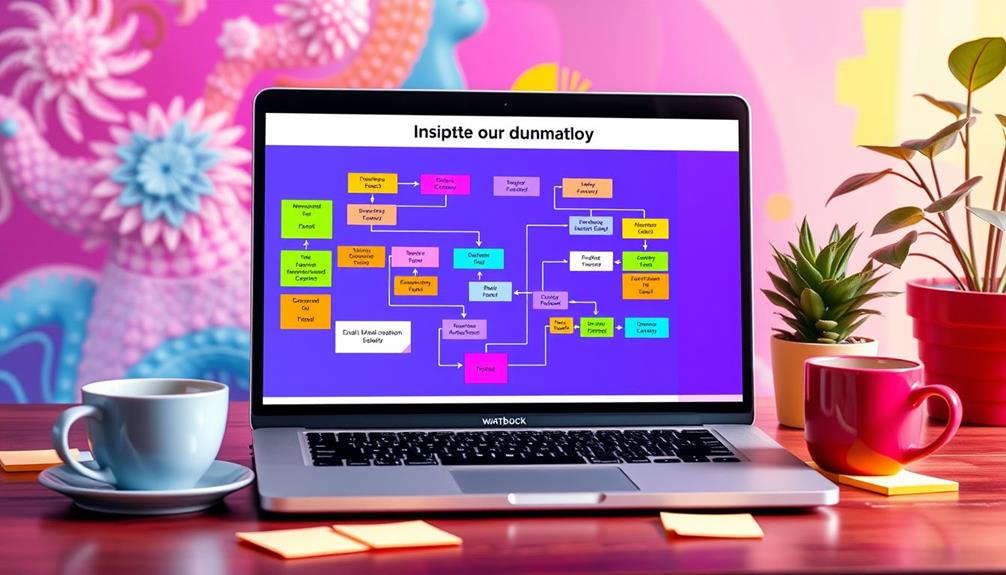Building your first email automation workflow can transform your marketing approach. Start by defining your workflow objectives and identifying triggers like sign-ups or past interactions. Next, select automation software that fits your business needs. Create personalized email content tailored to your audience, and guarantee your messages have clear calls-to-action. Manage your workflow by monitoring subscriber status and making adjustments as needed. Finally, test different elements through A/B testing and optimize based on performance metrics. If you follow these steps, you'll be well on your way to creating effective workflows that boost engagement and efficiency. There's more to explore!
Key Takeaways
- Define clear workflow objectives and identify specific triggers for automation, such as user sign-ups or previous engagement actions.
- Select suitable automation software, considering features that align with your business needs and ensure seamless integration with existing systems.
- Craft personalized email content using dynamic elements and tailored subject lines, focusing on relevance and strong calls-to-action (CTAs).
- Manage your automation workflow by monitoring subscriber status and pausing workflows as necessary to maintain compliance and engagement.
- Conduct A/B testing on various elements and continuously refine workflows based on performance metrics and user feedback for optimization.
Understanding Email Automation Workflows
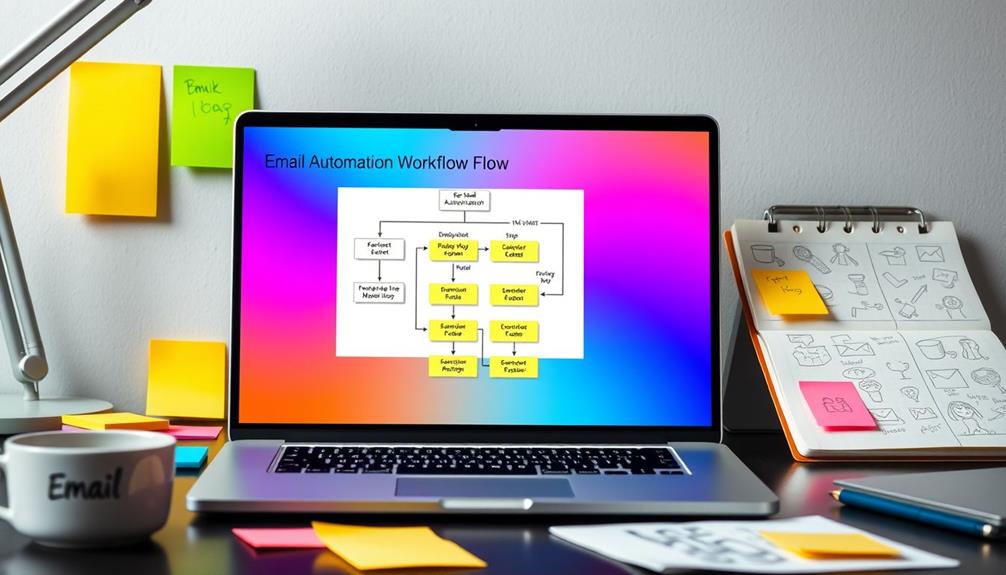
Email automation workflows are like well-oiled machines, seamlessly delivering targeted messages based on user actions. These workflows begin with an automation trigger, which sets the process in motion when subscribers meet specific criteria, like signing up or making a purchase. This immediate entry into the workflow guarantees timely communication, keeping your audience engaged.
By employing effective email marketing strategies, you can further enhance the precision of your automated messages.
Each workflow consists of sequential steps that execute until completion. You can send multiple automated emails simultaneously if there are no delays between workflow steps. Monitoring your workflows is essential; if a previous step fails, the entire process halts. To keep everything running smoothly, check the automation activity tab regularly.
Effective email automation workflows greatly enhance your engagement rates. Automated emails tend to achieve 11% higher click-through rates and 46% higher open rates compared to non-automated emails.
Benefits of Email Automation

Email automation offers you significant advantages, starting with enhanced engagement rates that can boost your click-through and open rates.
By utilizing top platforms for earning, you can effectively reach your target audience and increase your brand visibility.
It also saves you time, allowing you to focus on crafting strategic content instead of repetitive tasks.
With improved targeting strategies, you can connect with your audience more effectively and drive higher conversion rates.
Enhanced Engagement Rates
Boosting engagement rates with automation can transform your email marketing strategy. By leveraging email automation, you can achieve enhanced engagement, reflected in an impressive 46% increase in open rates and an 11% rise in click-through rates.
Automated emails allow you to deliver timely, relevant content that resonates with your audience, ultimately driving conversions and solidifying customer relationships. A crucial component of this success lies in high-quality content, which boosts credibility and trustworthiness.
Effective segmentation is key; it enables you to craft targeted messaging tailored to user behavior, ensuring your emails hit the mark. This personalized approach leads to higher engagement levels and improved campaign performance.
For instance, implementing automated re-engagement campaigns can rekindle interest among inactive subscribers. By providing tailored offers and reminders, you can successfully boost their engagement levels.
Marketers who utilize email automation often cite improved customer experiences, with 43% highlighting this as a major benefit. With automation, you not only nurture your existing relationships but also create opportunities to convert new leads.
Time-Saving Efficiency
Marketers can save an impressive 10 hours each week by implementing email automation, allowing them to focus on strategy and content creation rather than repetitive tasks. This time-saving efficiency comes from using automated email workflows that handle everything from welcome messages to re-engagement campaigns.
By automating these processes, you can save time and guarantee your communications reach customers when they're most likely to engage. Additionally, understanding your financial goals can help align your email marketing budget effectively.
With email automation, you're not just saving time; you're also enhancing your email campaigns. Automated emails achieve 11% higher click-through rates and 46% higher open rates compared to manual emails. This means that your marketing strategies become more effective, leading to improved engagement levels and conversion rates.
Moreover, by delivering personalized emails based on customer actions, you create a better customer experience. Marketers utilizing email automation report a 43% improvement in experiences because they can send relevant communications without delay.
With 65% of marketers already incorporating email automation into their strategies, it's clear that this approach is essential for maximizing efficiency and driving results in today's fast-paced marketing landscape.
Embrace email automation and watch your effectiveness soar!
Improved Targeting Strategies
A well-crafted targeting strategy can transform your email campaigns into powerful tools for engagement. With email marketing automation, you can segment your audience based on demographics, behaviors, and engagement levels, leading to personalized messaging that resonates. Automation workflows adapt content dynamically, ensuring your recipients receive relevant information tailored to their interests.
Here's how improved targeting strategies can impact your campaigns:
| Benefit | Description | Impact |
|---|---|---|
| Increased Engagement | Automated emails achieve 46% higher open rates | Higher audience interest |
| Timely Follow-ups | Send tailored offers based on subscriber data | Improved customer retention |
| Higher Conversion Rates | Targeted communication leads to 11% higher click-through rates | Boosts sales growth |
Steps to Create a Workflow

To create an effective email automation workflow, you need to start by defining your workflow objectives.
This is similar to how Noble Gold specializes in Gold IRAs for retirement planning, as understanding your goals will help tailor your strategy.
Once you know what you want to achieve, select the right automation software that fits your needs.
Define Workflow Objectives
When crafting an email automation workflow, it's crucial to start with a clear understanding of your objectives. Define what you want to achieve—whether it's improving lead conversion rates or enhancing customer retention. This clarity will guide your subsequent steps effectively.
Next, identify enrollment triggers that align with user actions, such as sign-ups or previous engagement. Create targeted audience segments based on demographics or behaviors to guarantee your emails are relevant and personalized, boosting open rates by up to 46%.
Here's a quick overview of how to define your workflow objectives:
| Objective | Trigger Examples | Metrics to Monitor |
|---|---|---|
| Improve Lead Conversion | Sign-up for newsletter | Open rates |
| Enhance Customer Retention | Repeat purchases | Click-through rates |
| Increase Engagement | Interaction with emails | Engagement rate |
Develop a logical sequence of email content that addresses these objectives. Incorporate time delays to maintain engagement throughout the customer journey. Finally, keep an eye on performance metrics to make iterative adjustments, guaranteeing your email automation workflow remains effective over time.
Select Automation Software
Choosing the right email automation software is essential for crafting an effective workflow that meets your business needs. Start by evaluating options like MailChimp, HubSpot, or ActiveCampaign, which offer diverse features for workflow creation.
As the demand for technology integration increases, consider how automation can enhance your operations, much like the growing need for AI Cybersecurity Jobs in protecting digital assets. Verify the software you select integrates seamlessly with your existing systems, especially CRM platforms, to enhance data management and segmentation.
Look for user-friendly interfaces that make it easy to design and set up your first automation workflow. A well-designed platform can save you time and reduce frustration during the setup process.
Additionally, leverage the software's analytics tools to monitor key metrics such as open rates and click-through rates. These insights will be significant in evaluating the effectiveness of your email campaigns and making informed adjustments.
Design Email Content
After selecting the right automation software, the next step is designing email content that resonates with your audience and supports your workflow goals.
Focus on crafting personalized email messages that align with your audience's preferences, whether you're aiming for lead conversion or enhancing customer engagement. To achieve this, consider employing techniques from design thinking principles that emphasize understanding user needs and experiences.
Incorporate dynamic content and tailored subject lines to boost relevance and improve open rates, which can soar as high as 46% for automated emails.
Structure your emails logically, guiding subscribers through a clear journey with compelling calls-to-action (CTAs) to drive engagement.
Don't forget about A/B testing; experiment with different subject lines and email content to find out what works best for your audience. This approach helps optimize click-through rates (CTR) and guarantees your emails are effective.
Lastly, prioritize mobile viewing in your design, as over half of all emails are opened on mobile devices. A seamless user experience across platforms can make a significant difference in engagement levels.
Managing Your Automation Workflow
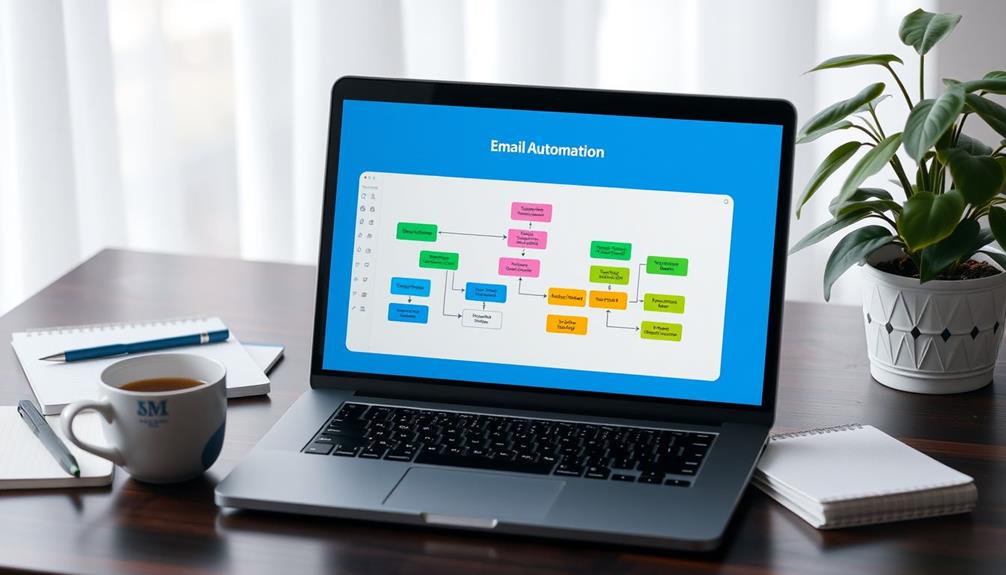
Effectively managing your automation workflow is essential for maintaining subscriber engagement and guaranteeing smooth operations. Start by accessing the Automation page where you can easily pause your workflow if needed.
When you pause the workflow, subscribers remain on their current steps, preventing disruption. However, be cautious—if the workflow stays paused longer than the delay duration, it may lead to cancellations, which you can monitor through the activity tab.
It's important to guarantee compliance with legal standards during this process, similar to how employers conduct background checks to maintain workplace safety and compliance, as outlined in background check practices.
When it comes to refining your approach, consider duplicating workflows. This feature creates an identical copy that starts in a paused state, giving you the chance to modify strategies without affecting your active workflow.
Once you're satisfied with the changes, you can activate the duplicated workflow.
If you decide to resume a paused workflow, subscribers will continue from where they left off, guaranteeing a seamless experience.
You can also rename workflows by clicking the downward-facing arrow next to the Edit button or within the workflow editor's sidebar.
Testing and Optimizing Workflows

Once you've managed your automation workflow, it's time to focus on testing and optimizing it for better performance. Start by conducting A/B testing on various email elements, such as subject lines and content formats. This helps you determine which variations yield higher open rates and click-through rates.
Monitor key metrics to gauge your workflows' effectiveness. Use the automation activity tab to track subscriber progress and identify any anomalies. This allows for timely adjustments, guaranteeing smoother workflow operation.
Implement iterative processes by refining your workflows based on performance data and subscriber feedback to enhance engagement. Before launching, test enrollment triggers and delay steps to minimize the risk of errors that could disrupt the subscriber experience.
Here's a quick overview of key testing components:
| Testing Element | Focus Area | Goal |
|---|---|---|
| Subject Lines | Open Rates | Increase visibility |
| Content Formats | Click-Through Rates | Boost interaction |
| Enrollment Triggers | Workflow Operation | Guarantee correct flow |
Additional Resources for Email Automation

To enhance your email automation strategy, tap into a variety of additional resources designed to support your efforts.
These tools can help you create effective workflows for sending emails, nurturing leads, and maintaining strong customer relationships.
For instance, understanding how cookies impact user experience can markedly improve your targeting and engagement tactics, as outlined in cookie categories.
Here are four valuable resources to take into account:
- Weekly Email Marketing Newsletter: Sign up to receive the latest best practices, features, and trends in email automation. This keeps you informed and helps you optimize your strategies.
- Privacy Policy Review: Familiarize yourself with how your marketing platform handles subscriber data. Understanding these details guarantees your compliance with regulations and builds trust with your audience.
- Terms of Service: Carefully read the user agreements associated with your automation software. Knowing your rights helps you leverage tools effectively and protects your interests.
- Cookies Settings Exploration: Manage your tracking preferences to gain insights on audience behavior and engagement. This knowledge allows you to craft personalized content that resonates with your subscribers.
Utilizing these resources will enhance your email automation efforts, improving your ability to connect with subscribers and drive successful campaigns.
Frequently Asked Questions
What Are the Steps in Email Automation?
To set up email automation, you'll choose suitable software, define your goals, identify triggers, create engaging content, and monitor performance metrics. This process guarantees your campaigns effectively reach and resonate with your audience.
What Is Email Automation Workflow?
Think of email automation workflows like a well-orchestrated concert, where each email plays its part perfectly. They're sequences of automated messages triggered by user actions, enhancing engagement and personalizing communication to boost conversions.
How Do I Start Workflow Automation?
To start workflow automation, choose user-friendly software, set clear goals, identify triggers for enrollment, create engaging content, and test your setup. Monitor performance metrics to refine your approach for better results.
How Do You Structure an Automated Email?
Picture a well-organized library; structure your automated email like that. Start with a clear goal, craft engaging content, personalize, sequence logically, and monitor performance. These steps'll guarantee your emails resonate with recipients effectively.
Conclusion
As you commence your email automation journey, remember that creating an effective workflow is akin to weaving a tapestry—each thread contributes to the overall picture. By understanding the benefits, following the steps, and continually optimizing, you're setting yourself up for success. Embrace the art of automation, and let your emails flow like the River Seine, guiding your audience effortlessly towards your goals. Now, it's time to take action and watch your efforts blossom!