Using Gmail for email marketing may pose some challenges, but it is still a viable option. Certain factors and strategies need to be acknowledged and utilized when opting for this approach.
From navigating the daily sending limits to ensuring compliance with regulations, there’s a lot to unpack. However, with the right tools and tactics, it’s possible to leverage Gmail for effective email marketing.
So, how exactly can one navigate these challenges and make the most of Gmail as a platform for reaching and engaging with an audience?
Key Takeaways
- Gmail offers efficient mass email sending and campaign management tools, making it a viable option for email marketing.
- Integrating G Suite with Gmail enhances its capabilities for seamless email marketing.
- Personalization and segmentation can be achieved using merge fields and audience demographics or user behavior.
- It is important to comply with email regulations and obtain consent before sending promotional emails to maintain a positive reputation and avoid legal consequences.
Gmail Marketing Tools
We can maximize our email marketing efforts by utilizing Gmail marketing tools to efficiently send mass emails and manage campaigns directly within the Gmail platform.
Gmail offers a range of features that make it an effective email marketing platform. From G Suite integration to the ability to send email marketing campaigns, Gmail provides a user-friendly interface for managing targeted email campaigns.
One of the advantages of using Gmail for email marketing is the option to personalize emails using merge fields and segment your audience based on demographics or user behavior. This allows for more tailored and effective communication with subscribers.
Additionally, Gmail’s free email marketing tool can be enhanced with third-party options like Right Inbox, Yet Another Mail Merge, and Gumbamail, providing even more capabilities for creating and managing successful email campaigns.
List Management in Google Sheets
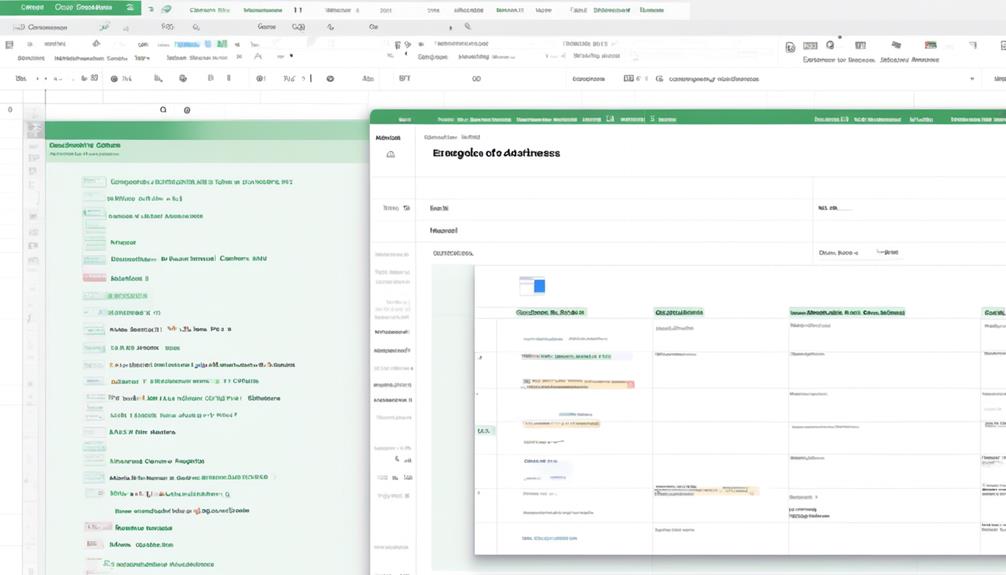
Efficiently manage your email list for marketing campaigns using Google Sheets with the Yet Another Mail Merge add-on. With this tool, you can streamline list management and email sending, making it easier to send your email marketing campaigns.
Here are some key features to help manage your mailing list effectively:
- Download and install the Yet Another Mail Merge add-on in Google Sheets to streamline list management and email sending.
- Utilize features like the ‘Send XXX emails’ option in Google Sheets to facilitate easy mass email sending from your managed list.
- Copy the emails from your Google Sheets list directly to the BCC field in Gmail to streamline the sending process.
Email Compliance and Regulations
After efficiently managing your email list using the Yet Another Mail Merge add-on in Google Sheets, it’s crucial to ensure compliance with relevant email laws and regulations to avoid hefty fines and maintain a positive reputation for your email marketing campaigns.
Familiarizing yourself with email compliance and regulations is essential to prevent potential legal consequences. Different regions have specific email regulations, such as the CAN-SPAM Act in the US, CASL in Canada, and GDPR in the EU. These regulations require obtaining consent before sending promotional emails, providing accurate information about your location, avoiding misleading headers and subject lines, and including an opt-out link for recipients who want to unsubscribe.
Non-compliance with these regulations can lead to significant fines, such as up to $42,530 per email in the US. It’s imperative to understand and adhere to the relevant laws in your jurisdiction to ensure compliance and maintain a positive reputation.
Personalization and Segmentation

To effectively engage recipients and enhance the impact of your email marketing campaigns, personalization and segmentation play a pivotal role in tailoring content to individual preferences and behaviors.
By personalizing your emails, you can create a more audience-based approach, sending relevant marketing emails that resonate with the recipient. This helps in building a stronger connection and engagement with the target audience.
Understanding user behavior enables email marketers to implement best practices in email personalization, ensuring that the content and messaging are aligned with the recipient’s interests and needs. A/B testing different personalized approaches allows for optimization based on data-driven insights, leading to more effective email campaigns.
Additionally, gathering data through surveys helps in segmenting the audience effectively, providing valuable information for crafting highly targeted and personalized email content.
Performance Tracking and Analysis
Performance tracking and analysis are crucial components of successful email marketing campaigns, allowing marketers to measure engagement and make data-driven decisions for optimization. When using Gmail or other email marketing services, it’s essential to leverage the performance tracking features to monitor the effectiveness of your mass emails.
Keep an eye on metrics such as open rates, click-through rates (CTR), bounce rates, and conversion rates to gain insights into the engagement and impact of your campaigns. A/B testing can help compare different email versions and measure their performance, enabling you to make informed decisions for optimizing your email content and design.
For more comprehensive data on user behavior and engagement, consider integrating Google Analytics or other tracking tools with your email marketing efforts. This will provide valuable insights that can be used to refine and improve your strategies.
It’s also crucial to regularly review and analyze the performance data to identify trends and patterns, enabling you to continuously enhance your email marketing campaigns. Additionally, ensure compliance with regulations such as the General Data Protection Regulation (GDPR) when managing your mailing lists and conducting performance analysis.
Frequently Asked Questions
How Do I Create a Marketing Email in Gmail?
We create marketing emails in Gmail using tools like Right Inbox or Yet Another Mail Merge to efficiently send mass emails.
We manage our email list in Google Sheets and use the Yet Another Mail Merge add-on to personalize emails and conduct split testing for effectiveness.
We ensure compliance with email laws such as the CAN-SPAM Act, CASL, and GDPR.
Additional tools like Mailmeteor or GMass help schedule and track email campaigns directly from Gmail.
Which Email Is Best for Email Marketing?
We’ve found that the best email for marketing is one that allows for easy personalization, segmentation, and testing.
It should also comply with relevant laws and regulations. We’ve had success using Gmail with efficient tools like Right Inbox and Yet Another Mail Merge, but it’s crucial to follow email laws such as CAN-SPAM Act and GDPR to avoid legal issues.
Personalization, segmentation, and testing are key to successful email marketing.
Does Google Have an Email Marketing Tool?
Yes, Google offers an email marketing tool called Google Workspace. It provides features like Gmail, Google Meet, Google Chat, and more, making it a comprehensive solution for business communication.
With Google Workspace, we can create, send, and track marketing emails directly from our Gmail account. This simplifies the process and allows us to manage our marketing efforts efficiently within the familiar Gmail interface.
Can I Use Gmail for Commercial Purposes?
Yes, we can use Gmail for commercial purposes.
However, it’s crucial to utilize Gmail marketing tools like Right Inbox, Yet Another Mail Merge, and Gumbamail for efficient mass email sending.
We need to manage our email list through Google Sheets with the Yet Another Mail Merge add-on to stay within the daily limit of 500 emails for Gmail marketing extensions.
Compliance with email laws such as the CAN-SPAM Act, CASL, and GDPR is essential to avoid fines.
Conclusion
In conclusion, using Gmail for email marketing can be like driving a car with a speed limit. With the right tools and careful navigation of regulations, it’s possible to effectively reach your audience.
Just like a well-maintained car can still get you to your destination, Gmail, with its limitations, can still help you drive your marketing efforts forward.
It’s all about knowing the rules of the road and using the tools available to make the journey a successful one.










