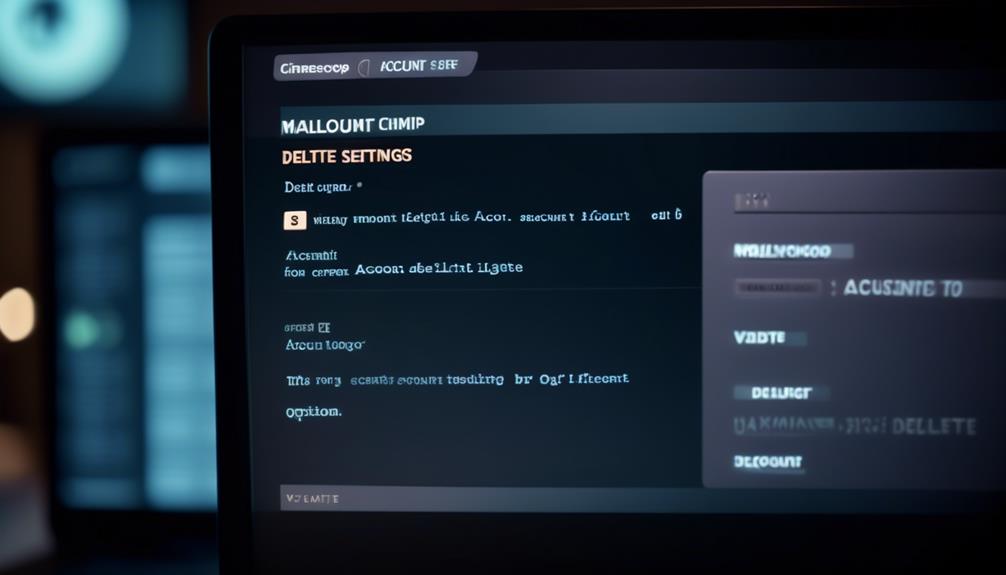In our journey through the complex network of email marketing, it’s essential to grasp the subtleties of how services such as Mailchimp manage contacts who have unsubscribed.
Like a carefully orchestrated dance, Mailchimp ensures that unsubscribed individuals are not bombarded with emails they have chosen to opt out of. However, the question remains – what are the intricacies of this process and how does Mailchimp handle unsubscribed contacts in different scenarios?
Let's explore the policies, risks, and best practices surrounding this topic to gain a comprehensive understanding of Mailchimp's approach to emailing unsubscribed contacts.
Key Takeaways
- Mailchimp strictly prohibits emailing unsubscribed contacts with standard campaigns.
- Including an unsubscribe link in every email sent through Mailchimp is mandatory.
- Manually resubscribing someone who has opted out is not allowed.
- Emailing unsubscribed contacts violates Mailchimp's policy, damages brand reputation, and may lead to legal consequences.
Mailchimp's Policy on Emailing Unsubscribed Contacts
Mailchimp strictly prohibits the emailing of unsubscribed contacts with standard campaigns, as they've explicitly opted out of receiving further communications. This policy aligns with Mailchimp's commitment to respecting recipients' choices and maintaining high standards for email marketing practices. Every email sent through Mailchimp is required to include an unsubscribe link, allowing recipients to easily opt out of future communications.
It's important for users to review their contact data regularly and ensure that unsubscribed contacts aren't included in any email campaigns. Manually resubscribing someone who's previously opted out isn't allowed and is considered a violation of Mailchimp's policy on unsubscribed contacts.
Additionally, Mailchimp keeps unsubscribed contacts visible for other purposes, such as retargeting and sending postcards. However, sending emails to these contacts using standard campaigns is strictly prohibited. Users should be aware that archiving unsubscribed contacts can have the added benefit of reducing the overall Mailchimp bill, potentially saving costs for the account.
Risks of Emailing Unsubscribed Contacts

Understanding the implications of contacting unsubscribed individuals is essential for maintaining ethical and effective email marketing practices. When considering the risks of emailing unsubscribed contacts, it's crucial to recognize that doing so not only violates Mailchimp's policy but also undermines the trust and privacy of the recipients. Sending emails to unsubscribed contacts can lead to negative consequences, including damaging your brand's reputation, potential legal issues, and being flagged as spam. Moreover, it contradicts the purpose of providing an unsubscribe link in every email and is against Mailchimp's privacy policy.
Managing your audience ethically and responsibly is integral to the success of your email marketing efforts. Mailchimp emphasizes the importance of respecting the choices of subscribers and advises against reaching out to unsubscribed contacts. Additionally, in legacy accounts, archiving unsubscribed contacts can be a practical approach to minimize costs, as Mailchimp doesn't charge for archived contacts.
In the context of the Customer Journey, it's crucial to prioritize building and nurturing relationships with engaged and consenting contacts. Therefore, adhering to best practices and respecting unsubscribe decisions is fundamental for maintaining a positive sender reputation and achieving long-term success in email marketing.
Managing Unsubscribed Contacts in Mailchimp
When considering the ethical management of unsubscribed contacts within email marketing platforms, it's essential to uphold the choices and privacy of recipients while adhering to best practices and regulatory requirements. In Mailchimp, managing unsubscribed contacts is crucial for maintaining a clean and compliant email list.
Here are four key steps to manage unsubscribed contacts effectively:
- Review Your Non-Subscribers: Regularly review your non-subscribers in Mailchimp to ensure that you don't inadvertently send marketing emails to them. This includes both unsubscribed and non-subscribed contacts.
- Archive Your Unsubscribes: Archiving unsubscribed contacts in Mailchimp can help clean your contact list and reduce your subscriber count. This can be beneficial for managing costs and preventing unnecessary charges.
- Clean Contacts: Keep your contact list clean by regularly removing unsubscribed contacts. This ensures that you aren't targeting individuals who've opted out of receiving marketing emails.
- Enhance Your Email Marketing Strategy: Use the data from unsubscribed contacts to refine your email marketing strategy. Understanding why individuals unsubscribe can help you tailor your content to better resonate with your audience.
Best Practices for Unsubscribed Contact Handling

To effectively handle unsubscribed contacts, it is essential to implement industry best practices for respecting their communication preferences and maintaining compliance with regulations. When it comes to managing unsubscribed contacts in Mailchimp, it's crucial to adhere to best practices to uphold the integrity of email marketing efforts. The following table outlines key best practices for handling unsubscribed contacts:
| Best Practices for Unsubscribed Contact Handling | Description |
|---|---|
| Respect the unsubscribe link | Ensure that the unsubscribe link is prominently featured in all communications to allow contacts to easily opt out. |
| Regularly review the Mailchimp email list | Conduct periodic reviews of the email list to remove unsubscribed and non-subscribed contacts to uphold compliance and maintain list hygiene. |
| Consider the customer avatar | Tailor marketing strategies by considering the customer avatar to ensure that communications are relevant and valuable to the target audience. |
Adhering to these best practices not only demonstrates respect for the communication preferences of unsubscribed contacts but also contributes to maintaining a healthy and compliant email list in Mailchimp.
Ensuring Compliance With Unsubscribed Contacts
We ensure compliance with unsubscribed contacts by meticulously adhering to Mailchimp's policies, which mandate the inclusion of an unsubscribe link in every email to align with regulations and user preferences.
To make sure we're managed in accordance with Mailchimp's regulations, we need to send emails to people who decide to subscribe to our marketing content. This means ensuring that every email contains an unsubscribe link, providing recipients with the option to opt out if they no longer wish to receive our communications.
Additionally, it's crucial to be aware of the resources on Mailchimp that outline best practices for managing unsubscribed contacts, such as archiving them to reduce overall costs and keeping a tidy database.
It's important to note that sending emails to unsubscribed individuals isn't allowed, and manually resubscribing someone who's opted out goes against Mailchimp's policies.
Lastly, it's essential to understand that cleaned email addresses resulting from hard or soft bounces are considered dead and can't be contacted, emphasizing the significance of maintaining compliance with unsubscribed contacts.
Frequently Asked Questions
Does Mailchimp Send Emails to Non-Subscribed?
Yes, Mailchimp doesn't send emails to non-subscribed contacts through standard campaigns, as they haven't opted in for communication.
However, a single abandoned cart email can be sent to non-subscribed contacts.
It's important to note that manually resubscribing someone isn't allowed in Mailchimp.
Archiving unsubscribed and non-subscribed contacts can also help in reducing overall billing costs.
Can I Send an Email to Unsubscribed Contacts on Mailchimp?
We can't send emails to unsubscribed contacts on Mailchimp. Once a contact opts out, they're added to the unsubscribed list and can't be targeted with regular campaigns. Mailchimp enforces this to comply with anti-spam regulations and maintain sender reputation.
Respecting unsubscribes is crucial for successful email marketing, protecting both the sender's reputation and the recipient's experience. Therefore, we're unable to email unsubscribed contacts on Mailchimp.
Does Mailchimp Notify When You Unsubscribe?
Yes, Mailchimp notifies when someone unsubscribes.
This ensures compliance with anti-spam laws and maintains transparency.
Unsubscribed contacts are important for list hygiene and campaign success.
By keeping track of unsubscribes, we can better understand audience preferences and improve targeting.
Additionally, respecting unsubscribes builds trust and credibility.
Therefore, Mailchimp's notification feature for unsubscribes is a crucial tool for effective email marketing.
What Happens if You Email Someone Who Has Unsubscribed?
Emailing someone who's unsubscribed from your Mailchimp list isn't permitted. Mailchimp's policy prohibits sending emails to contacts who've opted out of communication. This is to respect their preferences and maintain compliance with anti-spam regulations.
Attempting to manually resubscribe someone who's unsubscribed is also not allowed. It's important to respect unsubscribed contacts' decision and refrain from sending them emails.
Conclusion
In conclusion, it's crucial to adhere to Mailchimp's policy of not sending emails to unsubscribed contacts. Doing so not only respects the preferences of the recipients but also helps maintain compliance with email marketing regulations.
It's like following traffic rules – it keeps everyone safe and ensures a smooth journey. By managing unsubscribed contacts responsibly, businesses can maintain a positive reputation and build trust with their audience.