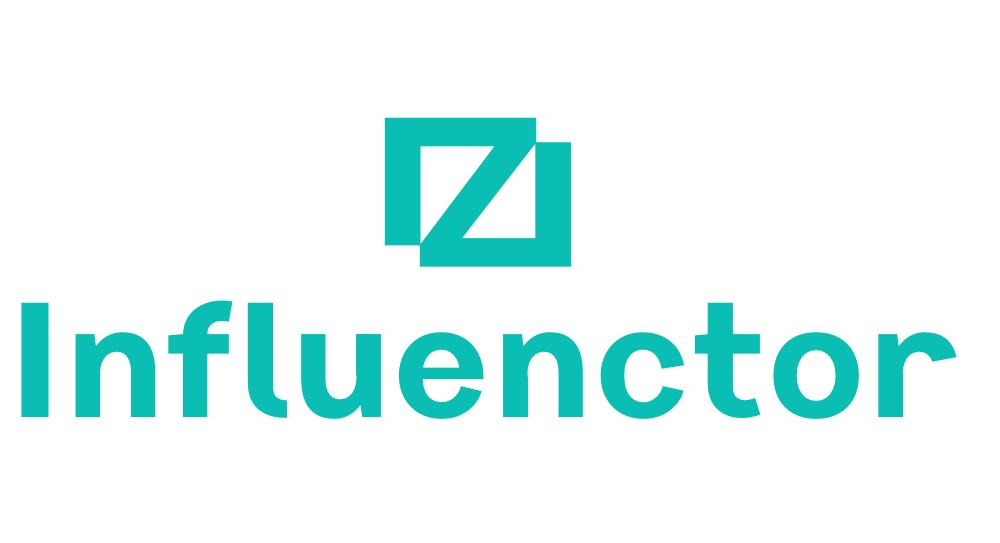Email Marketing
Can You Manually Add Emails to Mailchimp
Sure, you can manually add emails to Mailchimp, but there's more to it than just inputting contacts – find out how to optimize your email marketing strategy.
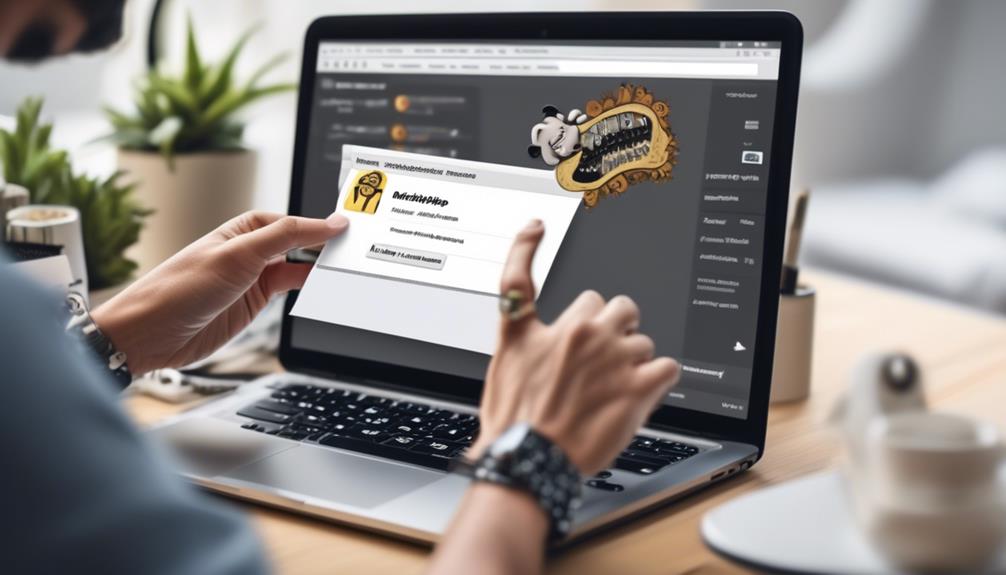
So, you’re aiming to enhance your email marketing approach and are curious if it’s possible to manually input email addresses into Mailchimp?
Well, the answer is yes, but there are a few things to consider before you start inputting contacts. It’s not just about adding emails; it’s about how you organize and manage them within the platform.
Let’s explore the best practices for manually adding emails to Mailchimp and how to optimize your contact management for effective email marketing.
Key Takeaways
- Importing contacts from another service is a seamless process in Mailchimp.
- The audience dashboard in Mailchimp allows you to manage and import contacts.
- Adding subscribers can be done manually by entering their information and obtaining permission.
- Utilizing descriptive tags is important for effective categorization and segmentation of contacts.
Importing Contacts From Another Service
If necessary, we can import contacts from another service to Mailchimp for a seamless transition of our email list. Importing contacts allows us to consolidate all our email marketing campaigns into one platform, ensuring efficient management and targeted outreach.
To begin, we navigate to the ‘Audience’ tab and select ‘Manage Audience’ from the drop-down menu. From there, we choose ‘Import Contacts’ and follow the prompts to add the contacts from our existing file. Mailchimp provides the option to either add new contacts or update existing ones, giving us flexibility in managing our audience.
When importing contacts, it’s crucial to ensure that the file format aligns with Mailchimp’s requirements to prevent any issues during the process. Additionally, Mailchimp offers comprehensive help articles and support to guide us through any challenges we may encounter during the import process, ensuring a smooth transition.
Importing New Contacts From a File
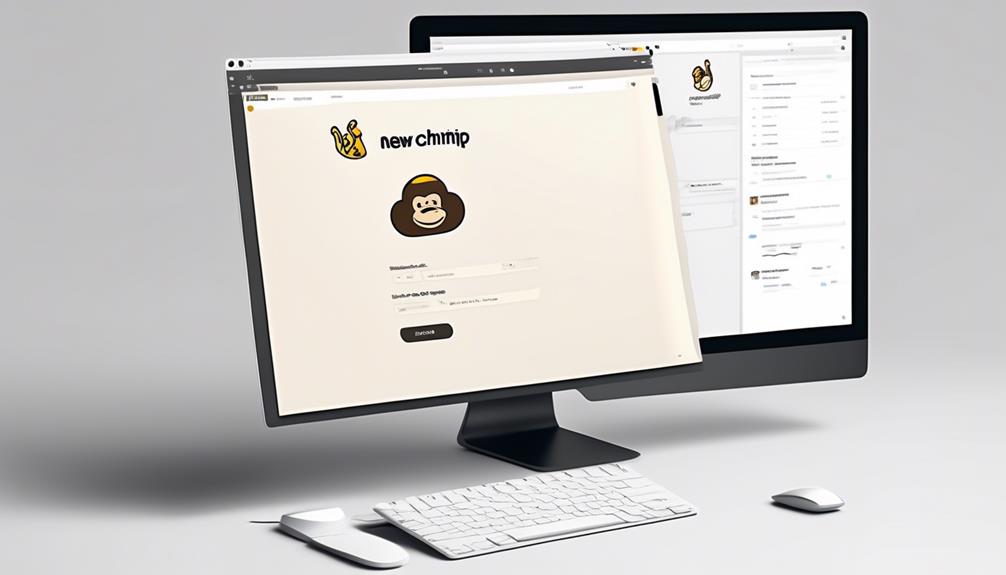
To begin adding new contacts from a file, follow these steps:
- Access the Audience dashboard in Mailchimp.
- Select the desired audience.
- Click on ‘Current audience’ and choose ‘Import Contacts.’
- Choose the option to ‘Upload a file’ and use the import tool to add the CSV file.
- After uploading the file, review the import settings and ensure the accuracy of the import by matching the columns.
- If you encounter any issues, you can scan a help article or access email and chat support for assistance.
It is also crucial to update the profile and create tags for the imported contacts. This will help you organize them effectively within your audience.
Importing new contacts from a file can be a game-changer for your marketing efforts. It allows you to expand your reach and engage with a broader audience seamlessly. By using the import tool, you can efficiently add a large number of contacts at once, saving you time and effort. This process empowers you to keep your audience up-to-date and relevant, ultimately contributing to the success of your email marketing campaigns.
Adding a Single Subscriber to an Audience
We typically add a single subscriber to our audience by selecting ‘Add a subscriber’ from the Manage Audience drop-down and entering the subscriber’s information, ensuring to check the permission box before subscribing. Here’s a helpful table to guide you through the process:
Step Action 1. Click on Audience and then Audience dashboard to access the desired audience from the Current audience drop-down. 2. Choose ‘Add a subscriber’ from the Manage Audience drop-down and enter the subscriber’s information, ensuring to check the permission box before subscribing. 3. Apply any necessary tags and click Subscribe to successfully add the contact, with the option to update existing information by checking the update profile box. 4. The added contact will display a success message, emphasizing the importance of obtaining permission before adding someone as a subscribed contact.
If you encounter any issues or need further assistance with adding or updating contacts, don’t hesitate to contact Support to resolve any queries. Additionally, help articles helped me find the information I needed to successfully add a person to my existing audience. Remember, you must log in to access the audience drop-down and utilize the comma-separated value format for adding contacts via Email Address.
Adding Tags in Mailchimp
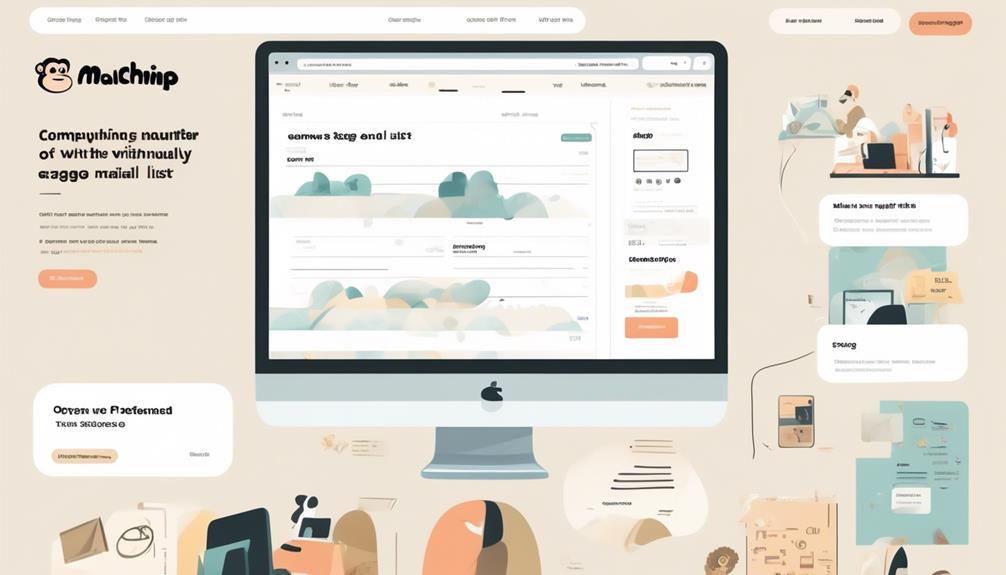
When adding tags in Mailchimp, consider categorizing and organizing contacts based on specific criteria using internal labels. Assigning tags to contacts allows for efficient segmentation and targeted communication.
Here are some key points to keep in mind when adding tags in Mailchimp:
- Utilize descriptive and relevant tags to categorize contacts effectively.
- Regularly review and update tags to ensure accurate segmentation and targeted communication.
- Use the audience drop-down menu to select contacts and add or remove tags in bulk.
- If Mailchimp doesn’t work as expected, refer to help articles, which are easy to find, to resolve my issue.
- Ensure that contacts added manually have given permission to email to comply with regulations.
Removing and Archiving Contacts
Upon importing contacts into Mailchimp, adherence to specific formatting guidelines is crucial to ensure accuracy and efficiency.
When it comes to managing contacts, removing or archiving them is a common task. If you find that you need to remove or archive contacts in Mailchimp, help articles are easy to locate within the platform. From the audience dashboard, you can access these articles to learn how to perform these actions. In my experience, these help articles helped me resolve issues related to managing contacts effectively.
Whether you need to remove contacts due to changes in contact information or you want to archive contacts for future reference, Mailchimp provides straightforward guidance. The process typically involves selecting the contacts you want to remove or archive, using the appropriate drop-down menu, and confirming your selection.
If you ever need further assistance, there are helpful videos that showed me how to manage contacts seamlessly. Overall, managing contacts in Mailchimp, whether through help articles or direct guidance, is a streamlined process that ensures accurate and up-to-date contact lists.
Frequently Asked Questions
Can I Manually Add Email Addresses to Mailchimp?
Yes, we can manually add email addresses to Mailchimp by adding them individually or uploading a CSV file.
It’s important to organize contacts within the audience list and use Mailchimp’s organization features.
Creating a CSV file with field labels, pasting contact information into the correct columns, and using the import tool in Mailchimp to upload the CSV file is essential.
Remember to gain permission before adding someone as a subscribed contact in Mailchimp.
How Do I Add More Emails to Mailchimp?
Sure, we can add more emails to Mailchimp in a few different ways.
One option is to upload a CSV file that contains the contacts’ information. This can be done by going to the Audience dashboard, selecting the desired audience, and choosing the ‘Import contacts’ option. From there, you can upload the CSV file and Mailchimp will automatically add the contacts to your audience.
Another option is to integrate Mailchimp with other apps like Zapier, Salesforce, or Shopify. These integrations allow you to automatically sync your contacts between Mailchimp and these other platforms, so you don’t have to manually add them.
Additionally, you can manually add a subscriber by clicking on the Audience dashboard, selecting the desired audience, and choosing the ‘Add a subscriber’ option. This allows you to input the contact’s information directly into Mailchimp.
When adding contacts to Mailchimp, it’s important to ensure accuracy and efficiency. Double-checking the information before importing it can help prevent errors. It’s also crucial to comply with legal requirements and privacy regulations when handling and storing contact information. This includes obtaining consent from individuals before adding them to your mailing list and properly handling any personal data.
Can I Use Any From Email Address to Mailchimp?
Yes, we can use any from email address in Mailchimp as long as it’s a valid email address and has been verified. This flexibility allows us to customize the sender information, aligning with brand identity or specific campaign needs.
It’s important to maintain consistency and professionalism in the from email address to establish trust and ensure deliverability. Verifying the email address also helps maintain a good sender reputation and avoid potential deliverability issues.
Why Can’t I Add a Contact to Mailchimp?
We can’t add a contact to Mailchimp if the email address is already in the audience or if the contact has previously unsubscribed.
Double-check the email address for accuracy and ensure that the contact hasn’t opted out of receiving emails.
If everything looks good, try manually adding the contact by navigating to the Audience dashboard, selecting ‘Add a Contact,’ and entering the details.
Conclusion
In conclusion, adding emails to Mailchimp manually is a simple process that can be done individually or in bulk.
It’s as easy as adding sprinkles to a cupcake – just a little extra touch to make your audience list even sweeter.
So whether you’re importing contacts, adding a single subscriber, or organizing with tags, Mailchimp makes it easy to manage your email list effectively.
Bryn – AI Expert Writer Bryn is the wizard of words and AI at Influenctor. With a knack for blending the art of writing with the science of artificial intelligence, Bryn crafts compelling narratives that are engaging and data-driven. Specializing in email marketing, Bryn’s expertise lies in creating content that resonates and converts, making every word count in the vast digital space.
Personalized Email Strategies
Chat Gpt for Email Marketing
Harness the power of ChatGPT to revolutionize your email marketing strategy and engage your audience like never before.

It’s commonly understood that tailored emails have the potential to boost click-through rates by an average of 14% and enhance conversion rates by 10%. However, have you ever thought about the transformative impact that ChatGPT could have on your approach to email marketing?
With its ability to generate compelling and tailored content, ChatGPT has the potential to take your email campaigns to the next level. But how exactly can ChatGPT transform your email marketing efforts?
Let’s explore the impactful ways in which ChatGPT can revolutionize the way you engage with your audience and drive results in the world of email marketing.
Key Takeaways
- ChatGPT improves email marketing performance by increasing click-through rates and conversions.
- It enables the creation of engaging and personalized email content.
- ChatGPT helps optimize email marketing campaigns through A/B testing and segmentation.
- Integration with email marketing software like Sendlane streamlines the content creation process and maintains a conversational tone.
Benefits of Chatgpt for Email Marketing
Using ChatGPT for email marketing offers a range of benefits that can significantly enhance the effectiveness and efficiency of our campaigns.
ChatGPT’s ability to generate engaging content and personalized messages plays a pivotal role in capturing the attention of our audience. By leveraging this powerful marketing tool, we can create compelling CTAs and captivating narratives, thus boosting open rates and driving conversions.
The personalized content generation capability of ChatGPT allows us to tailor our messages based on customer data, resulting in higher engagement and response rates. Additionally, the tool’s A/B testing feature empowers us to optimize our email marketing strategies through data-driven insights, ultimately enhancing the overall performance of our campaigns.
Moreover, ChatGPT enables us to create dynamic email content that adapts to recipient interactions, ensuring that our messages remain relevant and impactful. By automating email workflows and follow-up sequences, we save time and streamline our email marketing process, allowing us to focus on delivering high-quality, personalized content that resonates with our audience.
Implementation Steps for Chatgpt With Email Marketing

To successfully implement ChatGPT with email marketing, we can leverage its capabilities as a brainstorming tool to expedite the process of creating compelling and personalized email content. By using ChatGPT’s data analysis features, we can gather valuable customer details and preferences, enabling us to create highly personalized and engaging email content. Additionally, ChatGPT can assist in developing targeted segmentation lists based on demographics, behavior, or engagement levels, allowing for more tailored and effective email campaigns.
Implementation Steps Description Utilize ChatGPT for Idea Generation Use ChatGPT to brainstorm and generate ideas for email subject lines, body content, and calls-to-action. Leverage Data Analysis Capabilities Gather customer details and preferences to create personalized email content. Integrate ChatGPT with Email Marketing Software Seamlessly integrate ChatGPT with email marketing platforms to enhance the effectiveness of email campaigns.
Chatgpt Prompts for Email Marketing
ChatGPT prompts offer a powerful tool for generating compelling email content, seamlessly building on the implementation steps previously outlined. These prompts, powered by OpenAI’s GPT-4, harness the capabilities of machine learning and natural language processing to streamline email creation and enhance customer engagement.
Marketers can leverage ChatGPT prompts to generate attention-grabbing subject lines, create engaging email body content, and craft compelling call-to-action buttons for email campaigns. By utilizing ChatGPT prompts, marketers can optimize content for SEO, generate article ideas, and improve customer engagement in email marketing.
Implementing ChatGPT with email marketing software not only saves time but also enhances content quality and personalizes email writing based on customer data. This powerful tool can significantly improve email marketing strategies, leading to more successful campaigns.
Contextual Relevance With Chatgpt

Harnessing the contextual insights provided by ChatGPT elevates the relevance of email marketing content, enhancing customer engagement and driving impactful communication strategies. ChatGPT’s AI writing capabilities enable the creation of personalized content that resonates with audience preferences, ensuring that emails are tailored to individual needs and interests.
By leveraging customer data, ChatGPT can help craft targeted calls to action that align with the specific interests and behaviors of recipients, increasing the likelihood of conversion.
This contextual relevance is vital for delivering valuable content to subscribers, as it ensures that the information provided is timely and pertinent to their needs. By understanding the nuances of language and context, ChatGPT can help marketers adapt their messaging to different audience segments, improving the overall customer experience.
Furthermore, by generating email subject lines and copy that align with the current trends and preferences of the target audience, ChatGPT helps marketers stay ahead of the curve and maintain a competitive edge in their email marketing efforts.
Incorporating ChatGPT into email marketing strategies not only streamlines the content creation process but also ensures that each communication is tailored to maximize its impact, ultimately driving higher engagement and conversions.
Chatgpt and Sendlane Integration
Integrating ChatGPT with Sendlane revolutionizes our email marketing approach, optimizing content creation and enhancing customer engagement. By leveraging ChatGPT’s language models and artificial intelligence, we can seamlessly integrate it with Sendlane, one of the leading marketing automation tools, to enhance our email marketing efforts.
This integration allows us to utilize ChatGPT prompts for generating email content ideas, crafting compelling subject lines, and personalizing messages to resonate with our audience.
With Sendlane’s robust features and ChatGPT’s data analysis capabilities, we can create targeted segmentation lists based on audience preferences and behavior, ensuring that our email marketing campaigns are highly relevant and impactful.
The amalgamation of ChatGPT and Sendlane streamlines the email creation process, saving time and effort while maintaining a conversational tone in our email communication. Additionally, the integration empowers us to analyze customer data, identify trends, and develop dedicated email campaigns that resonate with our subscribers.
How can Gpt Chat be used for Personalizing Email Marketing?
GPT Chat can enhance email marketing by offering personalized responses based on customer data. By utilizing GPT Chat, marketers can gather insights into customer preferences and behavior, allowing for tailored email content. Incorporating these tips for personalizing emails can improve open rates and engagement, ultimately driving better results.
Frequently Asked Questions
Can I Use Chatgpt for Email Marketing?
Yes, we can absolutely use ChatGPT for email marketing!
It’s a powerful tool for generating human-like content, improving buyer experience, and tailoring emails based on audience preferences.
We can leverage it for data analysis, customer segmentation, and creating compelling subject lines, engaging body content, and effective call-to-action buttons.
It’s a game-changer for streamlining email creation and enhancing traditional and digital marketing strategies.
How Can Chatgpt Be Used in Marketing?
Using ChatGPT in marketing involves:
- Enhancing content strategies
- Streamlining workloads
- Creating better campaigns
It enables:
- Personalized content creation
- Targeted segmentation
- Optimization of email design, subject lines, and body content
By leveraging its data analysis capabilities, ChatGPT serves as a brainstorming tool, enabling:
- Smarter decision-making
- Improving customer engagement
This integration enhances efficiency, overcomes writer’s block, and ultimately boosts ROI through successful email marketing campaigns.
How Do I Use Chatgpt for Sales Emails?
We use ChatGPT for sales emails by leveraging its data analysis capabilities to:
- Collect customer details and preferences
- Speed up email creation with content ideas and suggestions
- Integrate it with email marketing software for streamlined creation and improved engagement
- Enhance customer engagement with compelling subject lines and personalized content
A/B testing different versions of emails helps optimize campaigns and improve open rates, making our sales emails more effective and engaging.
How Do I Write an Email With Chatgpt?
We write emails with ChatGPT by inputting our message and letting it generate content ideas, subject lines, and even optimize design. It enhances our email marketing strategies, aligning content with our audience and saving time.
ChatGPT brings a conversational tone to our communication, improving marketing effectiveness. Plus, studies show that personalized emails can increase open rates by 29% and lead to 41% higher click-through rates, making it a powerful tool for engaging our audience.
Conclusion
In conclusion, ChatGPT revolutionizes email marketing, boosting engagement and personalization. By integrating ChatGPT with email campaigns, we can craft compelling content, automate workflows, and enhance customer interactions.
The results? Improved open rates, click-throughs, and ultimately, better ROI. So, whether you’re a seasoned marketer or just starting out, ChatGPT is the game-changer you need to take your email marketing to the next level.
Natali – Editor in Chief (Strategy and Mastery, AI Expert) Natali, our Editor in Chief, is the driving force behind our content’s strategic direction. With a keen eye for detail and a deep understanding of market trends, Natali ensures that our content is top-notch and strategically aligned with our client’s goals. Her expertise in AI helps to seamlessly integrate advanced technology into our marketing strategies, pushing the boundaries of conventional marketing.
Personalized Email Strategies
Email Marketing for Cleaning Service
Uncover the secrets to leveraging email marketing for your cleaning service and revolutionize your customer connections.

Email marketing is a crucial strategy for cleaning companies to attract new customers and maintain current ones. Despite the surge in digital messaging, it could be assumed that email is becoming obsolete. However, within the realm of cleaning services, its effectiveness is unmistakable.
From enhancing customer retention to effectively showcasing new services and offers, email marketing holds the potential to revolutionize the way cleaning businesses connect with their audience.
But how can cleaning service providers harness the power of email marketing to its fullest extent?
Key Takeaways
- Email marketing is a cost-effective way for cleaning businesses to connect with potential customers.
- Personalized communication through email allows cleaning businesses to showcase specific service offerings.
- Segmentation and targeting in email campaigns can lead to more effective messaging.
- Regular updates on new launches, promotions, and exclusive offers can help cleaning businesses attract and retain customers.
Email Marketing Benefits for Cleaning Businesses
Email marketing offers a cost-effective and personalized way for cleaning businesses to connect directly with potential customers and showcase their specific service offerings. By utilizing an effective email marketing strategy, cleaning business owners can efficiently reach a targeted audience interested in their commercial cleaning services. Building an email list allows for segmentation and targeting, ensuring that the right messages about specific cleaning services reach the right audience at the right time.
Furthermore, email marketing provides an avenue to regularly update subscribers on new launches, promotions, and exclusive offers for cleaning services. This keeps the business top of mind with both current and potential customers. Additionally, sharing customer success stories through emails helps in building trust and credibility with subscribers. It's an opportunity to showcase the positive impact of the cleaning services and demonstrate the value that the business brings to its clients.
Effective Email Campaign Strategies

Highlighting the value of our cleaning services through engaging and innovative email campaigns has proven to be a powerful strategy for attracting and retaining loyal customers. When crafting email campaigns for the cleaning industry, it's essential to employ effective strategies that resonate with the audience. Utilizing compelling subject lines, captivating email templates, and strong calls to action can significantly impact the success of our email marketing efforts. Additionally, incorporating before-and-after pictures, customer feedback, and helpful cleaning tips can build trust and showcase our dedication to customer satisfaction and hygiene. Referral programs can also be highlighted to increase our clientele base and encourage customer loyalty. Here's a table outlining some effective email campaign strategies:
| Email Campaign Strategies | Description |
|---|---|
| Compelling Subject Lines | Engage recipients and entice them to open the email. |
| Captivating Email Templates | Showcase our services and dedication to cleanliness and hygiene. |
| Strong Call to Action | Encourage recipients to take the desired action, such as booking our services. |
| Customer Feedback and Pictures | Build trust and demonstrate the effectiveness of our cleaning services. |
| Referral Programs | Incentivize existing customers to refer our services to others, expanding our clientele base. |
Building an Email List for Cleaning Services
When it comes to expanding our reach and engaging with potential clients, the foundation of effective email marketing lies in building a robust and targeted email list for our cleaning services. Building an email list is crucial for the growth of our cleaning business.
To do this effectively, we need to:
- Utilize email marketing software to efficiently manage and segment our email list, ensuring that our messages reach the right audience at the right time.
- Offer incentives for sign-ups, such as discounts on first services or referral rewards, to encourage potential clients to join our email list.
- Leverage our existing network and customer base for referrals, as satisfied clients are more likely to provide email addresses of friends and family who may also benefit from our cleaning services.
Writing Compelling Cleaning Service Emails

Crafting compelling cleaning service emails requires a deep understanding of our clients' needs and a creative approach to delivering value through our messaging. When it comes to email marketing, the subject line is the first point of contact with potential customers. It's essential to craft personalized and engaging subject lines that capture attention and entice recipients to open the email.
Utilizing email automation allows us to send targeted and informative content to potential customers, ensuring that the right message reaches the right audience at the right time. In addition, we can generate cleaning referrals and re-engage inactive customers through effective reactivation campaigns.
To build trust and credibility, we leverage customer success stories and compelling visuals in our emails. Moreover, by including a clear call to action and contact information, we make it easy for recipients to take the next step.
Our goal is to create compelling emails that not only showcase our professional cleaning services but also provide value to our audience, ultimately driving engagement and conversions.
Maximizing Email Marketing Impact
To maximize the impact of our email marketing efforts for our cleaning service, we focus on utilizing effective email templates to streamline our outreach and engage potential clients. By leveraging these templates, we save time and effort in creating compelling emails, allowing us to focus on delivering exceptional deep cleaning solutions and improving our services.
We also make a conscious effort to distinguish between cold email outreach and spam, ensuring that our emails establish genuine connections with potential customers. This approach not only helps us in generating referrals but also in expanding our subscriber base.
Furthermore, we understand the importance of cold email templates in saving time, ensuring consistent outreach, and ultimately generating a higher return on investment. Our goal is to incorporate different types of email templates, including introduction, helpful approach, and customer success stories, to effectively engage potential clients and boost our open rates.
- Save time and effort to focus on delivering exceptional deep cleaning solutions.
- Establish genuine connections to generate referrals and expand our subscriber base.
- Ensure consistent outreach and boost open rates to maximize the impact of our email marketing efforts.
Frequently Asked Questions
How Do I Offer Cleaning Services by Email?
We offer cleaning services by email through personalized cold email templates that establish connections and avoid spam. These templates save time, ensure consistent outreach, and provide cost-effective strategies to generate ROI.
We engage potential customers with introduction emails, helpful approach emails, and customer success story emails.
Our email campaign strategies include innovative referral programs, sharing feedback and pictures, and using targeted audience segmentation to optimize engagement and conversion rates.
How Do I Write an Ad for a Cleaning Service?
We write ads for our cleaning service with an attention-grabbing introduction showcasing our expertise.
We personalize our approach with innovative ideas, respecting the recipient's expertise, and offering actionable details.
Sharing success stories from satisfied customers inspires and personalizes the approach.
Implementing effective prospecting strategies focuses on the ideal email length, personalization, and leveraging email pipeline tools for measurable success.
Utilizing nurture emails generates cleaning contracts, establishes rapport, and provides segmented and targeted content to engage recipients and drive revenue.
How Do I Advertise My Cleaning Agency?
We advertise our cleaning agency by leveraging targeted online ads, showcasing our services' value and reliability. Engaging social media posts, customer testimonials, and before-and-after photos can highlight our expertise.
Offering promotions and referral discounts could also attract new clients. Building partnerships with local businesses and networking within the community can broaden our reach.
How Do I Market My Cleaning Business?
First off, marketing a cleaning business requires a strategic approach.
We can start by leveraging social media platforms to showcase before-and-after photos and client testimonials.
Engaging with local communities and offering promotions can also attract new clients.
Additionally, networking with real estate agents and property managers can lead to lucrative partnerships.
Utilizing targeted email campaigns and creating a professional website can further enhance visibility and credibility.
Conclusion
In conclusion, email marketing is a powerful tool for cleaning businesses to connect with customers, showcase their services, and drive business growth.
By utilizing effective email campaign strategies, building a targeted email list, and writing compelling emails, cleaning service providers can maximize their impact and stay top of mind with their audience.
Don't miss out on the opportunity to leverage email marketing to grow your cleaning business and connect with your customers in a personalized and effective way.
Natali – Editor in Chief (Strategy and Mastery, AI Expert) Natali, our Editor in Chief, is the driving force behind our content’s strategic direction. With a keen eye for detail and a deep understanding of market trends, Natali ensures that our content is top-notch and strategically aligned with our client’s goals. Her expertise in AI helps to seamlessly integrate advanced technology into our marketing strategies, pushing the boundaries of conventional marketing.
Personalized Email Strategies
Best Email Marketing Software for Hotels
Picking the perfect email marketing software for hotels can revolutionize guest communication and drive revenue – find out which one stands out.

It’s a widely accepted notion that choosing the appropriate email marketing software can greatly influence a hotel’s interaction with its guests and ultimately lead to an increase in revenue.
But with so many options available, how do we know which one is truly the best fit for hotels?
Well, the answer might surprise you.
Key Takeaways
- Moosend, Mailchimp, MailerLite, and Constant Contact are some of the best email marketing software options for hotels.
- These software tools offer various features such as automation, A/B testing, drag-and-drop editing, event management, and interactive email templates.
- Integrations with hotel management systems and CRM are important factors to consider when choosing the right email marketing software.
- Pricing flexibility, user-friendly interfaces, and the ability to leverage guest data for personalized communication are also important criteria to consider.
Top Email Marketing Solutions for Hotels
We have identified several top email marketing solutions for hotels, each offering unique features to enhance marketing efforts.
When it comes to hotel email marketing tools, Moosend stands out with its easy-to-implement automation and user-friendly drag-and-drop email editor. This allows hoteliers to create personalized email marketing campaigns tailored to guest data. Additionally, Moosend’s pre-made automation templates and list management tools streamline the process of reaching out to potential and existing guests.
Mailchimp, another notable option, provides advanced A/B testing options for hotel email marketing campaigns, ensuring that the content resonates with the audience. With AI marketing tools, it enables hotel management systems to leverage customer data for targeted and personalized email marketing campaigns, ultimately enhancing guest experiences.
Furthermore, MailerLite offers intuitive drag-and-drop editing and multi-trigger marketing automation, while Constant Contact’s event management and customizable templates are advantageous for hoteliers seeking comprehensive marketing automation.
Lastly, Mailmodo’s interactive email templates and dynamic content personalization contribute to advanced analytics and reporting, vital for refining hotel email marketing strategies.
These top email marketing solutions equip hoteliers with the essential tools to elevate their marketing efforts and enhance guest experiences.
Features and Pricing of Email Marketing Software

The features and pricing of email marketing software vary widely among different providers, catering to the diverse needs and budgets of hoteliers. When considering the best email marketing software for hotels, it’s essential to evaluate the features offered alongside the pricing to ensure it aligns with the hotel’s specific requirements.
Key features to look for include customer relationship management (CRM) capabilities, management tools for organizing guest data, advanced automation for targeted and personalized campaigns, and seamless integrations with other hotel management systems.
Pricing structures also differ, with some providers offering free plans with limited features and others starting their paid plans at as low as $9/month with varying levels of functionality. For instance, Moosend provides a user-friendly drag-and-drop email editor with advanced automation starting at $9/month, while Mailchimp offers advanced A/B testing options and pre-made email newsletter templates for a starting price of $20/month. MailerLite, on the other hand, begins its paid plans at $10/month and includes blog creation capabilities and intuitive drag-and-drop editing.
It is crucial for hoteliers to carefully assess the features and pricing that best suit their hotel’s email marketing needs.
Best Email Marketing Software for Hospitality Industry
When considering the best email marketing software for the hospitality industry, it’s essential to evaluate the unique features and capabilities offered by different providers. The hospitality industry requires email marketing software that integrates seamlessly with Hotel CRM and property management systems (PMS) to effectively manage guest data and facilitate targeted email campaigns. Additionally, guest communication and profiling are crucial for personalized marketing efforts, making it important to choose a platform that offers these capabilities. Reputation management is also a key consideration, as it directly impacts guest satisfaction and loyalty.
Several email marketing software providers offer features tailored to the specific needs of the hospitality industry. For instance, Mailchimp provides advanced A/B testing and AI marketing tools, while MailerLite offers multi-trigger marketing automation and powerful A/B testing. Constant Contact stands out for its event management feature, customizable templates, and real-time tracking and reporting. Furthermore, Mailmodo offers interactive email templates, dynamic content personalization, and advanced analytics and reporting, making it a strong contender for hotels and hospitality businesses looking to enhance their email marketing strategies.
When choosing the best email marketing software for the hospitality industry, it’s crucial to prioritize integrated email solutions that cater to the unique requirements of guest-oriented businesses.
Selection Criteria for Hotel Email Marketing Tools

Considering the unique features and capabilities of email marketing software for the hospitality industry, it’s crucial to establish specific selection criteria for hotel email marketing tools. When evaluating potential software for our email marketing efforts, we prioritize the following key factors:
- Pricing: We look for flexible pricing options, including paid plans and free trials, to ensure that the software aligns with our budget and offers the necessary features.
- Automation: The ability to implement automated marketing strategies is essential for streamlining our email campaigns and maximizing efficiency.
- User-friendly Interface: An intuitive platform with drag-and-drop email editors is crucial for easy management and quick deployment of targeted content.
- Integration: Seamless integration with our Property Management System (PMS) and other hotel management systems is a priority to ensure smooth data management and customer support.
Choosing the Right Email Marketing Software
As we explore the options for email marketing software, we are drawn to the standout features offered by various providers in the industry. When choosing the right email marketing software for hotel marketing, it’s crucial to consider advanced features, user-friendly platforms, and the ability to leverage guest data for personalized communication. To help hoteliers make an informed decision, we have compiled a comparison table of some leading email marketing software options.
Features Moosend Mailchimp MailerLite Constant Contact Drag-and-Drop Yes Yes Yes Yes Automation Easy-to-implement Advanced A/B testing options Multi-trigger marketing automation Real-time tracking and reporting Personalization Advanced options AI marketing tools A/B testing Customizable templates Integrations 300+ High compliance and deliverability Powerful A/B testing Event management and social media integration
Frequently Asked Questions
How to Do Email Marketing for Hotels?
We create personalized email campaigns to promote special offers and enhance guest engagement.
Our user-friendly drag-and-drop editors and pre-made automation templates ensure targeted and effective campaigns.
With list management tools and personalization options, we provide seamless, personalized experiences for hotel guests.
We integrate transactional emails to streamline communication and enhance the overall guest experience.
Advanced analytics and reporting features help us track and improve the performance of our email marketing campaigns.
Which Software to Use for Email Marketing?
We have compared several email marketing software options, each with unique strengths.
Moosend offers user-friendly drag-and-drop email editor and pre-made automation templates.
Mailchimp provides advanced A/B testing options and AI marketing tools.
MailerLite stands out with intuitive drag-and-drop editor and multi-trigger marketing automation.
Constant Contact excels in event management and real-time tracking.
Mailmodo offers interactive email templates and dynamic content personalization.
Each option has its own advantages for various needs.
What Software Does Hotels Use?
We use a variety of email marketing software at hotels, each tailored to our specific needs.
These platforms offer a range of features such as user-friendly email editors, automation tools, personalization options, and advanced analytics.
They help us engage with our guests, promote our services, and drive bookings.
The right software can make a significant impact on our marketing efforts, allowing us to create personalized and impactful email campaigns.
Can You Use a CRM for Email Marketing?
Yes, a CRM can be used for email marketing. It allows us to store customer information, track interactions, and segment our audience for targeted email campaigns. This helps in creating personalized and effective marketing messages.
Conclusion
In conclusion, when it comes to choosing the best email marketing software for hotels, it’s important to consider the unique needs and goals of your hospitality business.
With the right tool, you can truly ‘hit the nail on the head’ and create impactful, targeted campaigns that engage guests and drive revenue.
So, do your research, weigh the options, and find the perfect fit to elevate your hotel’s email marketing efforts.
Natali – Editor in Chief (Strategy and Mastery, AI Expert) Natali, our Editor in Chief, is the driving force behind our content’s strategic direction. With a keen eye for detail and a deep understanding of market trends, Natali ensures that our content is top-notch and strategically aligned with our client’s goals. Her expertise in AI helps to seamlessly integrate advanced technology into our marketing strategies, pushing the boundaries of conventional marketing.
-

 Email Automation4 weeks ago
Email Automation4 weeks agoAutomated Email Marketing 101: A Beginner's Tutorial
-

 Email Warmup1 month ago
Email Warmup1 month agoWarm Follow-Up Email
-

 Email Design Hub2 months ago
Email Design Hub2 months ago3 Essential Tools for Email Marketing Design Success
-

 Email Marketing1 month ago
Email Marketing1 month agoWhat Is Email Marketing Advantages and Disadvantages
-

 Email Marketing1 month ago
Email Marketing1 month agoWhy Email Marketing Is Effective
-
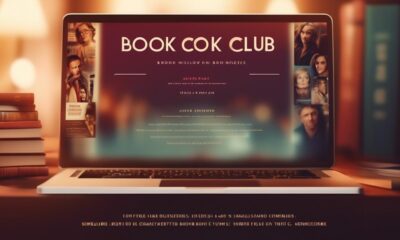
 Email Template1 month ago
Email Template1 month agoCrafting the Perfect Book Club Invitation Email Template
-
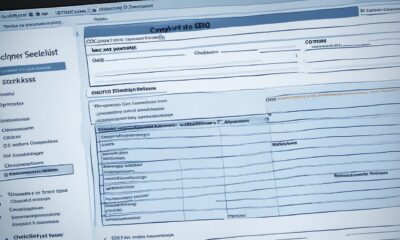
 Search Engine Optimization1 month ago
Search Engine Optimization1 month agoSEO Checklist: Enhance Your Site’s Performance
-

 Email Marketing1 month ago
Email Marketing1 month agoDoes Email Marketing Work in 2024