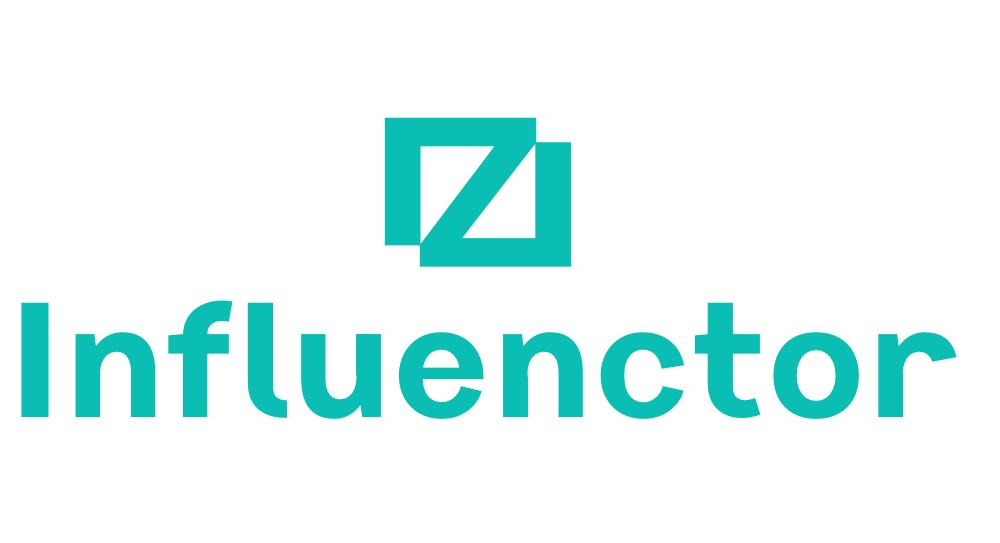Email Template
How to Craft an Effective Change of Email Address Notification Template
Intrigued about the impact of a simple email address change notification? Learn the best practices for crafting an effective notification template.
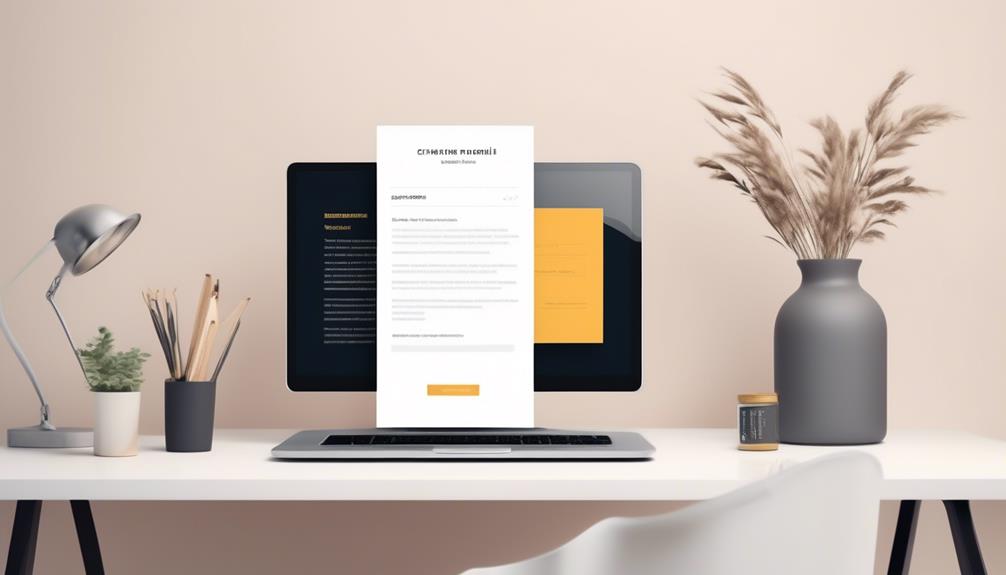
We recently faced a scenario where a team member failed to catch important updates on a project, all because they weren’t getting our emails, the reason being an old email address listed in their contacts. This experience highlighted for us the crucial need to quickly inform our contacts of any updates to our email addresses.
Many of us underestimate the impact of a simple email address change notification, but it can significantly affect communication and information flow.
In this discussion, we'll explore the best practices for crafting an effective email address change notification template and ensuring that crucial communications don't go unnoticed.
Key Takeaways
- Email address notifications are important for maintaining professional and effective communication.
- Customizing email address notification templates allows for tailored branding and communication needs.
- Following best practices for email notifications ensures clear, concise, and engaging messages.
- Ensuring security during email address changes is crucial to prevent unauthorized access and protect sensitive information.
Importance of Email Address Notifications
Importantly, email address notifications play a pivotal role in maintaining professional and effective communication by ensuring contacts are informed about any changes. The importance of email address notifications can't be overstated. They serve as a bridge to update contacts about any change in email, thereby facilitating seamless communication.
This not only prevents missed important communication but also demonstrates a commitment to keeping contacts informed and engaged. When recipients receive a notification email template about the change, it encourages them to reach out with any questions or concerns, thus fostering a sense of transparency and accessibility.
Furthermore, properly notifying contacts about email address changes is crucial for maintaining a professional image and effective communication. It conveys a sense of responsibility and reliability, which are essential in any professional relationship.
Therefore, utilizing an effective email address notification template isn't just a matter of courtesy, but a fundamental aspect of professional communication that can greatly contribute to successful interactions.
Customizing Your Notification Template
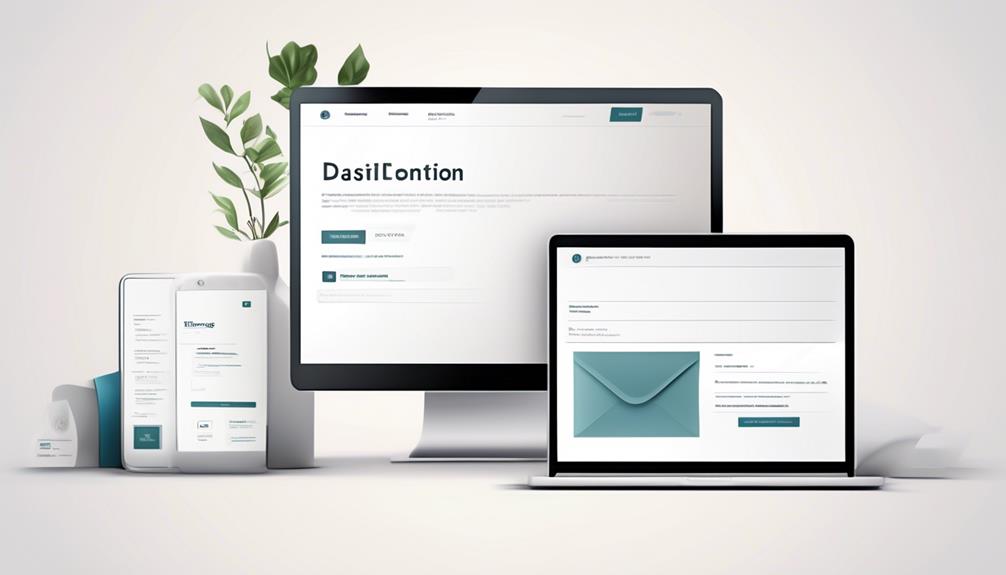
Let's explore the various options available for customizing your notification template and the streamlined process for updating email addresses.
Customization features such as modifying template contents and previewing changes in real-time provide a user-friendly experience.
Understanding these points will help us effectively tailor our email notifications to meet our specific branding and communication needs.
Template Customization Options
To customize your email notification template, navigate to the Settings section and select Email Notifications.
From there, you can click on the specific template or event name that you want to customize.
Once you're in the editing interface, you can easily switch between edit and preview modes using the buttons provided above the edit area. This allows you to see how your changes will look before finalizing them.
After making your desired modifications, it's important to remember to save the template in order to ensure that your customizations are applied.
This level of flexibility and control over the email templates enables us to tailor our notification emails to best suit the needs of our users, ensuring that important information like changes to email addresses are effectively communicated.
Email Address Update Process
Customize your email notification template for the email address update process by navigating to the Settings section and selecting Email Notifications. Administrators have the ability to modify the email templates to suit specific requirements.
Simply click on the desired template or event name to access the edit area. Here, you can seamlessly switch between edit and preview modes using the buttons provided.
Once the necessary changes have been made, remember to save the template to ensure that the modifications take effect. This ensures that the email notifications sent out for the email address update process are personalized and cater to the unique needs of your organization.
Best Practices for Email Notifications
Let's start by addressing the structure of notification emails and how to effectively organize the content.
By following best practices for email notifications, we can ensure that our messages are clear, concise, and engaging.
These guidelines will help us create impactful email notifications that resonate with our recipients and drive positive outcomes.
Notification Email Structure
Utilizing multimedia elements and maintaining brand consistency are essential best practices for crafting effective notification email structures.
When creating notification emails, it's crucial to consider the email body's layout and design. Incorporating multimedia elements such as images or videos can enhance the visual appeal and engagement of the email.
Additionally, ensuring that the email aligns with the brand's visual identity and tone of voice helps to maintain consistency and build brand recognition.
The email notifications should have a clear and concise structure, presenting one idea at a time to avoid overwhelming the recipient.
Furthermore, including a specific call-to-action can guide the recipients on the next steps to take.
Email Content Best Practices
When crafting email content best practices for notifications, it's crucial to ensure clear and informative subject lines engage recipients and deliver precise, personalized messages. By sending email notifications with focused subject lines, recipients are more likely to engage with the content.
Additionally, maintaining brand consistency in email notifications is vital. Designing emails that align with the brand's visual identity, language, and tone, including an unsubscribe button for recipients to opt out, and using a professional and polite tone are all essential.
It's also important to include a clear call-to-action and utilize multimedia elements, interactive components, and dynamic content to engage the audience.
Lastly, incorporating social sharing buttons encourages recipients to share the content with others, amplifying its reach.
Sample Email Address Change Template
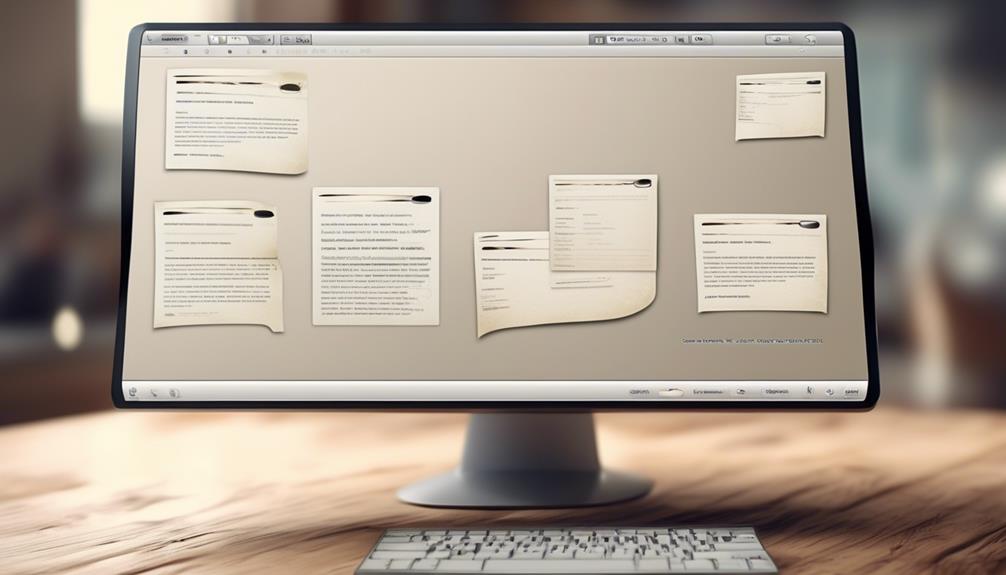
When informing contacts about a change in our email address, the sample email address change template provides clear and concise steps to ensure a professional and personalized message is delivered promptly.
It's crucial to maintain a strong connection with our contacts, and using this template allows us to do so effectively. The template emphasizes the importance of promptly sending email notifications to our contacts to keep them informed about the change. By following the best practices outlined in the template, we can ensure that our email marketing efforts remain seamless and uninterrupted.
Additionally, the template encourages personalization, which is essential for maintaining strong relationships with our contacts. It addresses potential challenges and security concerns related to the email address change, providing reassurance to our contacts.
Utilizing this template will help us navigate the process of informing our contacts about the email address change while adhering to professional standards and maintaining the integrity of our email communications.
Ensuring Security During Email Address Change

To ensure the security of our email address change process, we must diligently verify the identity of the individual requesting the change to prevent unauthorized access. When a request for an email address change is received, we employ multi-factor authentication to confirm the legitimacy of the request. This extra layer of security helps to thwart any unauthorized attempts to access or alter email addresses.
Additionally, any communication related to the email change is encrypted to safeguard sensitive information from falling into the wrong hands. It's essential to maintain a detailed log of all email address change requests and their approvals, which serves both audit and security purposes.
Educating our employees on identifying and reporting suspicious email address change requests is pivotal in preventing phishing attacks. By incorporating these measures, we strengthen the security of our email address change process, ensuring that only authorized individuals can modify email addresses. This not only protects sensitive information but also fosters trust and confidence in the integrity of our email notification template.
Using Notification Templates for Customer Updates
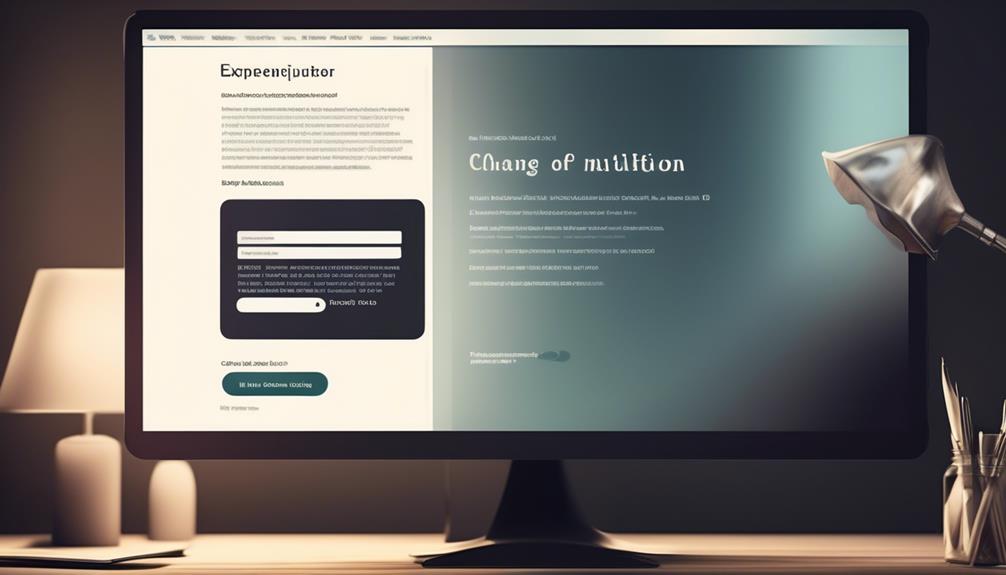
How can notification templates be utilized to efficiently communicate customer updates?
Utilizing notification templates for customer updates can streamline communication and ensure consistency across email campaigns. By customizing templates through the Settings → Email Notifications menu, administrators can tailor the content to suit specific customer update needs.
The edit and preview modes provided make it easy to modify template content, and administrators can save the template after making changes to ensure the updates are applied. This ensures that customer updates are communicated effectively and in a standardized format.
Additionally, email notification templates utilize standard HTML markup and include templating markup for accessing context information, making it easier to personalize and target customer communications. By leveraging the capabilities of notification templates, businesses can enhance their customer update communications, leading to better engagement and understanding.
Using notification templates for customer updates is a powerful tool for maintaining a clear and consistent message across all communication channels.
Frequently Asked Questions
How Do You Announce an Email Address Change?
We announce an email address change by crafting a clear and concise message, ensuring a professional tone is maintained.
It's important to personalize the email if applicable, and to review for errors before sending.
By identifying the recipients and addressing them respectfully, we make sure the announcement is effective.
This approach helps maintain a professional and respectful tone, avoiding unnecessary details while informing the relevant recipients.
How Do I Let Everyone Know I Have Changed My Email Address?
We let everyone know we've changed our email address by sending a friendly and clear notification. We make sure to include our new email address, briefly explain the reason for the change if necessary, and encourage them to reach out with any questions.
It's important to proofread for professionalism and clarity. Notifying contacts as soon as possible ensures a smooth transition and minimizes any confusion.
How Do You Let People Know You Have a New Email Address?
We let people know we've a new email address by sending a notification with our updated contact information.
It's important to clearly state the new email address and briefly explain the reason for the change, if necessary.
We encourage recipients to reach out with any questions or concerns about the update.
Before sending the notification, we proofread it to ensure a professional and polished message.
How Do You Write an Address Change in an Email?
So, when we write about an address change in an email, we want to be clear and professional.
We'll start by stating the reason for the change and providing the new email address. It's important to encourage recipients to reach out with any questions or concerns.
We'll make sure the email is well-written and proofread. Including an FAQ section can help address common concerns about the change.
Can I Use the Change of Email Address Notification Template for Communicating Process Changes?
Yes, the change of email address notification template can be used for communicating process changes. By customizing the process change communication template with the relevant information, you can effectively inform your stakeholders about any important adjustments or updates in your business procedures.
Conclusion
In conclusion, notifying contacts about a change in email address is as important as updating your contact information in real life. Just like how a physical address change can cause mail to get lost, an outdated email address can result in missed communications.
By customizing your notification template and following best practices, you can ensure that your contacts stay connected and informed, like a well-oiled machine running smoothly.
Bryn – AI Expert Writer Bryn is the wizard of words and AI at Influenctor. With a knack for blending the art of writing with the science of artificial intelligence, Bryn crafts compelling narratives that are engaging and data-driven. Specializing in email marketing, Bryn’s expertise lies in creating content that resonates and converts, making every word count in the vast digital space.
Email Template
Crafting a New Year Sales Email Template Guide
Keen to boost your post-holiday sales? The New Year Sales Email Template holds the key to unlocking your prospect engagement potential.

As we journey through the terrain of sales following the holidays, it feels like walking on new snow, where each footprint is clearly visible.
The New Year Sales Email Template is like a compass, guiding us through the uncharted terrain of prospect engagement and conversion. It's a toolkit that holds the potential to carve out a path for sales success in the coming year.
But before we venture further into this discussion, it's crucial to understand the pivotal role that effective email communication plays in setting the tone for a prosperous year ahead.
Key Takeaways
- Effective email communication is crucial for setting the tone for a successful year ahead.
- Personalization and gratitude foster meaningful connections with the audience.
- Incorporating special offers and exclusive deals can enhance open rates and response.
- Tailoring content to resonate with the specific audience is essential for engagement and customer retention.
Crafting Engaging New Year Email Content
Crafting engaging New Year email content requires a thoughtful and personalized approach to express gratitude and foster meaningful connections with recipients, setting the stage for fruitful interactions in the year ahead.
When crafting your New Year email content, it's essential to consider the value proposition you're offering to your recipients. Personalization is key for effective customer retention and engagement. Utilizing New Year sales email templates can provide a great starting point, but it's crucial to tailor the content to resonate with your specific audience.
Incorporating a special offer or exclusive deal can significantly enhance the open rate and response to your email campaign. To maximize the impact of your email, a compelling call-to-action (CTA) should be included, prompting recipients to take the next step.
Effective Subject Lines for New Year Sales

As we gear up for the New Year, our focus shifts to capturing attention with effective subject lines that drive engagement and prompt action. Crafting compelling subject lines is crucial for boosting open rates and maximizing the impact of New Year sales email marketing. Here are some strategies and examples for creating attention-grabbing subject lines that will entice recipients to open your marketing emails:
| Strategy | Example Subject Line |
|---|---|
| Create urgency | "Last Chance: New Year's Deals End Today!" |
| Incorporate New Year themes | "Cheers to Savings: Unlock Our New Year Offers" |
| Emphasize exclusivity | "Exclusive New Year Offer Just for You" |
Types of New Year Email Templates
When considering the types of New Year email templates, we aim to provide versatile options that cater to various marketing objectives and effectively engage the audience.
Here are the best types of New Year email templates:
- Happy New Year Wishes: Start the year on a positive note by sending heartfelt wishes to your loyal customers. Show appreciation for their support and express excitement for the year ahead.
- Themed Templates for New Year: Utilize themed templates to create a festive and engaging atmosphere in your emails. Capture the spirit of the New Year and incorporate visually appealing designs to grab the recipient's attention.
- Prospecting Email Templates: Reach out to potential clients with compelling emails that offer value and expertise. Motivate responses by highlighting how your products or services can help them achieve their goals in the coming year.
- Free Resource Offers: Provide access to valuable resources in your emails to improve outreach and increase response rates. Offer free guides, templates, or consultations to assist recipients in boosting their sales efforts for the New Year.
These templates are designed to enhance your email marketing strategy, increase open rates, and foster stronger connections with your audience. Incorporating these best practices in your New Year emails will set the stage for a successful year ahead.
Best Practices for New Year Email Marketing

The key to an effective New Year email marketing campaign relies on implementing best practices that seamlessly guide recipients from heartfelt season's greetings to engaging sales offers and valuable resources. To achieve this, it's essential to craft simple and thoughtful New Year greetings, thanking recipients for their business and wishing them a Happy New Year. Utilize New Year-themed sales email templates to connect, follow up, and close the loop with prospects, customizing them to fit specific needs. Moreover, starting prospecting on the right foot by motivating prospects to respond, offering expertise to address their challenges, and scheduling discussions to explore potential solutions using prospecting email templates can significantly impact the success of your campaign. Another best practice is to access proven sales email templates as a free resource to improve email outreach and increase response rates for effective sales efforts. Lastly, personalize emails by addressing prospects by name, highlighting specific challenges, offering solutions, and showing interest in helping them overcome their challenges.
| Best Practices for New Year Email Marketing | |
|---|---|
| Craft simple and thoughtful New Year greetings | Utilize New Year-themed sales email templates |
| Start prospecting on the right foot | Access proven sales email templates |
| Personalize emails |
Examples of Successful New Year Sales Emails
With a proven track record of driving sales and captivating prospects, successful New Year sales emails are a vital tool in the arsenal of sales professionals.
Here are some examples of successful New Year sales emails that have resonated with prospects and driven impressive results:
- Personalized Offers: Tailoring offers to individual prospects can create a sense of exclusivity and urgency, driving them to take action.
- Storytelling Approach: Sharing success stories or testimonials from previous customers can create an emotional connection and build trust with prospects.
- Limited-Time Promotions: Creating a sense of urgency by offering limited-time promotions or early bird discounts can prompt prospects to make a purchase decision sooner rather than later.
- Goal-Oriented Messaging: Highlighting how your product or service can help prospects achieve their New Year's resolutions or business goals can make your offer more relevant and compelling.
Frequently Asked Questions
How Do You Say Happy New Year in a Professional Email?
We say 'Happy New Year' in a professional email by starting with a warm greeting and expressing gratitude for the recipient's support.
We convey our excitement for the year ahead and express our wishes for their success.
It's important to maintain a professional tone while also showing genuine warmth and sincerity.
This sets the stage for future interactions and fosters strong, positive relationships.
How Do You Write an Email to a New Year Customer?
We write an email to a new year customer by crafting a personalized message that expresses gratitude for their continued support and conveys our excitement for the year ahead.
By acknowledging their loyalty and offering a heartfelt New Year greeting, we create a genuine connection that resonates with the recipient.
This thoughtful approach sets the tone for a meaningful and impactful customer relationship in the coming year.
How Do You Write a Catchy Sales Email?
We craft catchy sales emails through thoughtful personalization and strategic storytelling. By tapping into the prospect's needs and industry trends, we position ourselves as valuable resources.
Our unexpected subject lines and creative attention-grabbers ensure high engagement rates. We express genuine willingness to assist and provide specific ways to help, adding a festive touch for a memorable customer experience.
This approach ensures our emails stand out and resonate with recipients, fostering meaningful connections.
How Do You Write a New Year Holiday Email?
We write new year holiday emails with a personal touch to connect with our audience. By weaving in genuine greetings and well wishes, we create a warm and engaging message.
Our email templates capture the festive spirit while offering value to prospects. Addressing specific challenges and needs, we show that we understand and care about their success.
This approach sets the stage for fruitful interactions and successful sales in the new year.
Conclusion
In conclusion, the New Year Sales Email Template offers a diverse range of templates to help sales professionals kickstart their year with impactful and engaging email content.
With effective subject lines, customizable templates, and best practices, this resource empowers sales teams to connect with prospects and drive sales.
Whether it's a promotional email, customer feedback request, or year-end wrap-up, these templates cover all the bases to ensure a successful start to the new year.
Natali – Editor in Chief (Strategy and Mastery, AI Expert) Natali, our Editor in Chief, is the driving force behind our content’s strategic direction. With a keen eye for detail and a deep understanding of market trends, Natali ensures that our content is top-notch and strategically aligned with our client’s goals. Her expertise in AI helps to seamlessly integrate advanced technology into our marketing strategies, pushing the boundaries of conventional marketing.
Email Template
Effective Day 30 Check Email Template Guide
Navigating the first crucial month at a new job? Uncover the essential elements of a compelling 30-day check-in email template.

In the HR realm, the adage “a stitch in time saves nine” has never been more applicable than with the 30-day check-in email template. It’s widely understood that the inaugural month on the job holds significant importance, which is why how we handle this key milestone is absolutely critical.
But what exactly goes into crafting a comprehensive and effective 30-day check-in email? Well, let's just say it's not just about ticking a box. Join me as we explore the key elements and strategies that can elevate this routine communication into a meaningful and supportive touchpoint for both the employee and the company.
Key Takeaways
- 30-Day check-ins are important for fostering ongoing communication and shaping the onboarding experience.
- Crafting a perfect email template for 30-day check-ins involves personalization, clarity, visual appeal, and a compelling subject line.
- Customization and personalization tips include tailoring content to the recipient's job title, using personalized questions for feedback, addressing unique challenges and successes for remote teams, utilizing data and analytics for personalization, and creating impactful experiences.
- Key elements for effective follow-up in 30-day check-ins include timely communication, personalization, clear purpose, two-way communication, and value addition.
Importance of 30-Day Check-ins
At our company, we firmly believe in the importance of 30-day check-ins for fostering ongoing communication and ensuring that our team members are set up for success. The onboarding process for new hires is a critical period, and 30-day check-ins play a pivotal role in shaping their onboarding experience. These check-ins provide an opportunity for new employees to share their initial experiences, seek clarification on any aspects of their roles, and provide valuable onboarding feedback.
By incorporating 30-day check-in email templates as part of the onboarding process, we can ensure that new hires feel supported and valued from the outset. In the era of virtual onboarding, these check-ins are even more crucial for establishing a strong connection with our new team members. It's an ideal platform to address any challenges they may be facing, offer guidance, and celebrate their early successes. Additionally, these check-ins demonstrate our commitment to their development and integration into the company culture.
Ultimately, the importance of 30-day check-ins can't be overstated; they serve as a foundation for open communication, employee satisfaction, and long-term success within the organization.
Crafting the Perfect Email Template

Crafting a perfect email template requires careful attention to personalization, clarity, and visual appeal to effectively engage the recipient. When crafting the perfect email template, consider the following key elements:
- Personalization: Tailor the content to the recipient's specific needs, preferences, and previous interactions with the company.
- Clarity and conciseness: Ensure that the email is easy to read and understand by using clear and straightforward language. Avoid unnecessary information that may overwhelm the recipient.
- Visual appeal: Use a well-structured layout, eye-catching visuals, and appropriate formatting to enhance the overall look and feel of the email.
- Compelling subject line: Create a subject line that captures the recipient's attention and clearly conveys the purpose of the email.
- Follow best practices: Keep in mind the best practices for professional emails, such as using a friendly yet professional tone, providing valuable content, and making it easy for the recipient to provide feedback or take action.
Customization and Personalization Tips
When aiming to enhance customer experiences, incorporating customization and personalization tips can significantly elevate engagement and foster stronger connections with the brand. In the context of a 30-day check-in email template, customization and personalization play a crucial role in creating meaningful interactions.
One effective tip is to tailor the email content based on the recipient's job title, ensuring that the information provided is relevant and valuable to their specific role within the company. HR managers can use personalized questions to gather feedback on the onboarding process, company culture, and overall experience, fostering a sense of individual importance and inclusion.
For remote teams, customization can involve acknowledging the unique challenges and successes that come with working in a virtual environment. By addressing these specific aspects, the email can resonate more deeply with remote team members, leading to higher engagement and a stronger sense of connection to the company.
Utilizing data and analytics to personalize content based on past interactions and preferences can also enhance the effectiveness of the email. By incorporating these customization and personalization tips, businesses can create more impactful and memorable experiences for their recipients, ultimately leading to stronger customer loyalty and satisfaction.
Key Elements for Effective Follow-Up

As we strive to enhance our follow-up interactions with customers, incorporating key elements for effective follow-up can significantly elevate engagement and foster stronger connections with our brand.
To ensure successful follow-up, we should consider the following key elements:
- Timely Communication: Following up promptly after a recent meeting or event demonstrates ongoing interest and support, keeping the momentum alive.
- Personalization: Tailoring our follow-up to address specific concerns or topics discussed during the previous interaction shows that we value and remember individual conversations.
- Clear Purpose: Communicating the reason for the follow-up and clearly outlining any required actions from the recipient helps maintain clarity and focus.
- Two-Way Communication: Encouraging dialogue by asking for feedback or questions during the follow-up fosters a sense of collaboration and engagement.
- Value Addition: Offering additional resources, assistance, or information that aligns with the recipient's needs or interests adds value to the interaction and demonstrates our commitment to providing support.
Incorporating these key elements into our follow-up strategy won't only make our 30-day check-in email template more effective but also contribute to building lasting and meaningful relationships with our customers.
Maximizing Engagement and Responses
To maximize engagement and responses in our 30-day check-in email template, we must personalize the content to ensure relevance and connection with each recipient. It's crucial to tailor the message to the individual's situation, making it more likely to resonate with them. Keeping the message brief and clear is important to ensure that the purpose of the email is immediately apparent and to increase the likelihood of the recipient reading the entire email. A polite and professional tone should be maintained throughout the email to foster a positive and respectful interaction. The subject line should be simple and clear, indicating the purpose of the check-in, capturing attention, and setting expectations. Additionally, customizing the content of the templates to the recipient and specific situation is essential to ensure relevance and effectiveness.
In the first week, a warm welcome email can set the tone for the ongoing communication. Encouraging recipients to 'let me know' if they've any questions or concerns can help establish an open line of communication. Furthermore, offering to 'schedule a call' can provide a more personal touch and address any issues that may require a detailed discussion.
In the follow-up email, it's important to 'check in and see' if the recipient needs any further assistance and to convey that they should 'please don't hesitate' to reach out. Finally, expressing that 'we look forward' to their progress and offering assistance in any way necessary can help move this task forward effectively.
Frequently Asked Questions
How Do You Write an Email to Check In?
We write an email to check in by starting with a friendly greeting.
Then, we express our purpose for the check-in.
We keep the message concise and professional, ensuring it's personalized to the recipient and situation.
Our tone is polite and respectful throughout.
This approach maintains a professional yet friendly tone, making the recipient feel valued and appreciated.
It's a simple yet effective way to stay connected and ensure everything is on track.
How Do You Write a Client Check in an Email?
We write a client check-in email to maintain communication, gather feedback, and ensure satisfaction.
It's essential to express gratitude, highlight contributions, and offer flexibility for scheduling a call.
We aim to understand their needs, address any concerns, and foster a positive working relationship.
Our email should reflect professionalism, warmth, and a genuine interest in their well-being.
This approach helps to build trust, enhance client satisfaction, and strengthen the partnership.
How Do You Send a Check in Email for a Job?
We send a check-in email for a job by expressing genuine appreciation for the employee's efforts, acknowledging their contributions, and offering support.
It's vital to ensure the email is personal, encouraging, and inclusive of a clear call-to-action or invitation for a follow-up call.
Our goal is to foster open communication and reinforce a positive working relationship.
This approach sets the stage for ongoing success and fosters a supportive work environment.
How Do You Politely Follow up on an Email?
We politely follow up on emails by sending a friendly reminder, expressing our continued interest and seeking clarification on any outstanding matters.
We strive to maintain professionalism and courtesy in our follow-up, ensuring that our communication is clear and concise.
Our goal is to convey our eagerness to receive a response while respecting the recipient's time and workload.
Can Sendgrid be Used to Send Out 30-Day Check in Emails?
Yes, using SendGrid for emails is a great option for sending out 30-day check-in emails. With its reliable delivery and tracking capabilities, SendGrid can help ensure that your emails reach their recipients and provide valuable insights into open and click rates for your 30-day check-in campaign.
Can the 30-Day Check-in Email Template Improve Email Open Rates?
When it comes to improving email open rates, having an effective strategy is crucial. Utilizing the ultimate email verification template can help ensure that your 30-day check-in email reaches your recipients’ inboxes and encourages them to engage with your content. This template can make a significant impact on your email marketing success.
Conclusion
In conclusion, the 30-day check-in email template is a crucial tool for fostering a positive work culture and ensuring the success of new employees.
Are you ready to take your onboarding process to the next level and show your employees that you're committed to their growth and well-being?
Let's make sure our new team members feel supported and valued every step of the way.
Natali – Editor in Chief (Strategy and Mastery, AI Expert) Natali, our Editor in Chief, is the driving force behind our content’s strategic direction. With a keen eye for detail and a deep understanding of market trends, Natali ensures that our content is top-notch and strategically aligned with our client’s goals. Her expertise in AI helps to seamlessly integrate advanced technology into our marketing strategies, pushing the boundaries of conventional marketing.
Email Template
Crafting an Effective Interviewer No-Show Email Template
Solve the mystery of interviewer no-shows with a professional email template that transforms candidate experiences.

Have you ever been in a silent meeting room, anticipating the arrival of an interviewer who never makes an appearance? It’s an aggravating situation that can lead to feelings of uncertainty for both applicants and those in charge of hiring.
But what if there was a way to address this issue in a professional, understanding manner? At our company, we've developed a simple yet effective email template that addresses interviewer no-shows with grace and empathy.
It not only helps to maintain a positive candidate experience but also provides a pathway for rescheduling and open communication.
Want to know more about how this template can transform the way you handle candidate no-shows? Join us as we explore the benefits and best practices for using this invaluable tool.
Key Takeaways
- No-shows disrupt the hiring process and indicate a lack of interest or commitment.
- Clear communication and reminders can help prevent no-shows.
- Flexibility in scheduling shows accommodation for candidates' needs.
- Adhering to GDPR regulations is important to maintain candidates' privacy rights.
Understanding No-Shows
Understanding no-shows is crucial for employers to effectively manage the interview process and maintain a respectful relationship with candidates. No-shows, where candidates fail to attend scheduled interviews without communication, can disrupt the hiring process and indicate a lack of interest or commitment.
As employers, it's imperative to craft a professional email addressing the no-show situation. This allows for open communication and the potential to reschedule the interview. By proactively reaching out to the candidate, we can demonstrate our understanding of unexpected circumstances and our willingness to accommodate their needs. This approach not only increases the likelihood of rescheduling but also maintains a respectful relationship with the candidates.
To prevent no-shows, clear communication is key. Providing detailed information about the interview, including the date, time, and location, can help candidates better prepare and reduce the likelihood of missing the interview. Additionally, sending reminders leading up to the interview date can help ensure that candidates remember their scheduled appointment.
Flexibility in scheduling can also be beneficial, as it acknowledges the candidates' busy lives and shows a willingness to accommodate their needs. By employing these strategies, we can minimize the occurrence of no-shows and ensure a smoother interview process while adhering to the General Data Protection Regulation (GDPR) regarding candidate communication.
Reasons for No-Shows

There are various reasons for candidates to no-show for interviews, which can disrupt the hiring process and impact the employer-candidate relationship.
Technical difficulties during virtual interviews, such as internet connectivity issues or software malfunctions, can cause candidates to miss their scheduled interviews.
Unforeseen personal emergencies, such as illness or family crises, can also lead to no-shows.
In some cases, candidates may receive another job offer and neglect to inform other potential employers, resulting in a failure to attend scheduled interviews.
Additionally, candidates may lose interest in the position but fail to communicate effectively, leading to a lack of attendance at the interview.
Furthermore, lack of organization or forgetfulness can also contribute to candidates not showing up for their scheduled interviews.
It's important for employers to handle no-show situations with professionalism and understanding, as well as to have a clear process in place to reschedule the interview and ensure that candidates proactively communicate their reasons for missing the initial interview.
No-Show Email Templates
Crafting a professional no-show email template allows for maintaining a respectful and open line of communication with candidates who've missed their scheduled interviews. When creating a no-show email template, consider the candidate's perspective and the potential reasons for their absence, fostering empathy and understanding.
Clearly communicate the impact of the candidate's absence on the interview process, emphasizing the significance of punctuality and commitment. Express genuine interest in the candidate's well-being and willingness to accommodate any unforeseen circumstances, demonstrating flexibility and consideration. Offer clear instructions for rescheduling the interview, providing alternative dates and times while reaffirming the candidate's value and the importance of their participation in the selection process.
Crafting a no-show email template is an essential aspect of the interview process, ensuring that candidates are treated respectfully and professionally even in their absence. It also aligns with data protection regulations such as GDPR by maintaining transparent and considerate communication with candidates.
Try It for Yourself
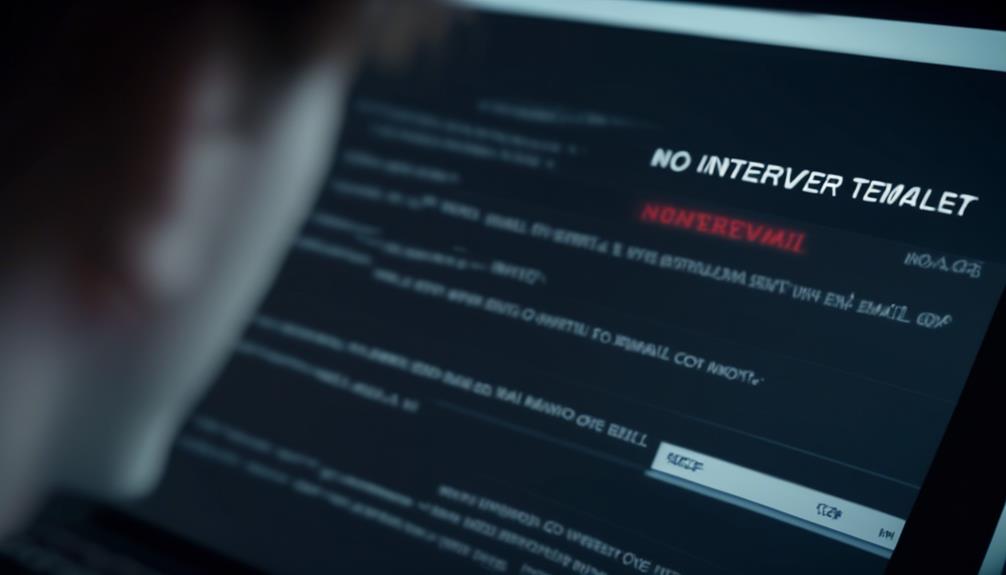
We believe in the power of experiential learning, and 'Try It for Yourself' is a hands-on approach that fosters a deeper understanding and practical application of concepts and tools. This method allows individuals to actively engage with a product or process, gaining practical experience and a more profound comprehension of the subject matter. Here's a visual representation of how 'Try It for Yourself' can be applied in the context of the interviewer no-show situation:
| Situation | Action |
|---|---|
| Candidates are now disengaged | Send a follow-up email expressing understanding and providing options to reschedule. |
| Interview with [Company_name] is scheduled | Clearly communicate the rescheduling process and ensure GDPR compliance. |
| Candidates lost interest | Offer a personalized and genuine invitation to reschedule, emphasizing the company's continued interest. |
How to Handle Candidate No Shows
Dealing with candidate no-shows requires a proactive and respectful approach to maintain open lines of communication and potentially salvage the interviewing process. When handling candidate no-shows, we must adhere to GDPR regulations and respect the candidates' privacy rights when processing their data.
Here's how to handle candidate no-shows effectively:
- Proactive Communication: Reach out to the candidate via email or phone to acknowledge the missed interview and express understanding of unexpected circumstances. This demonstrates empathy and professionalism, potentially paving the way for rescheduling.
- Offer to Reschedule: Extend the opportunity for the candidate to reschedule the interview at their convenience. This gesture shows flexibility and understanding, which can positively influence the candidate's perception of the hiring process.
- Clarify Miscommunications: Seek an explanation for the no-show while maintaining a respectful tone. Providing an opportunity for the candidate to explain their absence can unveil underlying issues and potentially lead to a successful interview process.
Frequently Asked Questions
How Do You Email an Interviewee Who Did Not Show Up?
We email interviewees who don't show up by first acknowledging the missed interview and expressing our understanding.
We then offer the opportunity to reschedule and emphasize the importance of open communication.
Our email conveys professionalism and respect, while also addressing the impact of the no-show.
This approach allows for a constructive dialogue and helps maintain a positive candidate experience despite the initial setback.
How Do You Email an Interviewer for Not Attending the Interview?
We email the interviewer for not attending the interview by expressing our concerns about the missed meeting and the impact it had on the hiring process. Open communication and a professional approach are key to addressing the situation.
We acknowledge the absence and extend the opportunity for the interviewer to provide an explanation and potentially reschedule. This proactive communication demonstrates our understanding and willingness to accommodate unforeseen circumstances.
How Do You Write an Email for a Missing Interview?
We address the missing interview by sending a polite and professional email to the candidate, acknowledging the missed interview, expressing our understanding, and providing an opportunity for rescheduling.
Our communication is proactive, clear, and respectful, aiming to maintain a positive relationship with the candidate.
This approach helps address any miscommunication issues, demonstrates our professionalism, and allows for potential rescheduling, all while preventing missed opportunities.
What Do You Say in an Email When an Interviewer Doesn T Call?
When an interviewer doesn't call, it's frustrating and disruptive.
We need to address this promptly and professionally.
It's essential to express our concern and inquire about the situation.
We can offer flexibility for rescheduling while reaffirming our interest in the opportunity.
Clear communication and understanding are crucial to maintaining a positive candidate experience.
How to Handle an Interviewer No-Show for a Second Interview?
If your interviewer doesn’t show up for a second interview, don’t panic. Send a polite follow-up email using an email template for second interview to check if there was a scheduling mistake. Express understanding and eagerness to reschedule. This professional approach reflects well on you. Stay positive and flexible.
Conclusion
In conclusion, using the Interviewer No-Show Email Template is a practical and empathetic approach to handling candidate no-shows.
By addressing the issue with understanding and offering a chance to reschedule, recruiters can maintain a positive candidate experience and prevent disengagement.
The template serves as a valuable tool in addressing miscommunication and ensuring proactive communication with candidates.
Give it a try and see the difference it makes in your recruitment process!
Natali – Editor in Chief (Strategy and Mastery, AI Expert) Natali, our Editor in Chief, is the driving force behind our content’s strategic direction. With a keen eye for detail and a deep understanding of market trends, Natali ensures that our content is top-notch and strategically aligned with our client’s goals. Her expertise in AI helps to seamlessly integrate advanced technology into our marketing strategies, pushing the boundaries of conventional marketing.
-

 Email Automation4 weeks ago
Email Automation4 weeks agoAutomated Email Marketing 101: A Beginner's Tutorial
-

 Email Warmup1 month ago
Email Warmup1 month agoWarm Follow-Up Email
-

 Email Design Hub2 months ago
Email Design Hub2 months ago3 Essential Tools for Email Marketing Design Success
-

 Email Marketing4 weeks ago
Email Marketing4 weeks agoWhat Is Email Marketing Advantages and Disadvantages
-

 Email Marketing1 month ago
Email Marketing1 month agoWhy Email Marketing Is Effective
-
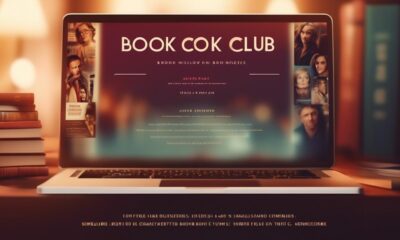
 Email Template4 weeks ago
Email Template4 weeks agoCrafting the Perfect Book Club Invitation Email Template
-
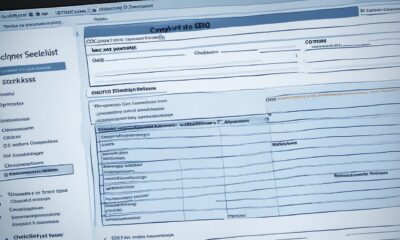
 Search Engine Optimization4 weeks ago
Search Engine Optimization4 weeks agoSEO Checklist: Enhance Your Site’s Performance
-

 Email Marketing4 weeks ago
Email Marketing4 weeks agoDoes Email Marketing Work in 2024