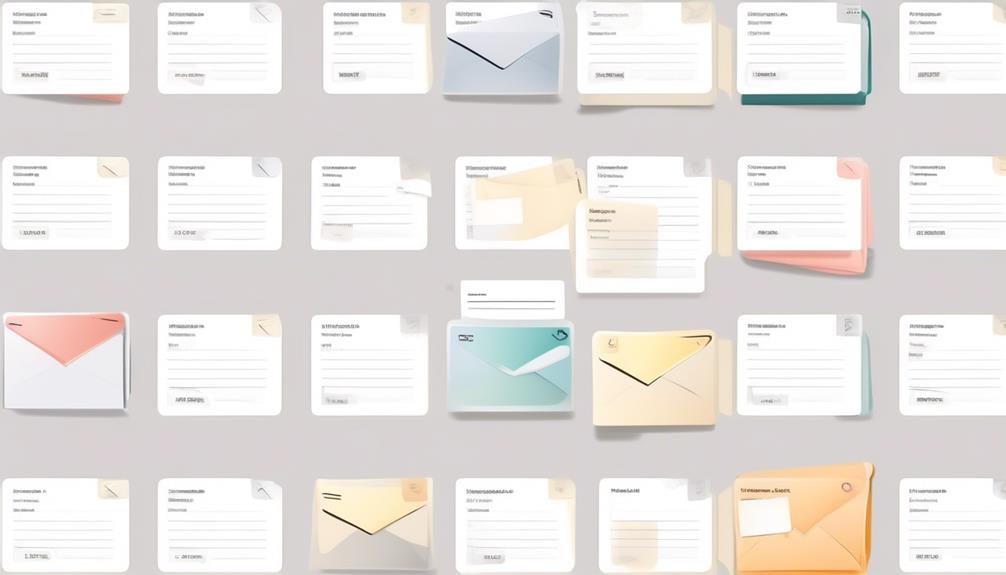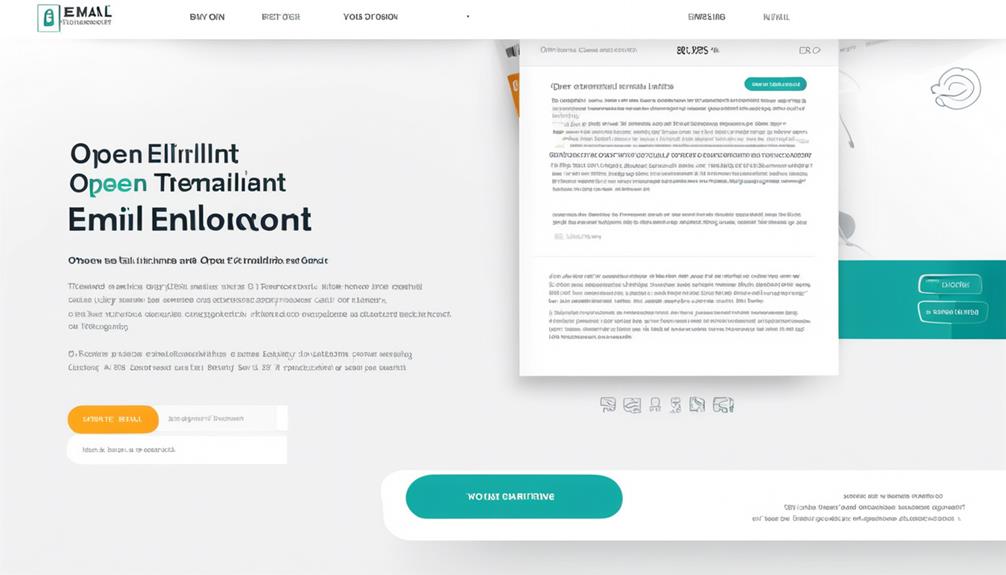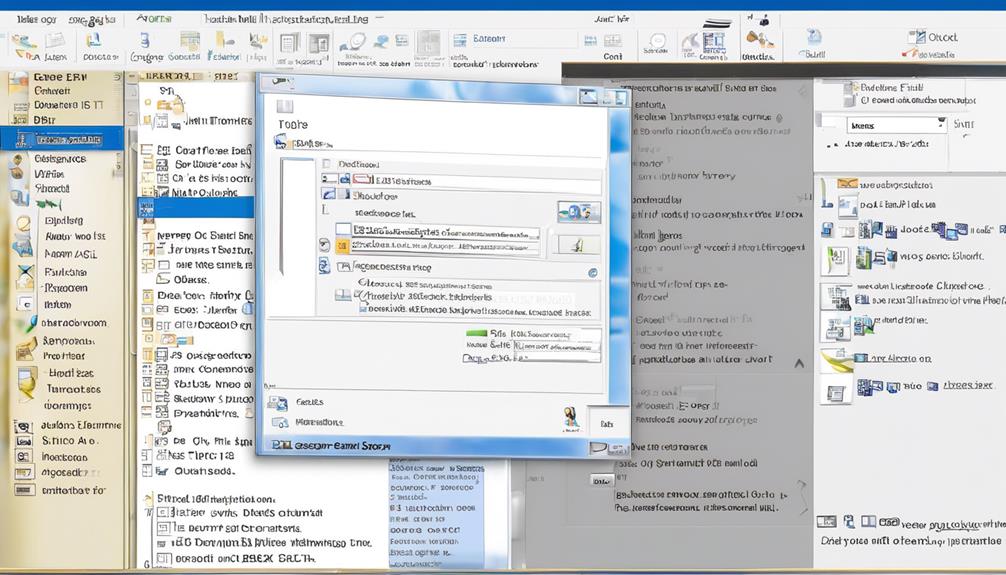Utilizing a customized email template for creating engaging and unified internal communications can significantly enhance how we interact with our colleagues. Whether it’s for captivating announcements or educational updates, there’s immense potential in designing emails that are both visually attractive and personalized.
But how exactly can we ensure our email template hits the mark? Join me as we explore the essential elements and best practices for creating an internal communication email template that resonates with our team and drives meaningful engagement.
Key Takeaways
- Internal communication emails can be categorized into different types, including newsletter emails, alert emails, company event emails, and internal change emails.
- Using email templates for internal communication offers several benefits, such as enhancing staff engagement, ensuring consistent and professional communication, saving time and effort, aligning with the organization's internal communication plan, and providing flexibility for employees to access and utilize them conveniently.
- The CEO/leadership message template should focus on conveying the company's vision and goals, ensuring alignment with the organization's strategy, and fostering engagement and inspiration within the team.
- The change management communication template is crucial for successful change implementation, providing detailed information about changes, connecting employees with the right resources, ensuring clear understanding, alleviating uncertainties, and providing support during transitions.
- The company culture communication template plays a vital role in fostering a positive workplace culture, promoting employee well-being, encouraging open and honest feedback, cultivating a clear and positive workplace culture, and highlighting the importance of employee engagement.
Types of Internal Communication Emails
When crafting internal communication emails, it's essential to understand the various types, such as newsletter emails, alert emails, company event emails, and internal change emails, in order to effectively convey information within the organization.
Newsletter emails serve as a means to update employees about company news, events, and achievements, fostering a sense of belonging and keeping everyone informed.
Alert emails are crucial for urgent or time-sensitive information, ensuring that employees are promptly notified about important developments.
Company event emails play a pivotal role in engaging employees by providing details about upcoming events, fostering a sense of community within the company.
Additionally, internal change emails are instrumental in communicating changes in policies, procedures, or organizational structure, enabling smooth transitions and alignment with the company's goals.
Understanding the distinct purposes of these internal email templates is essential for effective communication within the company. By utilizing the appropriate type of internal email for specific communication needs, management can ensure that employees are well-informed, engaged, and aligned with the company's objectives.
Benefits of Using Email Templates

Using email templates enhances staff engagement and ensures consistent, professional communication across the organization. By providing readily available and customizable templates, email templates facilitate faster and more consistent communication. This not only saves time and effort but also ensures that all internal communication aligns with the organization's internal communication plan. Additionally, the use of email templates guarantees professionalism and clarity in all employee communication, ultimately leading to higher levels of employee engagement. Moreover, email templates offer the flexibility to download and use them on various devices, enabling employees to access and utilize them conveniently.
| Benefits of Email Templates | Description |
|---|---|
| Enhances Staff Engagement | Provides customizable templates |
| Consistent Communication | Ensures clarity and professionalism |
| Time and Effort Saving | Facilitates faster communication |
The use of internal email templates not only streamlines communication but also aligns with the company's efforts to boost employee engagement. Additionally, these templates can be utilized for various purposes such as disseminating important information, sharing updates, and creating a company newsletter, contributing to a cohesive and informed workforce.
CEO / Leadership Message Template
Let's talk about the key components of CEO and leadership message templates:
- Vision and goals
- Strategy alignment
- Team engagement
These templates play a crucial role in communicating the company's vision and goals to the staff, ensuring everyone is aligned with the organization's strategy, and fostering team engagement.
They serve as a powerful tool for CEOs and leaders to convey their vision and inspire the team towards common objectives.
Vision and Goals
In our ongoing effort to foster a transparent and supportive workplace environment, the CEO and leadership team are committed to clearly articulating the company's vision and goals. Effective communication of our company's mission statement is vital to aligning our team with our core values and strategic direction.
It's essential to ensure that every employee understands and feels connected to the broader objectives we aim to achieve. We recognize the significance of incorporating employee feedback options and utilizing insights from employee surveys to refine and communicate our vision and goals effectively.
Our leadership message templates serve as a means to inspire and engage our team, emphasizing the importance of our collective efforts in realizing our vision. Together, we strive to create a workplace culture that empowers and motivates every individual to contribute to our shared goals.
Strategy Alignment
To ensure that our company's vision and goals are effectively integrated throughout the organization, the CEO and leadership team have developed a strategy alignment CEO/leadership message template.
This template serves as a guide for internal emails, enabling us to communicate company updates, express employee recognition, and gather feedback through pulse surveys.
It plays a crucial role in fostering employee engagement by providing a consistent and clear channel for sharing major announcements and expressing gratitude to our team.
By aligning the leadership's strategy and vision with the entire organization, this template reinforces our company's strategic direction and goals. It emphasizes the importance of trust and transparency, creating an intimate connection between the leadership and our employees.
We're committed to using this template to ensure that our communication reflects our unified vision and drives our collective success.
Team Engagement
In our efforts to foster strong team engagement and communication, the CEO and leadership have developed a comprehensive message template that serves as a powerful tool for building employee trust and promoting a culture of transparency and inclusion. This template allows us to express gratitude and appreciation, enhancing our organizational culture and boosting employee engagement. By using this internal communication email template, we can effectively engage employees and solicit feedback, ensuring that their voices are heard and valued. It also aids in communicating major announcements, updates, and change management effectively, fostering clear communication during transitions. Additionally, the template assists in conveying the company's mission and vision statements, inspiring and engaging employees to align with our organizational goals and values.
| Employee Trust | Transparency | Inclusion |
|---|---|---|
| Gratitude | Engagement | Communication |
Change Management Communication Template

Successfully implementing change within an organization requires clear and effective communication with employees. When it comes to change management communication, using an internal communication email template can be instrumental. Here's why it's so valuable:
- Providing detailed information: The template offers a structured format for communicating changes, including specifics about departures, new responsibilities, and any other pertinent details. This ensures that employees have a clear understanding of what to expect.
- Connecting employees with the right resources: Within the template, there's an opportunity to direct employees to the appropriate contacts for further information. This connection can help alleviate any uncertainties and provide employees with the support they need during the transition.
Company Culture Communications Template

Fostering a positive workplace culture and promoting employee well-being are key priorities for our organization. Our company culture communications template serves as a valuable tool in achieving these goals.
Our template emphasizes the well-being and engagement of employees. It encourages open and honest feedback to cultivate a clear and positive workplace culture. By highlighting our company values, this template ensures consistency and readability across all employee communications.
The template also plays a crucial role in emphasizing and promoting our mission and vision. It ultimately reinforces our company's culture to the entire team. This template isn't just a set of guidelines; it's a powerful means of conveying essential information and nurturing a cohesive company culture.
We've included a sample template for download, making it easier for all members of our organization to utilize this valuable tool for effective internal communication. With this template, we can continue to uphold our commitment to a supportive and thriving workplace environment.
Employee Recognition Communications Template

Our employee recognition communications template serves as a powerful tool for acknowledging and appreciating the hard work and dedication of our team members. By using this template, we can ensure that our employees feel valued and appreciated, ultimately boosting morale and job satisfaction.
When crafting our employee recognition communications, we keep the following key points in mind:
- Transparent Communication: We ensure that the template provides important information about the employee recognition program, keeping our employees informed and engaged.
- Clear details about the criteria for employee of the month selection.
- Timely announcements and updates regarding the recognition program to keep employees excited and motivated.
Our goal is to encourage employees to continue their outstanding performance and dedication to their work. By utilizing this template, we can effectively communicate our appreciation and ensure that our employees feel valued and recognized for their contributions. It's an essential tool for fostering a positive company culture and maintaining high employee morale.
Employee Appreciation Message Template
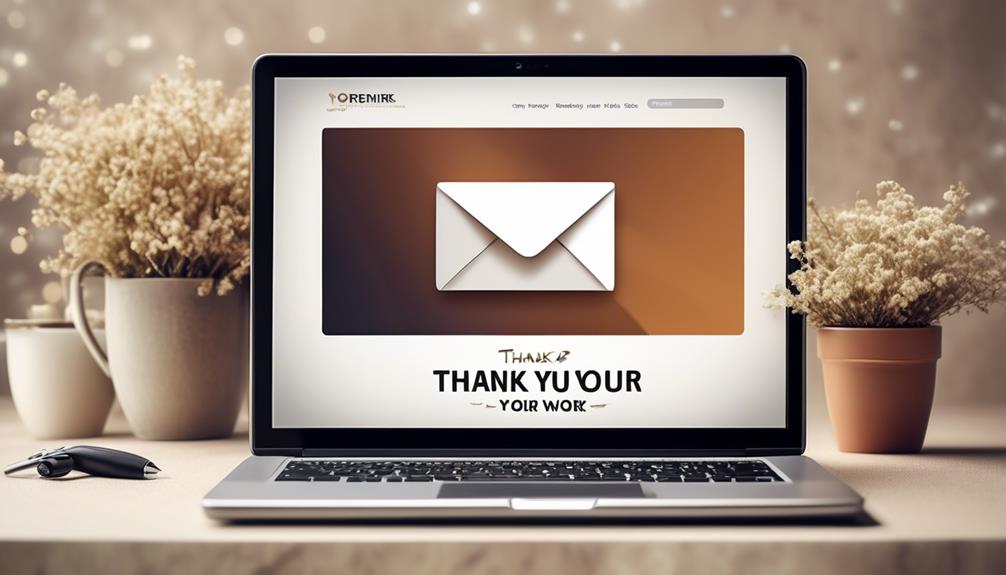
Let's talk about recognizing hard work and showing gratitude for dedication within our teams.
Employee Appreciation Message Template provides a structured way to express appreciation and inspire our colleagues.
It's important to acknowledge outstanding work and motivate our team members.
Recognition for Hard Work
Expressing genuine appreciation for the hard work and dedication of our team members fosters a positive and motivating work environment. When recognizing employees for their hard work, it's important to convey sincerity and specificity to make the appreciation message impactful.
In our internal communication email template, we should include:
- Personalized messages tailored to highlight specific accomplishments and efforts
- Acknowledge the impact of their hard work on the team and the company
- Express gratitude for their dedication and perseverance
Thanking for Dedication
Demonstrating gratitude for our team's unwavering dedication and exceptional contributions sets the tone for a culture of recognition and appreciation within our company. We want to express our heartfelt thanks to each and every one of our employees for their remarkable dedication. Your commitment and hard work do not go unnoticed, and we are sincerely grateful for the positive impact you have on our company's success. Your efforts are truly appreciated, and we recognize the value you bring to our team. Thank you for your unwavering dedication, which inspires and motivates us all. Your commitment to excellence is a testament to the strong foundation of our company. Together, we continue to build a culture of appreciation and engagement.
| Thank You | Dedication | Appreciation | Engagement |
|---|---|---|---|
| Grateful | Commitment | Recognized | Motivation |
| Heartfelt | Hard Work | Valued | Inspiration |
| Sincere | Remarkable | Acknowledged | Teamwork |
New Hire Communications Template

Creating a comprehensive new hire communications template is essential for ensuring a seamless onboarding process and fostering a positive employee experience. When implementing an internal communication template for new hires, there are several key points to consider:
- Employee Welcome
A well-crafted template can help in creating a warm and inviting welcome message for new employees, setting the tone for their experience with the company. It can also include essential information about the company culture, values, and expectations, providing a smooth transition for the new team member.
- New Employee Announcement Email
The template can streamline the process of introducing new hires to the rest of the team, ensuring that everyone is informed in a consistent and timely manner.
Utilizing an effective internal communication template, such as ContactMonkey's email template builder, can significantly enhance the onboarding experience for new employees. It facilitates the creation of personalized and engaging communications, including employee newsletters, performance review announcements, and other essential messages. By leveraging such templates, organizations can establish a strong foundation for new hires, ultimately contributing to higher retention rates and improved employee satisfaction.
Employee Performance Review Template

To effectively communicate performance review schedules and expectations to employees, we will provide clear guidance and resources to help them prepare. It is essential to ensure that the internal communication message regarding performance reviews is clear and concise. Using an employee performance review template can assist in maintaining consistency and professionalism in the communication of performance review details. We understand the importance of providing employees with the necessary support and information to help them feel prepared and valued during their performance review process.
| Key Points | Details |
|---|---|
| Communication Consistency | Utilize the HRIS to ensure all employees receive the same information regarding their performance reviews. |
| Employee Safety | Emphasize the importance of performance reviews in the context of employee safety and well-being. |
| Employee Feedback | Implement a pulse survey to gather feedback on the effectiveness of the performance review process. |
Incorporating these elements into our communication strategy will help us create a more transparent and supportive environment for our employees as they navigate their performance reviews.
Crisis Communications Template

In times of crisis, we rely on the Crisis Communications Template to swiftly and effectively convey urgent updates and crucial information to ensure the safety and well-being of our employees.
The use of this template is crucial for several reasons:
- Consistency and Professionalism:
- It provides a structured format for composing urgent updates, ensuring that our communications are consistent and professional, even in critical situations.
- This maintains the integrity and reliability of our internal communication, reassuring our staff members during uncertain times.
- Flexibility and Adaptability:
- The template allows for flexibility in editing and sending communications, ensuring that we can quickly adapt our messages to evolving crisis scenarios.
- It enables us to address specific concerns and provide relevant information to our employees, demonstrating our commitment to their well-being.
Our Crisis Communications Template is essential for maintaining effective internal communication during challenging times, as it addresses the important aspects of consistency, professionalism, flexibility, and adaptability.
Email Templates for Employee Engagement

Let's explore some key elements that can elevate employee engagement through email templates.
We'll cover subject line tips to grab attention, email content ideas to keep employees informed and engaged, and effective calls to action that encourage participation and feedback.
These components are essential for creating impactful internal communications that resonate with our team.
Subject Line Tips
Craft attention-grabbing subject lines to increase open rates and employee engagement in internal communication emails.
- Personalize subject lines: Incorporate the recipient's name or department to make them feel valued and appreciated.
- Example: 'Sarah, Your Weekly Team Update: Important Changes Ahead'
- Use clear and concise language: Clearly convey the email's purpose to pique interest and encourage opens.
- Example: 'Action Required: Complete Survey by Friday for Bonus Entry'
Email Content Ideas
Creating engaging email content is essential for fostering a connected and informed workforce. When considering email content ideas for employee engagement, utilizing internal communication templates can streamline the process and ensure consistency. From CEO messages to change management communications and company mission statements, these templates cover a wide range of communication needs.
These templates include:
- Employee recognition
- Company policy updates
- Onboarding
- Engagement surveys
- Performance reviews
- Wellness programs
ContactMonkey's email template builder offers the flexibility to customize and personalize these messages while maintaining brand identity. By utilizing these templates, companies can effectively communicate important information, boost employee engagement, and facilitate quicker crisis communications.
This not only fosters a sense of connection and belonging but also ensures that employees are well-informed and engaged with company initiatives.
Call to Action
Encouraging active participation through compelling call-to-action (CTA) email templates is crucial for driving employee engagement and fostering a culture of involvement within the organization.
When crafting CTAs in internal communication email templates, it's essential to:
- Provide clear and specific directives to prompt the desired action from employees. This could include completing a survey, RSVPing to an event, or accessing important resources.
- Use persuasive language and a sense of urgency to motivate employees to take immediate action.
- Customize CTAs based on the intended response, ensuring that employees know exactly what's expected of them.
Best Practices for Internal Email Communication
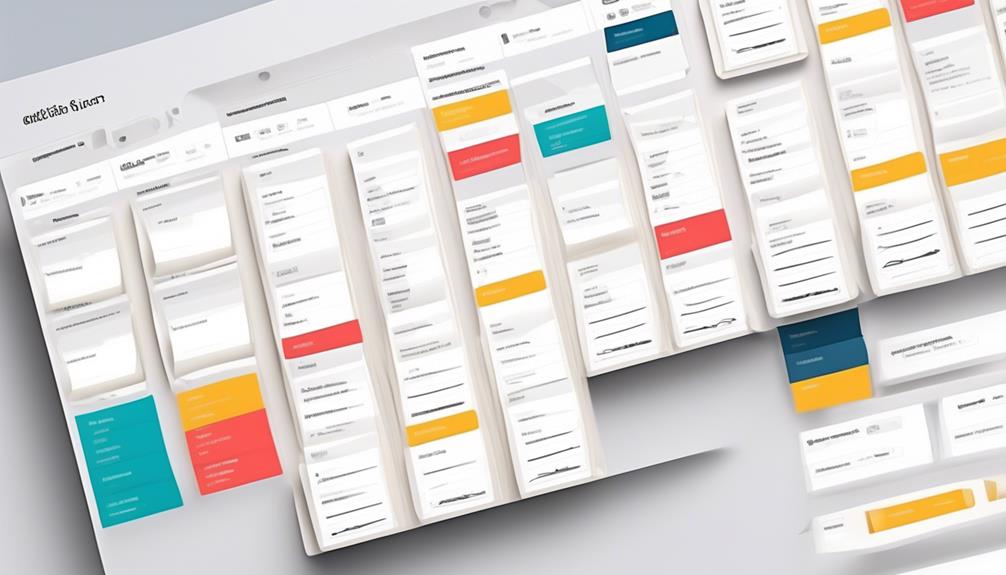
To enhance internal email communication, it's essential to establish clear guidelines and best practices that promote effective and efficient messaging within the organization.
When utilizing internal email templates, it's crucial to adhere to best practices to ensure maximum impact. Firstly, maintaining a consistent tone and style across all communications fosters professionalism and readability. This ensures that employees can easily comprehend and engage with the content.
Secondly, incorporating interactive elements, such as links or buttons, can enhance employee engagement and encourage action, especially when communicating policy changes or important updates.
Additionally, utilizing newsletter templates for regular updates and company event emails for special occasions can help maintain a structured approach to internal communication. It's also important to optimize templates based on engagement data to continually improve their effectiveness.
Lastly, when communicating urgent information, such as crisis communications or safety updates, it's crucial to prioritize clarity and brevity to ensure that employees receive critical information promptly.
Types of Internal Email Newsletters

Let's explore the different types of internal email newsletters and how they can benefit the organization.
We'll discuss various newsletter formats, content ideas, and strategies for increasing employee engagement.
These newsletters play a crucial role in keeping employees informed, motivated, and connected to the company's goals and values.
Newsletter Formats
Internal email newsletters come in various formats, serving as effective communication tools for sharing company updates, policy changes, and upcoming events with employees. When it comes to newsletter formats, companies typically use the following:
- Newsletter email templates: Used for sharing comprehensive company updates, policy changes, or details about upcoming events. Sub-categories may include sections for different departments or specific types of news, allowing for a more personalized approach.
- Company event email templates: Provide detailed information about upcoming company events, such as trainings, conferences, or team-building activities. These may include interactive elements like RSVP buttons or surveys to increase employee engagement and participation.
Content Ideas
After exploring various newsletter formats in the previous subtopic, we can now delve into the different types of content ideas for internal email newsletters.
When it comes to employee engagement, internal newsletters can include updates on new company policies, cybersecurity messages, and health and safety reminders. Sharing important information through these channels ensures that employees are well-informed and aligned with the organization's goals.
Additionally, recognizing employees' hard work and dedication through employee recognition communications templates fosters a positive work culture.
Furthermore, utilizing CEO/Leadership message templates to share major announcements and express gratitude helps build trust and transparency within the company.
Employee Engagement
Boost employee engagement with various types of internal email newsletters that cater to different communication needs.
- Employee recognition templates: These templates allow you to appreciate and acknowledge outstanding employee performance, fostering a culture of recognition and motivation.
- Company culture communication templates: These templates help you maintain a consistent and inclusive company culture by sharing success stories, employee spotlights, and team-building activities.
- Policy communication templates: These templates ensure that all employees are informed about policy changes, new procedures, and compliance updates, helping you save time and resources in disseminating critical information.
Creating Effective Email Templates

Creating effective email templates requires careful consideration of the target audience's needs and preferences, as well as the desired communication goals.
It's important to use templates that resonate with employees and help them efficiently convey information. When crafting these templates, it's crucial to keep in mind the specific information that employees require and the tone that will best engage them.
Utilizing emails as a means of communication is important, and having effective templates can significantly help in this regard.
Frequently Asked Questions
How Do You Email to Inform Staff of Changes?
We inform staff of changes by crafting a clear and concise email, addressing the nature of the change and its impact on our team.
We ensure to provide context and rationale behind the change, and offer support or resources as needed.
It's crucial to communicate openly and transparently, fostering trust and understanding among our staff.
Our goal is to keep everyone informed and engaged throughout the change process.
How Do You Write an Internal Communication Email?
Sure,
We write internal communication emails by crafting clear and concise messages to inform and engage our staff.
We ensure that the content is relevant and provides the necessary details while maintaining a professional tone.
It's important to consider the purpose of the email and the specific audience it's intended for.
How Do You Draft Internal Communication?
We draft internal communication by crafting clear, concise messages that resonate with our team. Each word is carefully chosen to ensure understanding and engagement.
Our goal is to communicate effectively and efficiently, keeping our colleagues informed and connected. We strive to create emails that are informative, engaging, and reflective of our company's values.
Our internal communication reflects our commitment to excellence and collaboration.
What Are the 4 Types of Internal Communication?
Sure!
The four types of internal communication are:
- Newsletter emails: These are used to share important information and policy changes.
- Alert emails: These are for urgent communication of safety measures or IT issues.
- Company event emails: These provide details about company events.
- Internal change emails: These update staff on organizational changes, regulations, or safety plans.
How Can I Add a Personal Touch to My Internal Communication Email Template?
When creating your internal communication email template, consider adding a personal touch to make it more engaging. For example, you can include a friendly greeting and use a conversational tone. Bee email template example can be an effective way to create a warm and inviting communication with your team.
Conclusion
In conclusion, using email templates for internal communication can greatly improve the effectiveness of company newsletters and updates.
In fact, studies show that companies using customized email templates experience a 30% increase in employee engagement and interaction with company content.
So, by incorporating visually appealing designs and personalized content, we can truly make a difference in how employees engage with internal communications.