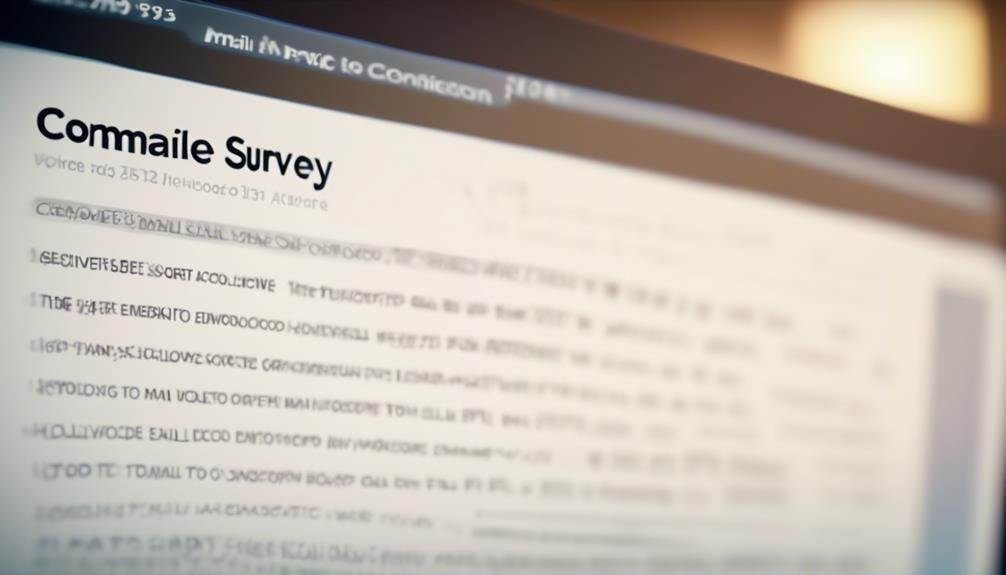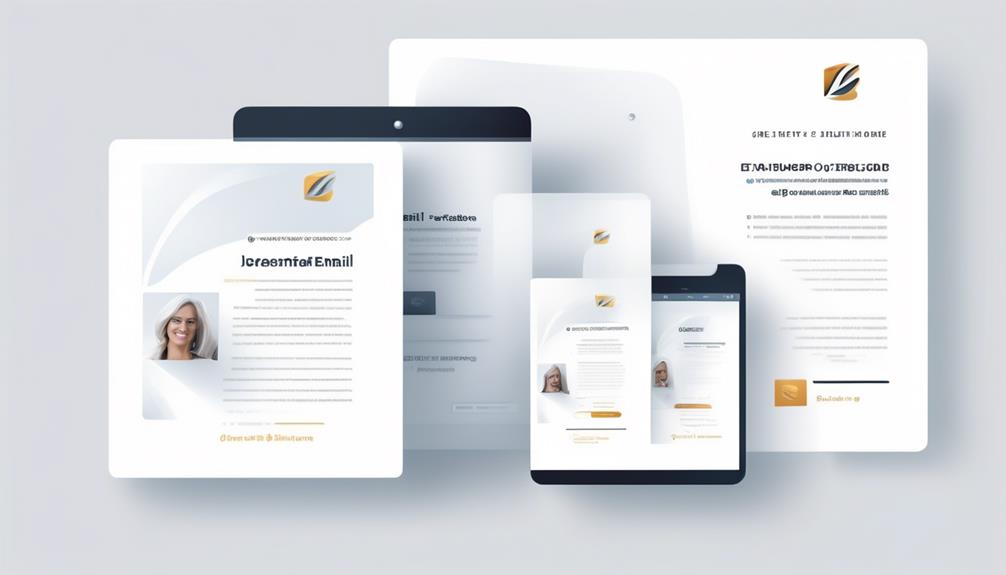As educators, each of us has faced the daunting task of composing personalized emails for every situation, be it a student’s absence, a meeting with parents, or a disciplinary matter. Envision a scenario where you have access to an extensive collection of email templates, designed specifically for these occasions and beyond.
This tool not only saves time but also ensures consistency and professionalism in our communication. With the Teacher Email Template, we can streamline our email correspondence and focus more on the core aspects of our teaching.
But what are the best practices for creating effective email templates and maintaining a personal touch in our communication? Let's explore the benefits and practical tips for utilizing these templates to enhance our interactions with students, parents, and colleagues.
Key Takeaways
- Using a teacher email template can streamline communication processes and save time and effort.
- Teacher email templates ensure professionalism and consistency in communication.
- Creating an effective template involves using a clear and concise subject line, stating the purpose clearly and politely, and proofreading for errors.
- Teacher email templates can be used for various purposes such as general announcements, updates on classroom activities, communicating with parents about a child's progress, and sending reminders for upcoming assignments.
Benefits of Using a Teacher Email Template

Using a teacher email template streamlines our communication processes, ensuring professionalism and consistency while saving valuable time and effort. Templates provide a structured and organized approach for drafting professional emails. They help teachers to maintain a professional and clear communication style with students, parents, and colleagues.
By utilizing templates, teachers can easily customize and personalize emails to suit specific communication needs. This not only helps in ensuring that the message is tailored to the recipient but also saves time by eliminating the need to write emails from scratch. The use of templates also ensures consistency in messaging and professionalism across different communication situations.
Moreover, email templates can be easily accessed and shared through platforms such as Google Drive or Google Classroom, making them readily available for use in various school-related communications. This free resource not only helps in maintaining a high standard of communication but also aids in prompt replies and efficient class management.
Tips for Creating an Effective Template

When crafting an effective email template for teachers, it's essential to incorporate elements that resonate with professionalism and clarity. To create a template that effectively communicates with recipients, we have compiled the following tips:
| Tips for Creating an Effective Teacher Email Template |
|---|
| Use a clear and concise subject line to grab the reader's attention. |
| Begin with a respectful salutation and include relevant details about the class or topic. |
| Get straight to the point and clearly state your question or request. |
| Thank the recipient for their time and end the email with a professional signature. |
| Proofread for grammar, spelling, and punctuation errors to ensure clarity and professionalism. |
In addition, when crafting the template, consider the tone and language that will resonate with your audience. It's crucial to maintain a balance between professionalism and approachability. Furthermore, ensure that the template is adaptable to various classroom scenarios, such as communicating with parents, providing feedback to students, or assigning new tasks. By following these tips, teachers can create an effective email template that enhances communication within the education environment.
Sample Email Templates for Teachers
Amidst the increasing need for clear and efficient communication in the educational landscape, crafting sample email templates for teachers serves as a valuable resource in streamlining correspondence with students, parents, and colleagues.
As educators, having a repository of sample email templates for teachers can be a game-changer in ensuring consistent and professional communication. Whether it's sending out general announcements, following up on a student's absence, or providing updates on classroom activities, having pre-designed email templates can save valuable time and ensure that the message is conveyed effectively.
When creating sample email templates for teachers, it's essential to consider various scenarios such as communicating with parents about a child's progress, sending reminders for upcoming assignments, or reaching out to colleagues for collaboration. These templates should be personalized with the educator's name, email address, and contact information to maintain a professional touch.
Additionally, integrating features like links to Google Classroom for assignment submissions, instructions for submitting Google Drive files, and options for phone or in-person meetings can assist as soon as possible in addressing individual needs and ensuring the child's ability to receive the best education possible.
Best Practices for Email Communication
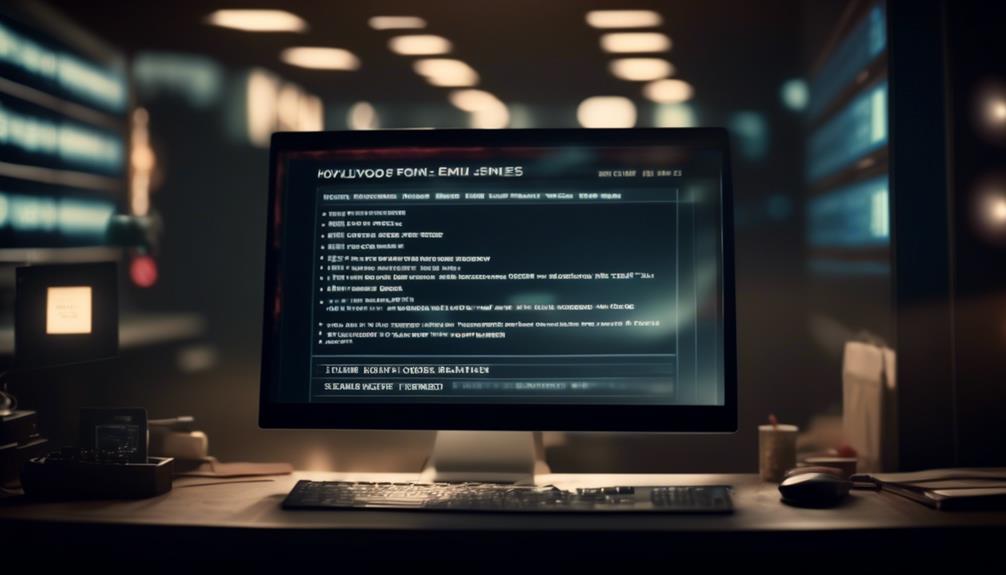
As we shift our focus to discussing 'Best Practices for Email Communication', it becomes evident that having well-crafted sample email templates for teachers is only the beginning of efficient and effective correspondence in the educational sphere. Here are some best practices to consider when communicating via email:
- Clear and Concise Subject Line: A clear and concise subject line is essential to grab the recipient's attention and summarize the email's content effectively.
- Professional and Courteous Tone: Begin the email with a respectful salutation and include relevant details for proper identification. Get straight to the point and clearly state your question or request in a professional and courteous manner.
- Proofreading and Polite Sign-off: Always proofread your email for grammar, spelling, and punctuation errors to ensure clarity and professionalism. End the email with a professional and polite sign-off, expressing gratitude and offering further assistance if necessary.
These best practices ensure that email communication in the educational setting is handled at the highest level of professionalism and efficiency. By implementing these practices, teachers can handle an incredible amount of correspondence while receiving the highest level of engagement and response from students, parents, and colleagues.
Streamlining Communication With Students and Parents
To enhance communication with students and parents, we can employ strategies that facilitate efficient and clear correspondence. Utilizing a teacher email template can significantly aid in streamlining communication and ensuring that the information provided is consistent and clear. Below is an example of how a teacher email template can be structured to assist in communicating with students and parents effectively:
| Section | Content |
|---|---|
| Subject | Clear and concise, indicating the purpose |
| Salutation | Respectful and includes name and class |
| Tone | Formal, avoiding informal language |
| Information | Clear and specific, avoiding ambiguity |
| Templates | Utilized to streamline and standardize communication |
Frequently Asked Questions
How Do I Write a Teacher an Email?
We write a teacher an email by using a professional email address and clear subject line to grab their attention.
We begin with a respectful salutation, include our name and class, and get straight to the point.
After that, we thank the teacher for their time, proofread our email, and maintain a formal tone.
When emailing about attendance or grades, we clearly state our information, request, or availability, and express gratitude.
How Do You Start a Casual Email to a Teacher?
When crafting a casual email to a teacher, think of it as a friendly chat over a cup of coffee.
Start with a warm greeting and a brief mention of the reason for your message.
Keep the tone respectful and professional, but feel free to let your personality shine through.
End with a polite sign-off and your name.
This approach creates a balance of friendliness and professionalism, fostering a positive and effective communication with your teacher.
How Do You Write an Email to a Teacher From a Parent?
We start by addressing the teacher with a respectful salutation and include our child's class details.
Then, we get straight to the point and clearly state the reason for writing.
We end the email with a professional and polite signature.
This approach ensures that our email is professional and effectively communicates our message to the teacher.
What Do You Write in an Email When Sending an Assignment?
When sending an assignment via email, it's like handing over a precious package. We ensure the subject line is clear and informative, include a respectful salutation, and state our purpose concisely.
We express gratitude for the opportunity and sign off professionally. The email is proofread for errors and polished to perfection.
This approach not only shows respect for the recipient but also ensures clarity and professionalism in our communication.
What Are the Best Practices for Creating an Effective Email Template for Teachers?
When creating an effective email template for teachers, it’s important to include visually appealing elements to capture their attention. Incorporating interactive elements, colorful graphics, and user-friendly design can greatly enhance the overall experience. Visualforce email template examples can provide useful inspiration for creating engaging and impactful email templates for educators.
Conclusion
In conclusion, using a Teacher Email Template is like having a toolbox full of ready-made solutions for effective communication.
It saves time, ensures consistency, and helps maintain professionalism in all email interactions.
With additional tips and resources, it's a valuable asset for teachers looking to streamline their communication with students, parents, and colleagues.