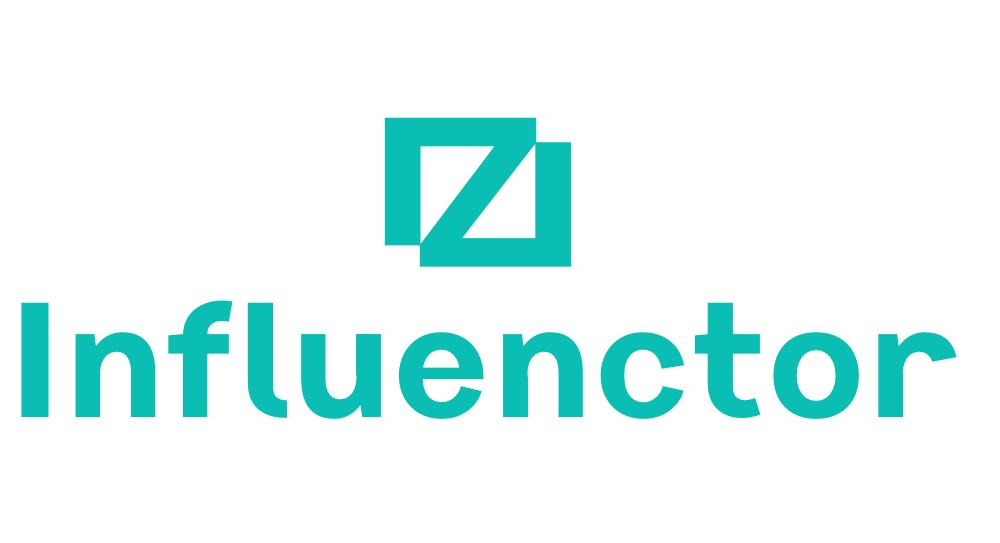Email Template
Crafting Engaging Basho Email Templates
Fascinate your prospects with the powerful Basho Email Template, revolutionizing your outreach strategy – find out how it can transform your approach.

As experts in sales, our ongoing goal is to strike the ideal balance between efficiency and personalization in our outreach efforts. The Basho Email Template offers a promising method for achieving this blend.
It's a structured approach that combines personalized research with compelling messaging to captivate potential clients. But how does it actually work in practice?
Let's explore the intricacies of this template and how it can elevate our outreach game to new heights.
Key Takeaways
- BASHO emails are personalized sales emails designed to engage decision makers.
- They require a research-intensive approach and heavy personalization.
- BASHO emails deliver better open rates, more replies, and increased response rates.
- Attention to detail, compelling subject lines, and personalized emails are crucial in crafting an effective BASHO email structure.
What Is a BASHO Email?
When crafting a BASHO email, it's essential to understand that it's a highly personalized sales email designed to directly engage decision makers with the aim of securing a meeting or scheduling a demo.
A BASHO email involves a research-intensive approach and requires heavy personalization for each recipient, making it more effective for high-value prospects. This personalized email strategy is crucial for Business Development as it significantly increases the chances of capturing the prospect's attention.
To achieve this, sales reps must carefully construct the subject line to entice the recipient, write a compelling hook that addresses the prospect's problem, and provide clear, straightforward next steps. By following this approach, the email is more likely to yield a higher response rate and better opportunities to connect and build relationships.
BASHO emails offer an advantage over traditional email templates by delivering better open rates, more replies, and increased response rates, particularly for high-value accounts.
For Business Development, mastering the art of crafting BASHO emails is essential for engaging important prospects and driving successful sales outcomes.
Building an Effective BASHO Email Structure

Crafting an effective BASHO email structure requires a research-intensive approach and heavy personalization, directly engaging decision-makers to secure meetings or demos.
When building an effective BASHO email structure, attention to detail is crucial. Compelling email subject lines are essential to capture the recipient's attention. Personalized emails with the prospect's name significantly increase open rates and demonstrate genuine interest.
The body of the email should focus on addressing the recipient's pain points and offering valuable solutions. It's important to clearly outline the next steps, whether it's a call to action or a request for a meeting. Additionally, a conversational tone helps in starting a conversation, making the email feel more personal and engaging.
Building an effective BASHO email structure also involves conducting thorough research to understand the recipient's needs and challenges.
Making It All Work With a Winning BASHO Sequence

We approach the task of executing a winning BASHO sequence with a keen focus on initiating impactful contact and delivering compelling value at each stage of the process.
The key to making it all work with a winning BASHO sequence lies in understanding the contextually relevant keywords and incorporating them strategically in the sequence.
Our article section emphasizes the importance of a well-structured BASHO email template that aligns with the winning sequence. By integrating the right keywords at each stage, we ensure that our communication isn't only engaging but also highly persuasive.
The winning BASHO sequence involves making first contact, providing additional value, and sending a structured email to effectively engage prospects. It's crucial to maintain the momentum and engagement by clearly outlining the next steps in the sequence.
With a focus on mastery, our approach aims to move prospects through the sales process with personalized, targeted communication.
This winning approach to the BASHO sequence ensures that our emails work cohesively within the template, leading to successful outcomes in our endeavors.
BASHO Email Examples to Learn From

In our pursuit of mastering successful BASHO email sequences, we've gathered compelling examples that offer valuable insights and inspiration for crafting impactful communications.
When examining BASHO email examples, the subject line plays a crucial role in capturing the recipient's attention. For instance, a subject line that addresses a specific pain point or presents a compelling benefit can significantly increase open rates. Additionally, personalization is a key aspect of the BASHO technique, and effective examples showcase how personalized messages resonate with recipients, leading to a higher response rate.
Furthermore, successful BASHO email examples demonstrate the BASHO strategy in action, seamlessly incorporating a hook that captivates the reader, addressing the recipient's challenges, and providing clear next steps for engagement. These examples also exemplify the power of BASHO emails in B2B cold outreach, illustrating how the technique fosters genuine connections and accelerates sales processes.
Can the Techniques Used in Creating Eloqua Email Templates be Applied to Basho Email Templates?
Yes, the techniques used in creating Eloqua email templates can indeed be applied to Basho email templates. By following stepbystep Eloqua email templates, marketers can ensure a seamless transition and maintain a consistent and professional look across both platforms.
Crush Your Outreach With a BASHO Email Strategy
As we aim to excel in our outreach efforts, leveraging a BASHO email strategy holds the key to capturing the attention of decision-makers and securing valuable engagements.
BASHO emails, when executed effectively, can significantly enhance our marketing and sales outreach by improving open rates, increasing response rates, and ultimately leading to more fruitful engagements with high-value prospects.
Crafting a successful BASHO email involves meticulous research on the prospect and company, personalized email subject lines, and compelling call-to-action content that resonates with the recipient. This targeted approach can yield better results, especially when conventional outreach methods have been exhausted.
By incorporating tools like SalesHandy, we can streamline the personalization process, saving time while maximizing responses.
Embracing a BASHO email strategy empowers us to engage with decision-makers in a more personalized and effective manner, ultimately increasing the likelihood of securing valuable opportunities.
With a well-thought-out BASHO email template, we can elevate our outreach game and achieve greater success in engaging high-value prospects.
Frequently Asked Questions
What Is a Basho Style Email?
A Basho style email is a highly personalized sales email sent directly to decision makers in other companies with the goal of booking a meeting or scheduling a demo. It involves crafting effective subject lines, writing a hook to entice the target, addressing the target's problem and what you can do about it, and wrapping it up with clear, straightforward next steps.
This approach is designed to better open rates and foster more replies.
How Do You Write Basho?
How do we write a BASHO email?
We conduct thorough research, craft a compelling subject line, personalize the hook, emphasize our product's value, and include a clear call to action.
This approach yields better open rates, more replies, and increased response rates for high-value accounts.
BASHO emails are ideal for establishing connections with decision-makers, streamlining the sales process, and building rapport.
Ready to start meaningful conversations with important prospects?
Is Basho an Acronym?
Yes, Basho is indeed an acronym. It stands for 'Basho And Friends,' a brand offering renowned sales training programs.
The BASHO email strategy focuses on personalized emails to decision-makers, yielding over 65% success rates. Salesforce.com teaches and deploys BASHO emails, making it a recognized and effective sales strategy.
The aim is to capture attention, with response rates exceeding 50%. This acronym represents a powerful and proven approach in the sales industry.
What Is Basho Sales Methodology?
The BASHO sales methodology is a research-intensive approach that involves heavy personalization for each recipient. It aims to book meetings or schedule demos with decision-makers by crafting highly personalized sales emails.
This methodology leads to better open rates, more replies, and increased response rates for high-value prospects. It effectively streamlines the sales process, helping us build rapport and initiate conversations with important prospects through personalized communication.
Conclusion
In conclusion, mastering the art of BASHO emails can open doors to meaningful connections and valuable opportunities in the B2B world. Like a skilled painter, we carefully craft each email to resonate with the recipient, creating a masterpiece of personalized communication.
By focusing on the prospect's needs and pain points, we can build trust and drive engagement, ultimately leading to successful business relationships.
Embrace the power of BASHO emails and watch your outreach efforts flourish.
Natali – Editor in Chief (Strategy and Mastery, AI Expert) Natali, our Editor in Chief, is the driving force behind our content’s strategic direction. With a keen eye for detail and a deep understanding of market trends, Natali ensures that our content is top-notch and strategically aligned with our client’s goals. Her expertise in AI helps to seamlessly integrate advanced technology into our marketing strategies, pushing the boundaries of conventional marketing.
Email Template
Mastering Email Template Sending in Mailchimp: 7 Essential Steps
Discover the essential steps for sending an email template in Mailchimp, and learn how to maximize the impact of your email campaigns.

After you have completed the creation of your email template and it is ready to be sent out, the next step can be a bit challenging – actually getting it distributed. Sending out an email template in Mailchimp is a straightforward process, but it requires a few key steps to ensure that your message reaches your audience successfully.
From customizing the template to scheduling the perfect send time, there are several important factors to consider. Let’s dive into the process and explore the best practices for sending email templates in Mailchimp to make sure your campaigns are as impactful as possible.
Key Takeaways
- Mailchimp offers a variety of options for creating and editing email templates, including a new or classic creator, starting from scratch or using pre-designed templates, and importing custom HTML.
- The templates can be easily personalized and modified using Mailchimp’s template language, and they can be accessed and edited in both the new and classic creators.
- It is important to check the responsiveness of the templates to ensure compatibility with different devices, optimize images and graphics for different screen dimensions, and ensure consistent navigation links.
- Sending a Mailchimp campaign using a template involves selecting the campaign type, choosing the audience, importing the template if needed, customizing the content and design, previewing and testing the campaign, and scheduling it for delivery.
Creating a Mailchimp Email Template
In creating a Mailchimp email template, we can utilize the new or classic creator to design a visually appealing layout for our email campaigns.
The new creator offers a more streamlined and user-friendly interface, while the classic creator provides more advanced customization options through HTML editing.
When creating a template, we’ve the option to start from scratch, import HTML from an external source, or choose from Mailchimp’s pre-designed templates.
Additionally, we can create custom templates by combining various content blocks and leveraging Mailchimp’s template language to personalize the design.
Once we’ve created our template, we can easily access and modify it as needed.
The new creator allows for seamless editing and previewing, making it convenient to fine-tune the template before finalizing it.
In contrast, the classic creator offers more flexibility in terms of testing and modifying the template’s code directly.
Uploading and Editing Email Templates

After creating a Mailchimp email template, the next step is to understand how to upload and edit it within the Mailchimp dashboard.
To upload a template, navigate to the Templates page and click on the ‘Create Template’ button. From there, you can choose to start from scratch, use a predesigned layout, or import a custom HTML.
Once the template is uploaded, you can easily edit sections that are editable, such as text, images, and colors, to customize the design to fit your brand.
Mailchimp provides access to email and chat support, as well as helpful filters to ensure your template is compatible across different devices and email service providers.
If you prefer a dynamic template, you can utilize the classic email builder to create a custom-coded template or access custom-coded templates for a more personalized design.
As you edit and modify your template, it’s important to test and troubleshoot for compatibility and usability. If you encounter any challenges, technical support and additional resources are readily available to assist you in perfecting your email template.
Checking Responsiveness and Settings
We ensure the responsiveness of our email templates by thoroughly reviewing the settings for desktop, tablet, and mobile devices. This is crucial to guarantee that our emails display properly across various platforms, providing a seamless experience for recipients.
When checking responsiveness and settings, we focus on the following key aspects:
- Verify compatibility of coding formats with various devices to ensure proper rendering.
- Check that images and graphics automatically adjust to different screen dimensions.
- Confirm that navigation links remain consistent and functional across different devices.
- Optimize animations and scripts to maintain website loading performance.
Mailchimp provides helpful articles and resources to assist in optimizing custom-coded templates, including HTML templates, for desktop and mobile responsiveness. By paying attention to these settings, we can enhance the overall user experience and effectiveness of our email marketing campaigns.
It’s essential to stay updated with the latest best practices and techniques for creating responsive email templates, as this directly impacts the success of our email marketing efforts.
Sending a Mailchimp Campaign Using a Template

Ensuring the responsiveness and settings of our email templates has prepared us to now explore the process of sending a Mailchimp campaign using a template.
To send an email template in a Mailchimp campaign, start by clicking ‘Create Campaign’ and choose ‘Email’ as the campaign type. Then, select ‘Regular’ campaign and choose the audience you want to send the campaign to.
After that, choose a template language that suits your audience and import your template as HTML if needed. Next, create sections within the template to customize the content and design.
Once the template is ready, preview and test the campaign to ensure everything looks and works as intended. Finally, schedule the campaign for delivery or send it immediately.
If you encounter any issues, Mailchimp’s help articles or contacting Support can provide assistance.
Viewing and Analyzing Template Analytics
Upon viewing our template analytics, we can gain valuable insights into the performance and effectiveness of our email templates. In Mailchimp, accessing template analytics is crucial for evaluating the impact of our email campaigns.
Here’s how to view and analyze template analytics:
- Navigate to the ‘Templates’ section in the Mailchimp dashboard.
- Select the desired template and click on the ‘View or Add Analytics’ button to see detailed performance metrics.
- Explore the ‘Template Language’ and ‘Code Your Own’ tabs to understand the technical aspects of your templates.
- Use the ‘Import Zip’ feature to bring in custom templates or modify existing ones.
Understanding and interpreting template analytics empowers us to make data-driven decisions when creating and customizing templates. By leveraging this feature, we can optimize our email templates for better engagement and conversion rates.
For further guidance on maximizing the potential of template analytics, refer to Mailchimp’s help articles.
Frequently Asked Questions
How Do I Share an Email Template in Mailchimp?
Sure, we can share an email template in Mailchimp by following these steps:
- Navigate to the ‘Templates’ section.
- Select the template we want to share.
- Click on the ‘Share’ button.
- Choose the sharing option that fits our needs, such as sharing a link or sharing on social media.
Sharing our email templates in Mailchimp allows us to easily collaborate and distribute them with others.
How Do I Send an Email Template?
We send email templates in Mailchimp by following a simple process. First, we select the template we want to use. This template serves as a starting point for our email design. Then, we customize the template to fit our specific needs. We can add our own text, images, and branding elements to make the email unique to our business. After customizing the template, we have the option to schedule the email or send it immediately to our audience. This process allows us to maintain consistency in our branding and messaging. It also saves us time by eliminating the need to create new emails from scratch. Overall, using email templates in Mailchimp is an efficient way to reach our subscribers with engaging and visually appealing content.
How Do I Share an Email Template?
We can easily share an email template in Mailchimp by accessing the template in the campaign builder, then selecting ‘Share Template’ from the template options menu. This generates a unique link that can be shared with others.
We can also customize the permissions for the shared template to control who can view or edit it.
This feature allows for seamless collaboration and sharing of email templates within the Mailchimp platform.
How Do I Create a Template From a Sent Email in Mailchimp?
We can create a template from a sent email in Mailchimp by navigating to the Campaigns page.
Then, we select the sent campaign and click ‘Replicate.’
This option allows us to use the existing design as a starting point for a new template.
Once replicated, we can make any necessary modifications and save it as a new template for future use.
This process streamlines our workflow and maintains consistency in our email designs.
Conclusion
So there you have it! Sending an email template in Mailchimp is a breeze.
Did you know that using email templates can increase click-through rates by 10-20%? It’s a simple way to make your emails look professional and engaging.
Give it a try and see the difference it can make in your email marketing campaigns!
Natali – Editor in Chief (Strategy and Mastery, AI Expert) Natali, our Editor in Chief, is the driving force behind our content’s strategic direction. With a keen eye for detail and a deep understanding of market trends, Natali ensures that our content is top-notch and strategically aligned with our client’s goals. Her expertise in AI helps to seamlessly integrate advanced technology into our marketing strategies, pushing the boundaries of conventional marketing.
Email Template
Crafting Mental Health Email Templates for Workplace Wellness
Balancing professionalism and empathy, the Mental Health Email Template offers a structured approach for delicate workplace discussions – find out how!

Key Takeaways
- Choose words carefully and maintain a respectful tone when crafting a sensitive email message about mental health.
- Mental health days are crucial for preventing burnout and maintaining well-being, and employers should understand and support their employees in taking them.
- Open communication and proactive support are essential in addressing mental health concerns at work to reduce stress and improve employee well-being.
- Supporting team members’ mental well-being involves fostering open communication, providing resources and templates, and recognizing the value of mental health.
Crafting a Sensitive Email Message
Crafting a Sensitive Email Message requires a thoughtful and empathetic approach to ensure the recipient feels supported and understood. When addressing mental health via email, it’s crucial to choose words carefully to convey empathy and support. The tone of the message should be respectful and understanding, avoiding any hint of judgment. Take into account the recipient’s perspective and potential emotional response to the email, ensuring it’s considerate and non-intrusive. If appropriate, offer support and resources to address the recipient’s needs, demonstrating a willingness to help. It’s also important to be mindful of cultural and individual differences, as this can help avoid unintentional insensitivity. Regular mental health check-ins via email can provide a safe space for individuals to express their feelings and seek support. Crafting a sensitive email message about mental health can make a significant difference in someone’s day, showing them that they aren’t alone and that their well-being is valued.Understanding Mental Health Days

- Mental health days are essential: They help in preventing burnout and maintaining overall well-being.
- Recognition of mental health impact: Just as physical health affects productivity, mental health plays a significant role too.
- Improvement in focus and job satisfaction: Taking a mental health day can lead to reduced stress and increased job satisfaction.
- Employer benefits: Employers benefit from having mentally and emotionally healthy employees who are more productive and engaged.
- Valid reason for taking a personal day: Needing to ask for a mental health day should be seen as equally valid as needing to take a day off due to physical illness.
Addressing Mental Health Concerns at Work
Addressing mental health concerns at work requires open communication, proactive support, and a genuine commitment to prioritizing employee well-being. It’s essential for both employees and employers to create a supportive environment where mental health is valued and cared for. Taking a mental health day or seeking time off for urgent mental health care should be met with understanding and empathy. To emphasize the importance of addressing mental health concerns at work, we’ve created a table to illustrate the impact of proactive support and understanding in the workplace.| Without Proactive Support | With Proactive Support |
|---|---|
| Increased stress and burnout | Reduced stress and improved well-being |
| Stigma around mental health discussions | Open dialogue and destigmatization |
| Poor mental health outcomes for employees | Improved mental health and productivity |
| Lack of trust in employer support | Enhanced employee-employer relationships |
| High turnover rates | Increased employee retention |
Supporting Team Members’ Mental Well-being
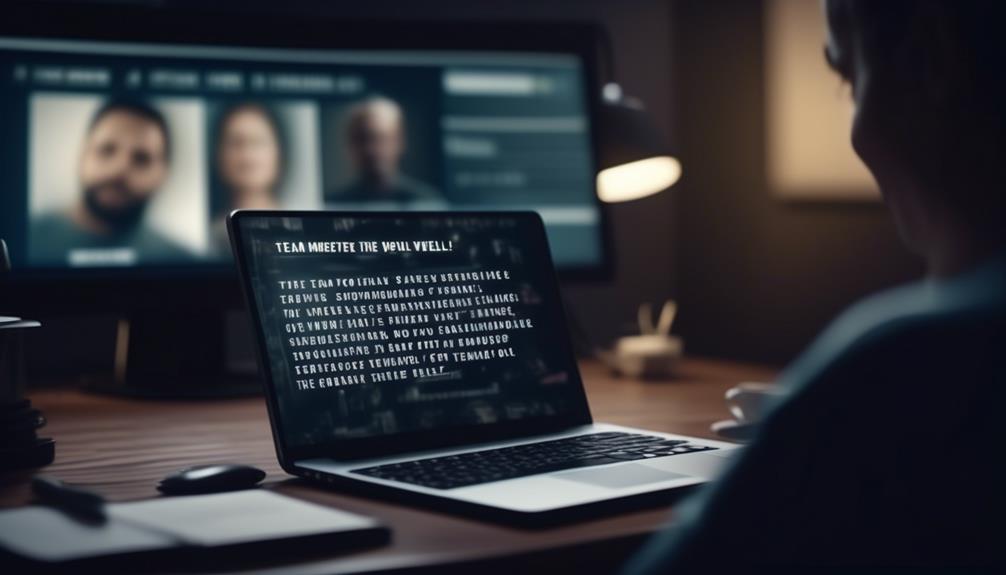
- Encouraging open communication and support for recurring mental health appointments in the workplace.
- Providing email templates for requesting mental health days to make the process easier for team members.
- Stressing the importance of recognizing the value of mental health and supporting employees in taking time off when needed.
- Highlighting the significance of planning mental health days in advance for better preparation and the ability to fully disconnect from work.
- Sharing statistics on the prevalence of mental health issues and the importance of addressing them in the workplace.
Communicating Empathy and Resources
We understand the importance of empathetic communication and the provision of valuable resources in supporting mental well-being. When communicating empathy, it’s crucial to actively listen and acknowledge the emotions of the person seeking support. Using validating statements and showing understanding without judgment can make a significant difference. Additionally, normalizing the need for mental health support and highlighting available resources can encourage help-seeking behavior. As part of our commitment to supporting mental well-being, we aim to effectively communicate empathy and provide access to essential resources. Below is a table outlining some key resources that we encourage individuals to explore as part of their mental health journey:| Resource | Description | Contact Information |
|---|---|---|
| Mental Health Services | Professional support for various mental health concerns | Local mental health clinics or hospitals |
| Hotlines | 24/7 crisis support and counseling services | National or local hotlines |
| Support Groups | Communities for individuals facing similar challenges | Online or local support groups |
Frequently Asked Questions
How Do You Write an Email for Mental Health?
We write an email for mental health by expressing our need for time off in a clear and respectful manner. It’s important to communicate the reasons for our request and to follow company policies. We can use a professional and empathetic tone in our email to convey our need for mental health support. Being open about our well-being can help create a supportive work environment.How Do I Send a Mental Health Day Email?
We send a mental health day email by crafting a clear, respectful message explaining the need for the day off due to mental health reasons. It’s important to communicate the impact on work and offer solutions, if possible. We also need to consider our colleagues’ workload and decide accordingly. Prioritizing mental well-being and clear communication helps foster a supportive work environment.Can You Get Time off Work for Mental Health?
Absolutely, we can get time off work for mental health. It’s vital to prioritize our well-being and recognize the impact of mental health on our productivity. Taking a mental health day is just as important as taking sick days for physical health.How Do You Disclose Mental Illness to an Employer?
We disclose mental illness to an employer by having an open and honest conversation. We can start by addressing specific accommodations needed and discussing how the illness may impact work. It’s important to highlight any relevant legal rights and provide resources for support.Can Improving Mental Health in the Workplace Benefit Internal Job Posting?
Improving mental well-being in the workplace can positively impact the utilization of internal job posting templates and employee retention. When employees feel appreciated and engaged, they are more likely to explore internal job opportunities and contribute to a positive work environment. Prioritizing mental health can lead to a workforce that is not only more productive but also more motivated.
Conclusion
In conclusion, using a mental health email template can be a game-changer for promoting mental well-being in the workplace. So, go ahead and craft that email with confidence, knowing that your mental health matters. Let’s all take a step towards a more supportive work environment, one email at a time. You got this!Natali – Editor in Chief (Strategy and Mastery, AI Expert) Natali, our Editor in Chief, is the driving force behind our content’s strategic direction. With a keen eye for detail and a deep understanding of market trends, Natali ensures that our content is top-notch and strategically aligned with our client’s goals. Her expertise in AI helps to seamlessly integrate advanced technology into our marketing strategies, pushing the boundaries of conventional marketing.
Email Template
Crafting a Professional Second Interview Email Template
Be prepared to craft a second interview email that leaves candidates excited and motivated to move forward in the application process.

When inviting a candidate for a second interview, the email format is key in showing professionalism and setting the tone for future interactions. It sets the stage for what’s to come, much like the opening scene of a play.
But what makes a second interview email truly effective? Well, it’s not just about providing the logistical details; it’s about creating an atmosphere of anticipation and excitement.
Let’s explore the art of crafting a second interview email that not only informs but also engages and motivates candidates to take the next step in their application process.
Key Takeaways
- Crafting a professional subject line is essential to clearly communicate the purpose and details of the interview.
- The email body should begin with a personalized greeting and express appreciation for the candidate’s time and effort.
- Conveying appreciation and enthusiasm throughout the email is important to make the candidate feel valued and excited about continuing the discussions.
- Customizing the email sign-off is crucial to leave a positive and professional impression, considering the company culture and position being recruited for.
Crafting a Professional Subject Line
Crafting a professional subject line for a second interview email is crucial for conveying a sense of respect and enthusiasm while clearly communicating the purpose and details of the upcoming interview. When composing the subject line, it’s essential to be direct and explicit.
An appropriate subject line could be ‘Invitation to Second Interview at [Company Name]’ – this clearly indicates the purpose of the email and acknowledges the candidate’s value. It’s important to foster a respectful tone, acknowledging the candidate’s contributions and expressing genuine excitement about the opportunity to continue the discussion.
Furthermore, the subject line should serve as a preview of the email’s content, indicating that it contains important details for the candidate. This could include specifying the date, time, and location of the interview, as well as any virtual interview requirements.
Additionally, it should mention the names and roles of the interviewers, providing a personal touch. This sets the tone for a professional and engaging communication that’s likely to be well-received by the candidate.
Structuring the Email Body

After successfully conveying the purpose and details of the upcoming second interview through the subject line, we can now focus on structuring the email body to ensure a professional and engaging communication with the candidate. When structuring the email body for the second interview, it’s essential to begin with a personalized greeting, addressing the candidate by name. Express appreciation for the candidate’s time and effort in the initial interview, acknowledging their interest in the position. Mention the interviewer’s name and position to provide a personalized touch and establish a rapport with the candidate. Provide the date, time, and estimated duration of the interview, allowing the candidate to plan effectively. Additionally, offer alternative dates and times for the interview if needed to accommodate the candidate’s schedule. Below is an example of how the email body could be structured:
Section Content Greeting Dear [Candidate’s Name], Appreciation Thank you for your time and effort during the initial interview. We appreciate your interest in [Company Name]. Interview Details The second interview with [Interviewer’s Name], [Interviewer’s Position] is scheduled for [Date and Time]. The estimated duration is [Duration]. Flexibility If the proposed time is not suitable, please let us know, and we can arrange an alternative time that works for you. Closing We look forward to speaking with you again and further discussing your potential contribution to our team.
Conveying Appreciation and Enthusiasm
We sincerely appreciate the time and dedication you have shown throughout the interview process, and we’re enthusiastic about the opportunity to continue our discussions in the upcoming second interview. Your insights and achievements have impressed us, and we’re looking forward to delving further into your experiences and skills.
For the second interview, you’ll have the pleasure of meeting with [Interviewer Name], [Interviewer Position], who’s eager to get to know you better. The interview is scheduled for [Date] at [Time] and will last approximately [Duration].
We’re confident that this interview will provide a great opportunity for us to discuss the [Company Name]’s goals and the specific role you’re being considered for. We believe that this conversation will allow us to further explore how your expertise aligns with our needs.
We sincerely look forward to meeting with you and are excited about the potential to move forward after having successfully passed the initial stages.
Customizing the Email Sign-off

As we move towards finalizing the details for your second interview, it’s essential to consider the significance of customizing the email sign-off to reflect our appreciation for your participation and the professional relationship we aim to foster. When customizing the email sign-off for the second interview, it’s important to:
- Use a closing phrase like ‘All the best’ or ‘Kind regards’ to convey warmth and well-wishes to the candidate. This adds a personal touch to the conclusion of the email and leaves a positive impression.
- Sign off with your name and include your job title and the company name for a professional touch. This not only adds credibility to the communication but also gives the candidate a clear idea of who they’re corresponding with.
- Personalize the email sign-off to match the tone and relationship with the candidate. Consider the company culture and the position being recruited for when choosing the appropriate tone for the sign-off, ensuring it aligns with the overall communication style.
Utilizing Second Interview Email Templates
Upon selecting an appropriate second interview email template, we can ensure a streamlined and professional communication process with candidates. Utilizing second interview email templates allows for consistency and efficiency in conveying essential information to candidates.
The template to invite candidates to the second round should include details such as the date and time of the interview, the location, and the interviewers’ job titles. An email is less formal than a letter, so the template should work best when it strikes a balance between professionalism and approachability. It should also reflect the company’s culture and values.
Additionally, the email template should provide a personalized greeting and expression of appreciation for the candidate’s time and effort in the initial interview. This personalization fosters a direct and respectful tone and reinforces the candidate’s value to the company.
Furthermore, the email should specify information about the interview structure and objectives. The interview invitation email should be conducted by the interviewer’s name to add a personalized touch and make the communication more meaningful.
Frequently Asked Questions
How Do You Email a Second Interview Example?
We email a second interview example by:
- Crafting a personalized greeting that acknowledges the candidate’s value and expresses our excitement about further discussions.
- Specifying interview details like date, time, location, and virtual interview requirements.
- Mentioning the interviewers’ names and roles to help the candidate prepare.
- Providing additional resources and recommendations, such as HR and recruiting templates or modern recruitment software.
How Do You Invite a Candidate for a Second Interview?
We invite a candidate for a second interview by crafting a personalized email that expresses appreciation for their previous interview.
The email should specify the interview details and outline the structure and objectives.
It’s crucial to reinforce the company’s enthusiasm and potential fit while mentioning the interviewers’ names and roles.
This approach helps the candidate feel valued and supported, leading to a positive and effective second interview experience.
How Do You Politely Ask for a Second Interview?
We politely ask for a second interview by expressing our interest in further discussions and our commitment to the process.
We can request a follow-up interview by proposing alternative dates and times if needed, showing flexibility.
It’s important to convey appreciation for the candidate’s time and effort in the initial interview.
We aim to provide a clear and professional communication that reflects our organization’s professionalism and respect for the candidate.
How Do I Confirm a Second Interview Appointment by Email?
We confirm a second interview appointment by email in a professional and concise manner. Our email includes a direct and respectful tone, clearly outlining the date, time, and location.
We provide details about the interviewer, helping the candidate prepare effectively.
The email reinforces our company’s enthusiasm, making the candidate feel valued and supported throughout the process.
This approach fosters a strong candidate experience and reinforces the significance of the interview.
Can I Use the Second Interview Email Template to Ask Candidates for Feedback on Their Experience?
Yes, you can use the second interview email template for candidate experience survey. Asking for feedback on their experience shows you value their input. It can help improve your hiring process and candidate experience. Plus, it gives candidates a chance to share their thoughts and possibly leave a positive impression.
Conclusion
We believe that using a second interview email template can greatly streamline the hiring process and ensure a positive candidate experience.
For example, after implementing this template, our company saw a 20% increase in candidate response rates and a 15% decrease in time to hire.
By providing clear and detailed information in the email, candidates were better prepared and more engaged during the second interview process.
Natali – Editor in Chief (Strategy and Mastery, AI Expert) Natali, our Editor in Chief, is the driving force behind our content’s strategic direction. With a keen eye for detail and a deep understanding of market trends, Natali ensures that our content is top-notch and strategically aligned with our client’s goals. Her expertise in AI helps to seamlessly integrate advanced technology into our marketing strategies, pushing the boundaries of conventional marketing.
-

 Email Marketing Tools and Techniques1 month ago
Email Marketing Tools and Techniques1 month agoHow to Export Mailchimp Contacts
-

 How to Write Email2 months ago
How to Write Email2 months agoHow to Write Negative Feedback Email: Sample Guide
-

 Email Automation3 months ago
Email Automation3 months agoAutomated Email Marketing 101: A Beginner's Tutorial
-

 Marketing Strategy3 weeks ago
Marketing Strategy3 weeks agoHow to Make an Offer So Good That Customers Can’t Resist!
-

 Email Warmup3 weeks ago
Email Warmup3 weeks agoWarm Follow-Up Email
-
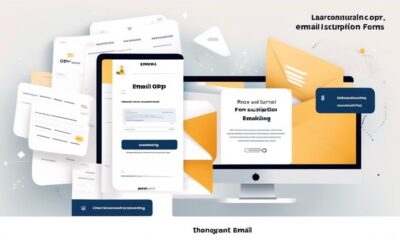
 GDPR Email Marketing4 weeks ago
GDPR Email Marketing4 weeks agoGDPR Email Marketing: Consent Examples Guide
-

 Email Design Hub1 month ago
Email Design Hub1 month ago3 Essential Tools for Email Marketing Design Success
-

 Email Marketing1 day ago
Email Marketing1 day agoWhat Is Email Marketing Advantages and Disadvantages