When it comes to crafting a personalized touch for your Mailchimp emails, the process of coding your own template can offer a sense of creative freedom.
By understanding the ins and outs of Mailchimp's template options and design capabilities, we can unlock a world of possibilities to truly make our emails stand out.
From customizing layouts to implementing intricate design elements, the journey of coding your own Mailchimp template is a rewarding one that allows for unique brand expression and enhanced engagement.
Key Takeaways
- Understand the differences between new and classic builders
- Utilize CSS styling to enhance your custom HTML email template
- Familiarize yourself with Mailchimp's template language for greater control and customization
- Test and finalize your template to ensure consistent design and seamless functionality.
Key Considerations Before Coding
Before diving into coding your own Mailchimp template, it's crucial to understand the differences between the new and classic builders, check your plan for available template options, and be aware of the image requirements for content blocks.
The new Mailchimp builder offers more design flexibility, while the classic builder is simpler and more limited in customization options. Checking your plan is essential as available template options vary depending on your subscription level. Familiarizing yourself with the image requirements for content blocks ensures that your visuals display correctly across devices and email clients.
When considering coding a custom template, remember that changes to custom-coded templates may impact existing campaigns. It's advisable to explore Mailchimp's pre-designed templates that are easily editable without requiring HTML knowledge. This helps in quickly creating professional-looking emails without the need to code from scratch.
Understanding these key considerations enables you to make informed decisions on whether to edit existing templates or create custom ones using HTML code for your Mailchimp email campaigns.
Coding Your Custom Template
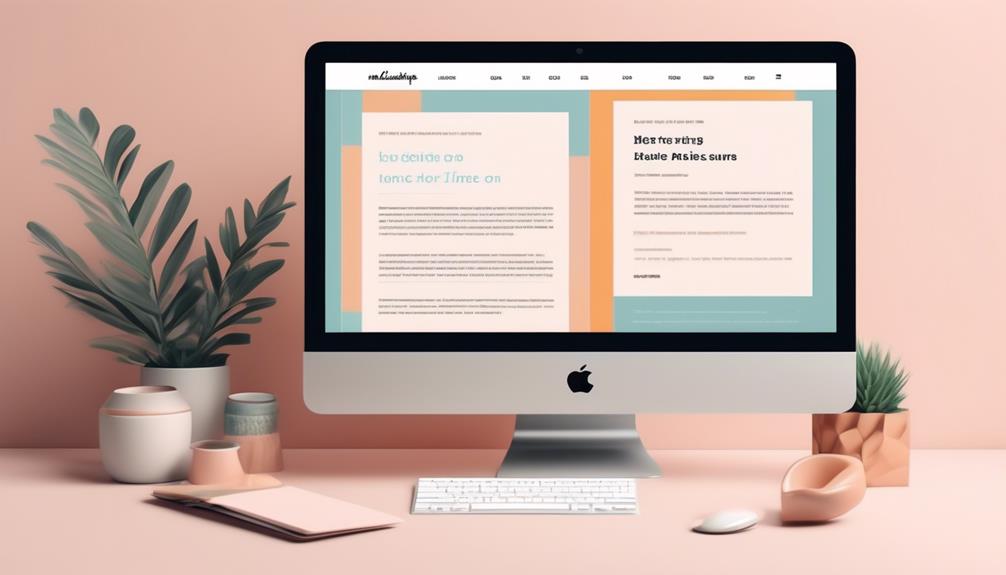
To code a custom template in Mailchimp, we can utilize filters, saved templates, or create our own using HTML within the new builder. When creating a custom template, it's essential to understand the template language and how to edit code within the platform. By accessing the 'edit code pane,' users can manipulate the HTML files directly to customize their template further.
It's crucial to learn about the specific requirements for content blocks, especially related to images, to ensure a seamless design process.
For those looking to create a custom template from scratch, Mailchimp provides helpful resources such as help articles and guides on working with custom HTML templates. Users can also leverage existing templates and modify them to suit their needs by editing the design elements within the builder.
Remember that any changes made to custom-coded templates may impact the layout of existing campaigns, so it's advisable to test thoroughly before sending out any emails.
Implementing CSS Styling
When customizing your Mailchimp template, mastering CSS styling becomes crucial for enhancing the visual appeal and responsiveness of your email campaigns. By implementing CSS styling effectively, you can create your sections, design an email that stands out, and have full control over your email's appearance. Here is a breakdown of how to utilize CSS styling in your custom-coded template:
| CSS Styling Tips | Description |
|---|---|
| Understand CSS Basics | Learn the fundamentals of CSS and how to style your custom HTML email template. |
| Use CSS Selectors | Target specific elements within your email design to apply styling efficiently. |
| Apply CSS Properties | Utilize properties like color, font-size, padding, etc., to enhance your design. |
| Responsive Designs | Implement CSS media queries to ensure your email template looks great on all devices. |
| Testing and Tweaking | Test your CSS across various email clients to guarantee consistent rendering. |
Utilizing Mailchimp Template Language

Why should you familiarize yourself with the differences between the new and classic builders when utilizing Mailchimp Template Language? Understanding these variances is crucial for selecting the most suitable builder that aligns with your template creation needs.
By diving into Mailchimp's template language, you can harness its power to import, create, and edit custom templates efficiently. This language provides a robust framework for designing dynamic templates, granting you greater control over the aesthetics and functionality of your email marketing campaigns.
Leveraging HTML and Mailchimp's template language allows you to tailor your templates to suit your brand's unique requirements accurately. Remember to test any modifications to custom-coded templates meticulously, as these changes may impact existing campaigns.
If you encounter challenges or seek guidance on custom templates or other account-related concerns, don't hesitate to reach out to Mailchimp's technical support for assistance.
Mastering Mailchimp's template language empowers you to craft compelling and tailored email templates that resonate with your audience effectively.
Testing and Finalizing Your Template
For optimal results, thoroughly test and refine your email template across various email clients to ensure its compatibility and responsiveness. Utilize the 'Preview' and 'Send a test email' options within Mailchimp to visualize how your template will appear to recipients. Consider leveraging Litmus integration for comprehensive pre-send testing and access to advanced features. Make any necessary edits or adjustments to the code based on the test results to ensure a seamless design. Once satisfied with the final look, save your custom HTML template for use in your email campaigns.
| Testing Steps | Description |
|---|---|
| Preview in Different Clients | Check how the template displays in various email clients for consistent design and layout. |
| Send Test Email | Send a test email to yourself or colleagues to evaluate how the template renders in real-time. |
| Litmus Integration | Utilize Litmus for detailed testing and insights on how your email will perform across platforms. |
Frequently Asked Questions
How Do I Code a Template in Mailchimp?
We've got the details covered on coding templates in Mailchimp. Understanding the differences between the builders is key.
Get familiar with image requirements and remember that changes to custom templates can impact existing campaigns.
Utilize filters, saved templates, or code your own to craft a template in the new builder.
For more design control, delve into Mailchimp's template language and create a custom template.
Mastering Mailchimp template coding is within reach!
How Do I Add a Custom Code to Mailchimp?
We can easily add custom code to Mailchimp by navigating to the desired section and selecting the option to input our code.
It's crucial to ensure the code is clean and error-free to prevent any issues.
After adding the code, we should preview and test it thoroughly before sending out any campaigns.
This practice guarantees that our custom elements display correctly and enhance our email content effectively.
Can I Upload My Own Template to Mailchimp?
Yes, we can upload custom templates to Mailchimp. This process allows us to create unique designs that align with our brand identity.
By uploading our own template, we can ensure our emails stand out and maintain consistency across campaigns. It's important to follow Mailchimp's guidelines for template requirements to guarantee a seamless integration.
Uploading custom templates gives us flexibility and control over our email marketing strategies.
How Do I Get the HTML Code for Mailchimp?
When we need the HTML code for Mailchimp, we usually navigate to the desired email campaign. Then, we select the 'Edit Design' option. After that, we locate the 'Code' tab where the HTML code is accessible. This method allows us to make specific customizations directly in the code for our email design.
It's essential to have a good grasp of HTML to ensure the code is correctly modified to reflect our intended design changes.
Can I Use the Code from Your Mailchimp Template Guide to Add Video in Mailchimp?
Yes, you can use the code from our Mailchimp Template Guide for adding video to Mailchimp. Our guide provides the necessary code to seamlessly integrate videos into your email campaigns, captivating your audience and increasing engagement. Follow our guide to effortlessly incorporate videos into your Mailchimp emails.
Conclusion
As we put the finishing touches on our custom Mailchimp template, it's like adding the final brushstrokes to a masterpiece.
The code we've carefully crafted symbolizes our brand's unique identity and message. With every line of code, we've created a canvas that will captivate our audience and drive engagement.
It's a labor of love that will pay off in the form of beautifully designed emails that leave a lasting impression.









