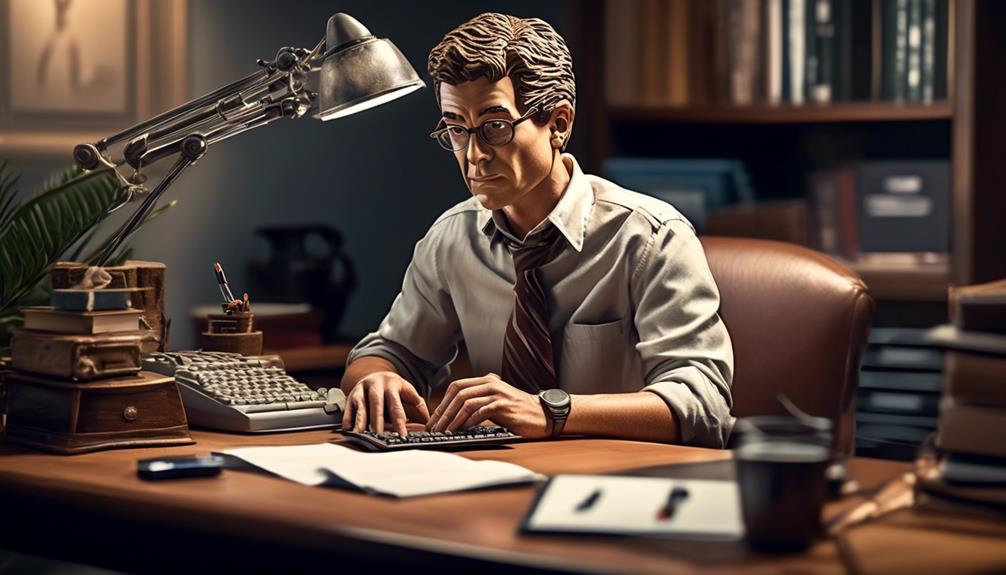Ever found yourself on a wild goose chase while attempting to determine the optimal method for listing a phone number in an email? Worry no more, as we are about to demystify the art of phone number formatting for clear communication.
Whether you're dealing with US or UK telephone numbers, there are specific rules and best practices that can make your contact information clear and easily accessible.
So, let's dive into the world of phone number formatting and ensure that your emails convey professionalism and clarity.
Key Takeaways
- Use a consistent and professional style for phone number formatting in emails
- Format phone numbers as clickable links using HTML
- Test the signature for compatibility across different email clients
- Utilize email signature generators for a streamlined process and professional-looking phone number links
Formatting Phone Numbers in Emails
When formatting phone numbers in emails, it's important to use a consistent and professional style that ensures ease of use for the recipient.
In our email signatures, we want to create clickable phone numbers that allow for click-to-call functionality on mobile devices. To achieve this, we can use HTML to format the phone number as a clickable link.
The format for linking a phone number in an email signature is to use 'tel:999-999-9999' in the HREF attribute of the A tag. This creates a clickable link that, when clicked, will prompt the user's device to dial or text the specified number.
It's crucial to consider the compatibility of this formatting across different email clients. Some email clients may force underlines on phone number links, so it's essential to test the signature to ensure it appears as intended.
Additionally, utilizing an email signature generator can streamline the process and ensure a professional-looking phone number link that's compatible across various email clients.
Best Practices for Punctuation

We can enhance the clarity and readability of phone numbers in emails by implementing best practices for punctuation. When including a phone number in an email signature, it's essential to use punctuation marks, such as commas and periods, to separate different parts of the phone number. This helps the recipient easily identify the country code, area code, and the local number. However, it's important to avoid unnecessary punctuation within the phone number, such as hyphens or parentheses, unless following a specific format. Consistency is key in maintaining a professional appearance, so ensure that the punctuation usage aligns with standard formatting conventions for phone numbers throughout the email signature.
Consider the following best practices for punctuation when adding a phone number to an email signature:
| Best Practice | Description | Example |
|---|---|---|
| Use commas | Separate parts of the phone number | +1, 123, 456, 7890 |
| Avoid hyphens | Unless following a specific format | +1 123-456-7890 |
| Be consistent | Maintain a professional appearance | +1 123.456.7890 |
Writing Clear Contact Information
How can one effectively convey clear contact information in an email?
When it comes to sharing contact details in an email, it's essential to ensure clarity and accessibility. One way to achieve this is by including a well-formatted phone number in your email signature. Utilizing email signature generators can streamline this process, allowing you to add a professional email signature with your phone number and other contact information.
Additionally, by incorporating a clickable phone number link using the format 'tel:999-999-9999', recipients can conveniently click to call or text you directly from the email. When adding a phone number to your email signature, consider using HTML styling to customize the appearance of the linked phone number. However, it's important to note that some email clients may not support the removal of underlines from phone number links.
Furthermore, when sharing contact information, polite language and suitable lead-ins can enhance the effectiveness of conveying your phone number. By following these practices, you can ensure that your contact information, including your telephone number and mobile number, is prominently and clearly displayed for recipients, improving customer support and communication.
Tips for Effective Communication

To effectively enhance communication and ensure clear contact information, incorporating tips for effective communication can greatly improve customer support and overall interaction. When communicating with customers, using clear and concise language is essential. It helps to convey information effectively and prevents any misinterpretations. Actively listening to customers and understanding their perspective before responding is crucial for building rapport and addressing their needs. Maintaining a positive and respectful tone fosters a constructive dialogue, making customers feel valued and appreciated.
| Communication Tips | Description |
|---|---|
| Use clear and concise language | Convey information effectively and prevent misinterpretations. |
| Actively listen | Understand the customer's perspective before responding. |
| Maintain a positive tone | Foster a constructive dialogue and make customers feel valued. |
| Be mindful of non-verbal cues | Pay attention to body language and facial expressions to enhance communication. |
Adapting your communication style to suit the preferences and needs of the recipient is also important. Whether it's verbal, written, or visual communication, tailoring your approach can significantly improve the effectiveness of your interactions. By employing these tips, your communication will be more impactful, leading to better customer relationships and satisfaction.
Ensuring Accessibility and Understanding
When ensuring accessibility and understanding in communication, incorporating clear and easily accessible contact information, such as phone numbers, is essential for effective interaction. To achieve this, utilizing an email signature generator can create a professional appearance and ensure that your phone number is consistently included in all outgoing emails.
When linking a phone number in an email signature, it's important to use the 'tel:' prefix to enable easy dialing or texting directly from the email. Consider employing HTML styling for the telephone link to have more control over its appearance, including colors and spacing.
By linking phone numbers in email signatures, you enable the convenient click-to-call functionality on mobile devices and easy access on desktops.
Additionally, when sharing a contact number in emails, using polite language and an acceptable lead-in, such as 'My contact number is…' or 'You can reach me at…', helps to ensure a clear and courteous communication.
Frequently Asked Questions
How Do I Format My Phone Number for Email?
We format our phone number for email by using an email signature generator or manually formatting it as 'tel:999-999-9999' to create a clickable link.
We customize the appearance using HTML styling and the A tag with the HREF attribute.
When adding the phone number, we use standard formatting for telephone numbers in our region, such as (000) 000-0000 for US numbers.
This ensures easy dialing or texting from the email signature.
What Is the Proper Way to Write a Phone Number?
We write phone numbers in the proper format by using the country code, area code, and the local number. It's important to include the correct punctuation and spacing for readability.
Additionally, when adding a phone number to an email signature, we can use an email signature generator for a professional appearance and compatibility across email clients.
Consider the proper formats for US and UK telephone numbers when writing them in an email signature.
How Do I Embed a Phone Number Into an Email?
Sure thing!
Embedding a phone number into an email is simple. Just use the format 'tel:999-999-9999' to link the number, and remember to consider mobile click-to-call functionality.
Also, polite language and direct phrases like 'Here is my contact number: (contact number here)' can maintain a professional tone.
And don't forget to use an email signature generator for proper linking and formatting!
How Do I Email a Phone Number?
We email a phone number by including it in the message body or signature.
This can be done by manually typing the number or using an email signature generator to add contact details.
When formatting a phone number link, use 'tel:999-999-9999' to indicate it's a telephone number link.
This enables click-to-call functionality on mobile devices and easy dialing on desktops.
Professional email signature editors or email clients like Gmail, Outlook, and Apple Mail can facilitate this process.
Conclusion
In conclusion, writing phone numbers in emails requires attention to detail and proper formatting. By following best practices for punctuation and providing clear contact information, we can ensure effective communication and accessibility.
It's important to consider the specific format for different types of phone numbers, whether they're US or UK based, and to always strive for clarity and consistency in our writing.