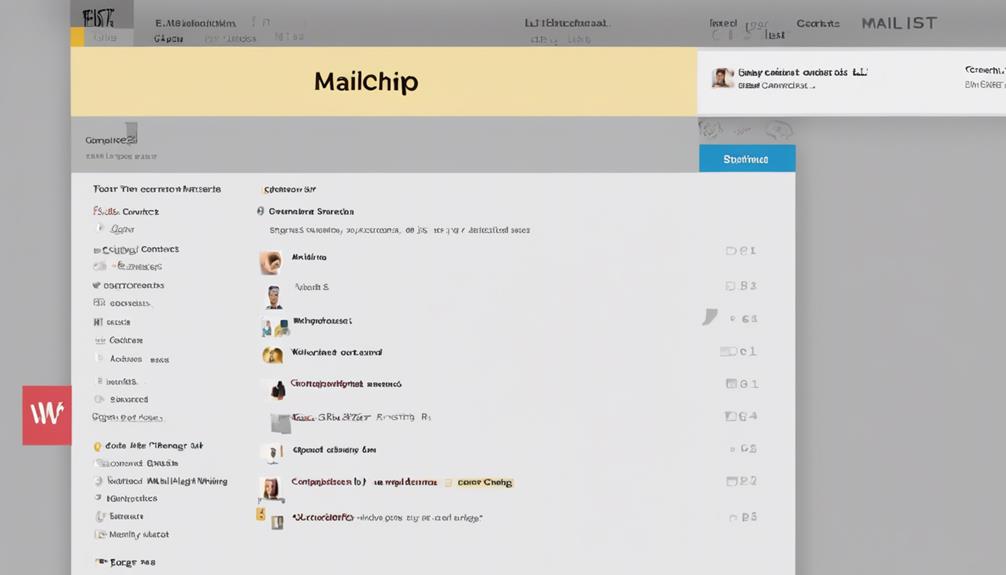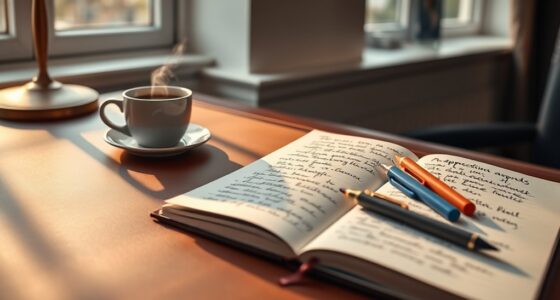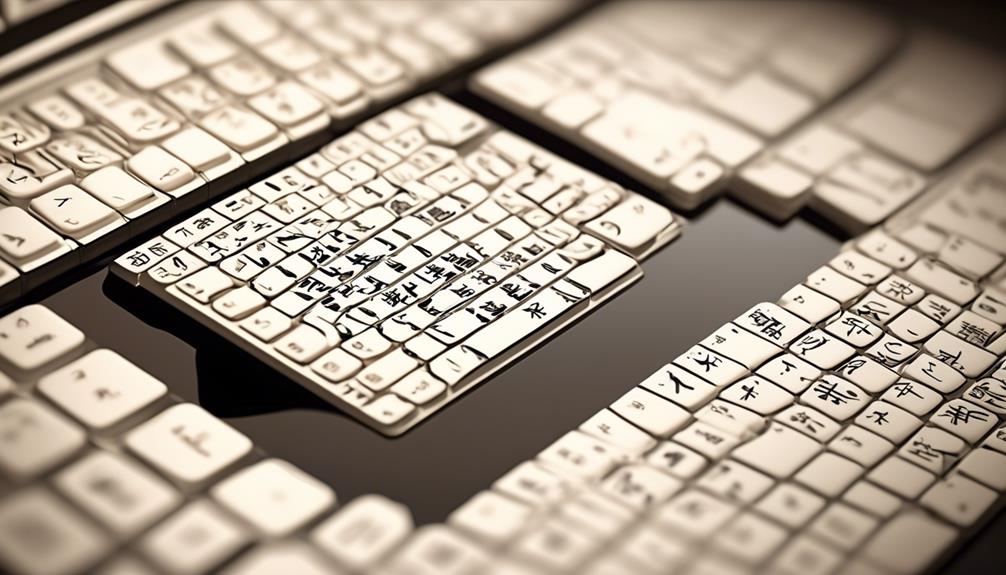Have you ever been curious about the fate of contacts labeled as ‘cleaned’ in Mailchimp?
It's a term that might sound a bit puzzling at first, but understanding why this occurs can significantly impact your email marketing efforts.
When contacts are labeled as 'cleaned,' it indicates that there have been delivery issues to those addresses.
But what exactly does this mean for your campaigns and how can you ensure your emails reach the right audience?
Key Takeaways
- Cleaned contacts refer to undeliverable email addresses.
- Regularly monitoring and managing cleaned contacts improves email deliverability rates.
- Removing cleaned contacts prevents emails from being marked as spam.
- Maintaining a clean list increases the likelihood of conversions.
Understanding Cleaned Contacts in Mailchimp
In Mailchimp, cleaned contacts refer to email addresses that have been marked as undeliverable due to issues like invalid domains or full mailboxes. When a contact is cleaned, it means that Mailchimp couldn't successfully send an email to that address.
These cleaned contacts are separated from your active subscribers to maintain list hygiene and ensure that your marketing emails reach valid recipients.
Understanding cleaned contacts is crucial for maintaining a healthy email list and optimizing your Email Marketing Strategy. By regularly monitoring and managing cleaned contacts, you can improve your email deliverability rates and overall engagement with your audience. It's essential to investigate why these contacts were marked as cleaned to prevent similar issues in the future.
One common reason for contacts being cleaned is a hard bounce, which occurs when an email can't be delivered due to a permanent issue like an invalid email address. By addressing cleaned contacts promptly, you can streamline your email campaigns and enhance the effectiveness of your marketing efforts.
Importance of Cleaned Contacts
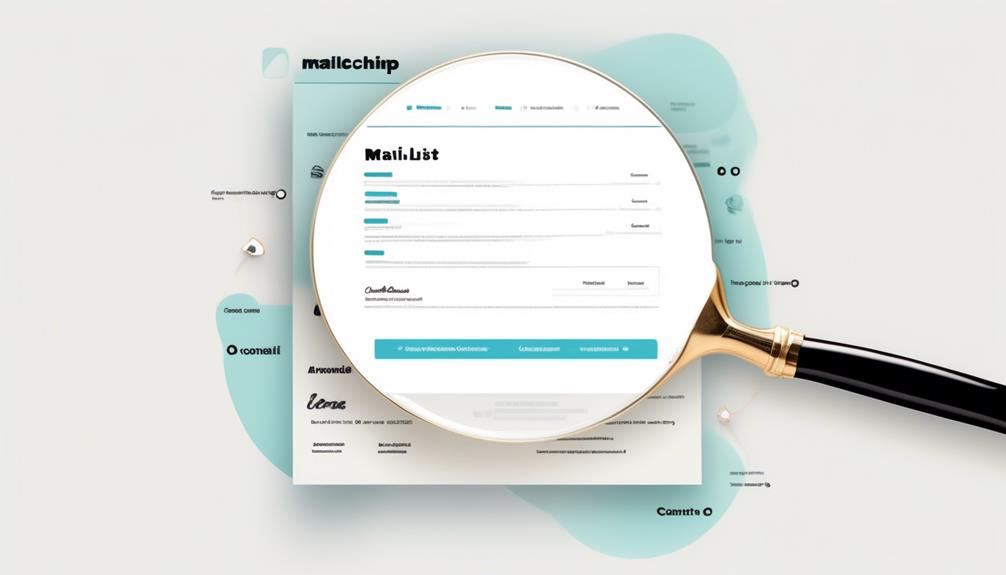
To maintain a healthy email list and optimize our Email Marketing Strategy, understanding the significance of cleaned contacts is paramount. Keeping our email list clean is crucial for the success of our email marketing campaigns and overall sender reputation within our Mailchimp account.
Here are five key reasons why cleaned contacts play a vital role in our data management efforts:
- Enhancing Sender Reputation: By removing cleaned contacts, we prevent our emails from being marked as spam, which can negatively impact our sender reputation.
- Improving Email Deliverability: Cleaned contacts help reduce bounce rates, ensuring that our emails reach the intended recipients' inboxes.
- Boosting Engagement Metrics: Removing unengaged or unsubscribed contacts from our list can improve engagement rates with our active subscribers.
- Minimizing Hard Bounces: Cleaning contacts reduces the chances of hard bounces, which can harm our email deliverability and campaign performance.
- Optimizing Conversion Rates: Maintaining a clean list increases the likelihood of conversions as our messages reach genuinely interested recipients.
Management Tips for Cleaned Contacts
Effective management of cleaned contacts is essential for maintaining a high sender reputation and optimizing email deliverability. Cleaned email addresses are those marked due to hard bounces or spam complaints, indicating they'll no longer receive your emails unless re-subscribed.
To manage cleaned contacts efficiently, it's crucial to understand the distinction between soft and hard bounces. Soft bounces may still keep the recipient's email server trying to deliver the email, while hard bounces are permanent failures.
When managing cleaned contacts, regularly review and clean your email list to remove addresses with a cleaned status. Avoid sending marketing emails to these addresses to prevent further damage to your sender reputation. Consider investigating the reasons behind the hard bounces or spam complaints to improve future email campaigns.
Impact on Mailchimp Charges

Understanding the implications of cleaned contacts in Mailchimp extends to their direct influence on billing charges. When it comes to the impact on Mailchimp charges, here are some key points to consider:
- Pricing is based on active subscribers: Mailchimp's pricing structure is often determined by the number of contacts in your list, including cleaned contacts.
- Removed from your list means no charges: Once contacts are cleaned and removed from your list, they don't contribute to your billing, potentially reducing costs.
- Bad emails affect open rates: Having many cleaned contacts can affect your email campaigns' open rates, leading to lower engagement and potentially impacting your ROI.
- Sending emails to cleaned contacts wastes resources: Continuously sending emails to cleaned contacts isn't cost-effective and can harm your sender reputation.
- Optimizing your list can lead to cost savings: Regularly cleaning your list and focusing on active, engaged contacts can help optimize your resources and improve campaign performance.
Preventing Contacts From Being Cleaned
How can we ensure contacts remain active and engaged to prevent them from being cleaned in Mailchimp? Implementing best practices is crucial to maintaining a healthy email list and preventing contacts from being cleaned. By following these guidelines, you can minimize bounces, reduce spam complaints, and keep your subscribers engaged:
| Best Practices for Preventing Contacts From Being Cleaned |
|---|
| Implement a double opt-in process to verify email addresses and reduce bounces. |
| Provide valuable and personalized content to maintain subscriber engagement. |
| Use a recognizable From name and email address to enhance open rates. |
| Utilize email authentication protocols like SPF, DKIM, and DMARC for email legitimacy. |
| Gather feedback from inactive subscribers to improve email campaigns. |
Frequently Asked Questions
Should I Delete Cleaned Contacts in Mailchimp?
We recommend deleting cleaned contacts in Mailchimp to maintain list hygiene and improve email deliverability. By removing these addresses, we avoid sending to non-responsive or problematic recipients, which can hurt our sender reputation.
Regularly cleaning our list ensures we focus on engaging with active subscribers who want to receive our content. This practice also helps us adhere to best email marketing practices and increase the effectiveness of our campaigns.
What Does It Mean When an Email Address Is Cleaned in Mailchimp?
When an email address is marked as 'Cleaned' in Mailchimp, it means the address has been removed due to issues like hard bounces or spam complaints. This status differs from unsubscribed, as cleaned addresses can potentially be re-subscribed.
A high number of cleaned addresses can harm your email marketing by reducing deliverability. To prevent cleaning, implement double opt-ins, provide valuable content, and use email authentication protocols.
Can I Resubscribe a Cleaned Email in Mailchimp?
Yes, we can't resubscribe a cleaned email address in Mailchimp. Once an email address is marked as cleaned, it won't receive future emails from your list unless the subscriber takes action to resubscribe.
It's crucial to maintain a clean list to ensure high deliverability rates and engagement. Regularly monitor your email list for cleaned contacts and consider re-engagement campaigns for subscribers who may want to opt back in.
How Do I Clean up My Contacts in Mailchimp?
When cleaning up contacts in Mailchimp, we start by reviewing our list for outdated or inactive emails. We then remove any hard bounces and unsubscribe requests to maintain deliverability rates.
Utilizing third-party tools like Insycle can streamline this process by identifying duplicates and enhancing data quality.
Regularly purging inactive contacts ensures our list remains engaged and effective in our email marketing efforts.
Conclusion
In conclusion, understanding the concept of 'Cleaned' contacts in Mailchimp is crucial for maintaining good email deliverability.
While some may see it as losing contacts, it actually helps prevent issues with spam filters and improves your sender reputation.
By managing and preventing contacts from being cleaned, you can ensure that your emails reach the intended recipients effectively.
Keep your bounce rate low and follow best practices to optimize your email marketing efforts.