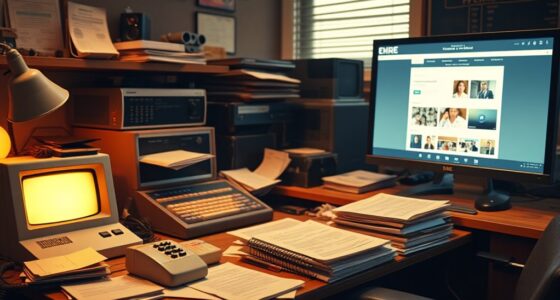The technical aspects of emailing involve understanding email servers, protocols, and transmission mechanics. You send emails through outgoing servers using SMTP, which formats sender and recipient details. Incoming servers like POP3 and IMAP store and manage your emails differently. Proper routing is essential for swift delivery, and DNS helps translate domain names into IP addresses. Authentication protocols like SPF, DKIM, and DMARC enhance security and avoid spam filters. To improve deliverability, focus on maintaining a clean email list and monitoring engagement metrics. There's a lot more to uncover about optimizing your email strategy and ensuring effective communication.
Key Takeaways
- Email servers consist of outgoing (SMTP) and incoming (POP3, IMAP) types, facilitating message sending and receiving.
- SMTP servers format emails and route them using DNS to ensure accurate delivery to the recipient's server.
- POP3 downloads emails for offline use, while IMAP allows seamless multi-device access by keeping emails on the server.
- Robust authentication protocols like SPF, DKIM, and DMARC enhance email security and prevent spoofing.
- Effective email deliverability relies on maintaining a clean list, avoiding spam triggers, and personalizing content for better engagement.
Overview of Email Servers

Email servers are the backbone of modern communication, enabling you to send and receive messages seamlessly. They play a crucial role in the emailing process, primarily through two types: outgoing and incoming servers.
Outgoing mail servers utilize the Simple Mail Transfer Protocol (SMTP) to deliver your emails efficiently. SMTP servers format your messages, including key information like sender and recipient addresses, subject lines, and body content before routing them to the intended destination. Understanding common financial terms can also enhance your awareness of potential costs associated with email services, such as subscription fees for premium accounts.
When it comes to incoming mail, servers like Post Office Protocol (POP3) and Internet Message Access Protocol (IMAP) come into play. These servers store and manage your emails until you access them. POP3 downloads your emails to your device, allowing you to read them offline, while IMAP keeps your messages on the server, enabling you to access them from multiple devices seamlessly.
For successful email delivery, the Domain Name System (DNS) translates the recipient's domain name into an IP address, ensuring accurate routing. Incoming servers then scan emails for validity before forwarding them to the appropriate POP3 or IMAP servers, allowing you to retrieve your messages efficiently.
Outgoing Mail Server Functionality

Sending messages relies heavily on the functionality of outgoing mail servers, specifically SMTP servers. These servers play a vital role in sending email from your email client to the recipient's email server. When you hit send, the SMTP server formats your email by including important details like your email address, the recipient's email address, subject line, and body content.
High-quality content boosts credibility and trustworthiness when sending emails, just as it does in content relevance and authority.
Next, the SMTP server connects to the Domain Name System (DNS) to translate the recipient's domain into an IP address. This step is necessary for routing your email to its destination. If the recipient's email domain matches yours, the SMTP server can directly route the email to the recipient's incoming server, which may use POP3 or IMAP.
However, if the domains don't match, your email might need to pass through multiple servers before it reaches the final destination. This routing can vary depending on the recipient's email provider, impacting email delivery speed.
Incoming Mail Server Types

When it comes to incoming mail servers, you'll typically encounter two main types: POP3 and IMAP. Each has its own functionality and advantages that can greatly impact how you manage your emails.
For instance, understanding the risks of unsolicited bulk email can help you choose the right server for your needs, as different servers may impact your email marketing strategies and customer engagement rates, such as effective email marketing strategies.
POP3 Functionality Overview
Often overlooked, POP3 (Post Office Protocol version 3) serves as an essential incoming mail server protocol that enables users to download emails directly to their devices for offline access. This client-server model connects your email client to the mail server, allowing you to retrieve messages efficiently. POP3 typically uses port 110 for unencrypted connections and port 995 for secure connections (SSL/TLS).
One key feature of POP3 is its default behavior of downloading emails and removing them from the server. This means that once you download emails, they're no longer available on the server unless configured otherwise. It's best suited for users who primarily access their emails from a single device, as it doesn't synchronize messages across multiple devices.
Here's a quick comparison of POP3 features:
| Feature | Description |
|---|---|
| Access Method | Downloads emails to local device |
| Synchronization | No, does not sync across devices |
| Port Numbers | 110 (unencrypted), 995 (secure) |
| Management Commands | Retrieve, mark as read, delete messages |
Using POP3 can simplify your email management, especially when offline access is a priority.
IMAP Advantages Explained
While POP3 is a solid choice for users who prefer to manage their emails offline, IMAP (Internet Message Access Protocol) offers a more dynamic approach to email management. With IMAP, you can access your email directly on the server, allowing for seamless synchronization across multiple devices. This is perfect if you check your email from different locations, as all your messages remain on the server.
Philosophical insights on authenticity and existence can mirror the flexibility and interconnectedness that IMAP provides, as it encourages a holistic view of email management.
Unlike POP3, which downloads emails and removes them from the server, IMAP retains all your messages, making it easy to organize and search without losing access to older emails. You can create and manage folders on the server, helping you categorize your emails for better organization and retrieval.
IMAP keeps a constant connection to the email server, so when you make changes—like marking an email as read or moving it to a different folder—those changes are instantly reflected on all devices accessing the same email account.
Plus, you can use various email clients and webmail services to access your email, providing you with increased flexibility within your email infrastructure. With IMAP, managing your emails is more convenient than ever.
Choosing the Right Server
Choosing the right incoming mail server can greatly impact how you manage your emails. You have two primary options: POP3 (Post Office Protocol) and IMAP (Internet Message Access Protocol). Each serves different needs for your email account.
For instance, just as investors must consider their options, precious metal investment choices can affect long-term financial strategy.
With POP3, emails are downloaded from the server to your local device, meaning you can access them offline. However, this often removes them from the server unless you adjust the settings. If you prefer a straightforward approach and mainly use one device, POP might work for you.
On the flip side, IMAP keeps your emails stored on the server. This allows for sending and receiving messages across multiple devices while maintaining synchronization. If you're someone who checks your email from a phone, tablet, and computer, IMAP is generally the better choice.
Ultimately, deciding between POP and IMAP boils down to how you want to manage your emails. Understanding the functionalities and limitations of each server type is essential for selecting the best solution that aligns with your needs.
Choose wisely to enhance your email experience!
Email Transmission Mechanics

The email transmission process begins the moment you hit send in your email client. Your email message is then sent to the SMTP server, which formats it and includes both your and the recipient's addresses.
Background checks, similar to email transmission, follow a systematic process to guarantee accuracy and security in the information shared. Here's a brief rundown of how it works:
- The SMTP server connects to the recipient's domain name using DNS to resolve it into an IP address.
- If the recipient's domain has an MX record, the email is forwarded to the appropriate incoming mail server, like POP3 or IMAP.
- During transmission, the email might pass through multiple intermediate servers, managing the load and ensuring delivery.
- Once it reaches the recipient's incoming mail server, the system scans it for validity and security checks.
Guaranteeing workplace safety is a primary motivation for conducting checks.
Final Delivery Procedures

When you send an email, it travels through various SMTP servers until it reaches the recipient's mail server.
During this journey, email security measures are vital to prevent unauthorized access and guarantee the integrity of the message.
At this point, the email gets verified for security and validity before finding its way to the inbox.
Understanding this routing process is essential for guaranteeing successful delivery and managing any potential bounce-backs.
SMTP Routing Process
Understanding the SMTP routing process is vital for guaranteeing your emails reach their intended recipients efficiently. This process involves several key steps, which can be broken down as follows:
1. When you send an email, your client connects to your domain's SMTP server, formatting the email with the necessary sender and recipient addresses.
It's important to guarantee that your email content adheres to best practices to avoid being flagged as spam, similar to how essential oils for toothache relief can help target specific issues effectively.
2. If both sender and recipient are on the same domain, the email routes directly to the incoming mail server; otherwise, it communicates with external SMTP servers.
3. The SMTP server utilizes DNS to translate the recipient's domain name into an IP address, facilitating the correct routing of your email messages.
4. Upon reaching the recipient's incoming server, the email is scanned for validity and placed in a sendmail queue until it's downloaded by the recipient's email client.
Throughout this process, email providers play a significant role in guaranteeing the smooth delivery of your email messages.
Inbox Delivery Verification
Once your email reaches the recipient's incoming mail server, inbox delivery verification kicks in to guarantee it gets delivered correctly. This process involves scanning the email for validity before routing it to the recipient's inbox.
The SMTP server plays an essential role here, as it routes your email through a series of servers to reach the destination domain's mail server, which may use either POP3 or IMAP protocols. A methodical approach to email delivery guarantees systematic verification processes, similar to how best practices in software quality assurance are implemented to maintain high standards.
Once successfully routed, your email sits in a sendmail queue on the recipient's server, waiting for retrieval by their email client. The incoming mail server checks for recognized domains and usernames, ensuring proper forwarding to the right POP3 or IMAP server.
Effective inbox delivery verification also relies on proper server configurations and robust authentication protocols, like SPF, DKIM, and DMARC. These protocols help verify that you're a legitimate sender, improving your chances of avoiding the spam folder.
Email Protocols and Security

How can you assure your email communication remains secure in today's digital landscape?
Understanding email protocols and implementing security measures is essential. In an era where digital threats are evolving, professionals in AI cybersecurity jobs are increasingly focusing on safeguarding communication systems from emerging risks.
Here's what you can do:
- Use SMTP for Sending: Always utilize SMTP (Simple Mail Transfer Protocol) to send your emails securely. It's the standard method for email transmission.
- Retrieve with IMAP or POP: Choose between IMAP (Internet Message Access Protocol) or POP (Post Office Protocol) for retrieving your emails, depending on whether you want to manage them on the server or download them.
- Authenticate with DKIM and SPF: Implement DKIM (DomainKeys Identified Mail) and SPF (Sender Policy Framework) to authenticate your emails. This helps prevent spoofing and assures your emails are recognized as legitimate.
- Encrypt Your Communications: Use Transport Layer Security (TLS) to encrypt emails in transit.
For enhanced security, consider end-to-end encryption (E2EE), which assures only the sender and recipient can read the message content. This is particularly important as AI cyber threats evolve and require constant vigilance.
Enhancing Email Deliverability

Enhancing email deliverability is essential for guaranteeing your messages reach their intended recipients without being lost in spam folders. To improve your deliverability, focus on maintaining a clean and engaged email list. High bounce rates and low engagement can harm your sender reputation, so regularly remove inactive subscribers.
Utilizing authentication protocols like SPF, DKIM, and DMARC helps verify your identity, protecting against spoofing, which can also boost deliverability. Additionally, segment your email lists and personalize content to increase engagement. When recipients find your emails relevant, open rates improve, leading to better deliverability.
Here's a quick reference table to summarize key strategies:
| Strategy | Description | Benefit |
|---|---|---|
| Clean Email List | Regularly remove inactive subscribers | Reduces bounce rates |
| Authentication | Use SPF, DKIM, and DMARC | Verifies sender identity |
| Avoid Spam Triggers | Steer clear of spammy words in content | Bypasses spam filters |
Regularly monitoring your sender reputation through feedback loops will help you identify issues early. By following these practices, you can greatly boost your email deliverability and guarantee your messages get seen.
Email Performance Metrics

Email performance metrics serve as essential indicators of your campaign's success, helping you understand how well your messages resonate with recipients.
By analyzing these metrics, you can make informed adjustments to enhance your email marketing strategy. Here are four key performance metrics to track:
- Open Rates: This percentage shows how many recipients opened your email. A typical range is 15-25%, which can vary by industry.
- Click-Through Rates (CTR): This metric indicates the percentage of recipients who clicked on links within your email, usually falling between 1-5%.
- Segmenting Email Lists: Tailoring your content based on user behavior and preferences can greatly boost engagement and conversion rates.
- A/B Testing: Experimenting with different subject lines, designs, and calls-to-action (CTAs) helps you discover what resonates best with your audience.
Regularly monitoring these performance metrics allows you to refine your email strategies, improve deliverability, and ultimately increase your return on investment (ROI) from email marketing efforts.
Challenges in Email Communication

Steering through the world of email communication can be tricky, especially when you encounter various challenges that threaten your campaign's success. Email delivery failures often stem from invalid email addresses, leading to bouncebacks that disrupt your outreach efforts. Furthermore, spam filters can block your messages if your sender reputation is poor or if your content triggers detection algorithms, greatly impacting deliverability.
To help you navigate these challenges, here's a summary of common issues:
| Challenge | Impact on Campaign | Solution |
|---|---|---|
| Email Delivery Failures | Disrupted communication | Validate email addresses |
| Spam Filters | Blocked messages | Improve sender reputation |
| Technical Configuration Errors | Reduced deliverability | Correct SPF, DKIM, DMARC settings |
| High Unsubscribe Rates | Indicates content issues | Reassess email relevance |
| Lack of Engagement Metrics | Signals ineffective targeting strategies | Analyze open and click-through rates |
Addressing these issues proactively will help you improve your email campaigns and guarantee your messages reach the intended audience effectively.
Frequently Asked Questions
What Are the Technical Aspects Involved in Writing an Email?
When you write an email, focus on a clear subject line, use a concise body, and remember to format properly. Confirm your email address is correct, and always double-check your recipient's details before sending.
What Is the Technical Description of Email?
Think of email as your digital postman, delivering messages swiftly. It's a structured system where your words travel through servers, addressing each recipient, ensuring they arrive intact, just like a carefully wrapped package at someone's door.
What Are the Aspects of Email?
When you think about email, consider its key aspects: the sender and recipient details, subject line, body content, and additional fields like Cc and Bcc, all essential for effective communication and organization.
What Is the Technical Anatomy of an Email?
"Don't judge a book by its cover." When you break down an email, you'll find its envelope, header, and body—each playing an essential role in ensuring your message reaches its intended recipient effectively.
Conclusion
In summary, understanding the technical aspects of emailing is essential for effective communication. Did you know that nearly 80% of emails are opened on mobile devices? This statistic highlights the importance of optimizing your emails for various platforms. By mastering email servers, protocols, and security measures, you can enhance deliverability and performance. So, keep these insights in mind, and you'll improve not just your email strategy but also your overall communication success.