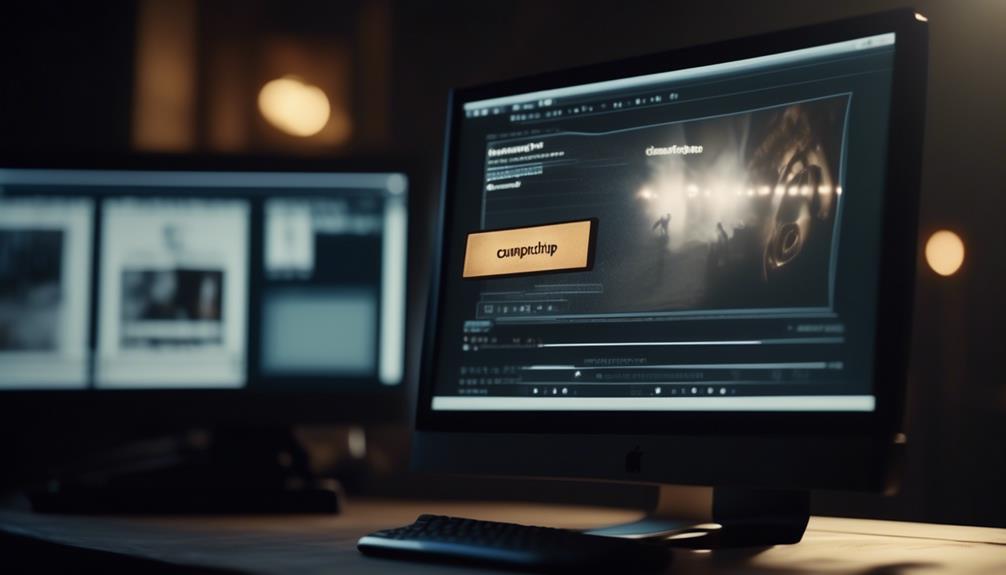Let’s talk about creating a newsletter using Mailchimp.
We all know the importance of staying connected with our audience, and Mailchimp provides a straightforward platform to do just that.
But how exactly do we go about crafting an engaging newsletter that resonates with our subscribers?
Well, the process involves a few key steps that can make a significant impact on the effectiveness of our campaigns.
So, if you're looking to elevate your newsletter game and build stronger connections with your audience, stick around to uncover the essential tips for creating a compelling newsletter in Mailchimp.
Key Takeaways
- Setting up a Mailchimp account allows users to easily customize pre-designed templates and create signup forms to collect email addresses and consent records.
- When choosing an email template, it is important to select one that aligns with the goals and content of the newsletter, is mobile-responsive, and reflects the brand's identity.
- Customizing newsletter content involves crafting engaging stories and visuals, utilizing visually inviting colors and layout, and incorporating a mix of content ideas.
- Ensuring legal compliance includes obtaining explicit permission from all contacts to receive emails, using Mailchimp's subscription forms and consent checkboxes, and keeping records of consent using Mailchimp's CRM features.
Setting up Mailchimp Account
To begin using Mailchimp's features, simply sign up for an account using only your email address and a password. Once you have set up your Mailchimp account, you can start creating engaging newsletters to send to your audience. Mailchimp offers a user-friendly platform where you can customize pre-designed templates without needing advanced technical skills. You can choose from various newsletter formats such as 'spoils of the week' or 'product updates' to create compelling content that resonates with your audience.
When setting up your Mailchimp account, you'll have the option to create a signup form to collect email addresses and consent records from your audience. It's crucial to ensure compliance with privacy laws such as GDPR and CCPA when collecting and storing consent records. Mailchimp provides guidance on how to handle this aspect seamlessly within the platform.
Choosing Email Template

When selecting an email template, consider the goals and content of your newsletter to ensure alignment with your messaging and branding. The email template plays a crucial role in the success of your email marketing campaign. It should complement your newsletter content and resonate with your audience.
In Mailchimp, you can choose from a variety of pre-designed templates that cater to different newsletter purposes and audience preferences. Experiment with different templates to find the one that best suits your needs. Whether you aim to promote products, share news, or provide valuable insights, the template format should align with your newsletter's purpose and the expectations of your email list subscribers.
Customization is key. After choosing a Mailchimp email template, use the drag-and-drop editor to customize it to reflect your brand and storytelling style. This ensures that your newsletter maintains a consistent look and feel, reinforcing your brand identity.
Additionally, ensure the selected template is mobile-responsive. With the increasing use of mobile devices, a mobile-responsive template ensures that your newsletter looks great and is easily accessible across different devices, catering to a diverse audience.
Customizing Newsletter Content
Customizing newsletter content involves crafting engaging stories and visuals to captivate readers and drive meaningful interaction. When creating a Mailchimp newsletter, it's crucial to design email content that tells a compelling story. Utilize visually inviting colors, images, and layout to enhance the storytelling experience.
Consider incorporating a mix of content ideas, such as blog posts, articles, videos, and customer stories, to keep your Mailchimp audience engaged and interested. Additionally, ensure the email templates are mobile-responsive, guaranteeing that the newsletter looks great on any device.
When designing the email, opt for a single-column structure, limit the use of images, and place the call-to-action above the fold to encourage interaction. By customizing newsletter content in these ways, you can create an email newsletter that resonates with your audience, drives engagement, and effectively communicates your message.
Experiment with pre-designed templates and be open to refining your approach based on the performance of different newsletter issues.
Ensuring Legal Compliance

After customizing newsletter content to captivate readers and drive engagement, it's vital to ensure legal compliance in email marketing by obtaining explicit permission from all contacts to receive emails and informing subscribers about the content they'll receive.
To engage the audience, we recommend the following:
- Obtaining Consent: Use Mailchimp's subscription forms to collect explicit consent from subscribers. Clearly outline what they're signing up for and provide a checkbox for consent.
- Utilize A/B Testing: Experiment with different subscription form designs and placement to maximize consent rates.
- Compliance Measures: Send a confirmation email to new subscribers, reiterating their decision to join your mailing list. Keep records of consent using Mailchimp's CRM features to ensure compliance.
- Providing Support: Utilize Mailchimp's customer support resources to address any legal compliance questions or concerns.
In addition to these measures, ensure your newsletter includes a physical address for your business in the email footer to comply with legal requirements.
Can you provide step-by-step instructions for creating a newsletter in Mailchimp?
Sure! To create a Mailchimp newsletter, first, log in to your account and click on “Create Campaign.” Then choose “Email” and “Regular.” Pick a template and follow the instructions to customize your newsletter. Add your content, preview, and send a test email before hitting “Send” to your subscribers.
Scheduling Campaign
Scheduling a campaign in Mailchimp is a straightforward process that allows you to plan and send your newsletter at the optimal time for your audience. Using Mailchimp, you can easily create a regular email campaign and schedule it to be sent at a specific date and time. This feature is essential for effective email marketing, as timing can significantly impact the success of your campaign. To schedule a campaign, log into your Mailchimp account, go to the 'Campaigns' tab, select the campaign you want to schedule, and click on 'Edit' to open it. Then, click on 'Schedule' from the campaign editor and set the date and time for sending the campaign. It's crucial to review and confirm the details before finalizing the scheduling process. Additionally, ensure that your scheduled campaign is optimized for mobile devices to reach a wider audience. Below is a table summarizing the steps for scheduling a campaign in Mailchimp:
| Steps | Description |
|---|---|
| Log into Mailchimp account | Access your Mailchimp account to begin scheduling your campaign. |
| Navigate to the 'Campaigns' tab | Select the 'Campaigns' tab from the dashboard to view your available campaigns. |
| Choose and edit the campaign | Select the campaign you want to schedule, then click on 'Edit' to open it for scheduling. |
| Set date and time for sending | Click on 'Schedule' from the campaign editor and specify the date and time for sending the campaign. |
Frequently Asked Questions
Is Mailchimp Newsletter Free?
Yes, Mailchimp offers a free plan for sending newsletters. The free plan allows up to 10,000 emails to be sent per month to a list of up to 2,000 subscribers.
However, advanced reporting and automating campaigns aren't included in the free plan. If you require more customization and automation capabilities, paid plans start at $9.99 per month.
Consider your email list size and marketing objectives when choosing the right plan.
How Do I Create My Own Newsletter?
Creating our own newsletter involves:
- Crafting crystal-clear goals and messages
- Addressing audience interests
- Using visually inviting designs
We need to:
- Mix various content types
- Ensure mobile responsiveness
Our newsletter should be:
- A conversation starter
- With consistent design and content
By:
- Customizing Mailchimp templates
- Optimizing for all devices
We can keep our audience engaged and interested in our compelling content.
Can I Upload My Own Newsletter to Mailchimp?
Yes, we can upload our own newsletter to Mailchimp.
After logging in to our account, we can create a new campaign, select 'Upload', and follow the prompts to upload the newsletter file.
Then, we can customize the content and design as needed before sending it out.
This allows for flexibility and personalization in our newsletter distribution.
How Do I Make My Mailchimp Newsletter Look Good?
We craft visually appealing newsletters in Mailchimp by focusing on clear goals and messages.
Creating captivating email designs is another important aspect of our process.
We also ensure content variety to keep the newsletters interesting and engaging.
Mobile-responsive design is crucial for a seamless experience across devices.
Our newsletters are designed to tell a story and keep readers engaged.
Conclusion
Now that we've walked through the steps of creating a newsletter in Mailchimp, it's time to put our theory to the test.
By following these simple steps, we can engage our audience with a unique and engaging newsletter. Let's embrace the power of Mailchimp to reach our subscribers and make a lasting impact with our content.
The truth is, Mailchimp makes it easy to create newsletters that resonate with our audience.