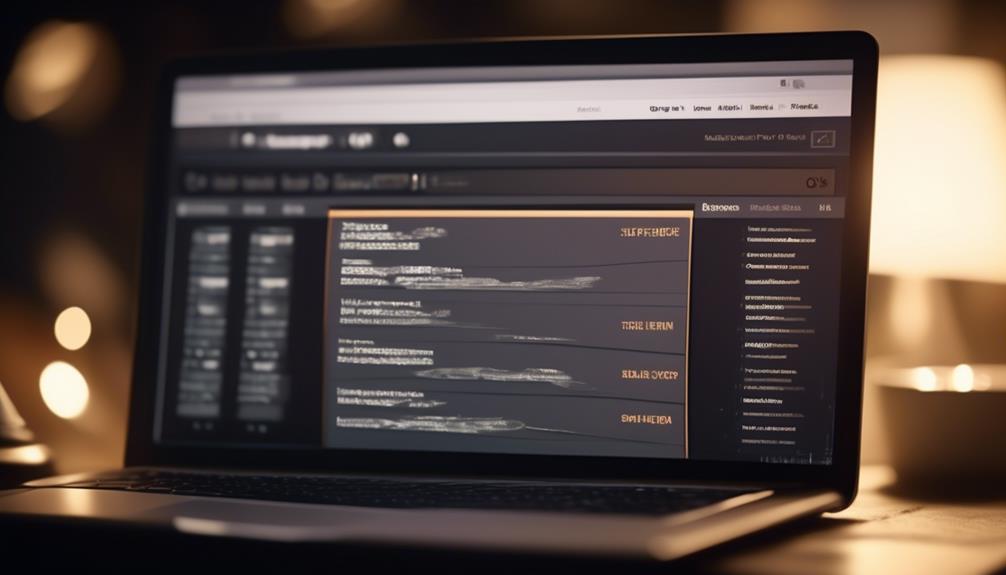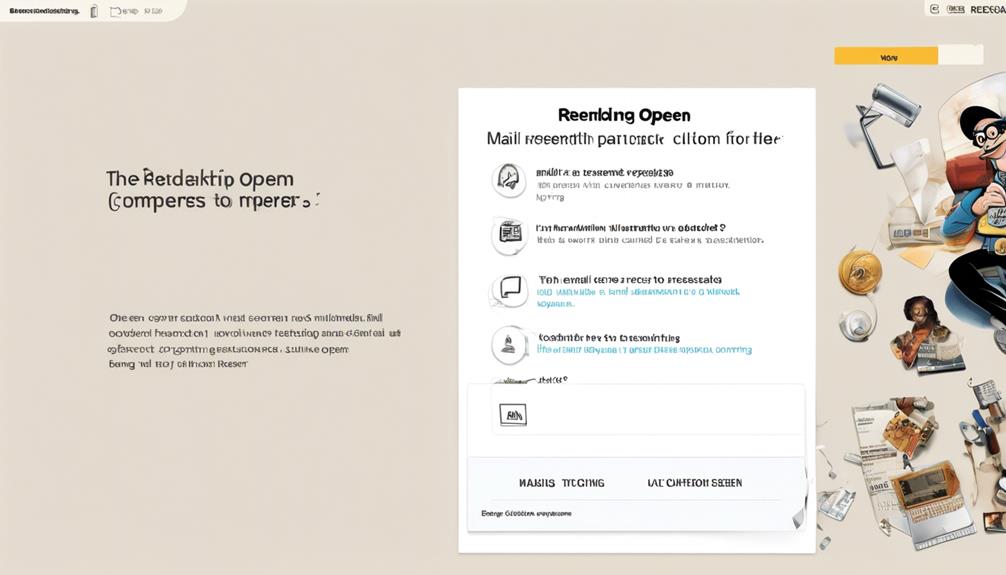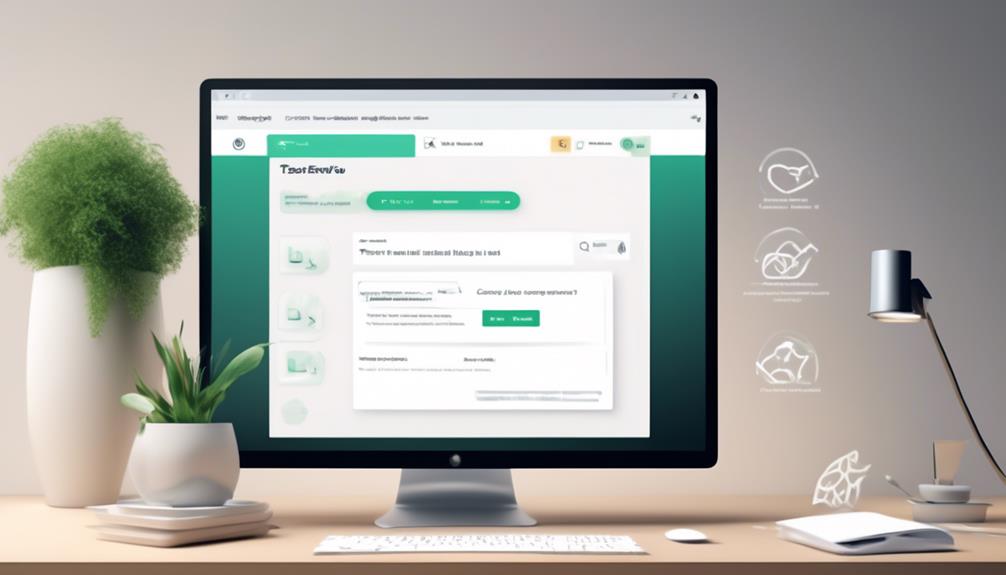Imagine easily connecting your email marketing campaigns with the vast user base on Facebook. By integrating Mailchimp with Facebook, you can access a multitude of opportunities to expand your audience and engage with potential clients more efficiently.
From creating custom audiences to automating email campaigns based on Facebook engagement, the integration offers a wealth of opportunities to enhance your marketing strategy.
But how exactly can you achieve this seamless connection between the two platforms? Let's explore the step-by-step process of integrating Mailchimp with Facebook and unlocking the full potential of this powerful combination.
Key Takeaways
- Setting up a Mailchimp account is the first step in connecting Mailchimp to Facebook and building an audience.
- Facebook Custom Audiences allow you to define specific criteria and target your ads to a specific group of people.
- Integrating Mailchimp with Facebook Lead Ads enables you to capture user information and automate email marketing efforts.
- Syncing Mailchimp lists with Facebook Ads Manager provides valuable insights into audience behavior and engagement, allowing you to optimize campaign performance.
Setting Up Your Mailchimp Account
When setting up your Mailchimp account, we recommend visiting the Mailchimp website and clicking on 'Sign Up Free' to begin the process. Fill in the required information, including your email, username, and password, to create your account.
Once created, log in and complete your profile by providing necessary details. After this, you can start building your audience by importing contacts or creating a signup form to gather subscribers.
It's essential to explore and utilize Mailchimp's features such as creating and sending campaigns, designing templates, and analyzing campaign performance to maximize the potential of your Mailchimp account.
Setting up your Mailchimp account is the first step to Connect MailChimp to Facebook. By having a fully optimized Mailchimp account, you can seamlessly integrate it with Facebook to expand your reach and engagement.
Once your Mailchimp account is established, you'll be ready to explore the various ways to connect and integrate it with Facebook, enabling you to leverage the power of both platforms for your marketing efforts.
Creating a Facebook Custom Audience

To create a Facebook Custom Audience, you need to define specific criteria such as demographics, interests, or behaviors. This will help you refine your target audience.
Once you have connected Facebook Lead Ads with your Mailchimp audience, creating a custom audience becomes essential for targeted ad campaigns.
Here's how to do it:
- Choose Specific Criteria: Define your audience by selecting criteria such as demographics, interests, or behaviors. This will narrow down your target audience.
- Utilize Data Sources: You can upload your contact list or use website traffic, app activity, or engagement on Facebook. This will help you create a custom audience based on actual interactions.
- Refine Your Audience: To further refine and tailor your custom audience, you can add or exclude people based on different criteria.
- Leverage Lookalike Audiences: You can use Lookalike Audiences to expand your reach and connect with new people who share similarities with your existing customers.
Integrating Mailchimp With Facebook Lead Ads
After defining specific criteria for creating a Facebook Custom Audience in the previous subtopic, the focus now shifts to integrating Mailchimp with Facebook Lead Ads for enhanced email marketing strategies. By connecting Mailchimp with Facebook Lead Ads, businesses can seamlessly capture leads from ad campaigns and automate email marketing efforts for increased efficiency and effectiveness. The integration streamlines the process of collecting leads from Facebook ads and nurturing them through targeted email campaigns, ultimately driving higher conversion rates and return on investment.
To illustrate the process, consider the following table outlining the steps to integrate Lead Ads with Mailchimp:
| Step | Description |
|---|---|
| 1. | Connect Mailchimp account with Facebook Business Manager. |
| 2. | Create a Facebook Lead Ad form to capture user information. |
| 3. | Sync Facebook Lead Ads with Mailchimp to automatically add leads to specific email lists. |
Syncing Mailchimp Lists With Facebook Ads Manager

Upon connecting our Mailchimp account with Facebook Business Manager, we can seamlessly sync Mailchimp lists with Facebook Ads Manager for targeted ad campaigns. This integration allows us to reach our MailChimp subscribers on Facebook, making our advertising efforts more effective and personalized.
Here's how we can sync Mailchimp lists with Facebook Ads Manager:
- Create Custom Audiences: Utilize Mailchimp contact details, such as email addresses, to create custom audiences in Facebook Ads Manager.
- Target Lookalike Audiences: Leverage Mailchimp subscriber data to create lookalike audiences on Facebook, reaching new users with similar characteristics to our existing subscribers.
- Tailored Ad Content: Use Mailchimp segmentation data to tailor ad content for specific subscriber groups, increasing relevance and engagement.
- Measure Ad Performance: Track the performance of Facebook ads targeted at Mailchimp subscribers, gaining insights into the effectiveness of our email marketing efforts.
Can I Use My Mailchimp Newsletter to Connect with Facebook?
Yes, you can create newsletter on Mailchimp and connect with Facebook. Mailchimp offers seamless integration with Facebook, allowing you to share your newsletter content directly to your Facebook page. This can help you reach a wider audience and drive more traffic to your website.
Utilizing Mailchimp's Facebook Ad Campaigns
We can maximize the impact of our email campaigns by integrating Mailchimp with Facebook's ad platform, effectively reaching and engaging a broader audience.
By utilizing Mailchimp's Facebook ad campaigns, we can extend the reach and visibility of our email marketing efforts. With the ability to create custom audiences based on Facebook's user data, we can target a wider audience and deliver personalized email content.
Additionally, by syncing Mailchimp lists with Facebook Ads Manager, we can gain valuable insights into audience behavior and engagement through Facebook's analytics, allowing us to refine our targeting strategies and optimize campaign performance.
Furthermore, we can boost conversion rates by retargeting Facebook users with our email campaigns, effectively reinforcing our messaging and increasing the likelihood of conversions.
To get started, simply select MailChimp as the ad source within Facebook Ads Manager and connect the desired email list or form directly, enabling seamless integration and synchronization between Mailchimp and Facebook ad campaigns.
This powerful combination empowers us to leverage the strengths of both platforms for a comprehensive and impactful marketing approach.
Frequently Asked Questions
How Do I Link My Social Media Account to Mailchimp?
We link our social media account to Mailchimp by accessing the 'Integrations' tab in Mailchimp and selecting the desired social media platform. After granting permissions, we can sync our social media account with Mailchimp to access audience data and create targeted campaigns.
This integration allows us to connect with our audience across multiple channels, track engagement, and personalize our marketing efforts for better results.
How Do I Post a Mailchimp Newsletter on Facebook?
Posting a Mailchimp newsletter on Facebook is simple. We suggest selecting the Social Cards feature in Mailchimp to customize how your email campaign looks when shared on social media. By enabling this feature, you can control the image, title, and description that appear on Facebook when your newsletter is posted.
It's an effective way to make your email content more engaging and shareable on social platforms like Facebook.
How Do I Link My Facebook Lead Ads to Mailchimp?
We can link Facebook lead ads to Mailchimp by integrating the two platforms.
This allows for seamless transfer of leads from Facebook to Mailchimp.
First, we navigate to the Mailchimp dashboard and select the Audience tab.
Then, we click on 'Manage Audience' and choose 'Settings.'
Next, we select 'Audience name and defaults' and click on 'Facebook' to connect to the lead ads.
How Do I Add a Signup Form to My Facebook Page?
We can easily add a signup form to our Facebook page by using Mailchimp's integration. It's a seamless process that allows us to capture leads directly from our Facebook audience.
By placing a signup form on our page, we can effortlessly grow our subscriber list and engage with our followers in a more targeted way.
This simple yet powerful tool helps us maximize our reach and impact through social media.
Conclusion
So, there you have it! By connecting Mailchimp to Facebook, you can expand your reach and engage with a wider audience.
Did you know that businesses using integrated email and Facebook ads see a 22% increase in reach?
Take advantage of this powerful integration to grow your business and connect with more potential customers!