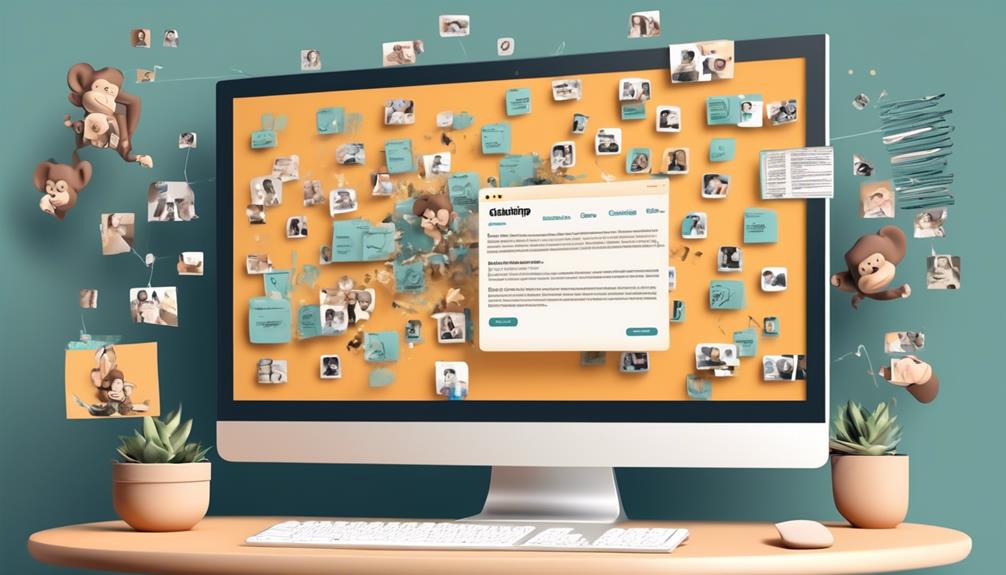Drafting a newsletter via Mailchimp might initially appear challenging, yet with appropriate direction, it can effortlessly integrate into your marketing plan.
The process of crafting a captivating newsletter on Mailchimp involves a series of strategic steps that can elevate your brand's communication with subscribers. From understanding the nuances of email marketing to mastering Mailchimp's user-friendly interface, the creation of a compelling newsletter is an art and a science.
As we explore the intricacies of this process, we'll uncover the key elements that make a newsletter impactful and the techniques to leverage Mailchimp's tools for maximum effect.
Key Takeaways
- Craft compelling content that resonates with the audience
- Create a catchy subject line to entice recipients to open the email
- Utilize customizable templates for visually appealing newsletters
- Benefit from Mailchimp's user-friendly interface for creating and sending newsletters
Understanding Newsletters on Mailchimp
Understanding how newsletters function on Mailchimp can greatly benefit businesses looking to engage with their customers and drive marketing efforts.
When creating a newsletter on Mailchimp, the first step is to craft compelling content that resonates with your audience. This involves creating a catchy subject line that entices recipients to open the email. Mailchimp provides customizable templates to create visually appealing newsletters, making it easier to design professional-looking content without intricate coding.
One of the key features of Mailchimp is its user-friendly interface for creating and sending newsletters. The platform offers a seamless process for scheduling and sending out newsletters to subscribers.
Additionally, Mailchimp's analytics tools enable businesses to track the performance of their newsletters, providing insights into open rates, click-through rates, and subscriber engagement. This data is invaluable for refining future email marketing campaigns and optimizing content to better resonate with the audience.
Qualities of a Good Newsletter

Crafting a compelling newsletter on Mailchimp involves ensuring that it embodies key qualities to effectively engage and resonate with your audience. A good newsletter should have:
- A clear message
- Engaging subject lines
- Relevant content to keep readers interested
Additionally, it should be visually appealing, with a creative design that's periodically updated to maintain readers' attention. It's also crucial for a newsletter to be mobile-friendly, ensuring that it displays correctly on all devices, as most people read emails on their phones.
Furthermore, a good newsletter should include key elements such as:
- A high-quality featured image
- The company logo
- Important news at the beginning
- A call-to-action at the end
Anatomy of an Effective Mailchimp Newsletter
Creating an effective Mailchimp newsletter requires careful attention to its structure and content to ensure maximum impact and engagement with the audience.
When crafting email newsletters on Mailchimp's email marketing platform, it's crucial to consider the anatomy of an effective newsletter.
Start with a compelling subject line to entice recipients to open the email.
Next, make sure to include the company logo at the top and end of the newsletter to maintain brand consistency.
Engage the Mailchimp audience by providing valuable and diverse content, keeping readers interested throughout the newsletter.
It's also essential to ensure that the newsletter is mobile-friendly, as many people access emails on their mobile devices.
Additionally, including a clear call-to-action at the end prompts readers to take the desired steps, whether it's making a purchase, visiting a website, or signing up for a newsletter subscription.
Mailchimp also offers marketing tools for creating a regular, custom email campaigns, making it easier to design visually appealing and impactful newsletters.
Creating a Mailchimp Newsletter

Let's begin the discussion on creating a Mailchimp newsletter by focusing on engaging design elements to captivate your audience's attention. When creating an email newsletter in Mailchimp, it's crucial to use visually appealing design elements to make your content visually appealing.
Prioritize important news at the beginning to ensure that readers receive key messages promptly. Consider sending special holiday newsletters or newsletters for big sales and promotions to keep your subscribers engaged and informed about exclusive offers.
Additionally, offering special discounts or promotions exclusively to newsletter subscribers can encourage customer loyalty and boost your sales. It's also essential to ensure that your newsletter is mobile-friendly and displays correctly on all devices, as many people access their emails on smartphones or tablets.
Is there a specific process for creating a newsletter on Mailchimp compared to creating a newsletter in general?
When it comes to creating a newsletter, Mailchimp offers a user-friendly platform with its own distinct process. Whether you’re new to email marketing or a seasoned pro, following a create Mailchimp newsletter tutorial can help simplify the process and ensure your newsletter is professional and engaging.
Building a Sample Email for Subscribers
We start by selecting a pre-designed template or creating a custom layout to construct our sample email for subscribers, ensuring it's tailored to provide valuable information and incorporates visually appealing elements using Mailchimp's user-friendly tools.
The content of the sample email should be relevant to the target audience, such as company updates, product highlights, industry insights, or special promotions. We can utilize Mailchimp's email marketing tools to personalize the sample email, addressing the specific interests and needs of our subscribers.
It's crucial to ensure that the sample email is mobile-responsive, as a significant portion of subscribers may access it through their mobile devices. Visual elements like images and videos can enhance the appeal of the sample email and make it more engaging for the subscribers.
Additionally, we should consider integrating a subscription form within the email to encourage recipients to join our list of subscribers.
Lastly, we can brainstorm content ideas and seek assistance from Mailchimp's customer support to create an effective sample email that drives engagement and conversions.
Frequently Asked Questions
Is Mailchimp Used for Newsletters?
Yes, Mailchimp is commonly used for newsletters. It offers a user-friendly platform for creating effective email campaigns. Its marketing and analytics tools help measure the performance of newsletters, allowing us to create custom campaigns.
The platform is intuitive and provides valuable insights to optimize our newsletter strategies. Overall, Mailchimp is a widely utilized tool for crafting and analyzing the success of newsletters.
Can I Upload My Own Newsletter to Mailchimp?
Yes, we can upload our own newsletter to Mailchimp. It's a straightforward process that allows us to showcase our unique content and branding.
This feature enables us to maintain consistency across our marketing materials and engage our audience with visually captivating designs.
How Do I Make My Mailchimp Newsletter Look Good?
We make our Mailchimp newsletter look good by using engaging content, visually appealing design elements, and proper formatting for readability on all devices.
We also personalize the newsletter to target specific audience segments, ensuring relevance and impact.
Following best practices for structuring newsletters, such as clear goals, message consistency, and content variety, is crucial.
How Do I Create a Custom Email Newsletter?
We create custom email newsletters by utilizing Mailchimp's user-friendly platform. We focus on engaging content, captivating visuals, and a clear call-to-action.
Our adage is 'quality over quantity' to ensure impactful communication. We measure performance with Mailchimp's tools, gaining insights to enhance results.
We follow best practices for structuring newsletters, optimizing for readability and engagement. Our approach ensures our newsletters stand out and drive desired actions from our audience.
Conclusion
In conclusion, creating a newsletter on Mailchimp is a simple and effective way to engage with your subscribers and keep them informed about your business or organization.
While some may find the process overwhelming at first, Mailchimp's user-friendly platform and creative tools make it easy to design and send out professional-looking newsletters.
With the right content and design, you can create a newsletter that will capture the attention of your audience and drive meaningful engagement.