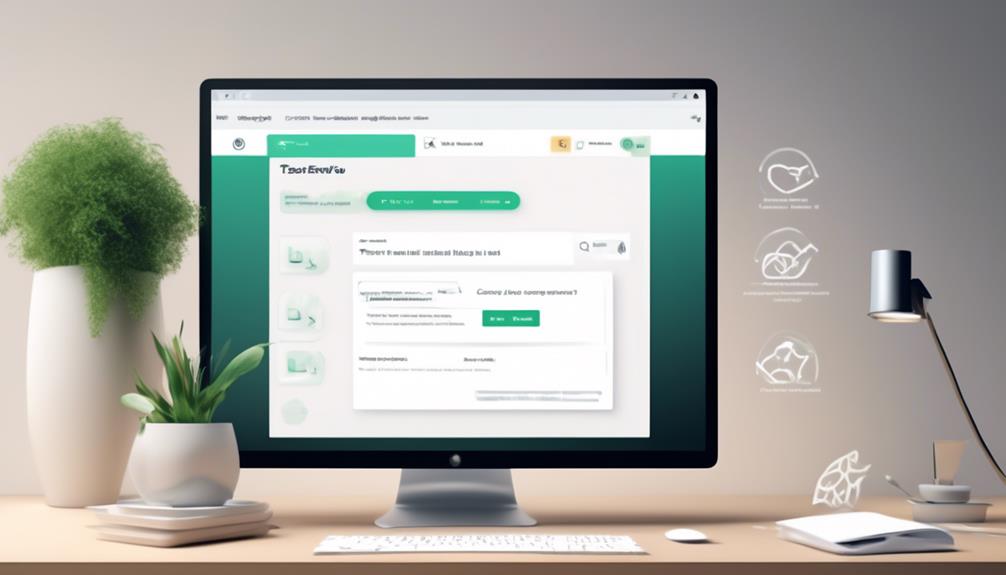Congratulations on successfully launching your Squarespace site! Now, it’s important to seamlessly integrate Mailchimp into your workflow to effectively manage your email marketing campaigns.
It's essential to ensure that your subscribers are kept engaged and informed about your latest updates and offerings. Integrating Mailchimp with Squarespace allows for automated email campaigns, targeted marketing, and personalized content delivery.
Let's explore how to integrate these two platforms, from setting up domain authentication to managing subscriptions and data sync.
This integration will not only streamline your marketing efforts but also enhance the overall customer experience.
Key Takeaways
- Setting up domain authentication in Mailchimp enhances email deliverability and credibility.
- Aligning form fields with Mailchimp settings prevents data discrepancies when connecting form blocks or newsletter blocks.
- Adding a newsletter pop-up in Squarespace can enhance engagement and audience growth.
- Integrating Squarespace Commerce with Mailchimp allows for targeted email marketing and personalized campaigns.
Setting up Domain Authentication in Mailchimp
To ensure secure and verified email delivery, we'll set up domain authentication in Mailchimp by creating CNAME records in Squarespace and following the authentication steps provided by Mailchimp.
Domain authentication is crucial for establishing trust and ensuring that emails are delivered reliably to the intended recipients. By setting up CNAME records in Squarespace, we can demonstrate to Mailchimp that we've authorized them to send emails on our behalf, thereby enhancing the deliverability and credibility of our messages.
Once the CNAME records are created in Squarespace, we'll proceed to the Mailchimp platform to complete the authentication process. Following the authentication steps provided by Mailchimp, we'll verify the domain and ensure that the required fields in Mailchimp settings match the form submissions on our Squarespace website.
It's important to note that the authentication process may take some time for the records to propagate fully.
Connecting Form Blocks or Newsletter Blocks

When connecting form blocks or newsletter blocks in Squarespace, we can effectively integrate Mailchimp as a storage option to collect and manage email addresses. It's crucial to ensure that the required fields in Mailchimp settings align with the form submissions to prevent any data discrepancies. Additionally, for multiple blocks, connect to a new, empty Mailchimp audience, and if form fields are edited, create and link a new Mailchimp audience. To guarantee proper integration, limit audience field values to 255 characters. To connect the form blocks to Mailchimp, navigate to the Storage tab and select the correct audience for seamless integration.
| Steps to Connect Form Blocks or Newsletter Blocks | Description |
|---|---|
| Ensure form field alignment with Mailchimp settings | Prevents data discrepancies |
| Connect to a new, empty Mailchimp audience | For multiple blocks |
| Limit audience field values to 255 characters | Ensures proper integration |
Adding a Newsletter Pop-up
For optimal engagement and audience growth, integrating a newsletter pop-up within your Squarespace website is a strategic move that can significantly enhance your email marketing efforts. Here's how to add a newsletter pop-up to your Squarespace site:
- Navigate to Marketing: Access the Squarespace dashboard and select 'Marketing,' then click on 'Pop-ups' to begin the process.
- Customize Appearance and Timing: Tailor the appearance and timing of the pop-up to align with your website's aesthetics and your audience's behavior.
- Choose the Newsletter Option: Select the 'Newsletter' option within the pop-up settings and seamlessly integrate it with your Mailchimp account to start gathering email addresses.
- Optimize Display Settings: Set up the pop-up to appear on specific pages or after visitor interactions to maximize its effectiveness in capturing leads.
Integrating Squarespace Commerce With Mailchimp

After optimizing the display settings of the newsletter pop-up, seamlessly integrating Squarespace Commerce with Mailchimp is the next step to streamline email marketing efforts and enhance customer engagement.
By connecting Squarespace Commerce to Mailchimp, businesses can efficiently collect customer information and purchase history, allowing for targeted email marketing campaigns. Utilizing Mailchimp integrations, such as the ability to sync Squarespace orders, products, and customer information, ensures that the email campaigns are highly personalized and relevant.
This integration also enables businesses to implement newsletter sign-up options during the checkout process, further expanding their subscriber list. Additionally, with the capability to create engaging newsletters directly from blog posts, Squarespace Commerce users can keep their audience informed and engaged with their brand.
The seamless connection between Squarespace Commerce and Mailchimp empowers businesses to leverage customer data to create impactful email marketing strategies, driving sales and fostering long-term customer relationships. By harnessing the power of these platforms in unison, businesses can elevate their email marketing game and maximize the potential of their online presence.
Managing Subscriptions and Data Sync
To ensure seamless management of subscriptions and data synchronization, it's essential to sync Squarespace orders, products, and customer information with Mailchimp for accurate and updated data. Here are some key steps to effectively manage subscriptions and data sync:
- Match Required Fields: Ensure that the required fields in Mailchimp settings align with the form submissions on Squarespace. This alignment is crucial for accurately capturing subscriber information.
- Connect to a New Audience: When integrating multiple blocks, connect to a new, empty Mailchimp audience for each block. This practice helps keep data organized and segmented, allowing for more targeted and effective communication.
- Limit Audience Field Values: It's important to limit audience field values to 255 characters. Doing so helps avoid data discrepancies and maintains the integrity of the synced data between Squarespace and Mailchimp.
- Troubleshoot Data Sync: In case of any issues with data sync, consider resetting the Mailchimp connection and ensuring that the fields for multiple blocks are identical. This troubleshooting step can help identify and resolve any data synchronization issues effectively.
Frequently Asked Questions
Can You Integrate Mailchimp Into Squarespace?
Yes, we can integrate Mailchimp into Squarespace. We'll link Mailchimp to your website to collect email addresses and manage your subscriber list. Utilizing newsletter pop-ups and forms will help capture visitor emails.
We can also sync your blog posts, orders, and customer information with Mailchimp. Troubleshooting any integration issues and seeking support will ensure a smooth experience.
Integrate Mailchimp with Squarespace to streamline data collection and audience management.
How Do I Integrate Mailchimp Into My Website?
To integrate Mailchimp into your website, we leverage its powerful tools for email collection, marketing, and data management.
For instance, we can create newsletter pop-ups to capture visitor email addresses, expanding our subscriber base.
This strategic integration optimizes audience engagement and supports comprehensive data management by syncing Squarespace orders, products, and customer information with Mailchimp.
As a result, we can grow our subscriber list and keep our audience informed and engaged.
How Do I Add Mailchimp to Square?
We add Mailchimp to Squarespace by setting up CNAME records for email domain authentication and following Mailchimp's authentication steps.
Then, we connect forms and newsletters using Mailchimp as a storage option and create a new Mailchimp audience if form fields are edited.
Additional features like newsletter pop-ups and syncing with Squarespace Commerce store are explored.
We troubleshoot issues by resetting connections and seeking support from Mailchimp or Squarespace Help Center.
What Does Mailchimp Integrate With?
Mailchimp integrates with various platforms, including e-commerce, CRM, and analytics tools. It seamlessly connects with websites, social media, and advertising platforms.
This integration allows us to streamline our marketing efforts, gather valuable customer data, and create targeted campaigns. By syncing with platforms like Squarespace, we can enhance our email marketing strategy, automate tasks, and deliver personalized content to our subscribers.
The flexibility and scalability of Mailchimp's integrations empower us to optimize our marketing efforts.
Can I Use Mailchimp to Send Personalized Emails to Individuals?
Yes, you can use Mailchimp to send personalized emails to individuals. With Mailchimp’s segmentation and personalization features, you can easily target and send Mailchimp email to one person with customized content, making your emails more relevant and engaging for each recipient.
Conclusion
In conclusion, integrating Mailchimp with Squarespace is like building a bridge between your website and your audience.
By setting up domain authentication, connecting form and newsletter blocks, adding a newsletter pop-up, and syncing Squarespace commerce with Mailchimp, you can create a seamless and efficient communication channel.
This integration allows you to grow your subscriber list, market your site, and manage subscriptions and data sync with ease.